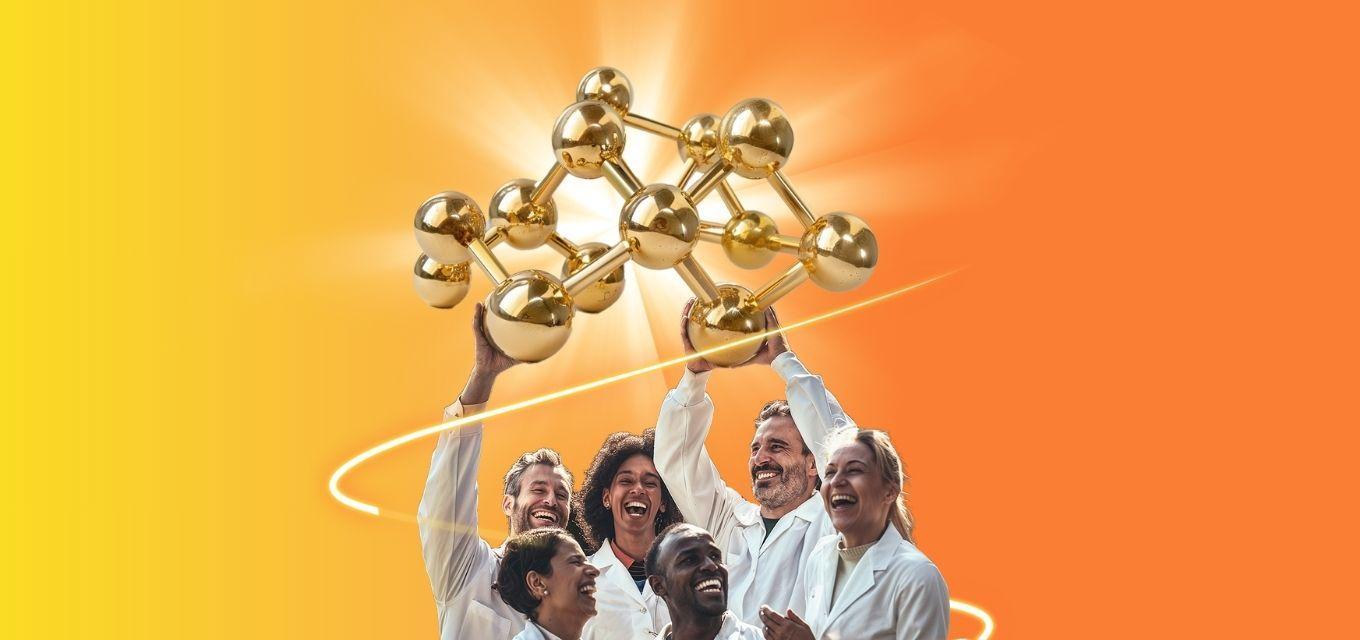ChemDraw Signals: Save Time and Focus on Chemistry | Revvity Signals Software
With a long history of helping chemists visualize and communicate groundbreaking compounds, Signals ChemDraw™ is now celebrating its own innovations, enhanced capabilities, and extensions. From new cloud versions to specific productivity applications, Signals ChemDraw™ is expanding the range of possibilities, designed to make scientific research easier.
In this post, we will focus on a very common issue: time, and the lack of it. For example, when you use ChemDraw®, where do you store, search, and find your drawings? How much time do you spend hunting for previous work, only to give up and re-draw from scratch?
These simple questions highlight one of the biggest drains on research productivity: ‘looking for stuff’.
In practice, ChemDraw® is the industry standard for drawing and for communicating visual information about molecules. From a ChemDraw® drawing, the next step is almost invariably copy-pasting into presentations, research papers, internal documents and much more. For the research industry, ChemDraw® has transformed productivity, with powerful tools that enable even complex structures to be visualized quickly and easily.
But after you have created and used your drawings, where do you keep them? How do you curate this vast quantity of data so that you can find and re-use your previous work in the most efficient way?
To help organize ChemDraw® images more effectively, Revvity Signals launched ChemDraw® Collections: a solution to store, manage, and serve images in a searchable, visual database that will significantly increase productivity.
Saving Time on Search
ChemDraw® Collections is designed to replace ad hoc file and document stores with an organized, searchable solution. For example, in many cases drawings are stored in Microsoft Excel, PowerPoint and Word, resulting in an unmanaged, unstructured file and folder list, in some cases scattered across many users’ desktops.
When it comes to re-using a drawing, the first step is to find it. Every year, many hours that could have been spent on chemistry are wasted trawling through folders. And once found, the copy-paste routine is not always successful. Copying from PowerPoint to Excel, for example, can introduce unexpected effects and layout changes, somewhat defeating the object of the exercise.
ChemDraw® Collections resolves these issues by providing an easily browsable drawings index. When you have found and selected the correct drawing, you can copy the chemical drawing directly to the clipboard from the ChemDraw® Collections interface, without opening MS Office source file, ensuring fidelity and efficiency of reproduction in the target application.
Safety in Signals
Naturally, while drawings are essential for communicating the progress and benefits of your research, they also represent valuable intellectual property, often containing patentable information about novel substances. Building an accurate picture of your drawings inventory can be seen both as a useful productivity boost and as a business-critical piece of financial governance.
ChemDraw® Collections indexes files and folders locally and allows them to be stored securely within the Signals Notebook platform. With no need to open or view Microsoft Office documents, ChemDraw® Collections enables chemical structure searches inside Word, Excel and PowerPoint files, and Signals Notebook chemistry experiments. Drawings managed by ChemDraw® Collections can be stored on premises or on the cloud, with multiple geographic cloud server options to ensure compliance with local regulations. ChemDraw® Collections enables users to gain rapid easy access to drawings without the need to know about the storage location, while IT administrators gain control over data management, security, recovery and more.
ChemDraw® enables researchers at every level to create publication-standard chemical drawings effortlessly. ChemDraw® Collections helps to optimize the management of those drawings—reducing administrative costs and workload, and helping you focus on what matters the most: chemistry.
Tomorrow's World
Signals ChemDraw™ provides the ideal platform for chemists to visualize and communicate easily and quickly. Offering new capabilities and enhanced productivity, there’s a ChemDraw® solution that’s right for you.
Take the First Step
To find out more about how ChemDraw® Collections can release more time for research, click here.

Pierre Morieux, Ph.D.
Chemistry Product Marketing Manager, ChemDraw® Wizard, Revvity SignalsPierre Morieux is the Chemistry Product Marketing Manager at Revvity Signals, where he helps translate the various needs of chemists into time-saving and discovery-enabling integrated software applications. Before this role, Pierre has been the Global Product and Marketing manager for ChemDraw since 2017, where he has overseen the development and launch of versions 17 through 21 of ChemDraw and the ChemOffice Suite. Pierre was hired by Revvity Signals in 2012 as a Chemistry Field Application Scientist, a position he landed after publishing a viral YouTube video on “How to draw Viagra under 20 sec in ChemDraw”. Pierre holds a Chemical Engineering Degree from the ENSCP Chimie ParisTech (2006), a Ph.D. in Pharmaceutical Sciences from the University of North Carolina at Chapel Hill (2010) and did a Postdoc in Bioorganic Chemistry at the ISIS Institute of the University of Strasbourg, France.