Signals™ Notebook Trial FAQs
Revvity Signals™ Notebook 15-day Free Trial FAQs Information
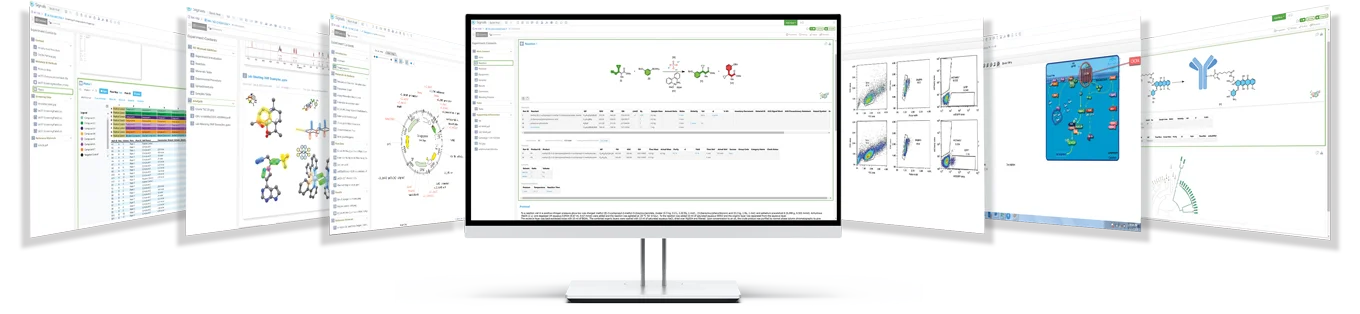
- Register & provide information according to trial registration link. Note, only the person registering will provided a trial.
- All users interested in trialing Signals™ Notebook should submit their own request
- Confirm you have the correct hardware/software on your side to support the trial. Here are recommendations. See this link for system requirements.
- Per the above, all users interested in trialing Signals™ Notebook should submit their own request. You can then share experiments and data with your colleagues.
- Should you want to test administrative functionality and manage your own trial system, including creating your own templates and user administration, please contact us here
- You will not have access to administrative functionality in this trial system. We can and are happy to provide a new, empty Signals™ Notebook system for your organizations use. To do so, please contact us here .
- Check your inbox! You should receive two emails from us – one to set your password on our authentication system and one with the URL to access the trial system.
- Signals™ Notebook is a cloud-based application accessed via standard internet browsers (Chrome, Firefox, Safari and Chromium-based Microsoft Edge). Please refer to the Hardware/Software guide for additional information.
- Under your username in the top-right of the user interface, you will find a variety of Help Resources. This includes a Quick Start Guide, Training Videos as well as a robust User Guide in the Help Center.
- You will also receive a series of emails during your 15 day trial with more resources. 30 days
- 15 days
- Protecting the security and confidentiality of customer data is paramount to Revvity Signals Software. You can find detailed information including cloud security, data security, data backup and more in our SaaS Security Brochure
- However, as this is a trial system, please exercise caution in uploading information sensitive to your organization.
- No, our employees cannot see any data entered into the system. Other users on the system can only see data you explicitly share with them.
- Signals™ Notebook is typically updated roughly every 4-6 weeks. You can find information on what has been released on our "What's New" webpage here. The link is also provided under your username in the top-right of the Signals™ Notebook interface.
- This free trial system is configured to give you a sample of some functionality that pertains to common scientific workflows. It is not a representation of all the functionality available within Signals™ Notebook.
- We will be configuring functionality in this trial system as applicable when new functionality is released. No, our employees cannot see any data entered into the system. Other users on the system can only see data you explicitly share with them.
- Signals™ Notebook updates are prescheduled, and users will be notified in advance when you login to the application. Updates are scheduled to minimize business impact.
- You are accessing a trial system. At the completion of the trial, your Signals Notebook login will be disabled.
- Prior to the end of your trial, you can print your data in PDF format or export in the original format of the data. (MS Office, ChemDraw, etc.)
- You cannot submit more than one form with the same email. Please contact our support team here and ask for an extension to your trial.
- Check your inbox! You'll receive two messages from us – one to establish your password in our authentication system and another containing the URL to access the trial platform. To ensure smooth communication, pleas whitelist noreply-srs@revvitycloud.com. For additional whitelisting information, please read here.