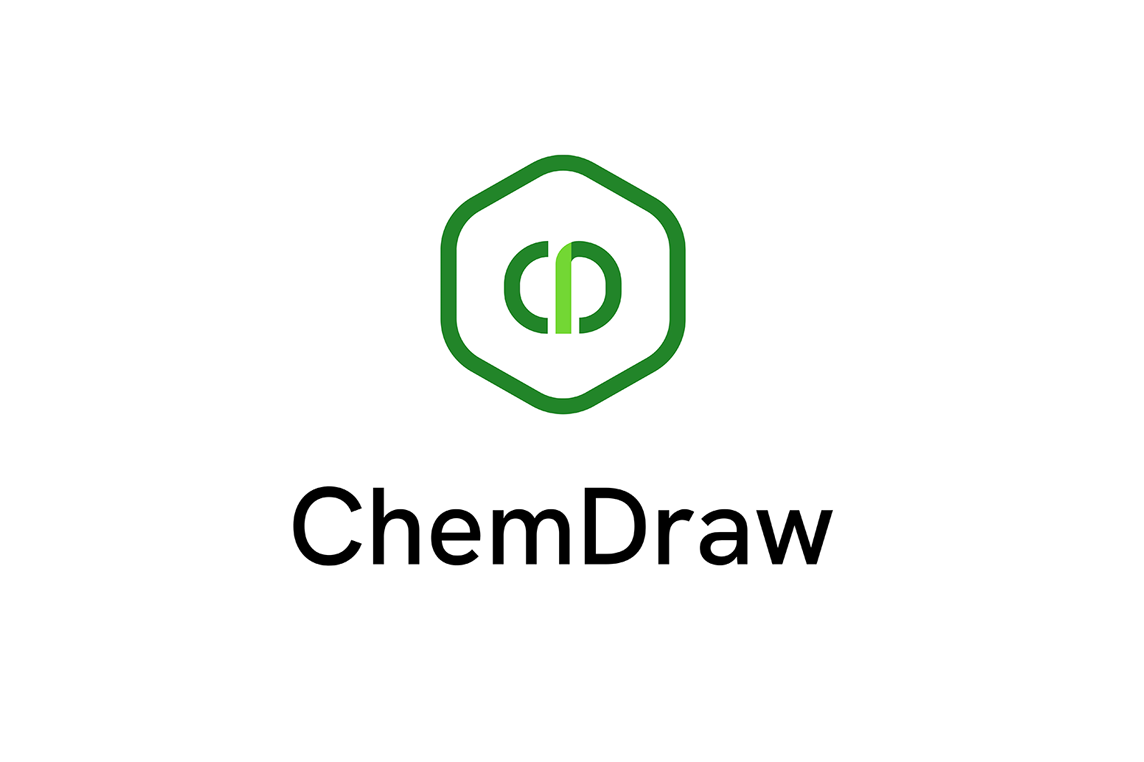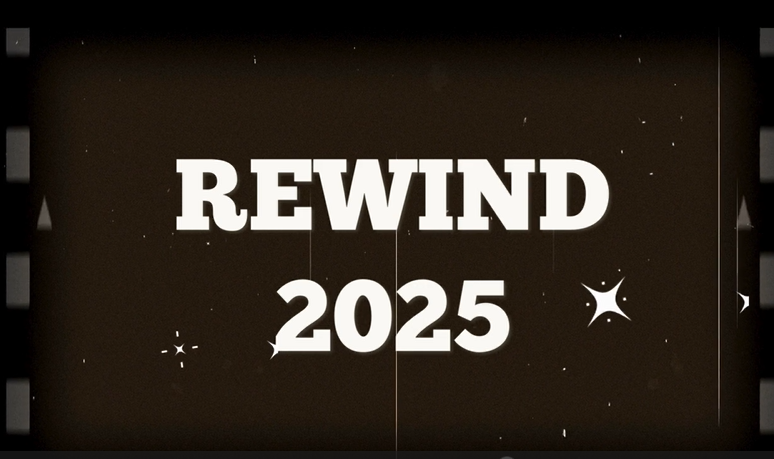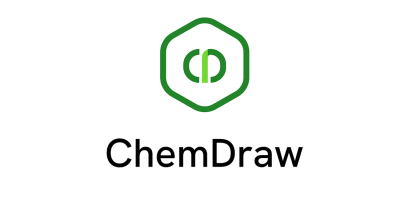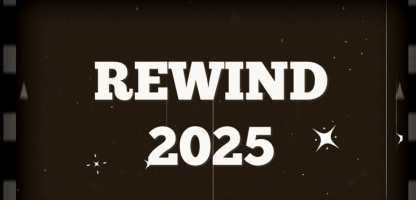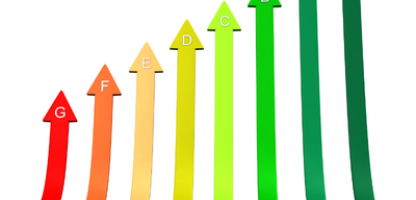Revvity Signals 2025 Year in Review: Unifying Science, Data, and Innovation
Explore Revvity Signals’ 2025 Year in Review, highlighting major advances in AI-driven discovery, unified R&D data platforms, and new capabilities across Signals One.
January 8, 2026 Read Blog
Mary Donlan, Ph.D.
Executive Director, Product Marketing