Signals One™ - What's New
Signals One™ is a complete, integrated data capture, processing & analysis SaaS software for scientific research. Capture, manage, and share experiment data, notes and research findings in a secure and accessible environment built on the foundation of the Signals Platform.
Check out the latest improvements:
Releases By Year
What's New
In this version 25.4 release of Signals we are excited to announce the rebranding of Signals Research Suite to Signals One. The new name better represents the unified and streamlined end-to-end workflow solution the product provides. Further, this release brings changes to the Help, login, home page, and app launcher to navigate between applications. This release of Signals brings updates to the horizontal view, and management of materials, in Variation tables. We have extended import and export flows to and from Signals Synergy, including a beta capability in publishing table data to Inventa. We have redesigned Order and Internal Request Tables in Inventory, extended the material lineage capability and extended our extraction coverage for the ELN archive. We have extended the utility of autotext, and added calculated product equivalents in the stoichiometry tables. Finally, we have also fixed a number of small bugs.
The following improvements are available for users, administrators and developers on the Signals platform. Certain features may only be available with appropriate licensing and/or with enablement by an administrator.
- Fundamentals
–Updated Help Center
- Synergy
– Bulk create Samples from Designs in Work Order
– Export SDF or CSV (SMILES) of Designs from Data Grid or Designs Table
– Add/Edit Designs privilege
– Warning if re-send Design in Work Order
– Import csv list of Materials or Designs to Work Order Reference Table
– CRO users download Samples Table to CSV/SD file
– CRO users update Samples Table with CSV
– Publish Admin Defined Tables from Synergy Experiments to Inventa (beta)
- Chemistry
– Coordination bonds now behave like dative bonds in chemicals perception
– Product Equivalence included in Product table
- Admin Defined Tables & Variation Tables
–Updates to Horizonal View in Variation Tables
–Select Materials from Experiment in Variation Tables
- Inventory
–1 new label
–Update to Containers Search Table export to sdf
–Redesign of the Order and Internal Request Tables
- Materials
– Filters for selecting nodes in materials lineage viewer
– Show More nodes for entire generation in materials lineage viewer
- ELN Archive
– Support extraction/archive of data from ELN database table fields (dashboard data) for selected ELN section types.
– Support extraction of hidden table columns as visible columns in Signals Notebook.
– Landscape orientation printing supported while Print to PDF in Signals Notebook
- Administration
– Renamed Signals Research Suite license to Signals One
– Admin defined Chemistry Autotext
– Internal Data Sources in Autotext (beta)
- Integrations & APIs
– External Notifications for Containers
– Expanded details when fetching System Attributes
– Assign/Unassign Tasks via API
– Reactivate disabled Users API
– Update Synergy Designs API
– Create Synergy Ideas API
– Bulk Import Synergy Designs API
– SDF Data Export API enhancements
We also fixed several small bugs in this release. Details of the enhancements are described below.
The following OnDemand videos for Signals Notebook End Users are now available
- Chemical Drawing: Drawing for busy scientists
Developers should note that we will have removed the “totalCapacity” and “availableCapacity” attributes from Container entities. These two fields are not used by or visible in the UI and have no functional usage. These properties have long been deprecated and replaced by the singular “amount” property.
Developers should note the isUserDefined flag in the fields object of container details responses will be omitted for the PE_INV_SYSTEM_Amount field (it previously returned false). This change has no impact on functionality.
Administrators should note that rebranding will be seen in default authentication for all tenants including deferred release as of this release. This rebranding is simply revised logos and updated email subjects.
Developers should note that we will be changing the GET/entities endpoint to no longer allow for both “trashed” and “untrashed” items to be fetched simultaneously. The "includeOptions" will continue default to "untrashed" when no explicit parameters are specified. This change will only impact customers who are explicitly setting “includeOptions” to “trashed,untrashed” or any combination including both. This change will occur in a future release.
Administrators are recommended to subscribe to the channels within our support news site found at https://support.revvitysignals.com/hc/en-us/categories/360004446171-Support-News which contains more information about releases and other pertinent product information.
This content is anticipated for release on our Production E3 environments, and for Private Cloud customers on our deferred release schedule, in November 2025.
Further Details
The following improvements are available for users, administrators and developers on the Signals platform. Certain features may only be available with appropriate licensing and/or with enablement by an administrator.
Fundamentals
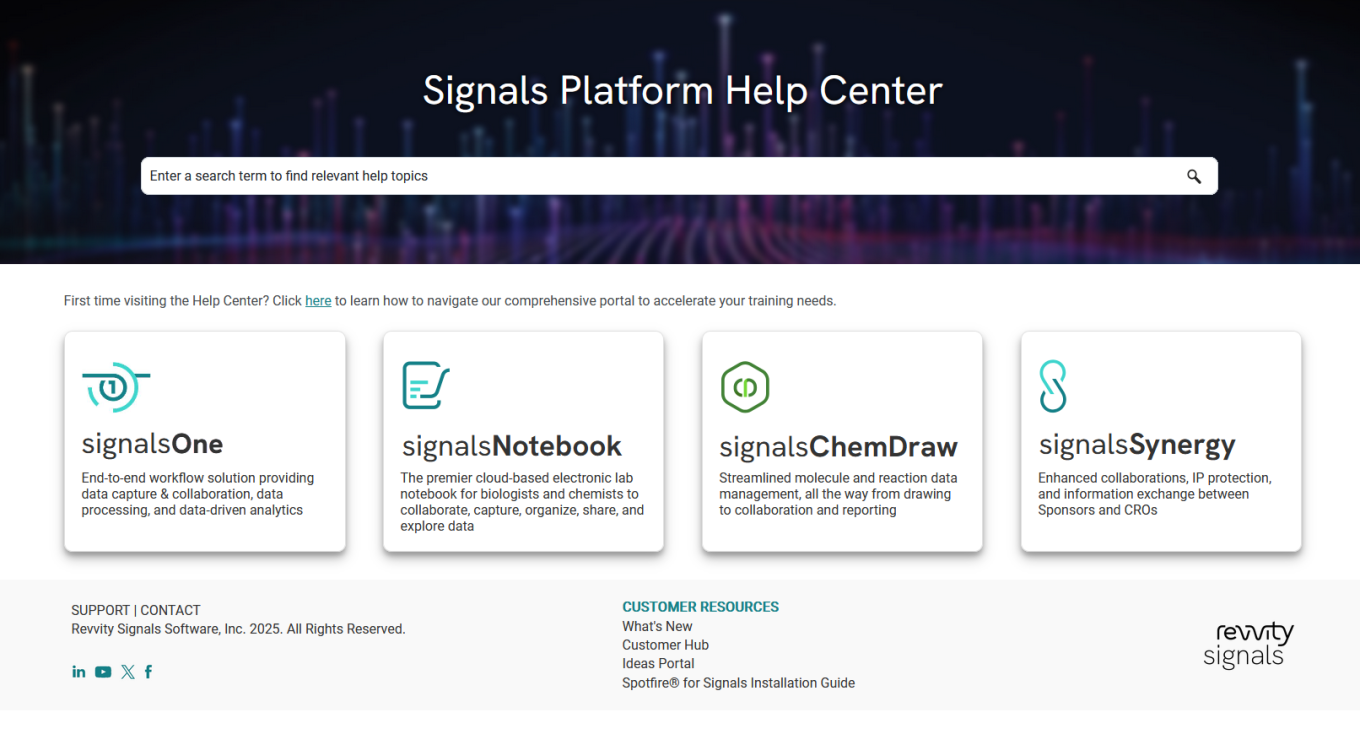
Revised Help Center layout and updates to align with branding.
Synergy
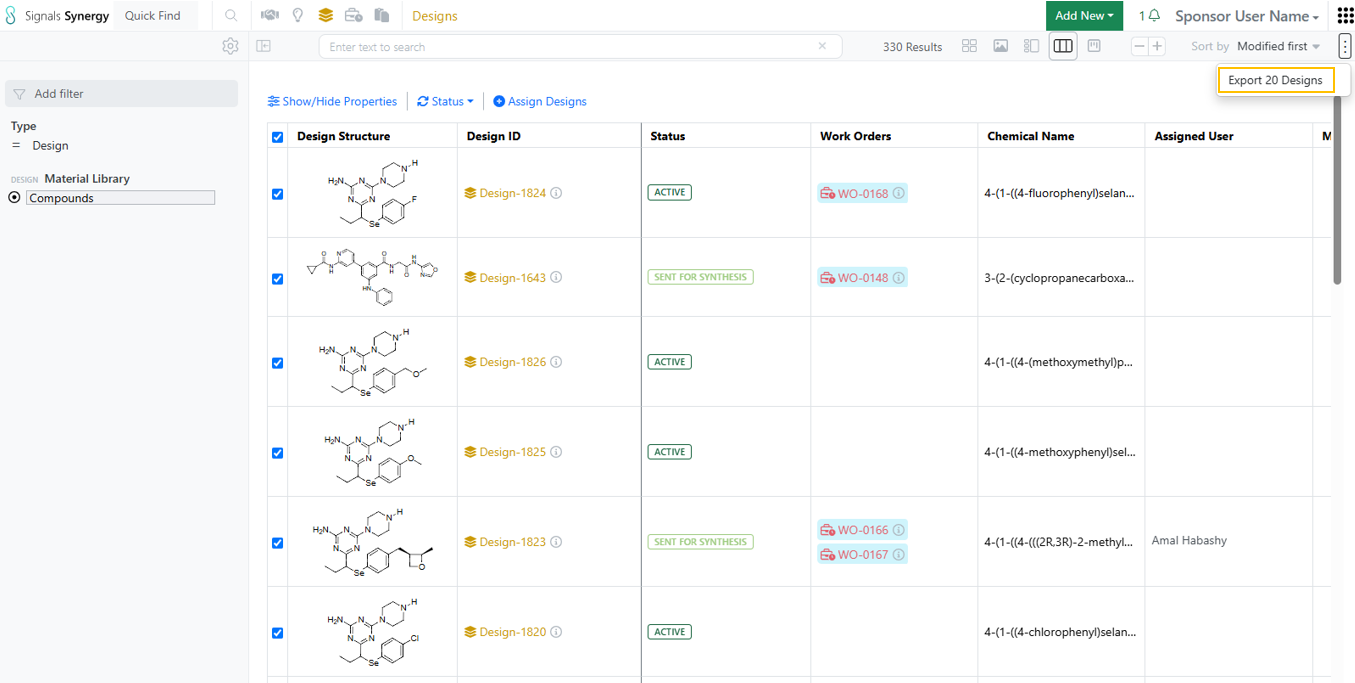
Designs can now be bulk exported to CSV (SMILES) or SD file from the Designs Smart Folder Data Grid, as well as from a Designs Table in an Idea.
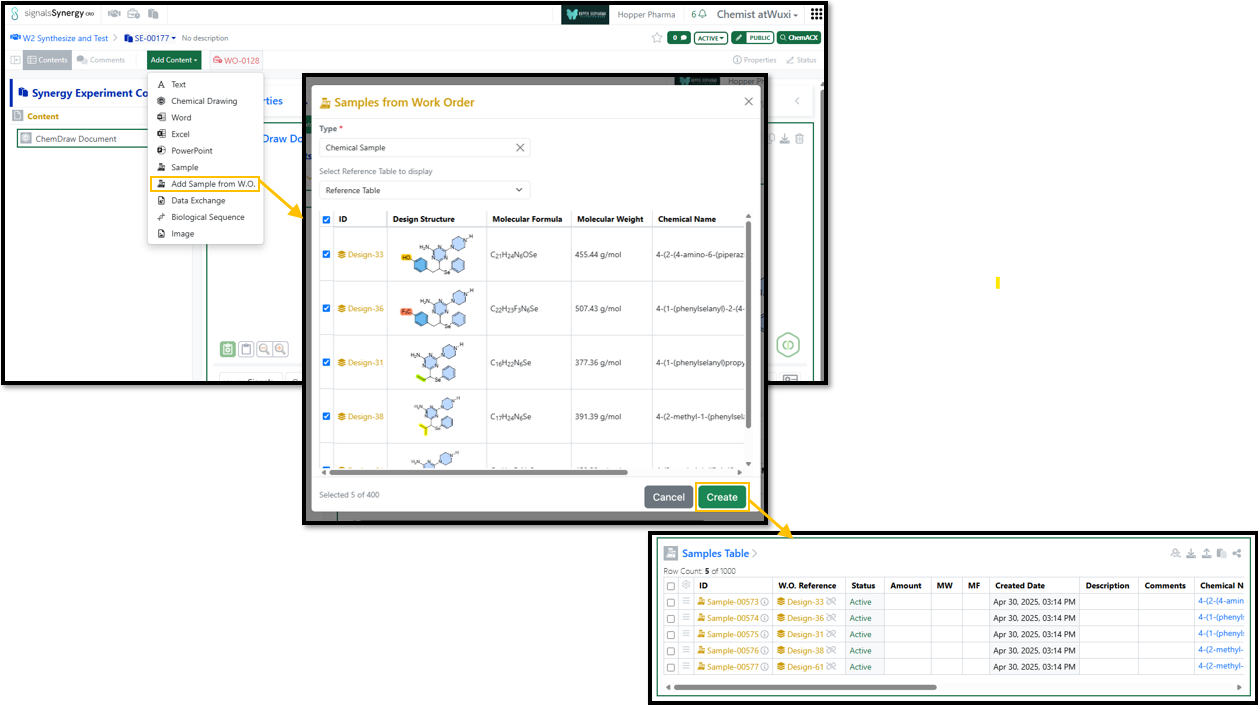
For higher throughput chemistry, CRO users can now bulk create Samples from Designs sent in a Work Order. From inside a Synergy Experiment, the CRO user can use the Add Content > Sample from W.O. menu option to create Samples from all or selected Designs in the associated Work Order. The resulting Samples are automatically related to the Designs, which is then captured as the Originating Design upon future registration from the sample.
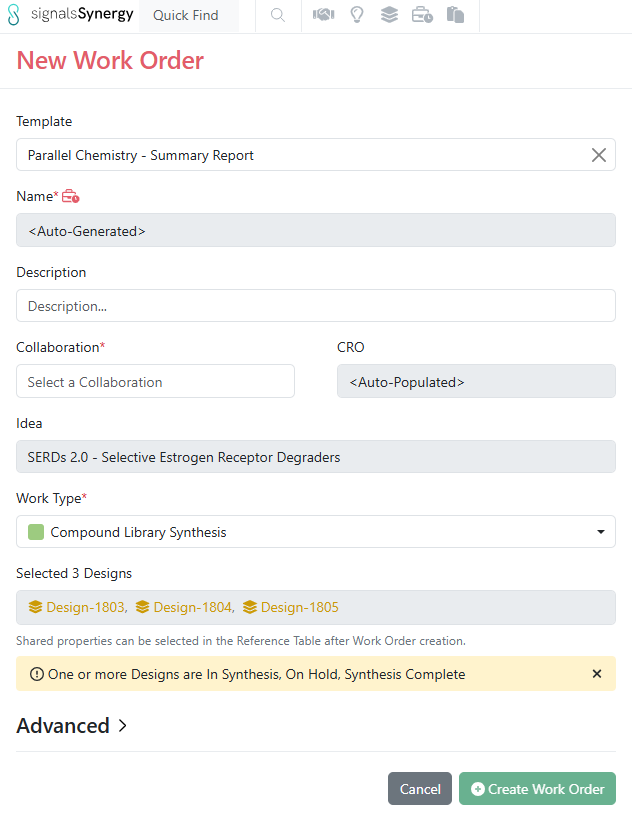
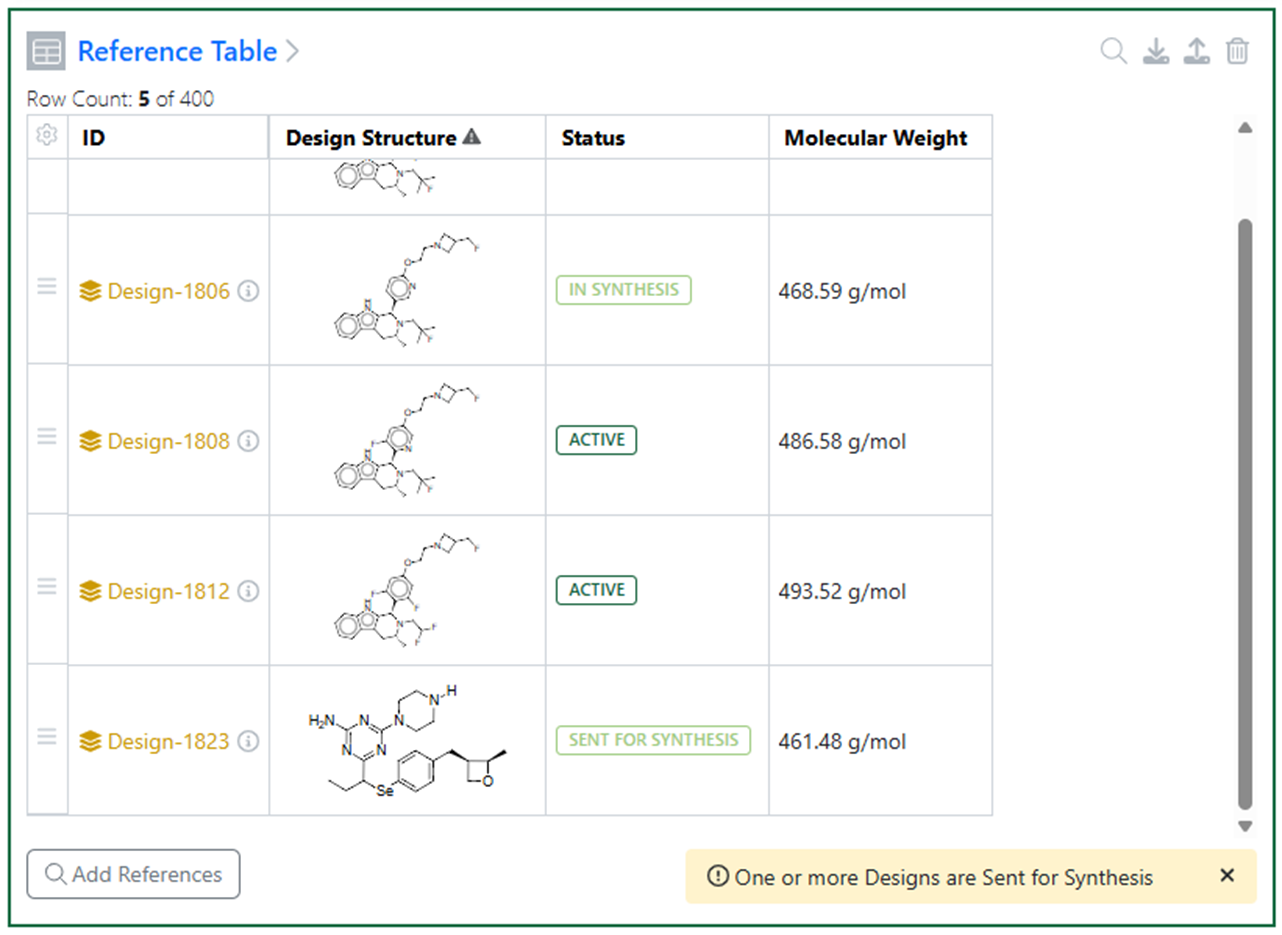
When a Design is added to a Work Order Reference Table, the Sponsor now receives a warning if the Design status is already Sent for Synthesis, In Synthesis, On Hold, Synthesis Complete (registered), or Closed.
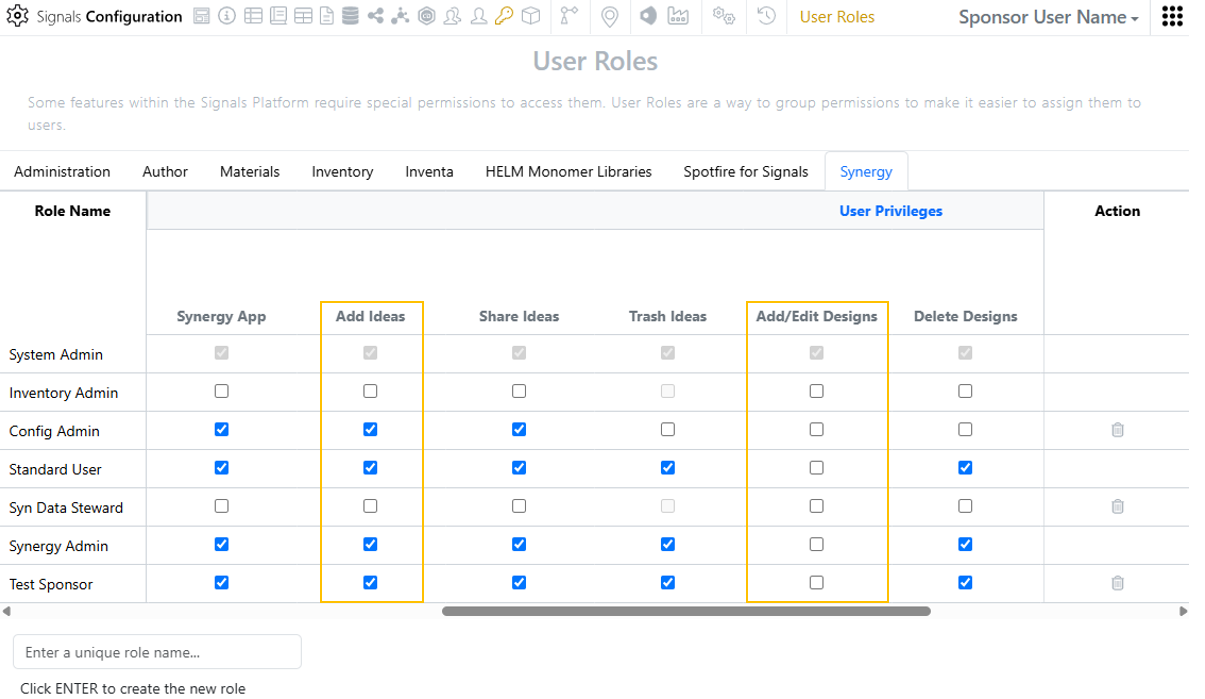
Using a newly split privilege, the System Administrator can now control who can create Ideas versus who can add/edit Designs. Users, such as lead chemists, with the Add Ideas privilege can create new Ideas for projects or groups of chemists, while users with only the Add/Edit Designs privilege can contribute individual Designs or Design sets to those Ideas.
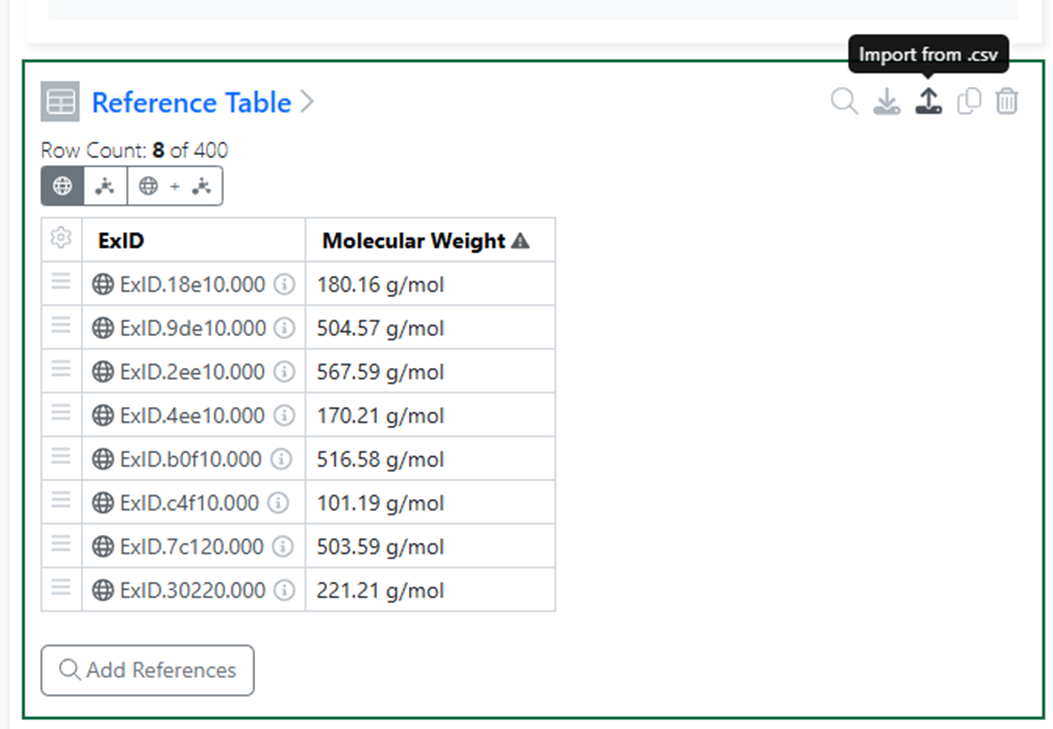
When gathering a large list of test articles for an assay, Sponsor users can now upload a list of assets or batches from a CSV file into a Reference Table in a Work Order.
Regarding Samples in Synergy Experiments, CRO users can now download a CSV or SD file of the Samples Tables, as well as update the Samples Table from a CSV. In both cases, Material IDs are always hidden from the CRO and presented as ExIDs.
Chemistry
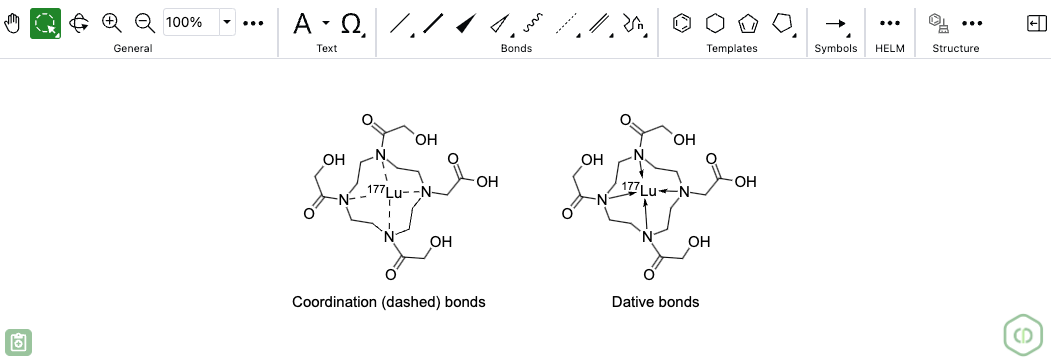
ChemDraw now treats coordination bonds and dative bonds identically, ensuring consistent valence calculations and stereochemical perception for these chemically equivalent bond types.
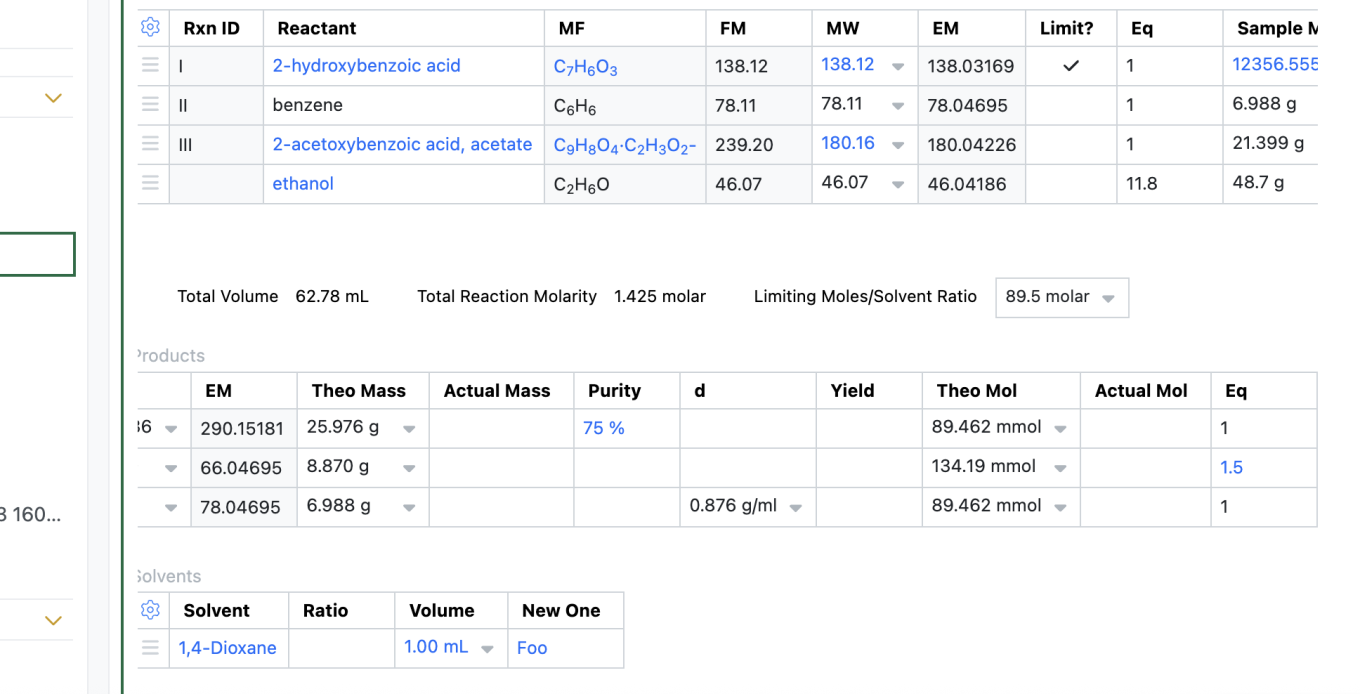
Equivalence (Eq) has been added to the Products table.
Admin Defined Tables & Variation Tables
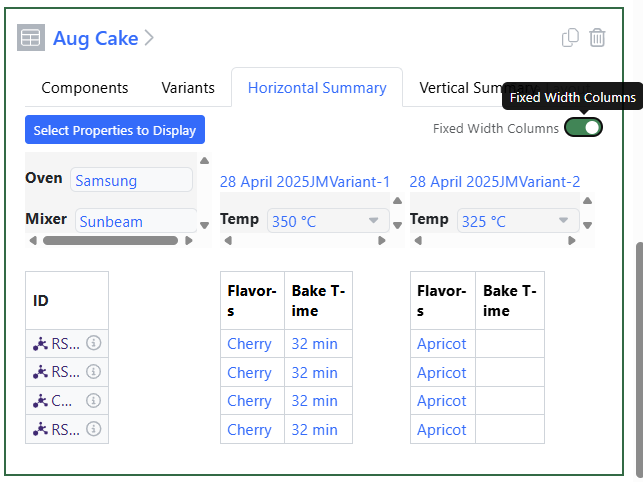
The Horizontal View in Variation Tables has been updated. The component and variant headers are aligned at the top in a grey box. Additional scrolling for the header contents in case the value or the name is long. The Fixed Width Columns selection is at the top right corner for users to control if they want to see a more compacted view.
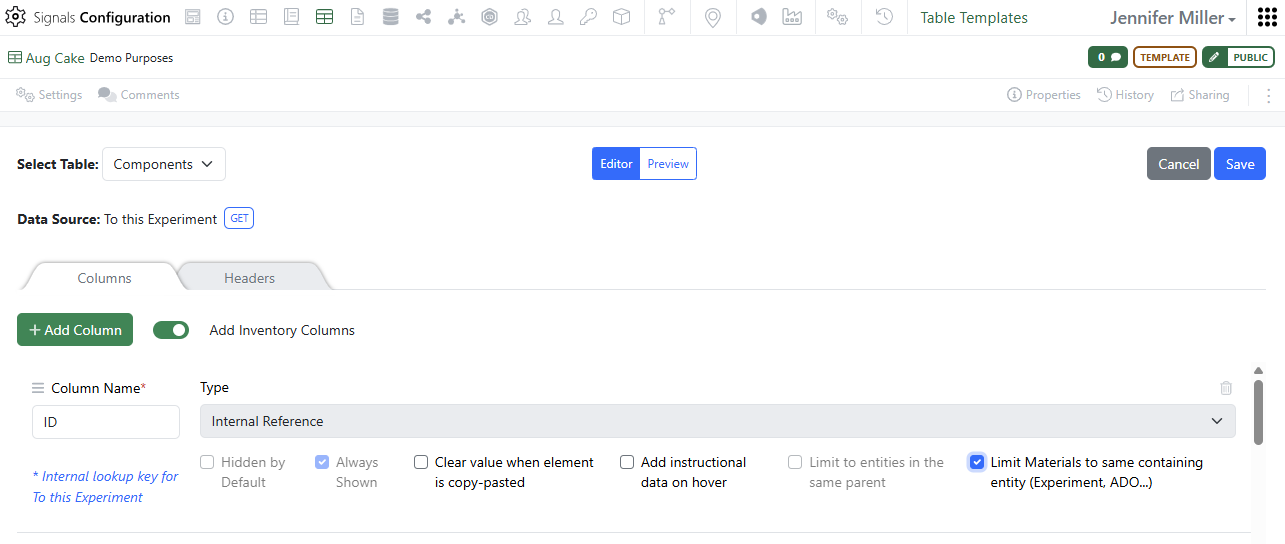
Users can also now select Materials from Experiments. Administrators can choose to give users the option to narrow the search for a given Material to be added to the Variation Table to only the Materials already referred to in the Materials Tables in the Experiment or ADO. In the configuration, the “Limit Materials to same containing entity (Experiment, ADO…) can be selected:
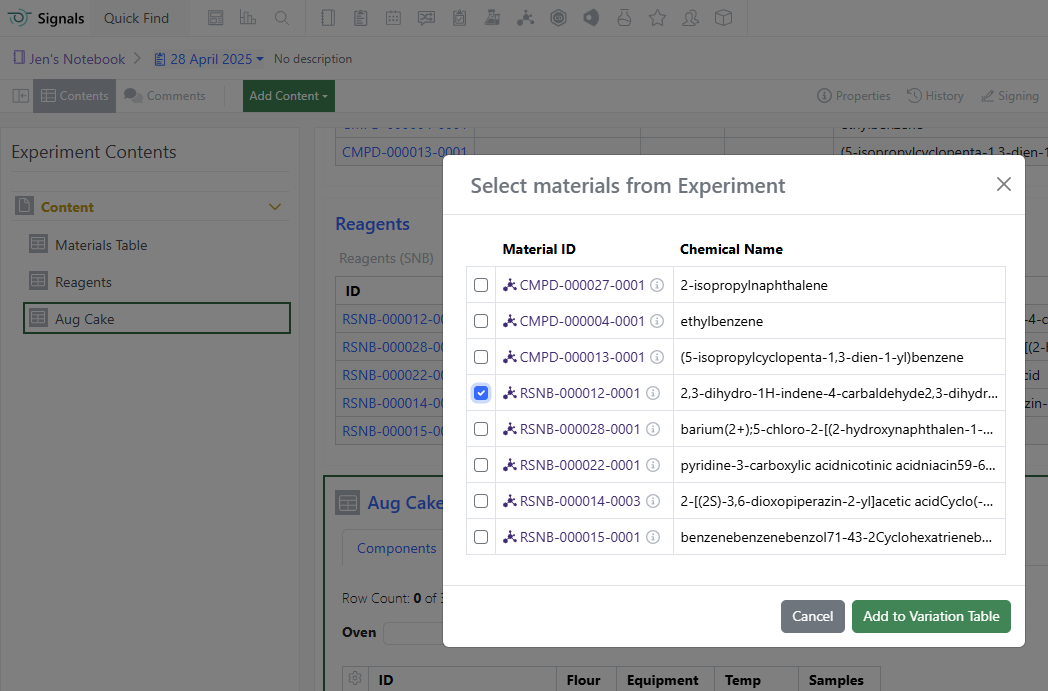
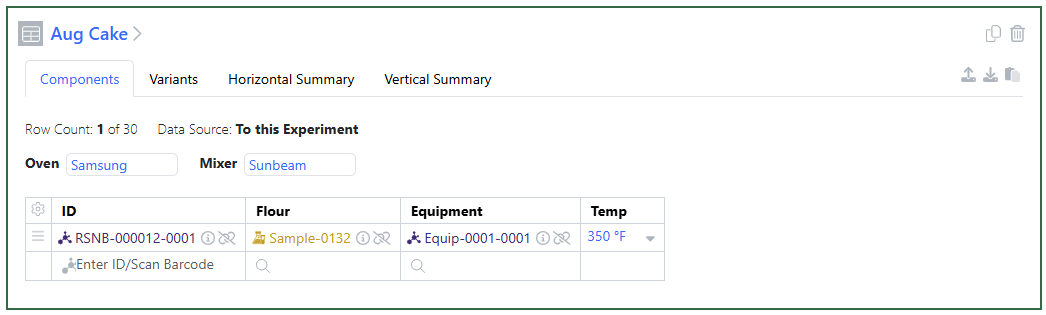
Users will see a new Materials Icon in the Variation Table and it will open a selection window that shows only the Materials previously referenced in the Experiment/ADO:
Inventory
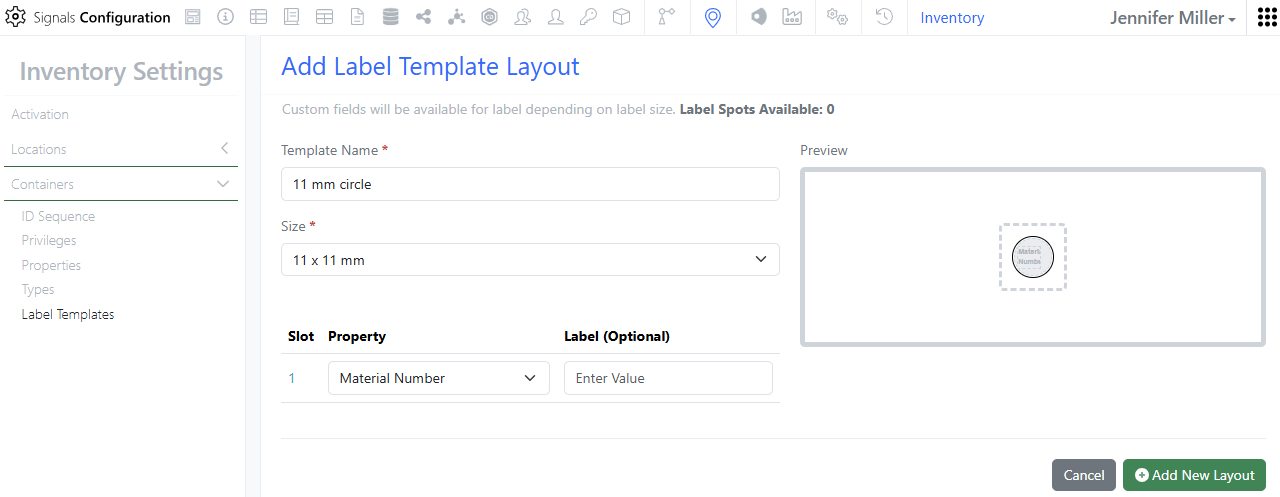
We have added the new label 11 by 11 mm circle with no barcode.
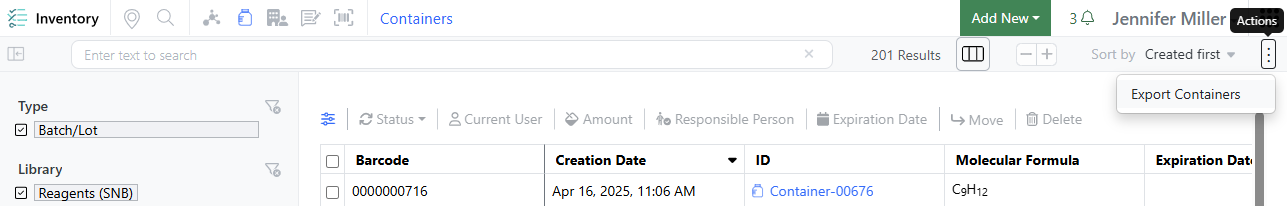
We have also made an update to the Containers Search Table to enable export to SDF. Users with the correct privilege will be able to export containers to SDF.
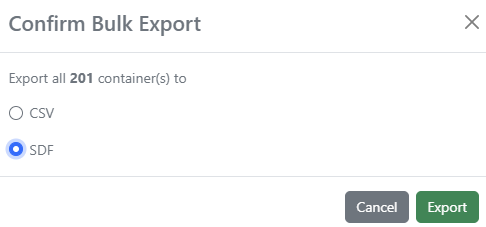
Both CSV and SDF export are supported. Both options will export up to 600K containers.
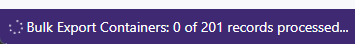
The export may take some time, and the progress will be displayed at the bottom of the page:
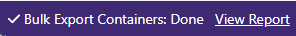
Once the export is completed, users can download the export via the notification or by navigating to the Inventory Bulk Reports under their username:
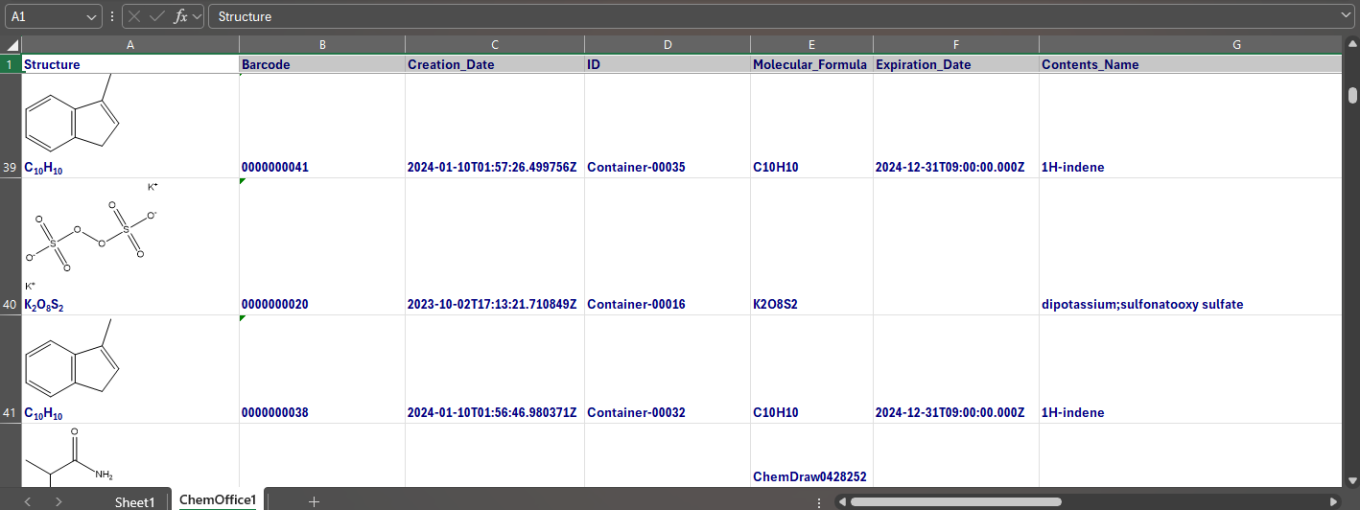
The export can be viewed/opened in a program that supports SDF type:
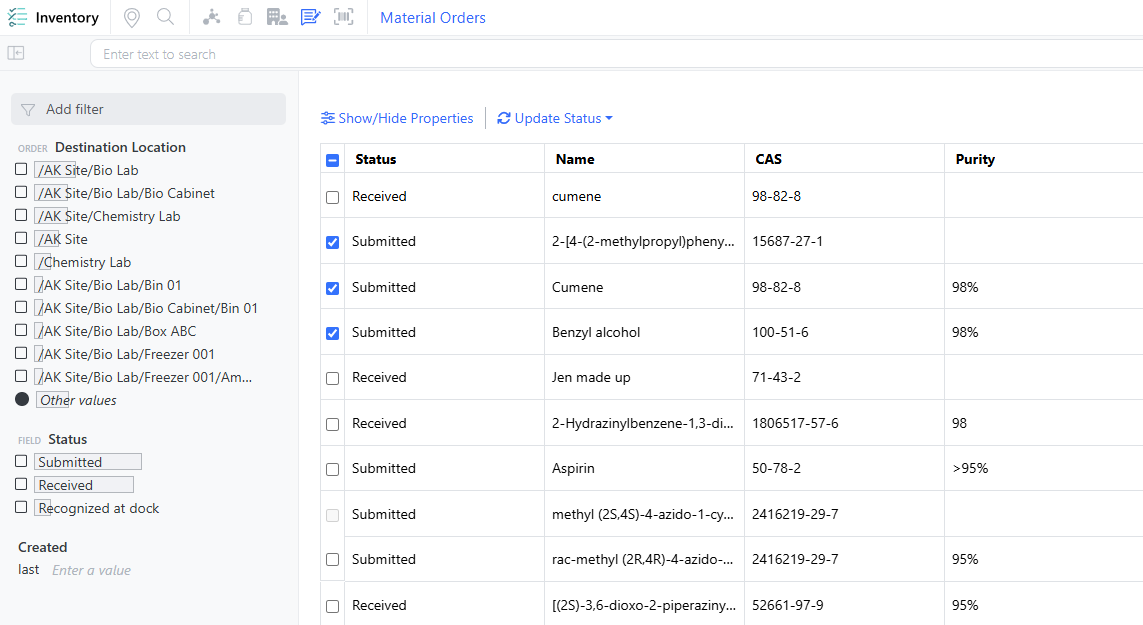
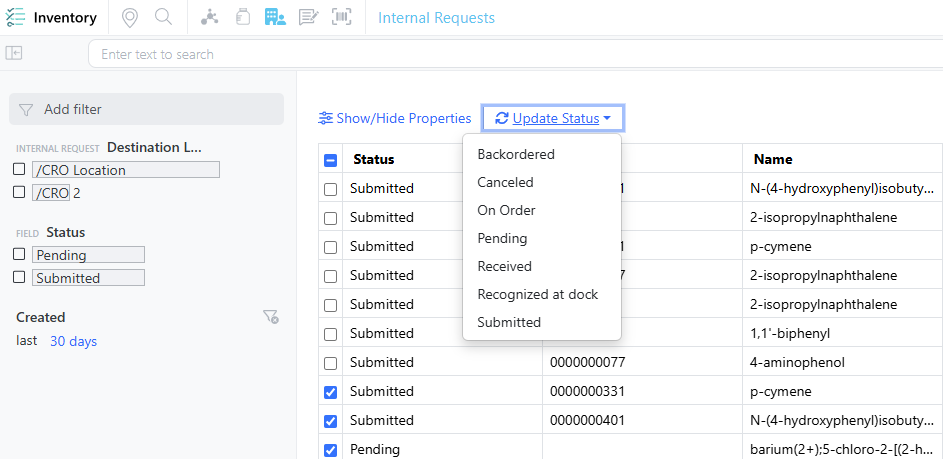
We have redesigned the Order and Internal Request Tables. Order and Request tables work like the Containers Search Table. Show/Hide Properties to add or remove columns that are needed. Add filters or use the provided filters to narrow the results, text search is at the top of the table. Each column header has a filter and sorting option. The “Apply Filters” button has been removed. The Update Status has not changed.
Materials
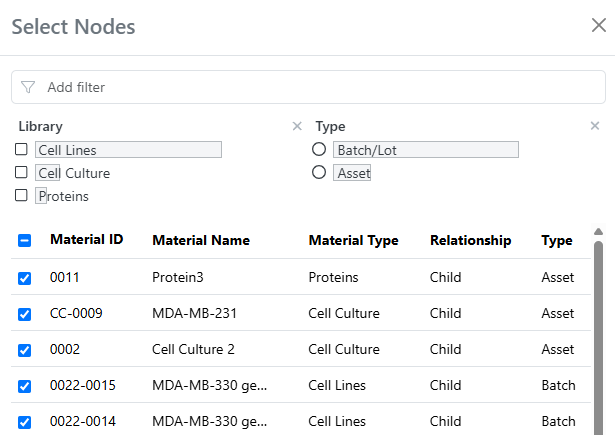
Filters are now available to select nodes of interest in the materials lineage viewer. One or more material property filters can be logically combined (AND, OR) to identify subsets of entities to view.
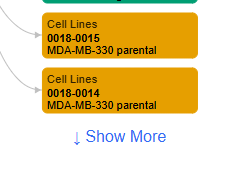
Expansion of multiple parents or children in the same generation can now be performed simultaneously in the materials lineage viewer. Selecting Show More under a column of nodes displays more siblings for all nodes within that generation.
ELN Archive
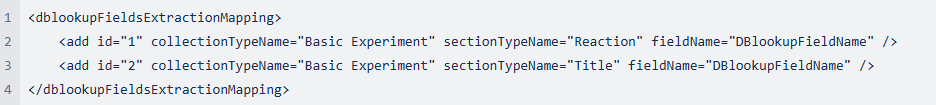
Users can now extract or archive data from ELN database table fields (dashboard data) for specific ELN section types. This capability allows targeted extraction based on section type, configured through structured entries in the web.config file. Supported fields include: ENStandard9.DBTableField, ENStandard9.DBTableFieldEnhanced, and Metadata Dashboard.
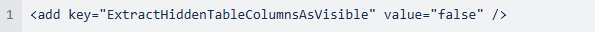
A new key in the web.config file of the Data Extraction Service allows users to control whether hidden table columns are extracted as visible. By default, this feature is disabled (false). To enable it, set the value to true.
Experiments archived from the E-Notebook can now be printed to PDF in landscape orientation, providing improved formatting for wide tables and content.
Administration
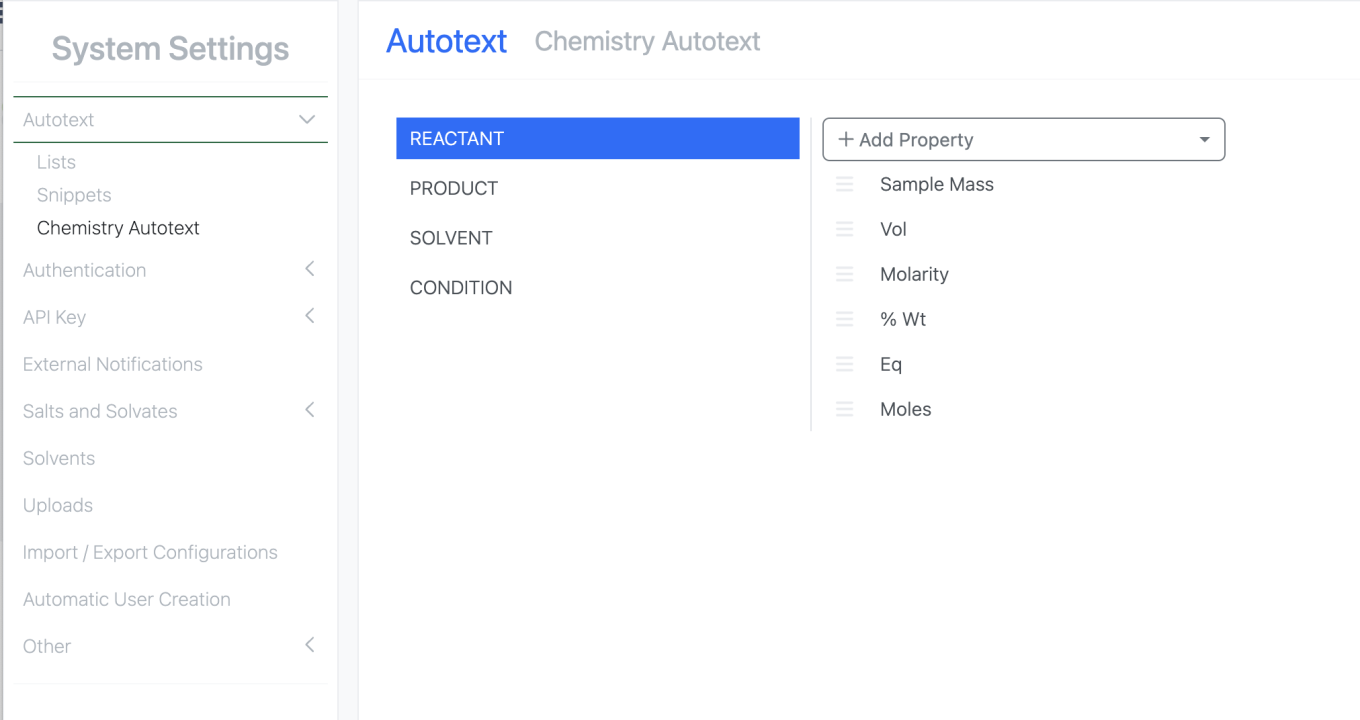
The Signals Research Suite license is now renamed Signals One and can be seen in the Users pages within Signals Configuration. The bulk update user file and integrations such as APIs are unchanged.
Admins are now able to manage the chemistry autotext. Under System Settings, there is a new Chemistry Autotext option that allows the admin to select which properties available in the Stoich grid appear in the Chemistry Autotext. Admins are now able to include custom admin defined stich properties in their Chemistry Autotext.
Integrations & APIs
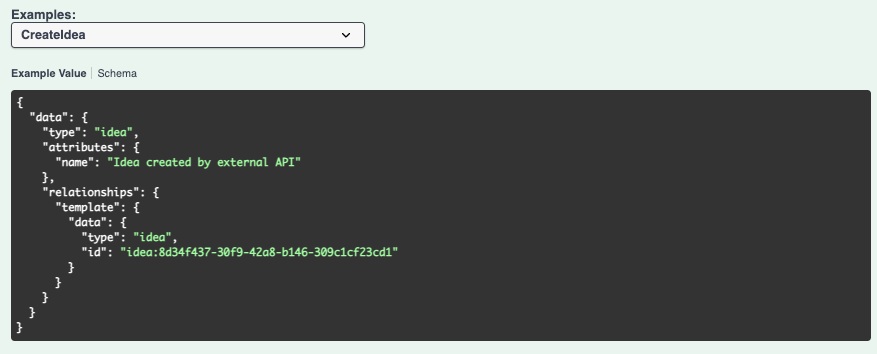
Ideas for Signals Synergy can now be created through the standard entity creation endpoint POST /entities.
Optionally, you can provide a name, description, admin defined fields, and template during creation.
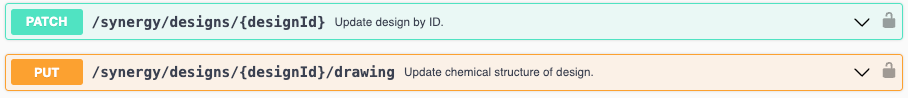
Synergy designs may now be updated via the API.
Update is handled with two new APIs one for the updating of attributes and properties of a design and one for updating a designs chemical structure.
PATCH /synergy/designs/{designId}: This endpoint is used to update the attributes of a design
PUT /synergy/designs/{designId}/drawing: This updates the chemical drawing of a design to a provided chemical structure. The Accepted Formats under Content-Type are: cdxml -> chemical/x-cdxml; mol -> chemical/x-mdl-molfile or chemical/x-mdl-molfile-v3000; smiles -> chemical/x-daylight-smiles or inchi -> chemical/x-inchi.
Synergy Designs may now be bulk imported via the API. This is an asynchronous process with three new APIs to support it. One endpoint to kick off the import, one to check the status, and one to download the report of the import.
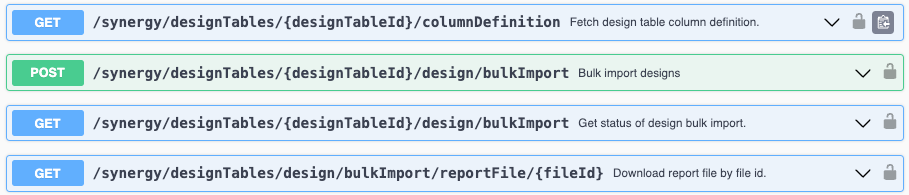
Synergy Designs may now be bulk imported via the API. This is an asynchronous process with three new APIs to support it. One endpoint to kick off the import, one to check the status, and one to download the report of the import.
PATCH /synergy/designs/{designId}: This endpoint is used to update the attributes of a design
PUT /synergy/designs/{designId}/drawing: This updates the chemical drawing of a design to a provided chemical structure. The Accepted Formats under Content-Type are: cdxml -> chemical/x-cdxml; mol -> chemical/x-mdl-molfile or chemical/x-mdl-molfile-v3000; smiles -> chemical/x-daylight-smiles or inchi -> chemical/x-inchi.
Synergy Designs may now be bulk imported via the API. This is an asynchronous process with three new APIs to support it. One endpoint to kick off the import, one to check the status, and one to download the report of the import.
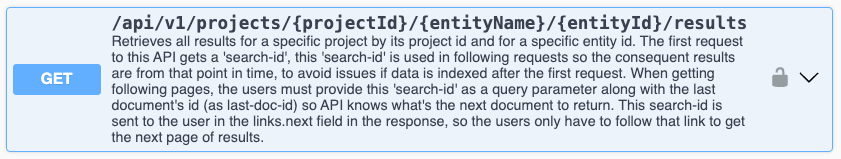
This update includes a new API for fetching results from Signals Data Factory for a specific entity in a given project.
GET /api/v1/projects/{projectId}/{entityName}/{entityId}/results. You must provide the project, entityName, and entityId in the request. The maximum results per request is 1000. The response will contain a search ID and ids for each response. Providing these in subsequent requests will allow for pagination, and to only capture data that has comes after the provided id (typically the last id in the response will be used)
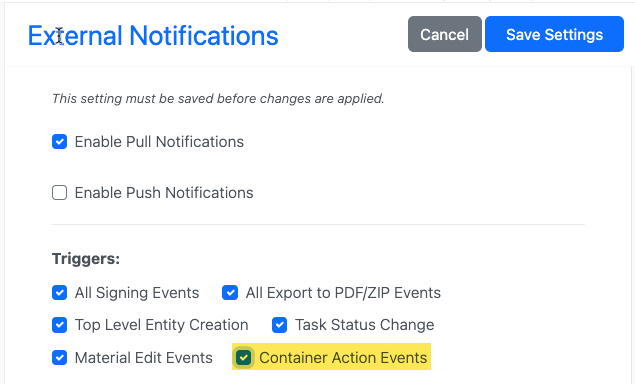
External Notifications have been expanded to include the following actions taken on containers: Check In; Check out; Update Amount; Aliquot Container; Request Container; Dispose
These notifications are available via Push or Pull (via API) based on System Configuration. The behave similarly to all previous notifications and include identifying meta data and basic information based on the action taken.
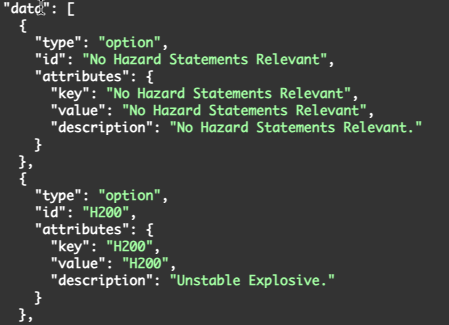
GET /attributes/{eid}/options has been enhanced to return descriptions of attributes when available. Currently there are only descriptions for a certain System Attributes (i.e Hazard Statements).
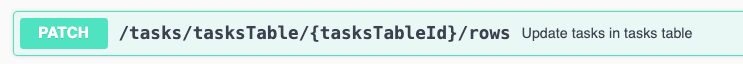
Tasks in task tables may now be assigned/unassigned to users or groups via the API.
PATCH /tasks/tasksTable/{tasksTableId}/rows has been enhanced to support two new actions.

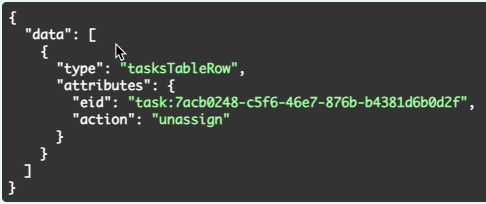
assign: user and/or group is required as part of the request body. These are specified as values for their respective fields on the task entity, fetchable via API: GET /tasks/{taskId}/properties. Completed or Cancelled tasks may not be assigned. Unassign: Completed or In Progress tasks may not be unassigned.

Users may be reactivated via API. This is a new API POST /users/{userId}/reactivate
This requires a User ID of a deactivated user. Deactivated users can be fetched via GET /users with the “enabled” flag set to “false”.
Further Details
The following capabilities are in beta and are available for users, administrators and developers on the Signals platform upon request. Please contact your account representative or our support team if you would like access to the following features.
Synergy
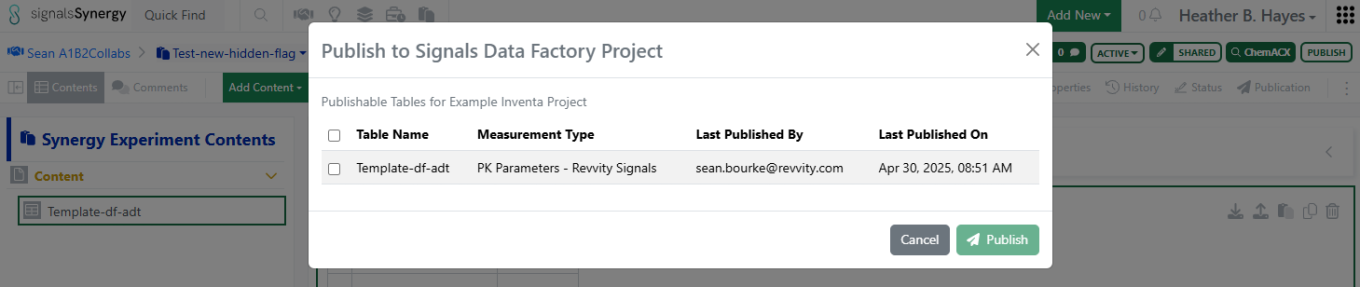
Admin Defined Tables (ADTs) can now be published to Data Factory from Synergy Experiments, similar to the publication functionality in internal Experiments. Properties of the Synergy Experiment, including those that are Hidden from CRO, and columns of the Tables can be mapped to measurement type attributes in a specified Data Factory project and published by the Sponsor user.
Admin Defined Tables & Variation Tables
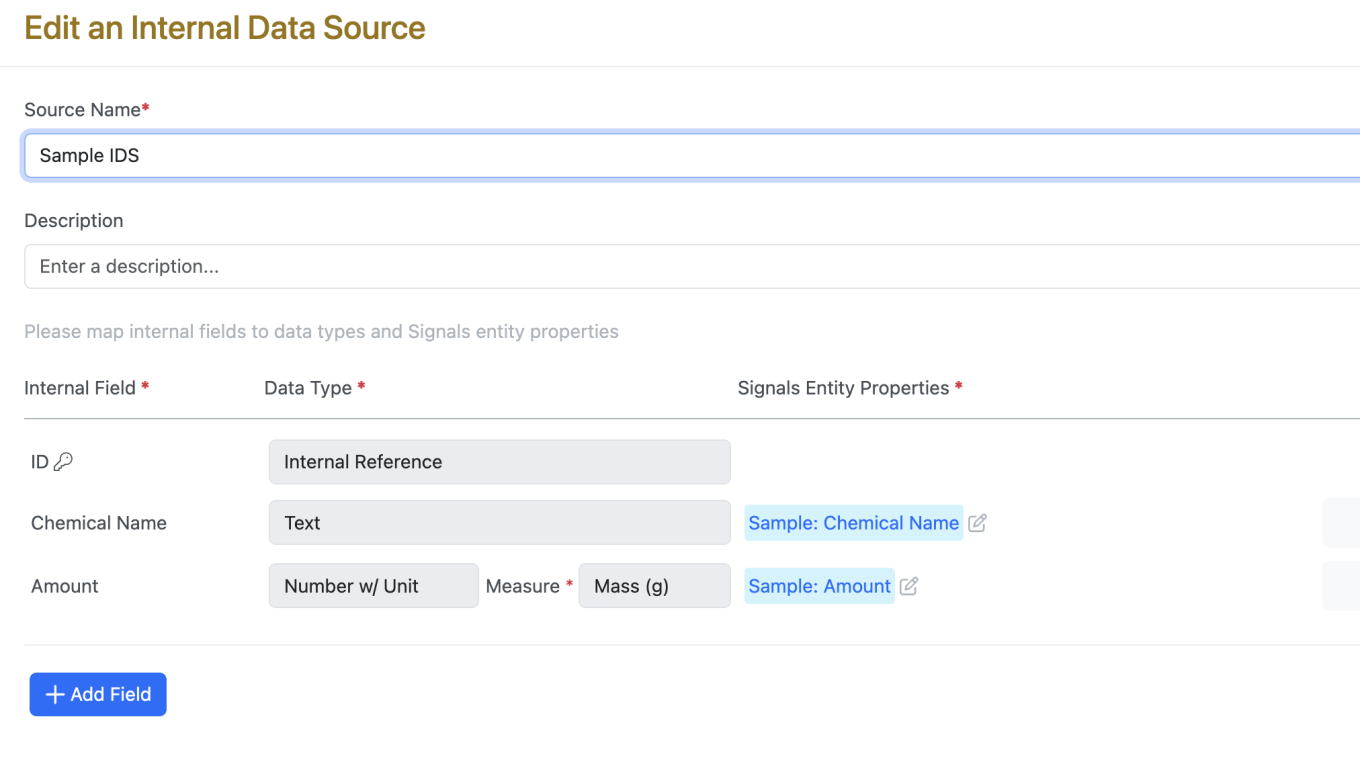
Users are now also able to insert references to internal data sources in the text element similar in format to the chemistry autotext.
The admin should define an internal data source mapping fields that will be included in the autotext parentheses.

Users can insert an internal data source by selecting the new data source icon and picking the data source they intend to use.
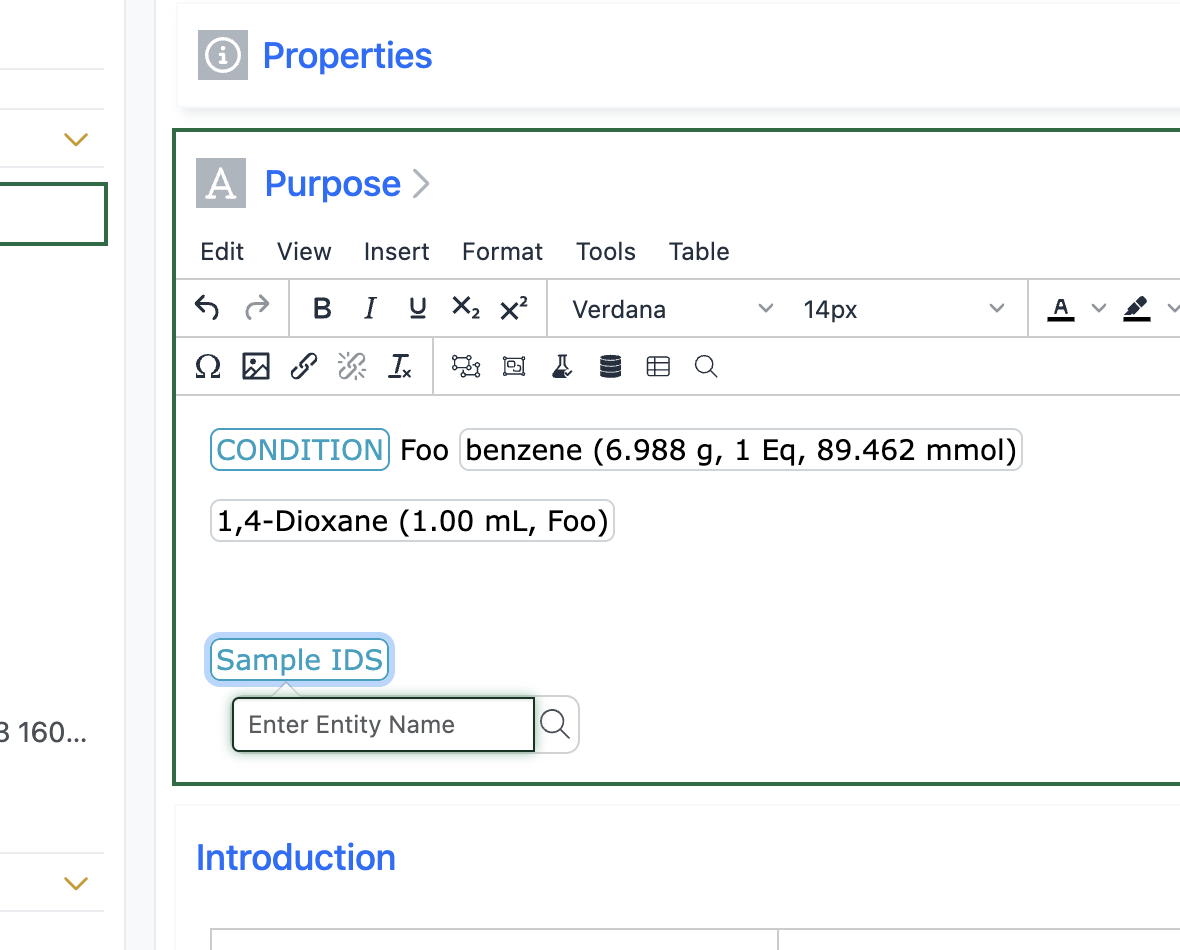
Clicking on the blue Internal Data source name allows the user to either enter directly or search for the ID of the entity they want to reference.
Once the entity is selected the ID will populate followed by the mapped fields within the ().
What's New
This version 25.3 release of Signals brings a series of calculation improvements to ADTs, Variation Tables and Samples. We have extended the view of data types in the ELN Archive. We have extended Signals Synergy with duplicate checking on Designs, and improved our Materials handling of containers and sequences. The updated ChemDraw sketcher and the Materials Lineage views are now fully available to all systems. We have continued to work on our ongoing beta capabilities for Signals Synergy and added beta callabilities around publishing Variation Tables, a common Suppliers list, and providing a new architecture for Signals Data Factory. Finally, we have also fixed a number of small bugs.
The following improvements are available for users, administrators and developers on the Signals platform. Certain features may only be available with appropriate licensing and/or with enablement by an administrator.
- Fundamentals
– Spotfire Connector PostgreSQL available
- Synergy
– Custom Work Order templates
– Duplicate checking on Designs
– Designs Import now provides a file report of failed and duplicate Designs
– Share Design Status to CROs in Work Order Reference Tables
– Bulk internal assignment from Designs Smart Folder Data Grid view
– Bulk Design status update from Designs Smart Folder Data Grid view (beta)
– Kanban board view in Designs Smart Folder for Designs synthesis tracking (beta)
- Chemistry
– New ChemDraw editor available to all systems
– Chemical Symbols available to all systems
– Generate complementary strand tool available to all systems
– HELM Auto-pair tool available to all systems
– Show 3' and 5' ends of oligonucleotides available to all systems
– Join tool available to all systems
– HELM in-line annotation support for monomers and polymers
– Biopolymer connections now appear curved instead of sharp corners
– Addition of new property type and Radioactivity parameter to Reactants table
- Admin Defined Tables & Variation Tables
– Publish Variation Tables to Inventa (beta)
– Aggregate and Conditional Aggregate calculations in Headers
– Standard Deviation-Sample calculations
– Row number function
– Addition of padding to a number
– Hide Components in the Variants
- Samples
– Addition of Radioactive Yield as a calculated property in Samples
– Update to Sample Table and Sample Summary Table via csv upload
- Inventory
– 2 new labels
– Update to Containers Search Table column filters
– System Supplier List (beta)
– Move Locations to other locations- including grid locations
– Manage Inventory Attributes separately
- Materials
– Visualization of lineage-parent relationships and batches available to all systems
– Prepopulate name from sequence file during registration
– Disallow Reset of Material Library if Containers exist
– Add Materials to a Material Table and Link to Container later
- ELN Archive
– Support extraction/archive of BioAssay/Structured Data Protocol Definition configuration and display using Primary/Summary Data in Structured Data Viewer from the Signals Notebook
– Protocol and Summary Definition General Field configurations
– Protocol and Summary Definition Graph Templates and CurveFit templates Configuration
– Protocol Definition Analysis Template configurations
– Protocol and Summary Definition Calculation Configurations for fields
– Structured Data – Data loading and pagination
– Support Extraction/archive of E-Notebook Master details table field contents
- Administration
– Update to Hierarchical Attribute lists to allow for children to have multiple parents
– Rearchitected SDF Projects, improved performance with row-level updates, and new methods for project creation and data publication (beta)
– Spotfire for Signals Custom Apps Configuration available for Private Cloud Linux support
- Integrations & APIs
– API Key limit increased to 25
– Additional Chemical Structure formats for Material Import
– New Material Table actions to update/sync with Material Library
– New APIs to fetch Synergy Designs and their Structures
– External Actions available for Synergy Design Tables
– Print Synergy Experiment to PDF API
– New APIs for updating Reference Tables in Synergy Work Orders
We also fixed several small bugs in this release. Details of the enhancements are described below.
The following OnDemand videos for Signals Notebook End Users are now available
- Worksheets - Learn to fill out your Worksheet
Administrators should be aware that the SDF primary API: DELETE /project-service/projects/{projectUid} has been deprecated in favor of the public DELETE /api/v1/projects/{projectId}
Developers should note that with the enhancement to Hierarchical Attribute lists—allowing child options to have multiple parents—there is a minor change in the attribute fetch response. The "hierarchicalOptions" array previously containing only the options not associated with a parent value ("parentValue": "") will now include the full list of options.
Administrators should note that this release of Signals Notebook implements a 7000-atom limit for chemical structure registration and search. With these updates, users cannot submit structures exceeding 7000 atoms as search inputs and structures containing more than 7000 atoms cannot be registered with uniqueness checks in the system.
Developers should note that we will be changing the GET/entities endpoint to no longer allow for both “trashed” and “untrashed” items to be fetched simultaneously. The "includeOptions" will continue default to "untrashed" when no explicit parameters are specified. This change will only impact customers who are explicitly setting “includeOptions” to “trashed,untrashed” or any combination including both. This change will occur in a future release.
Developers should note that we will be removing the “totalCapacity” and “availableCapacity” attributes from Container entities. These two fields are not used by or visible in the UI and have no functional usage. These properties have long been deprecated and replaced by the singular “amount” property. This change will occur in a future release.
Administrators are recommended to subscribe to the channels within our support news site found at https://support.revvitysignals.com/hc/en-us/categories/360004446171-Support-News which contains more information about releases and other pertinent product information.
This content is anticipated for release on our Production E3 environments, and for Private Cloud customers on our deferred release schedule, in July 2025.
Further Details
The following improvements are available for users, administrators and developers on the Signals platform. Certain features may only be available with appropriate licensing and/or with enablement by an administrator.
Fundamentals

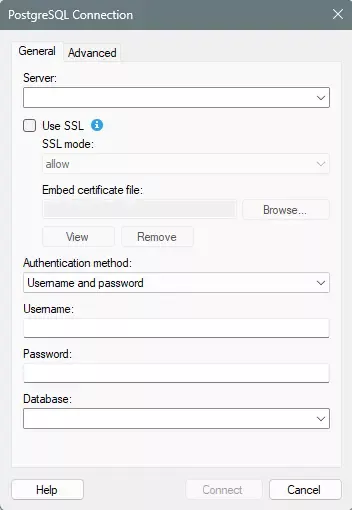
Spotfire Connector PostgreSQL is available within Spotfire for Signals. Data Connection information must be embedded in analysis file. Authoring, editing, and creating new is supported in Spotfire for Signals Analyst while Spotfire for Signals Online can consume existing.
Synergy
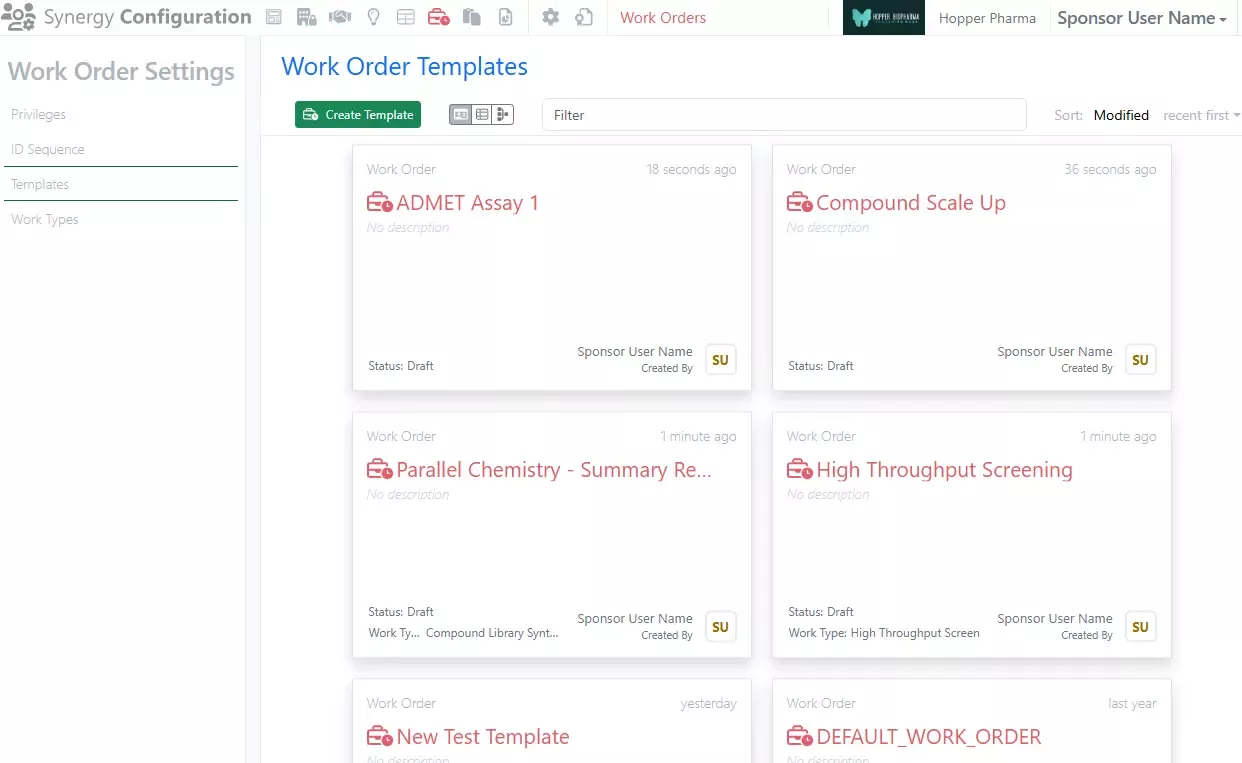
Synergy Administrators can now add custom Work Order templates, allowing for varying Work Order templates for different types of work.

Several enhancements to Design functionality are also included. First, duplicate checking is now available during Design creation and Design import. Designs are compared across all Designs of the same material library using the Uniqueness rules of the library (structure only). During single Design creation, if a duplicate is identified, the user can Cancel or Treat as Unique after reviewing duplicate Designs.

During Design import, the user can specify whether to Don’t Submit Duplicates or Treat as Unique. In addition, Designs import now provides an optional Report of failures, failures and duplicates, or all results.

Design Status can now be shared with the CRO via the Reference Table, allowing the Sponsor to keep the CRO informed of changes. (See beta section for expanded Design Statuses.)

Bulk assignment of Designs to an Internal User (Sponsor) or Internal Group can now be made from the Designs Smart Folder Data Grid View as well as from the Designs Table.
Chemistry

The new ChemDraw editor is available to all systems. This redesigned drawing interface features a dynamic toolbar, enhanced zoom controls, and several new tools. Additionally, it introduces resizable panels for templates, properties, queries, and guided stereo annotations, offering users a more comprehensive and efficient drawing experience.
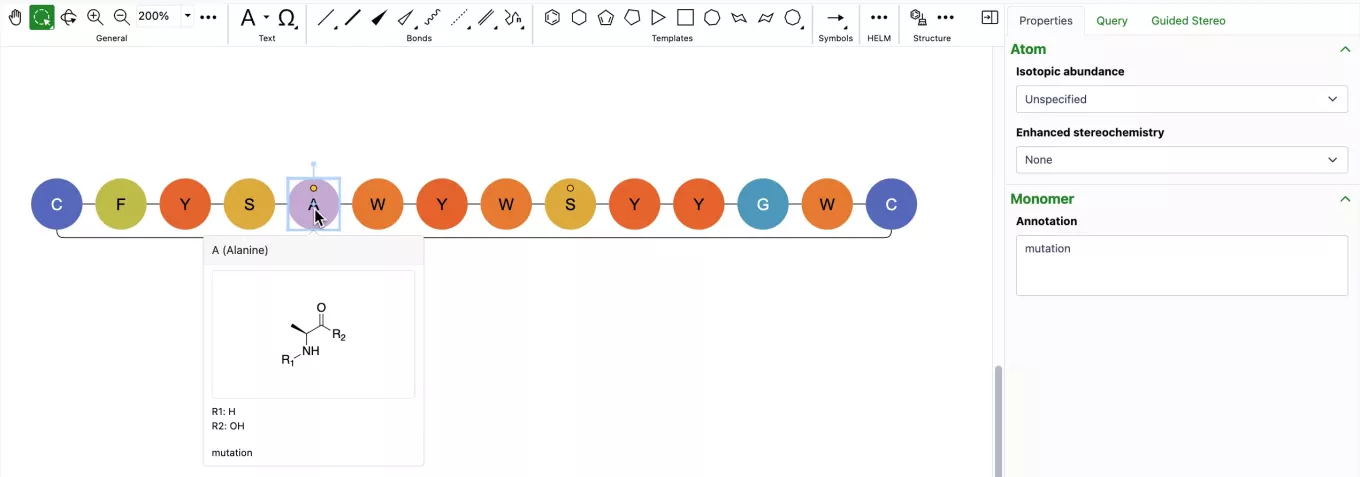
Annotation capabilities are now available for monomers and biopolymers through the properties panel. When a monomer or biopolymer is selected, users can access a new Annotation field in the Biopolymer section, allowing them to add simple text and descriptions to specific parts of their sequence. For annotated monomers, a badge appears on the graphic to indicate the presence of an annotation which is also viewable in the hover-over preview.
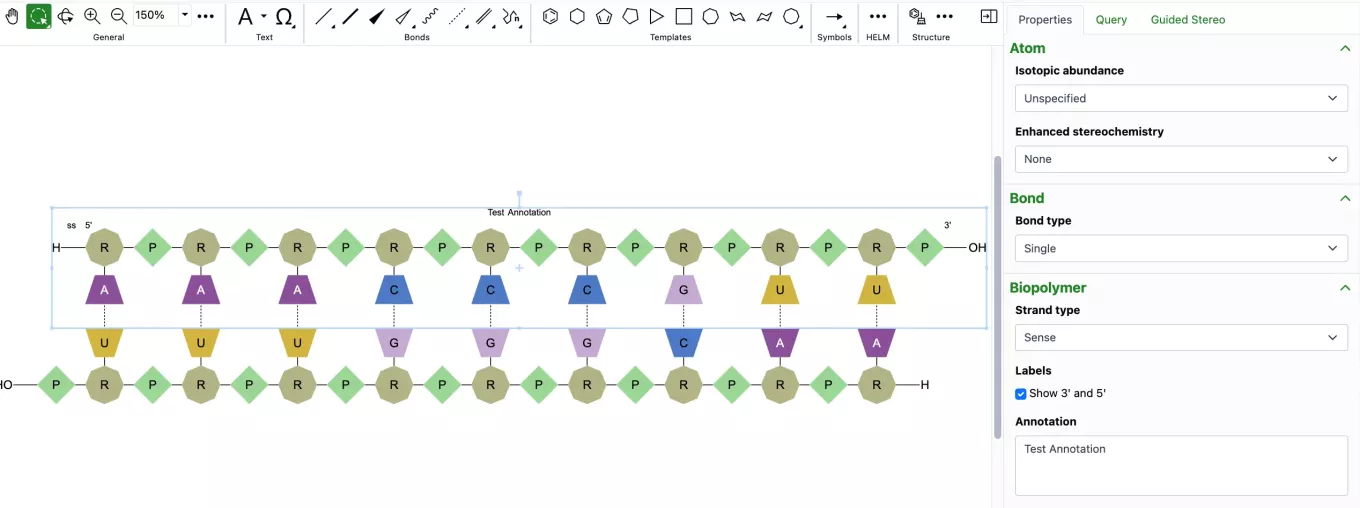
Biopolymer annotations are directly added to the ChemDraw canvas, appearing centered above or below the sequence. These annotations are added as in-line annotations to the HELM string when copied, and can also be imported through HELM strings.
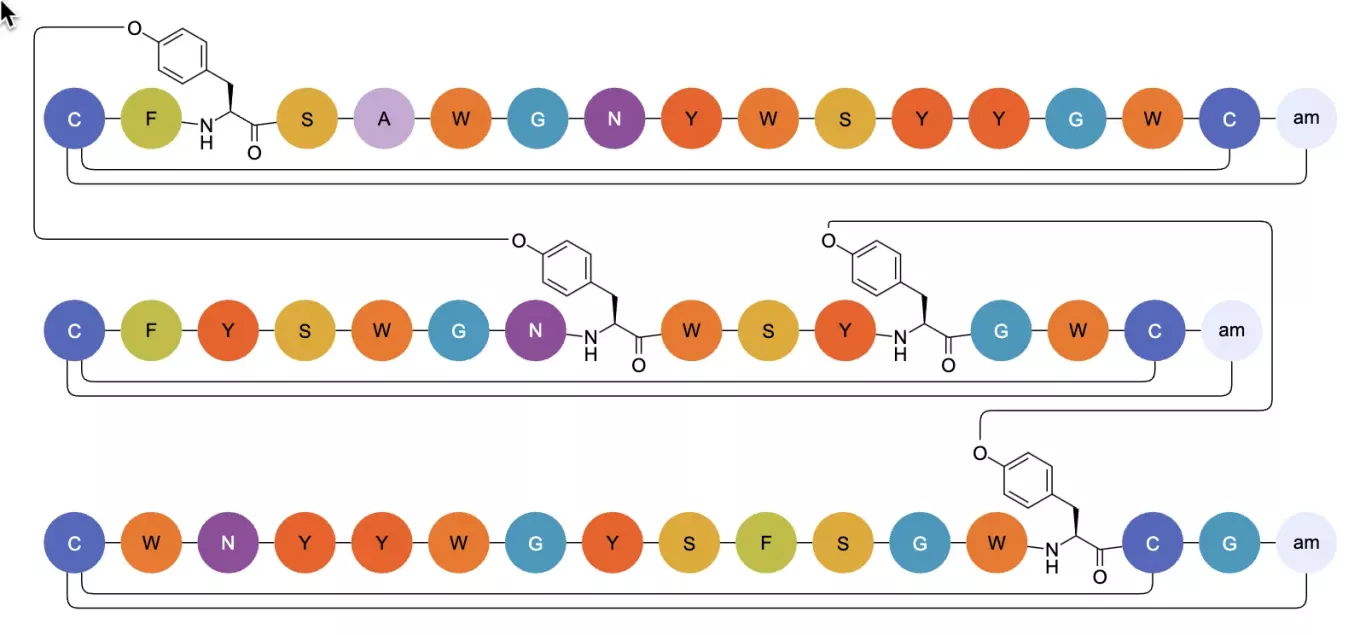
Biopolymer visualization has been refined in this release with the introduction of curved crosslinks and connections, replacing the previous sharp-cornered design. This enhancement significantly improves the visual clarity of complex structures, allowing users to easily distinguish between crosslinks and chemical linkers between monomers.
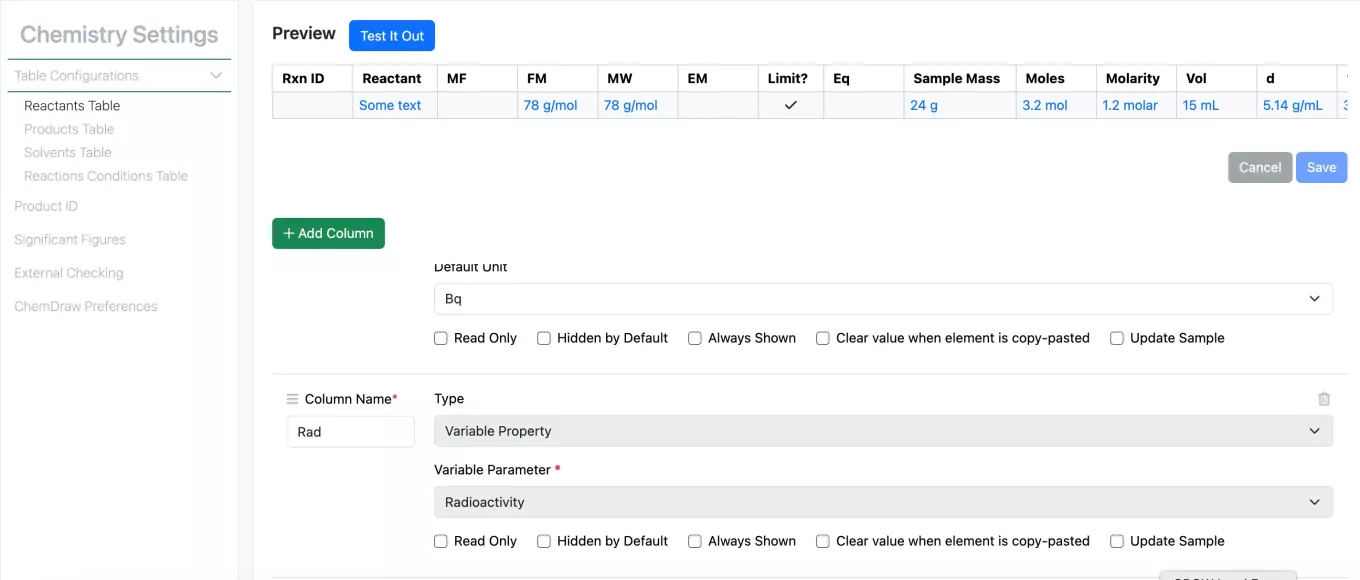
To better allow for calculations utilizing Stoich values a new property type, Variable Property, has been added to the Reactants table. Currently the Variable property includes the Variable Parameter, Radioactivity.
Admin Defined Tables & Variation Tables
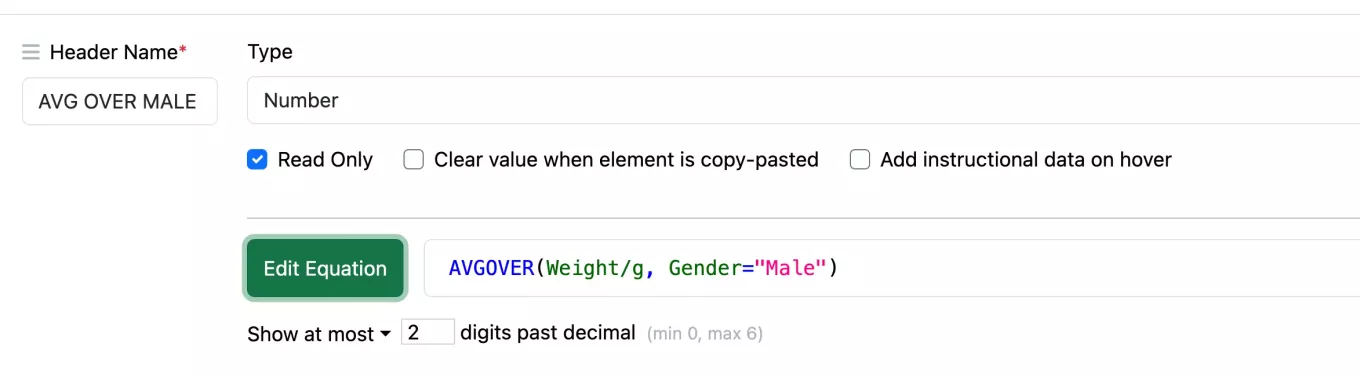
We have enabled the calculation of aggregate values (AVG, SUM, STDEV) in Headers, along with conditional aggregate calculations (AVGOVER, SUMOVER, STDEVOVER). We have also added a sample based standard deviation calculation and aggregate calculation (STDEVS, STDEVSOVER).
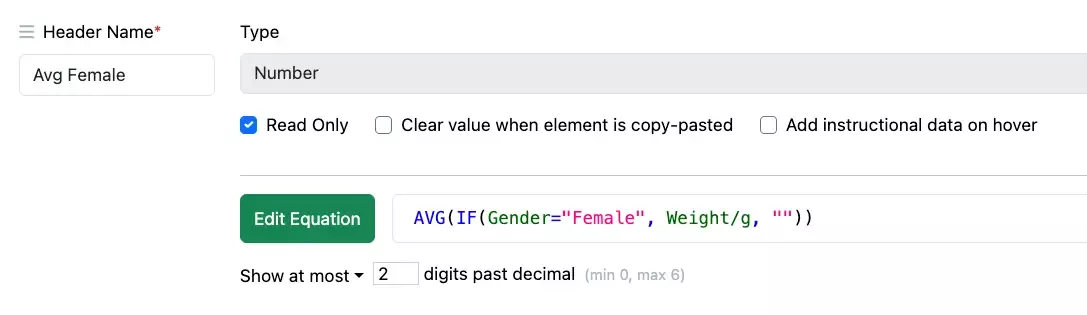
Conditional aggregate calculations in the Header can be constructed using an OVER function, such as AVGOVER, with the format AVGOVER(Arg1, Arg2=Arg3) and where Arg1 is a Number column being aggregated, Arg2 is a Text column being compared to Arg3, when the comparison is true the value is aggregated.
IF functions also allow greater flexibility to operate within other functions, so conditional aggregate calculations can also be enabled using an IF statement inside the aggregate function. Such a nested function would follow a construction similar to AVG (IF(Arg1, Arg2, Arg3) where Arg1 sets up the condition being tested, and Arg2 and Arg3 are the results used if the condition is met, or not met.
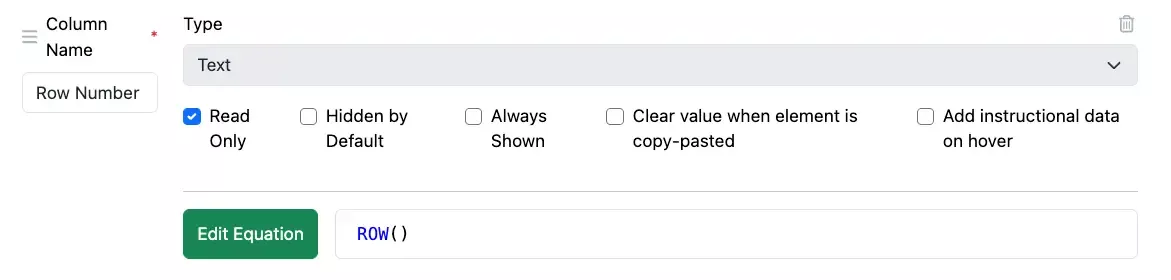
A new function, ROW(), has been added to calculate the row number. The function contains no arguments and outputs a number, the function can be used in an equation on a Number or Text property and included within more complex equations. ROW() will be recalculated if the rows are moved or rows are removed.
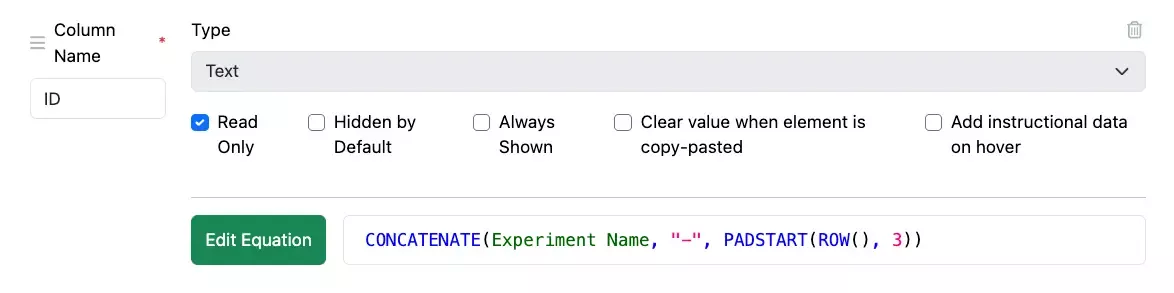
For cases when the number requires padding, an additional function PADSTART has been added. This function is constructed as PADSTART(Arg1, Arg2, Arg3) where Arg1 is a number that is padded, and Arg2 defines the number of digits the number is padded to. The third argument is optional and allows definition of the character used for padding, if not set then a zero is used. This function will operate only on a property of type Text and can be included in a more complex equation.
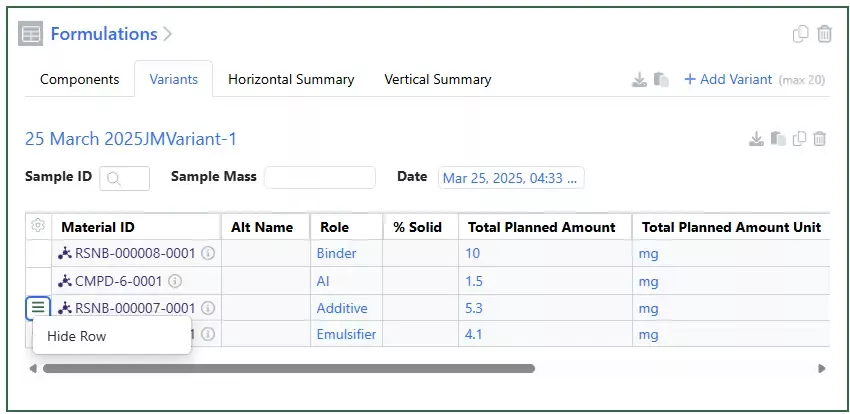
Users are now able to Hide Components in Variants if they do not need all the components for a given variant:
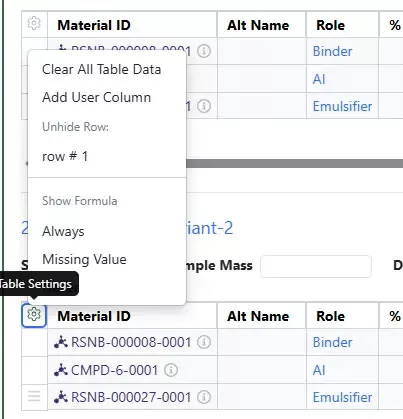
Only rows that do not have user entered data are allowed to be hidden. If users duplicate the variant, the hidden row will remain hidden. To unhide the row, click in the gear icon.
Hidden rows are not part of calculations and will be ignored if used in a row designated calculation.
Samples
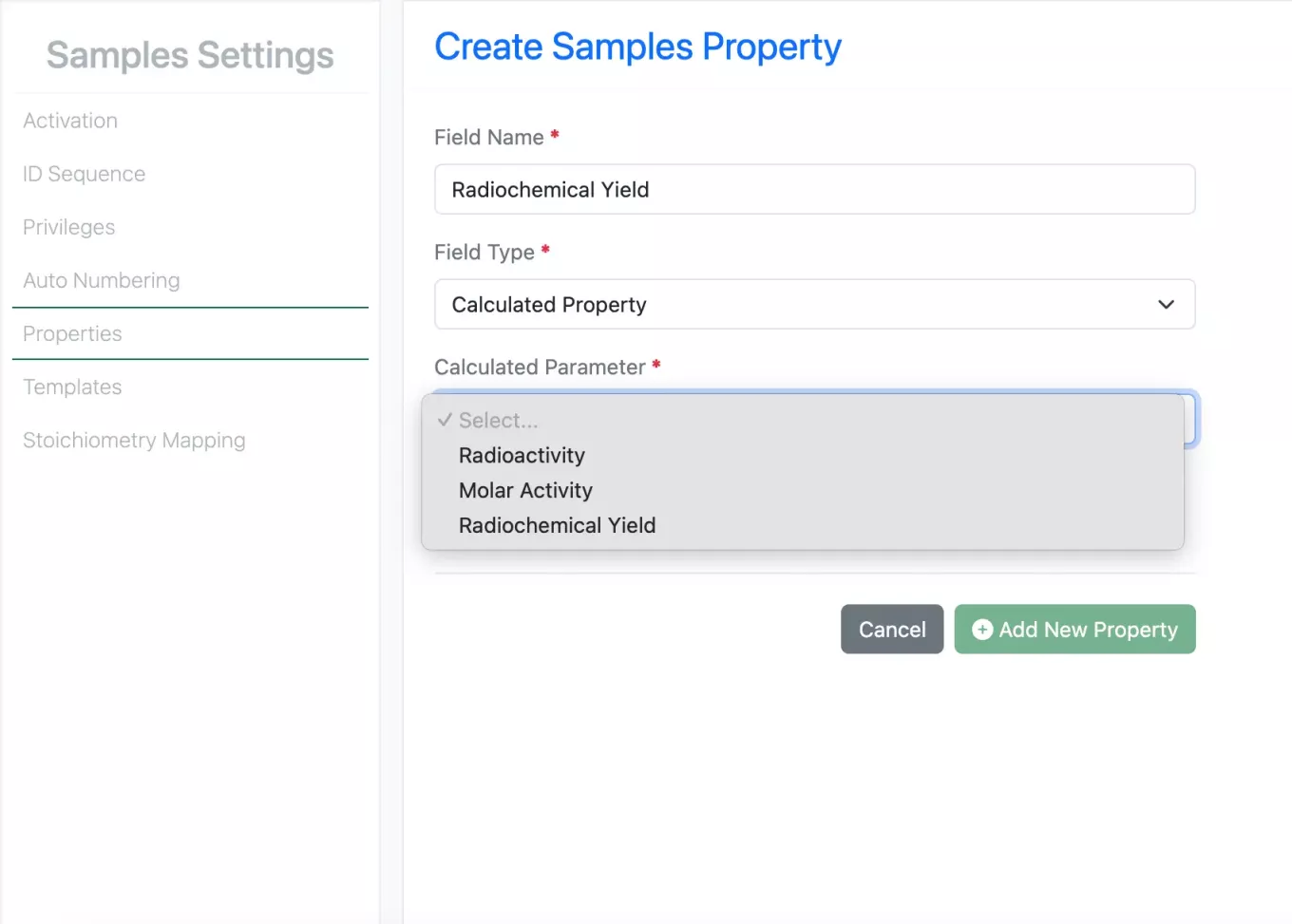
A new calculated property parameter, Radiochemical Yield is now available for Samples. The Radiochemical Yield is calculated as follows:
Sample Radiochemical yield = Sample Radioactivity / Limiting Reagent Radioactivity
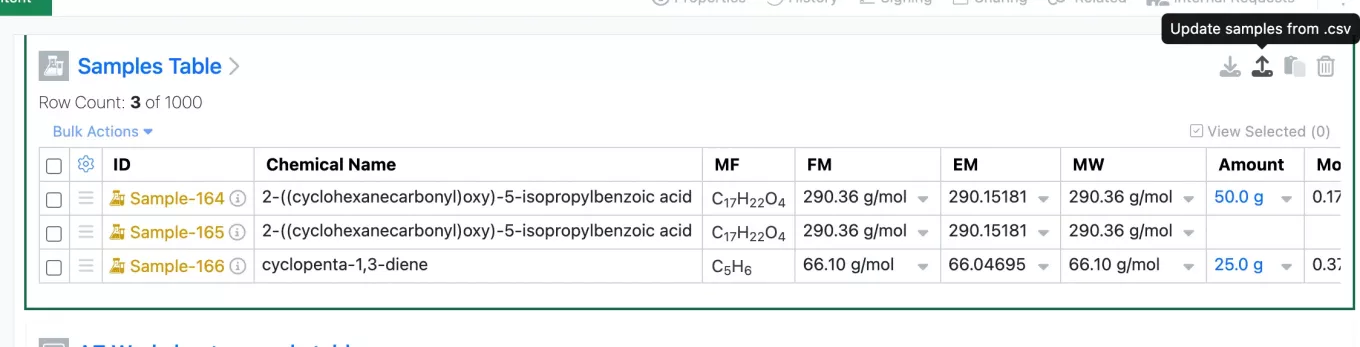
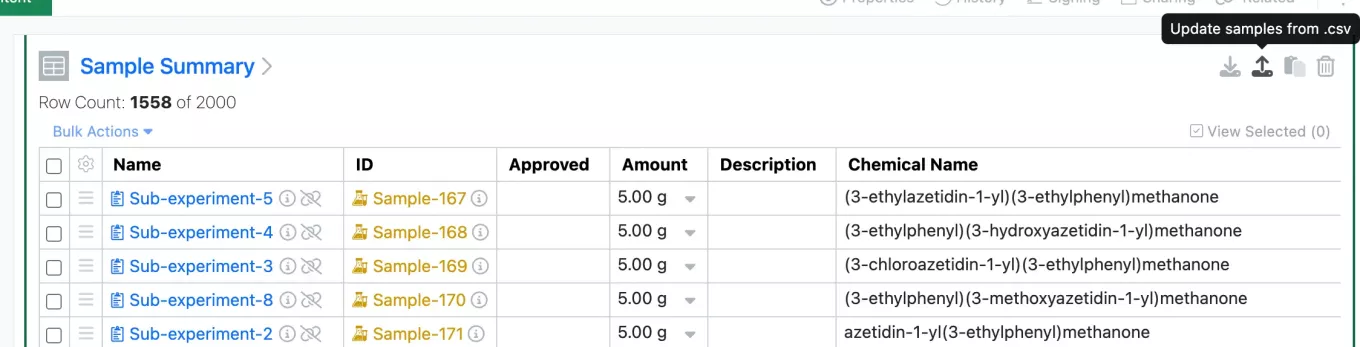
The Sample Table in an Experiment and Sample Summary Table in a Parallel Experiment can now be updated via csv upload. Samples cannot be added or removed via the csv upload. Only Active Samples will be updated by a csv.
Inventory
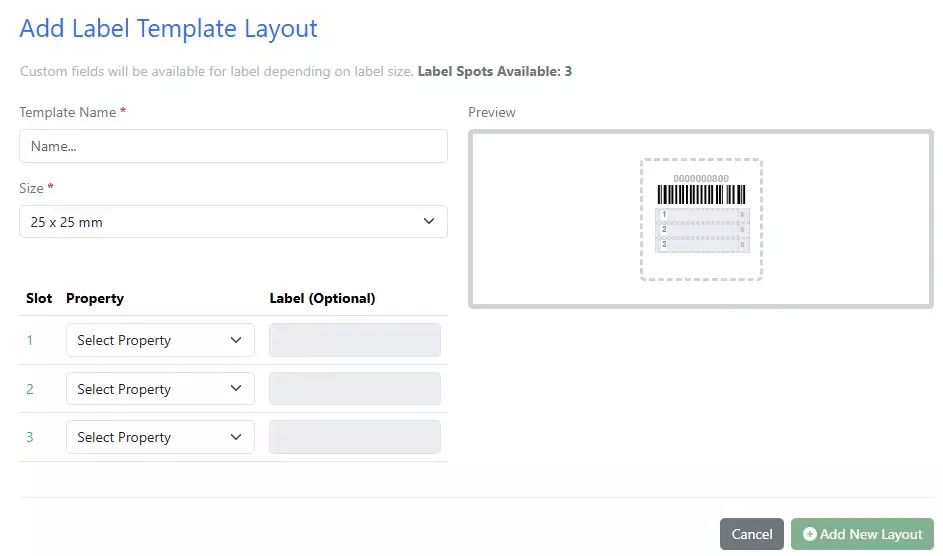
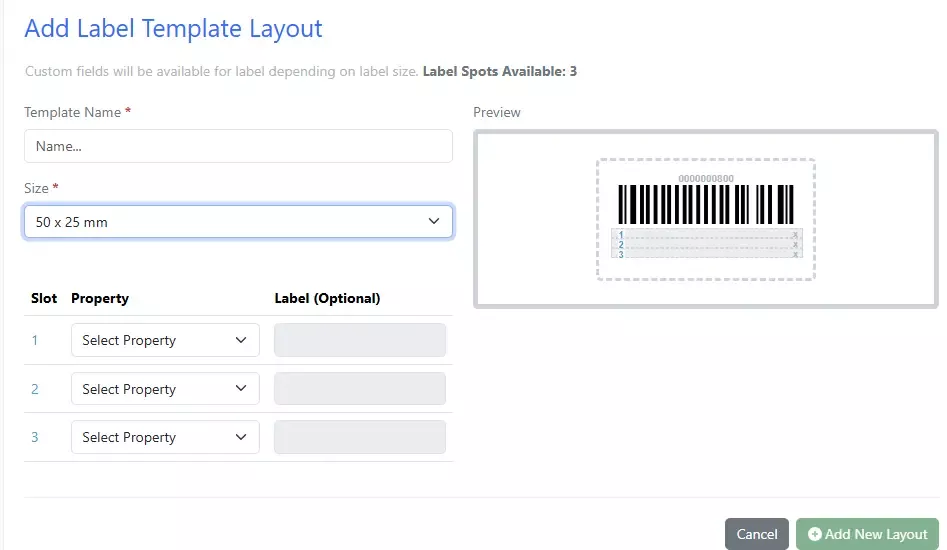
2 new labels are now available for smaller containers: 50 x 25mm and 25 x 25mm
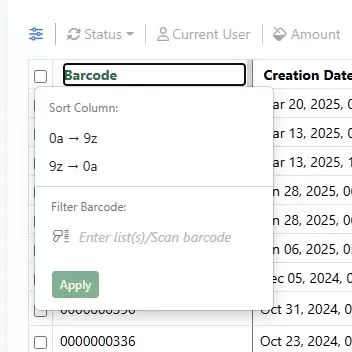
Update to Containers Search Table column filters. An Apply button has been added to all the filter columns so that users do not have to click out of the box/filter for the update:
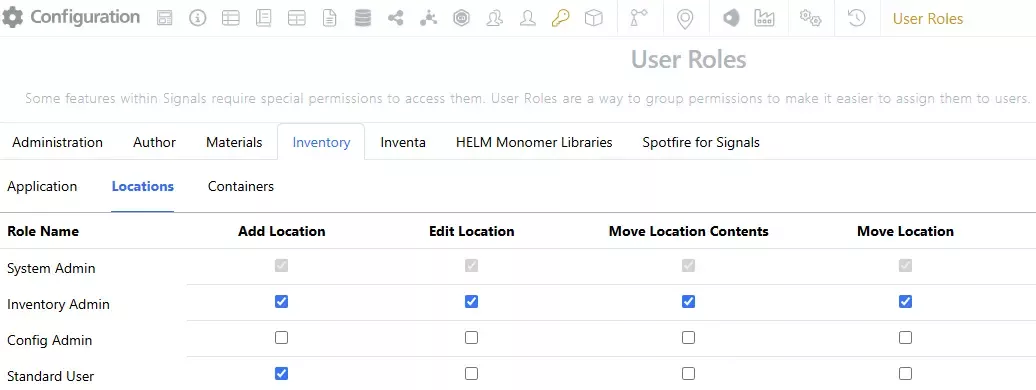
Move Locations to other locations- including grid locations. A new Move Location option has been added to the Inventory. The previous Move Location privilege has been renamed to Move Location Contents and will move the contents of the entire location including the sublocations and containers and is recommended for Administrators only; ex: a freezer breaks, and the entire contents need to be moved to another freezer. The new Move Location privilege is for moving locations within/to other locations and can be assigned to users; ex: user takes a box with containers from the freezer to the bench.
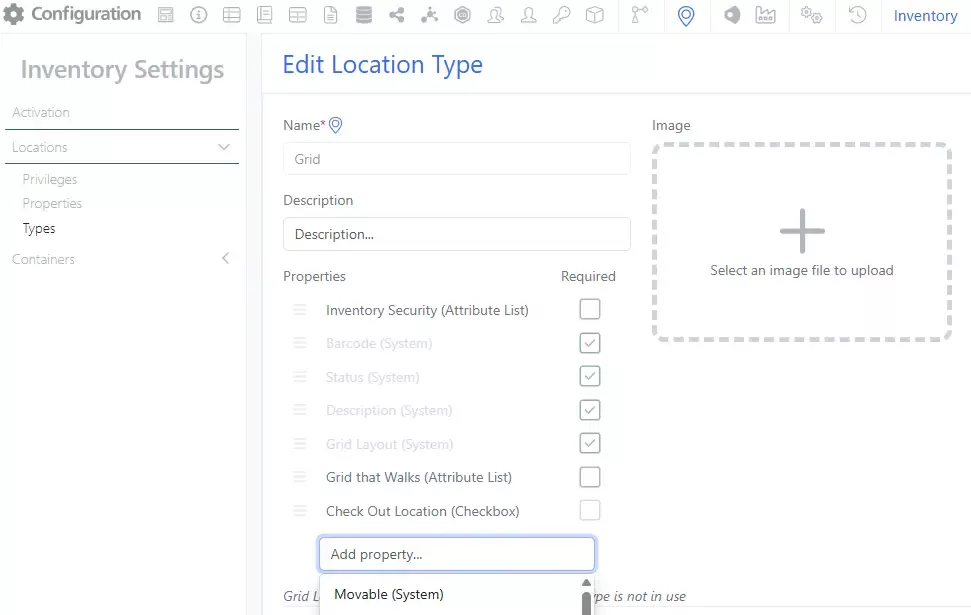
For a location to be considered movable, the Location Type will need to be updated by an administrator to have the Movable (System) property. This update can be done to existing Types or new Location Types.
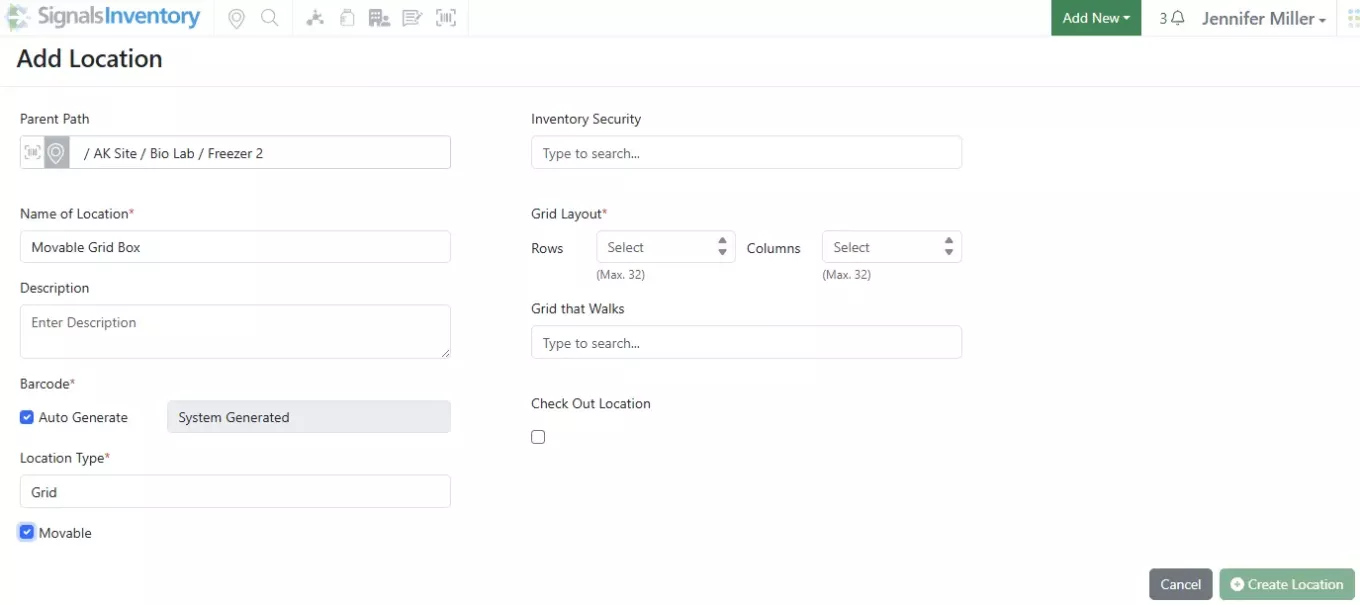
When a new instance of the Location Type is created, the user will be presented with a checkbox for if this Location should be able to be moved:

This is available for gridded locations and non-gridded locations:
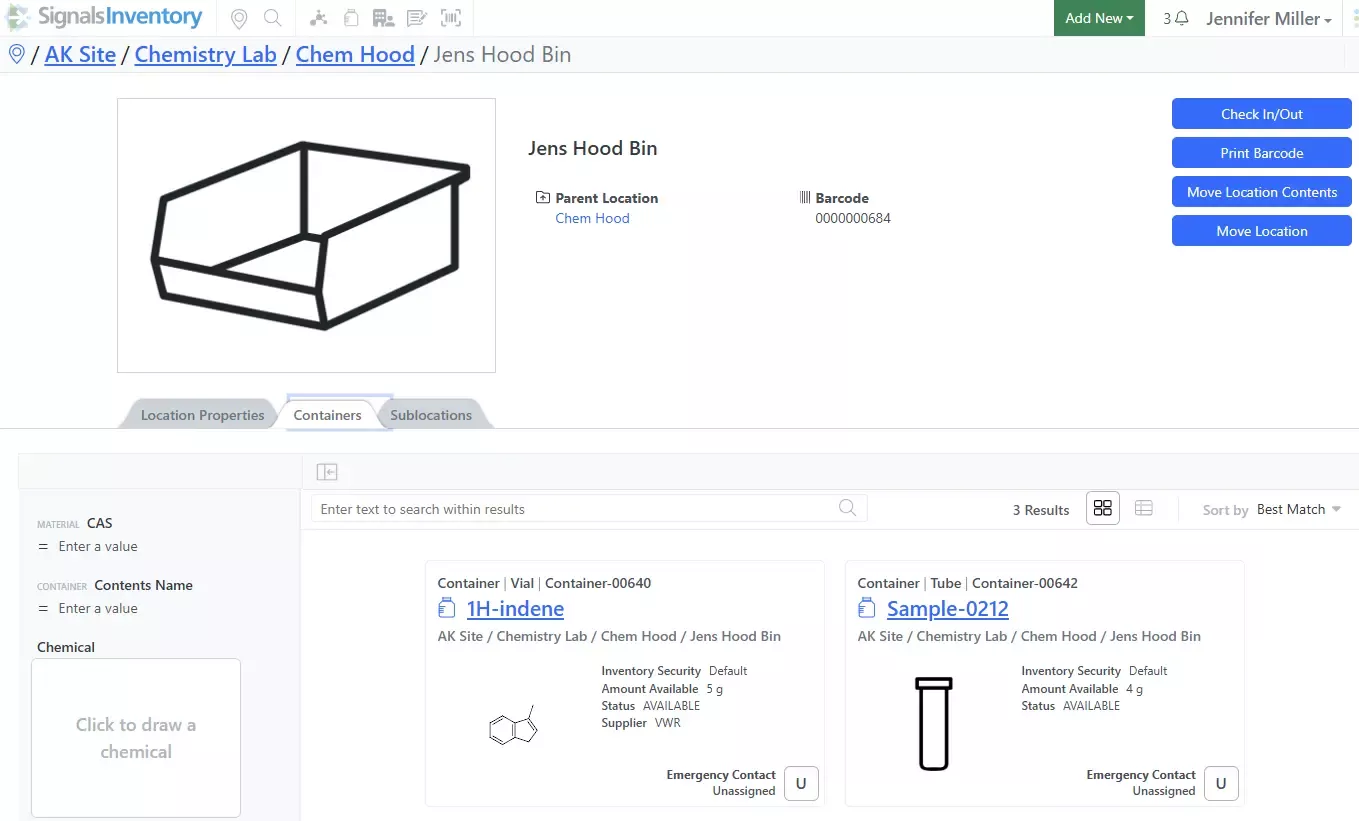
If the location is a movable location and the user has the correct privilege, they will see a Move Location button:
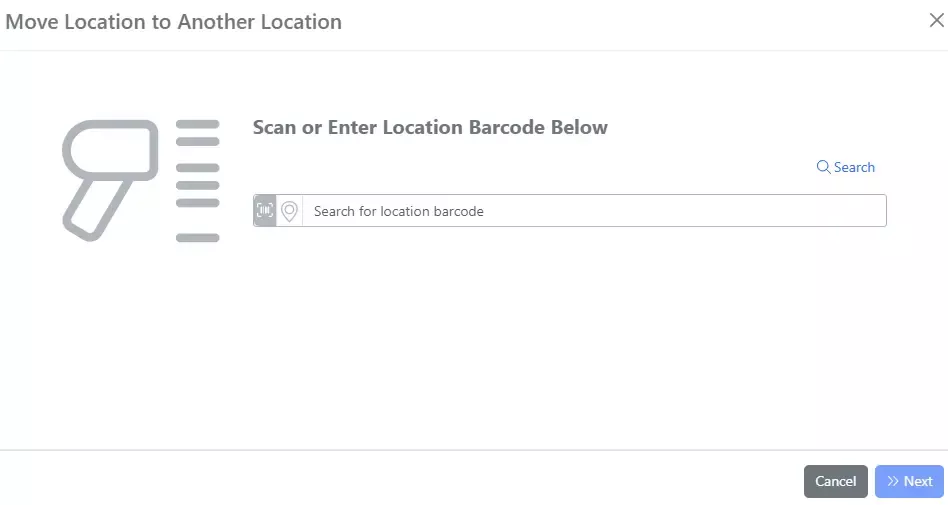
Locations can be found by barcode, type ahead or using the Search icon in the top right corner:
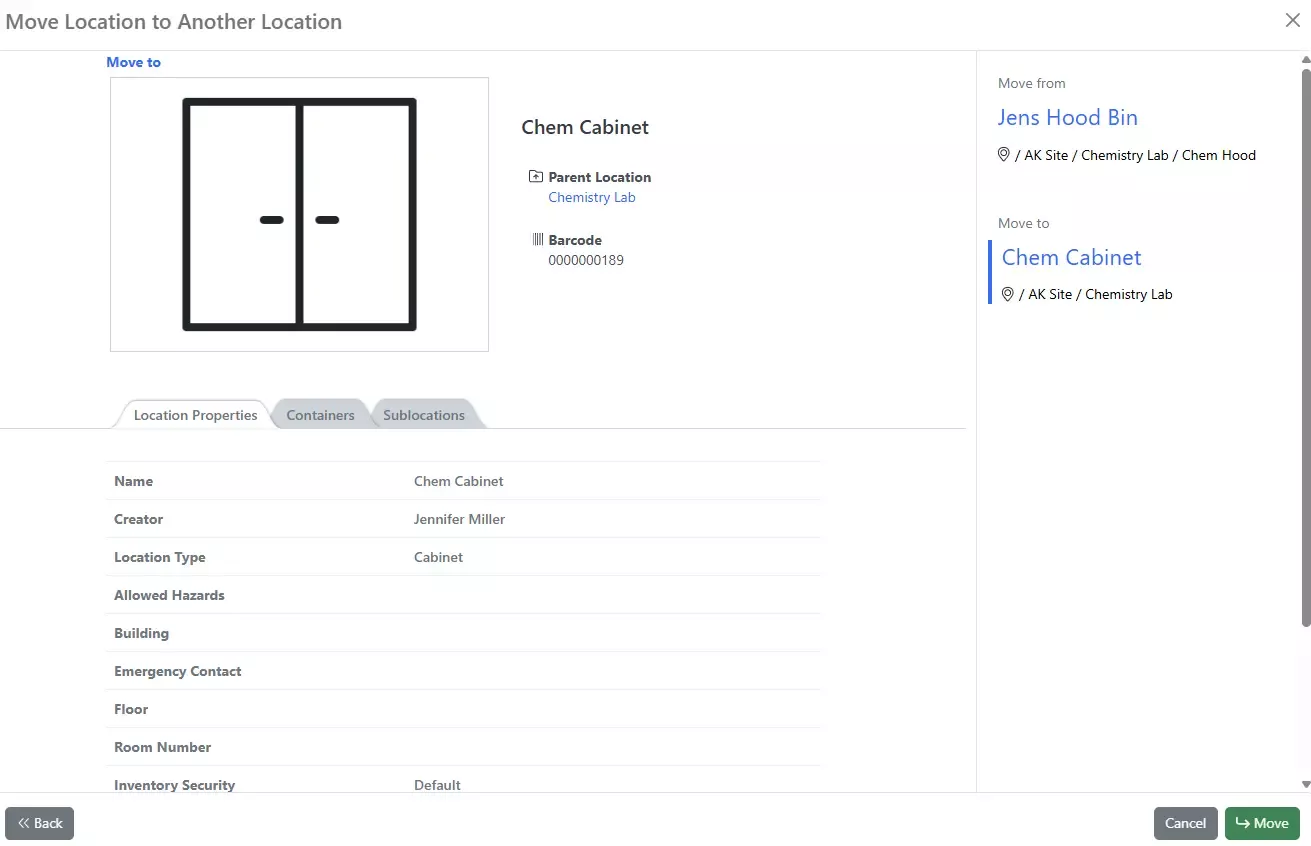
Once a location has been selected the move will be started. This may take a few minutes:
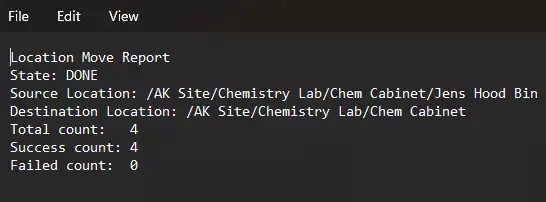
A report will be generated:
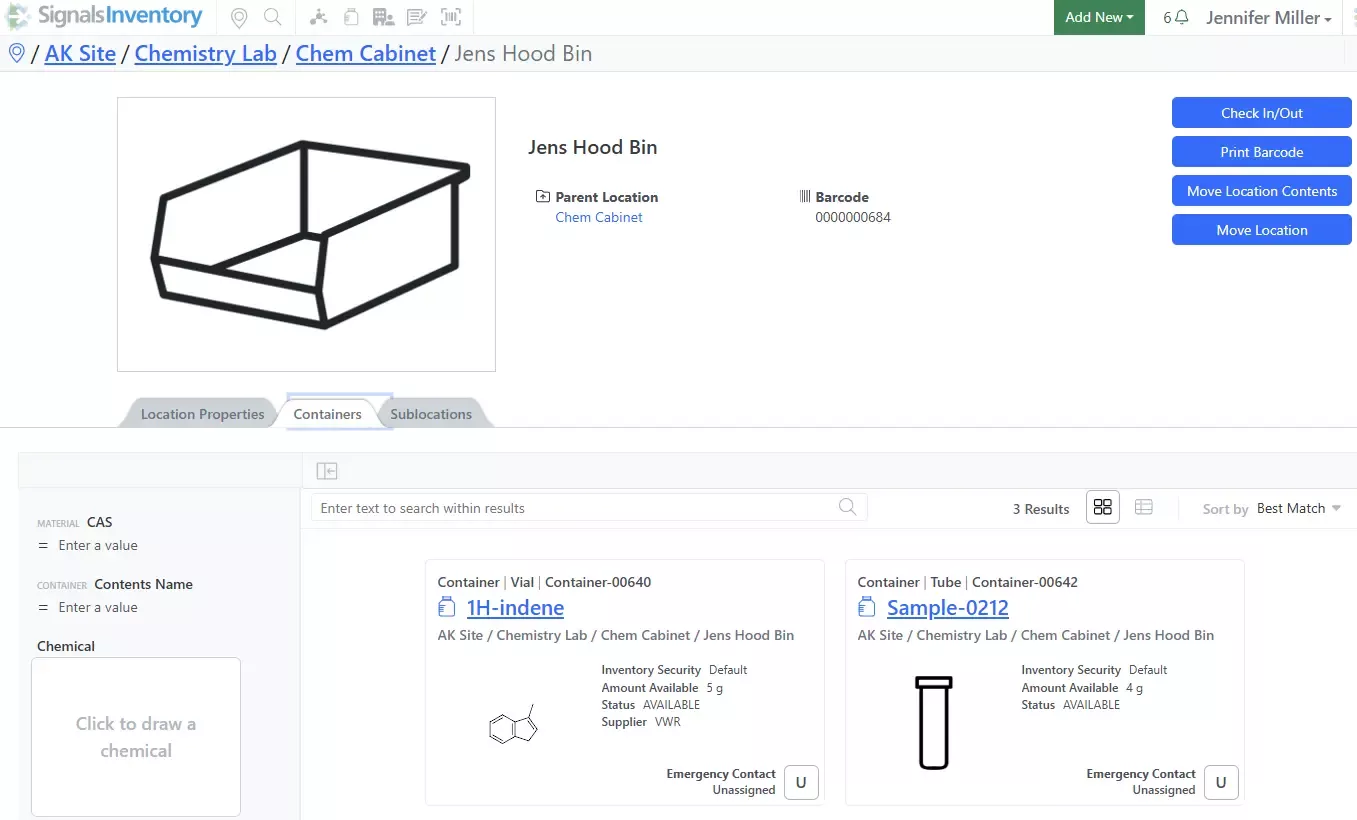
The location as well as the containers and sublocation with containers will be moved:
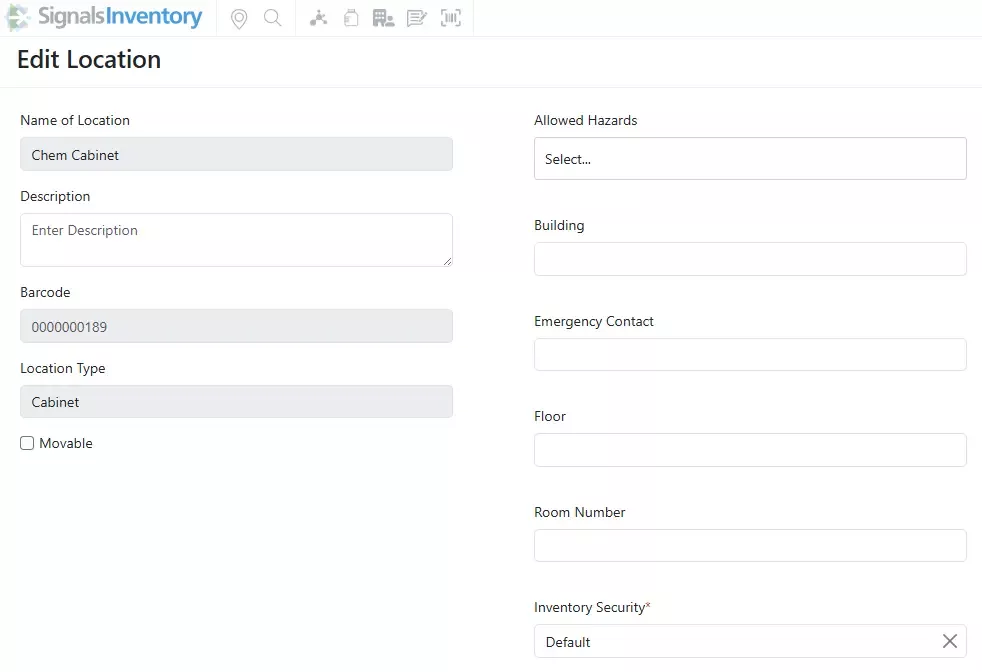
Currently existing locations can be updated by users with Edit privileges to the Location. The Movable checkbox will be available to be updated:

Manage Inventory Attributes separately. For organizations that do not want to give Inventory Administrators control over all Attributes in Signals Notebook, the Inventory Attributes have been separated out and a new privilege called Manage Inventory Attributes has been created.
This will give the Inventory Administrator full control over Inventory Security, Container and Location Library Attributes.
Materials
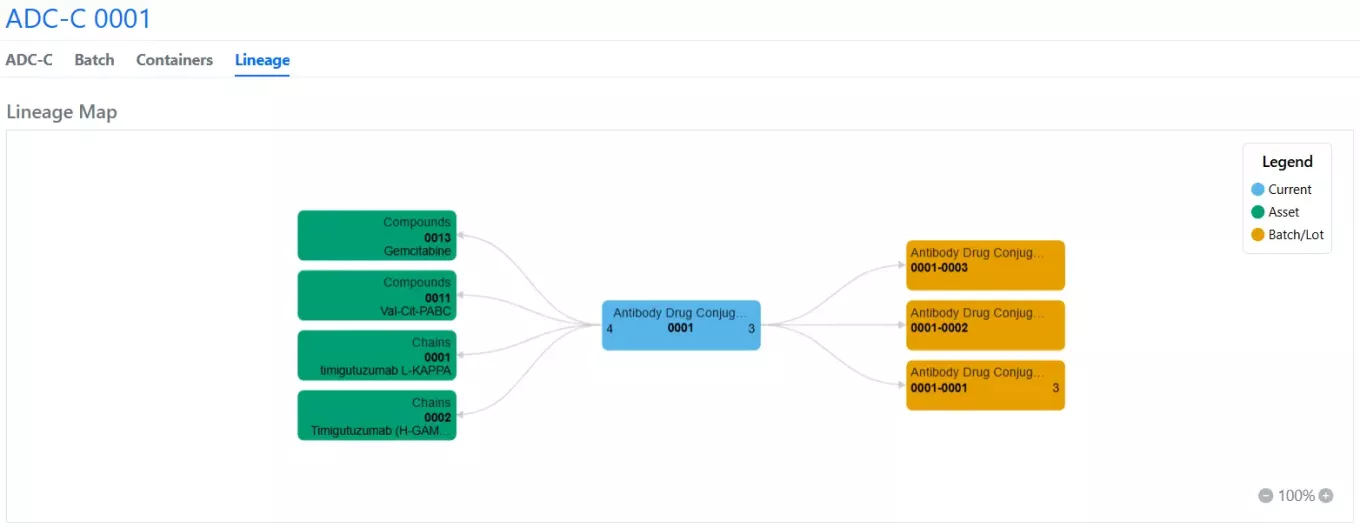
The material lineage visualization feature is now available to all systems. Lineage-parent relationships and batches are displayed in a new Lineage tab to allow end-users to visually explore related entities.
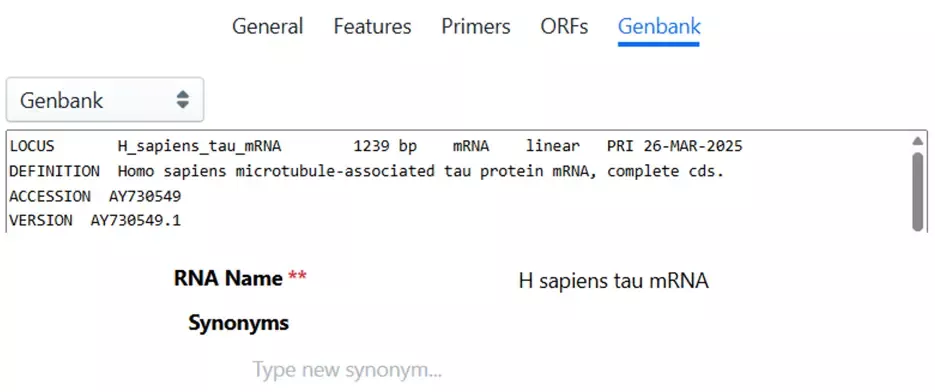
Material names are now automatically populated in the Name field upon loading a GenBank or FASTA file during registration of a DNA, RNA, or Protein type material. The locus from a GenBank file or the name following the carat “>” in a FASTA file are automatically entered in the Name field with the ability to make further edits.
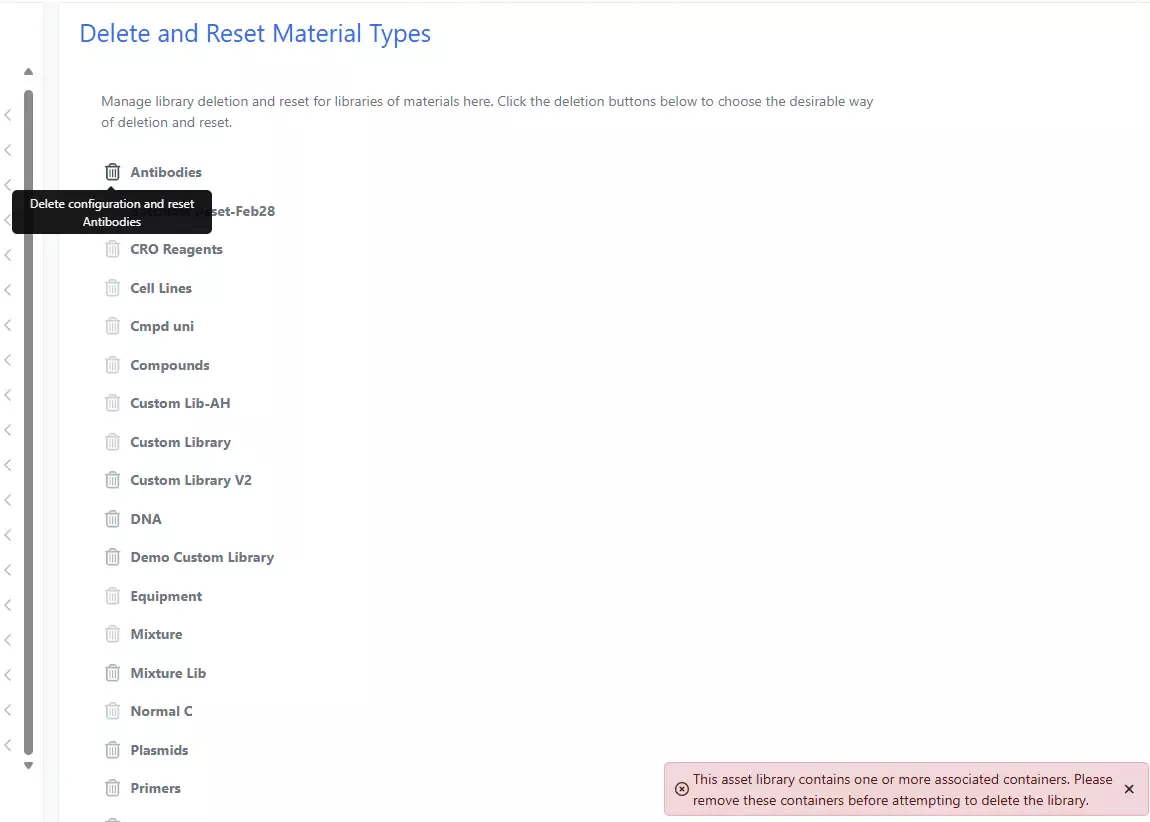
Disallow Reset of Material Library if Containers exist. Administrators are no longer able to accidentally delete and reset a Material Library that has containers associated:

Add Materials to a Material Table and Link to Container later. Users that would like to use the Materials Table for planning before acquiring a container can now select a container at a future time:

Clicking on the Select a container will give users the list of available containers to choose from:
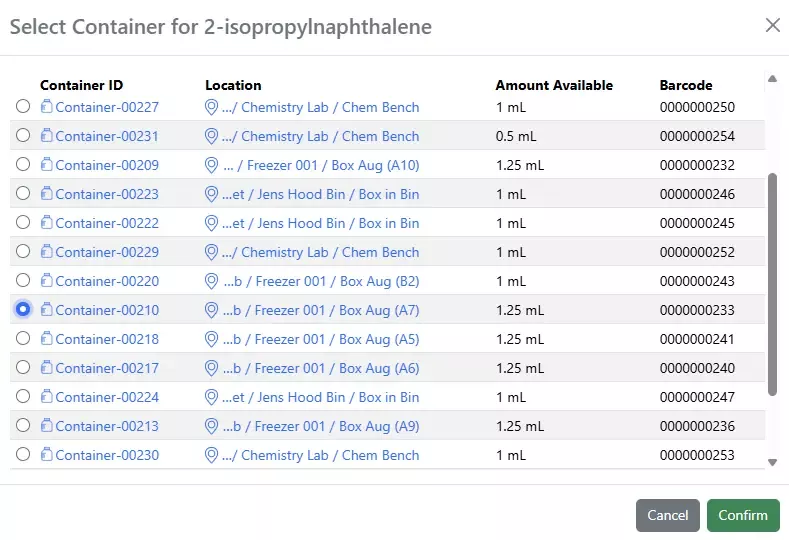
Clicking on the Select a container will give users the list of available containers to choose from:
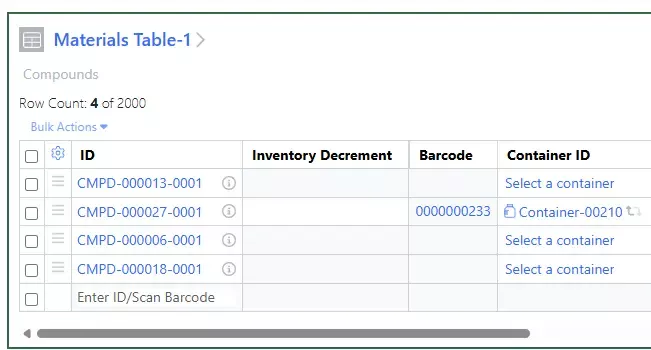
After the container has been selected the Inventory Decrement cell will become active and the icon to switch the container will become available:
ELN Archive
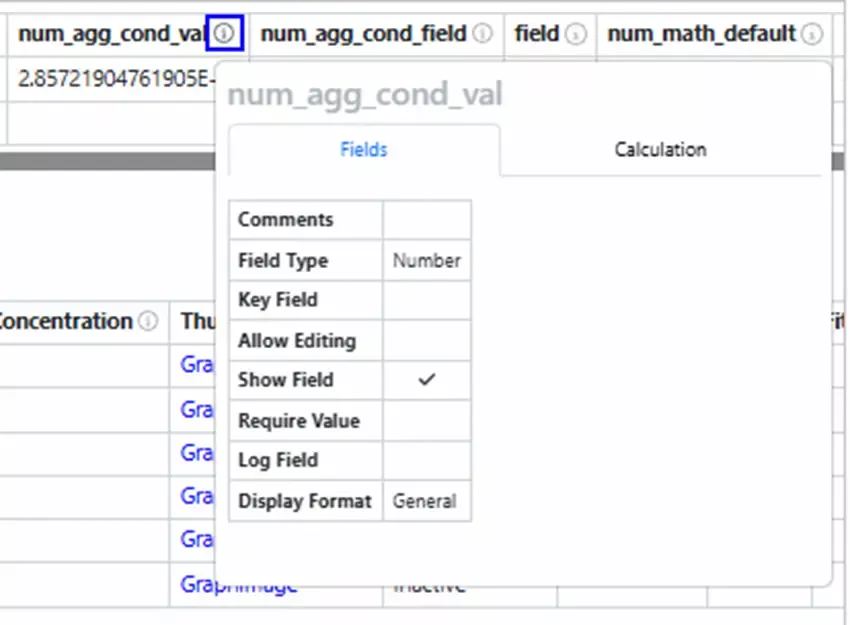
An information icon ("i") now appears next to each column header in the Primary/Summary data section of the Structured Data Table View.
Hovering over the icon opens a popup that shows the field's general settings in a table format.
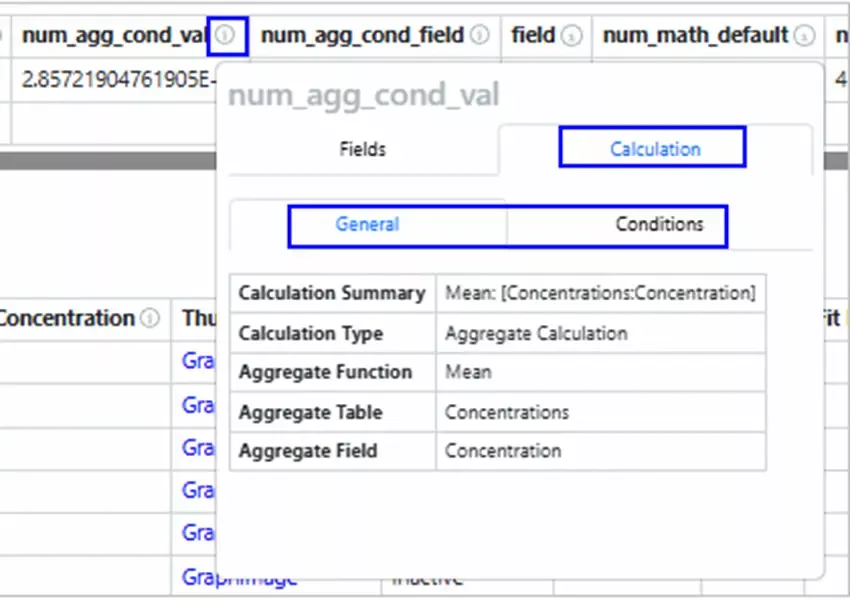
Hovering over the "i" icon next to a field name in the Primary/Summary data section shows a popup with the Calculation tab if there's a calculation, the General configurations by default, and the Condition tab if there are any conditions.
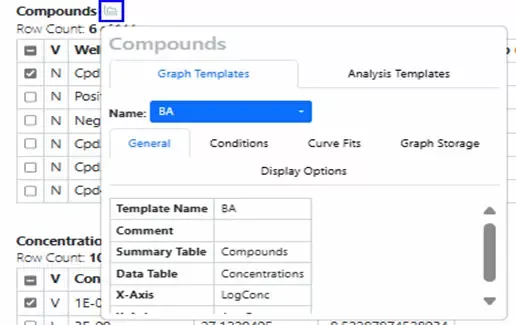
In the Structured Data Table View, a graph icon appears at the table level. When you hover over the graph icon, a popup window displays the Graph Templates configurations.
Note: The graph icon is only available if the table has any graph configuration or analysis template defined.
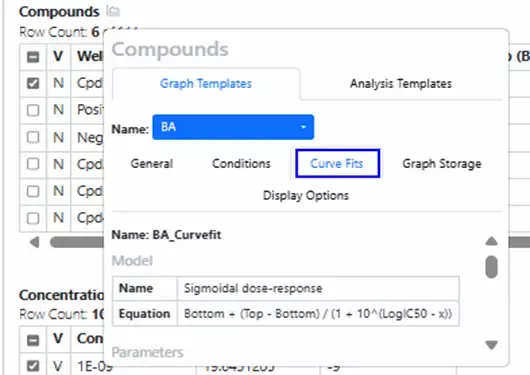
The Curve Fit template information is available in the graph templates configuration pop-up window, under the Curve Fits tab.
Note: Only Curve-Fits used by graph templates can be viewed here.
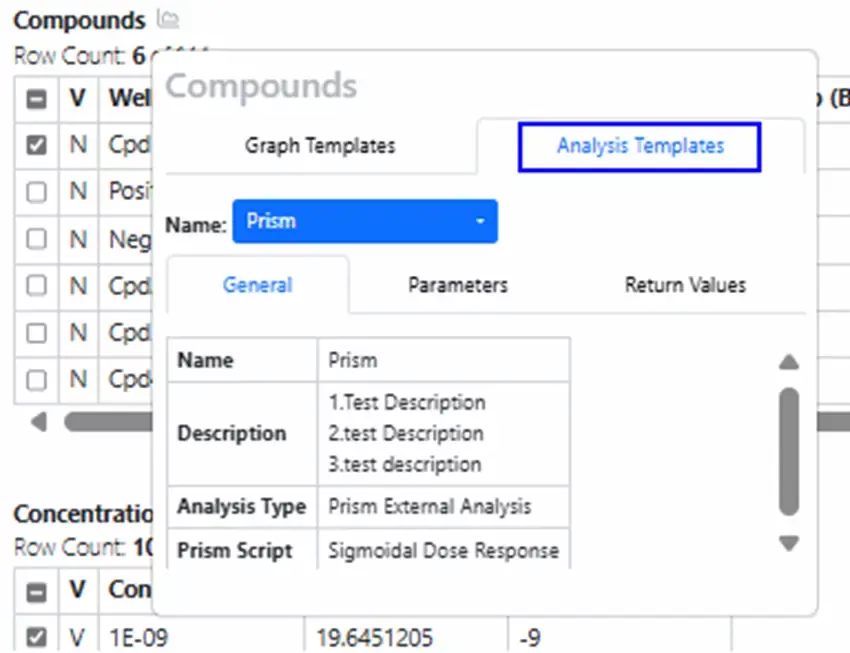
The Analysis Templates information is available in the graph templates configuration pop-up window.
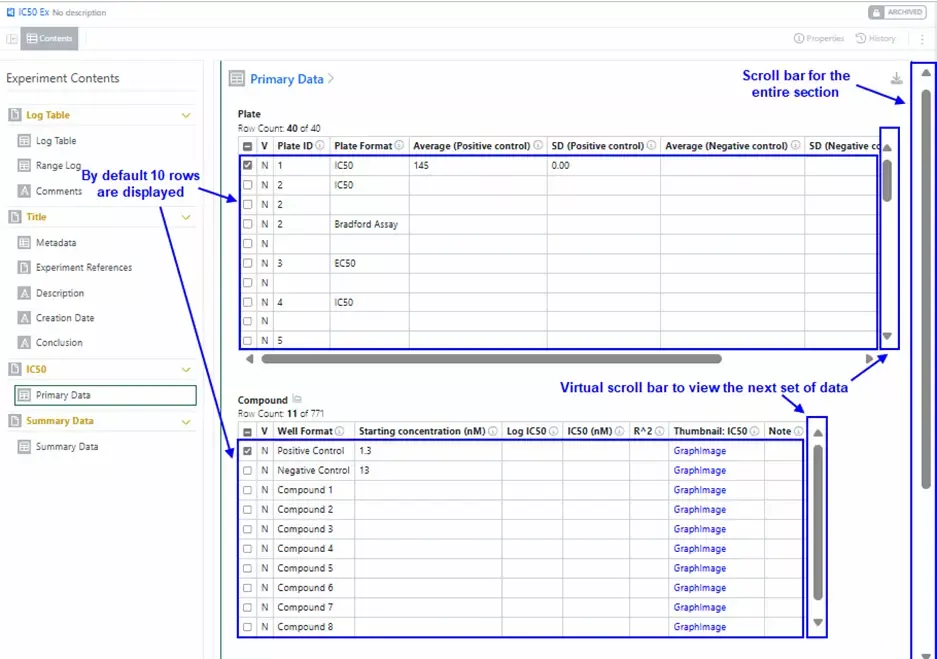
The Structured Data viewer maintains a hierarchical data structure with parent-child relationships. It supports pagination with virtual scrolling for large selections. The default view shows ten rows, with more rows loading via vertical scrolling.
Note: If the Structured Data table size exceeds 20 MB, the Signals Structured Data viewer will display the message “Unable to render the table view due to large content size.” Data will only be available for download as a .csv file.
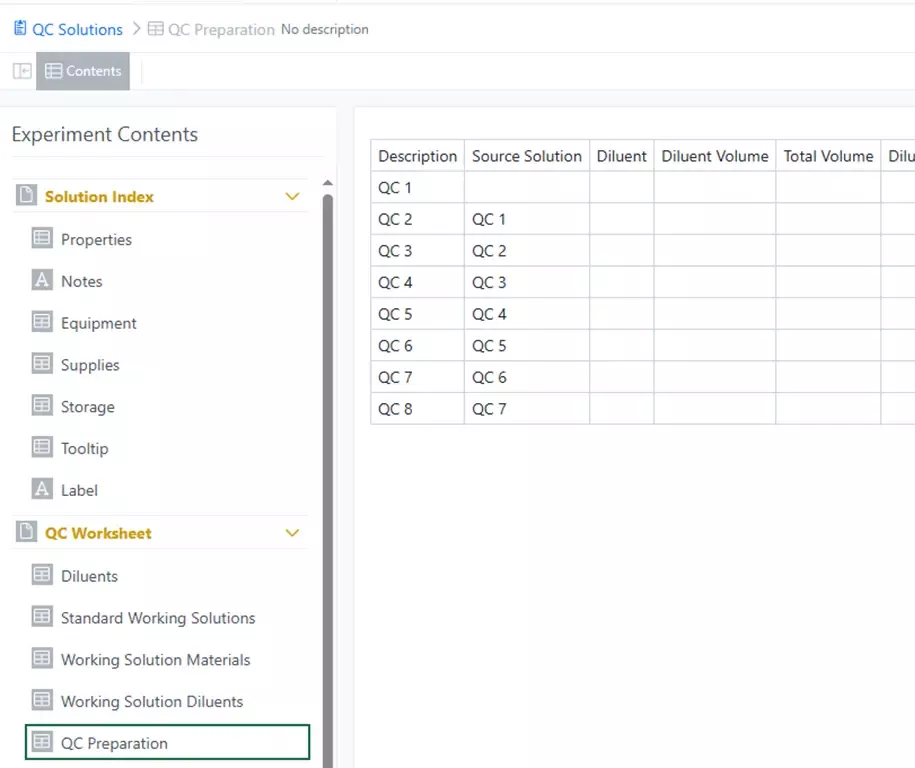
Support displaying the contents of Master Details table fields in Signals Notebook as table element types.
Administration
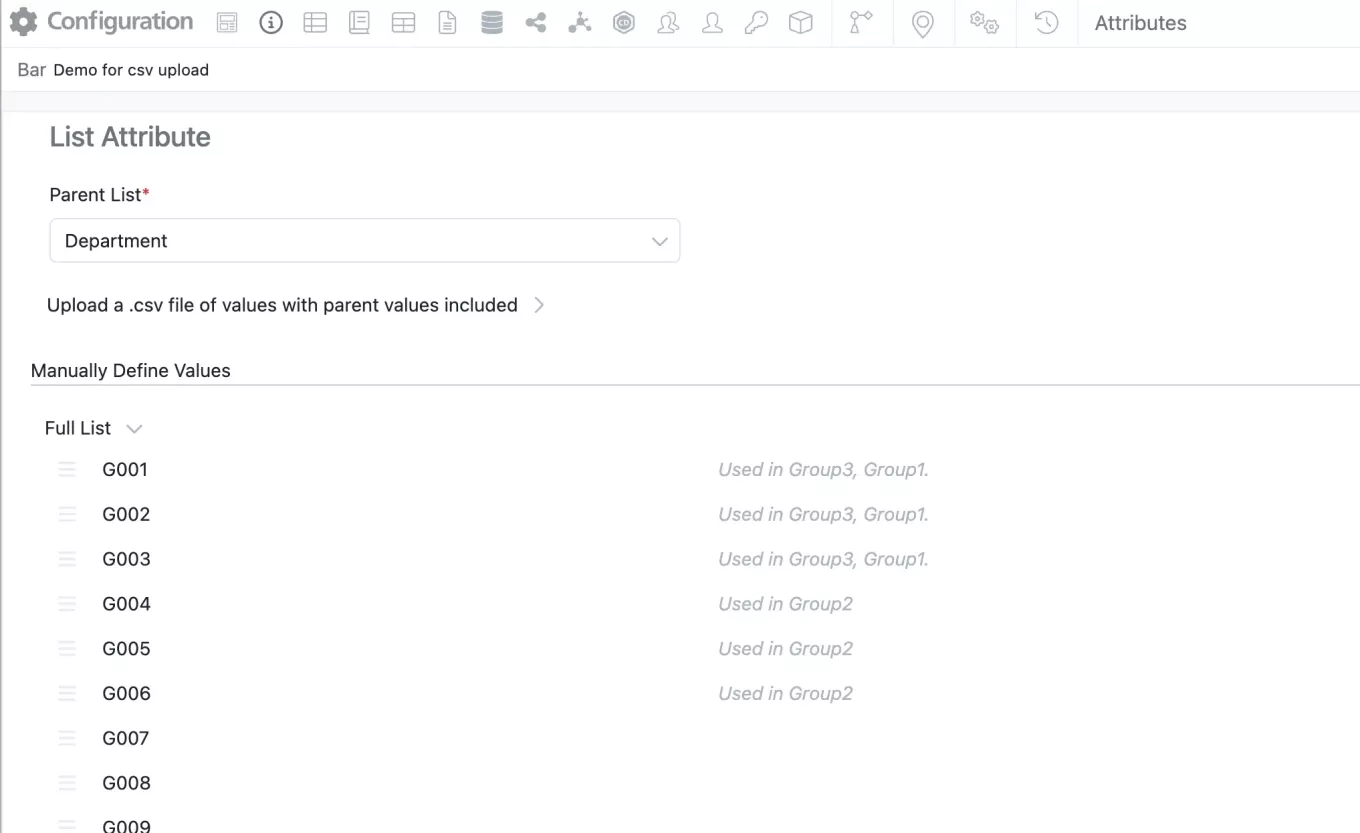
The user experience for administrator managing hierarchical attributes has been updated to facilitate assigning child value to multiple parents.
Admins can now review the full list at the top where each child value has its parents indicated to the right of the value. Values can no longer be dragged from the top list to the parents but values can be reordered within a parent by click and drag. As before new values can be added by typing the value directly into “Add New Value” either in the Full list or directly under a specific parent. If the value is entered under a specific parent it will also appear on the Full List.
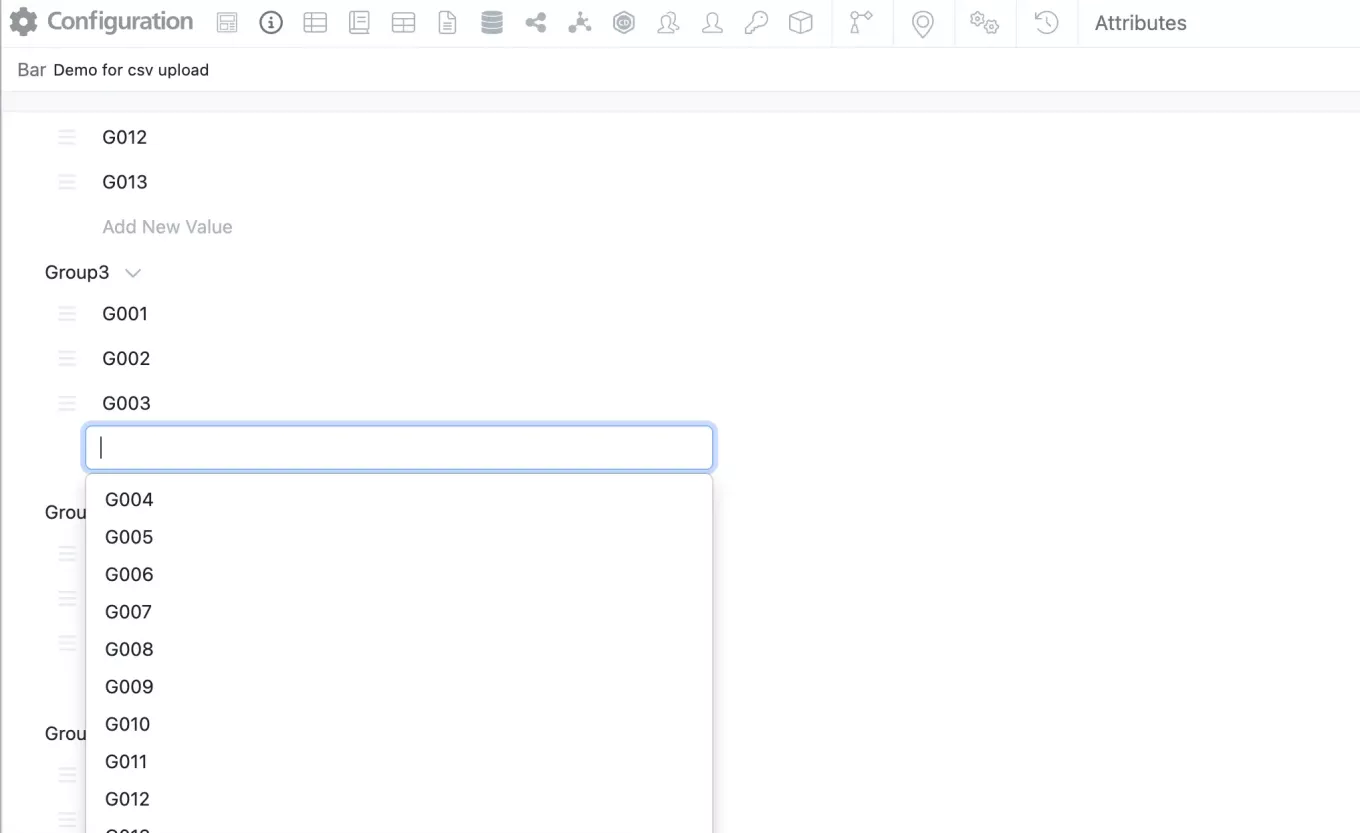
Admins should now be able to add values directly under the parent either from the available dropdown or type-ahead.
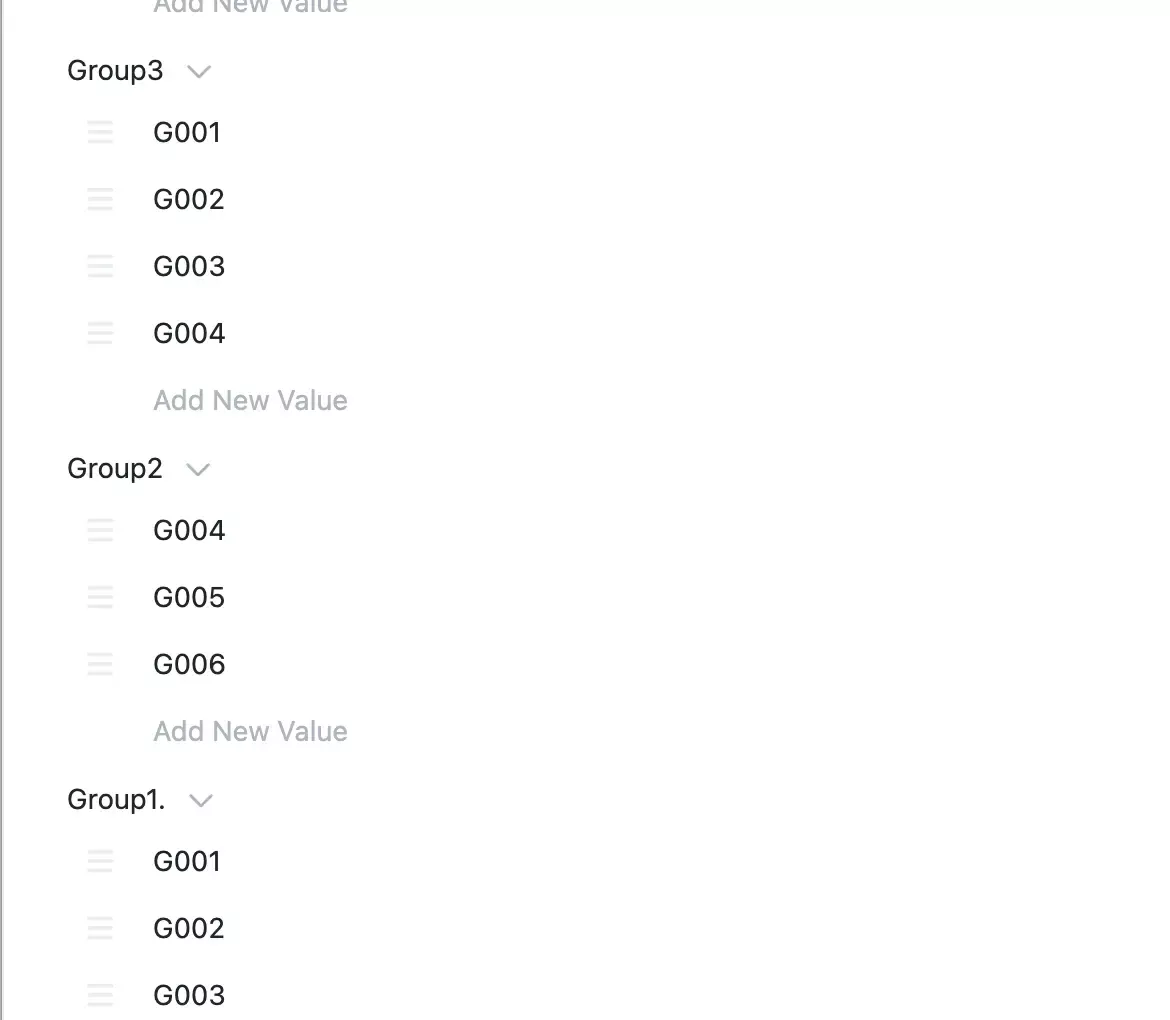
Child values can be added to multiple parents but cannot be added to the same parent multiple times. Values can be removed from a specific parent by selecting the trashcan next the value.
To remove a child value from the list (including all parent lists), the value should be deleted from the Full List.
This new option to assign a child value to multiple parents is also available via csv upload. The behavior of the csv upload is unchanged.
Signals Research Suite Private Cloud environments with Spotfire for Signals Custom Apps enabled now support Linux. Each Custom App requires a Windows and Linux version for full functionality within Spotfire for Signals Analyst and Spotfire for Signals Online. Deployment now allows selection but still fully replaces current deployment. Audit Log specific to Spotfire for Signals Custom App Configuration now available.
Integrations & APIs

Synergy Designs can be fetched via a new API endpoint /synergy/designs/{designId}. This will contain a JSON detailing the attributes, fields, field definitions and other related data for a design. This will not download the chemical structure of the design.

The chemical structure of a design can be exported via the existing entity export API. The format to export in is specified as a URL parameter with the same options available as other existing entities with chemical structures.
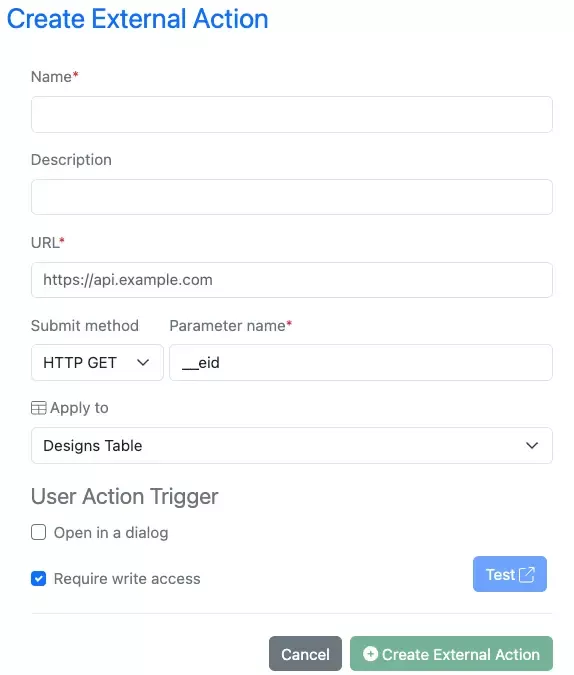
External Actions are now available to be configured for Synergy Design Table.
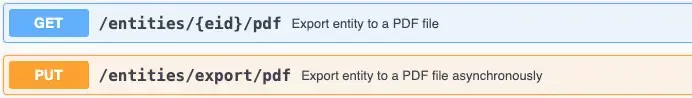
The existing endpoints for exporting entities to PDF have been enhanced to allow for Synergy Experiments to be printed to PDF.
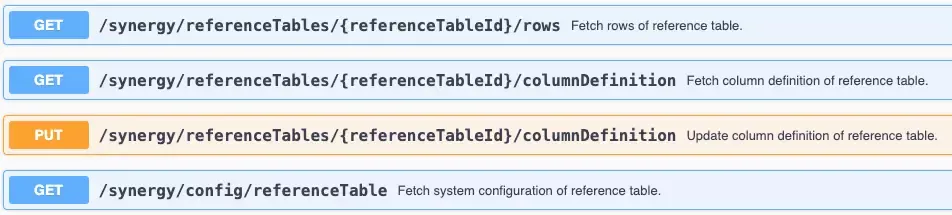
New APIs for updating fetching the details of a Reference Tables and configuring which properties of the referenced entity are available as Shared Properties to the CRO as columns in the table. This include an API to fetch the available properties based on the referenced entity.

The API Key limit has been increased to 25.

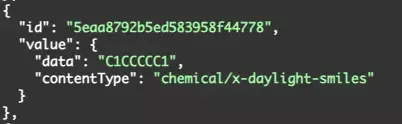
Endpoints for importing materials via the External API using the JSON request body have been enhanced to allow for Smiles, HELM, and InChI chemical structures. Previously this only allowed for CDXML. To add non CDXML the “contentType” must be specified in the request body.

A set of new actions have been introduced to allow syncing Material Tables with their matching Material library in both directions.
The endpoint PATCH /materialsTable/{materialsTableID} has been enhanced to add two new actions, “updateFromMaterials”, for syncing of a row with its material library and “updateToMaterials”, for updating a material library at the same time as a row. These are only available for single row updates, not as part of a bulk actions.
Further Details
The following capabilities are in beta and are available for users, administrators and developers on the Signals platform upon request. Please contact your account representative or our support team if you would like access to the following features.
Synergy
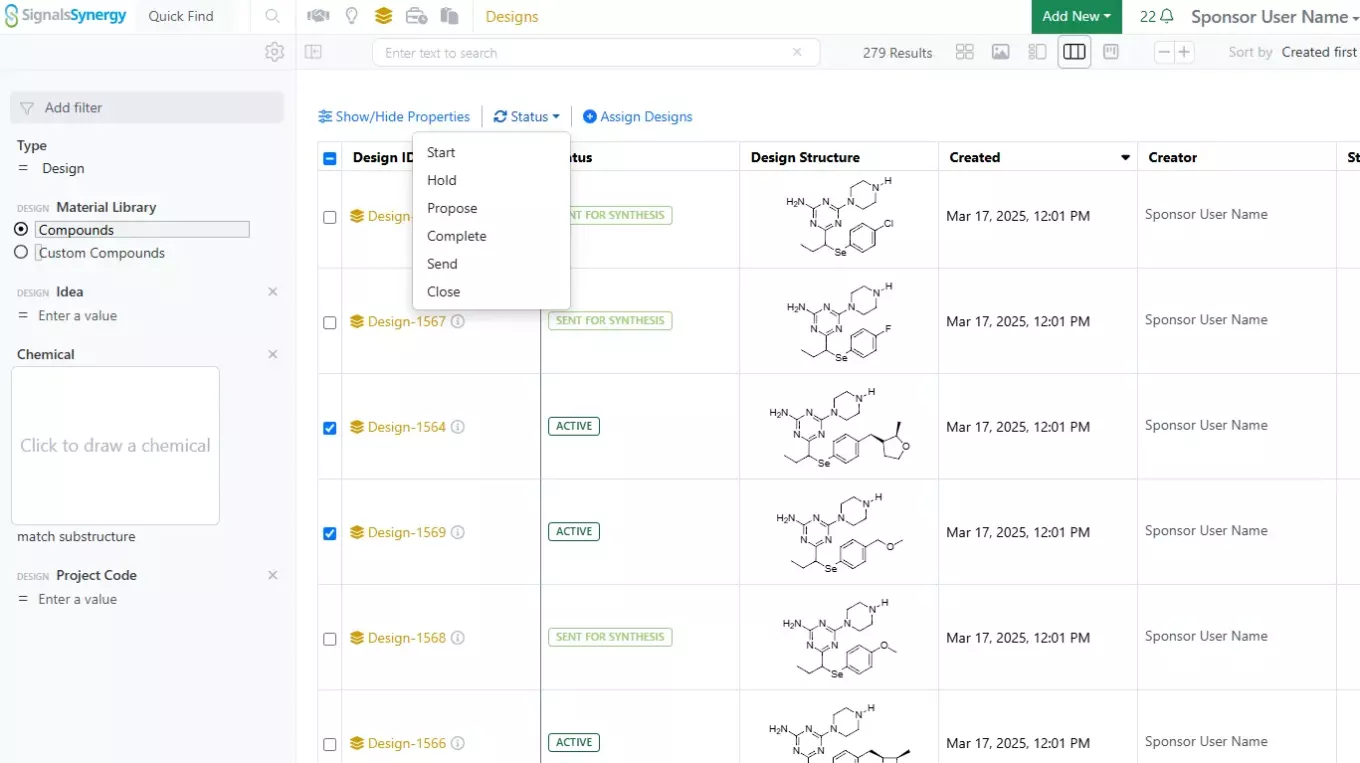
We have further enhanced our design synthesis tracking features. Design Statuses can now be bulk updated from the Designs Smart Folder Data Grid View.
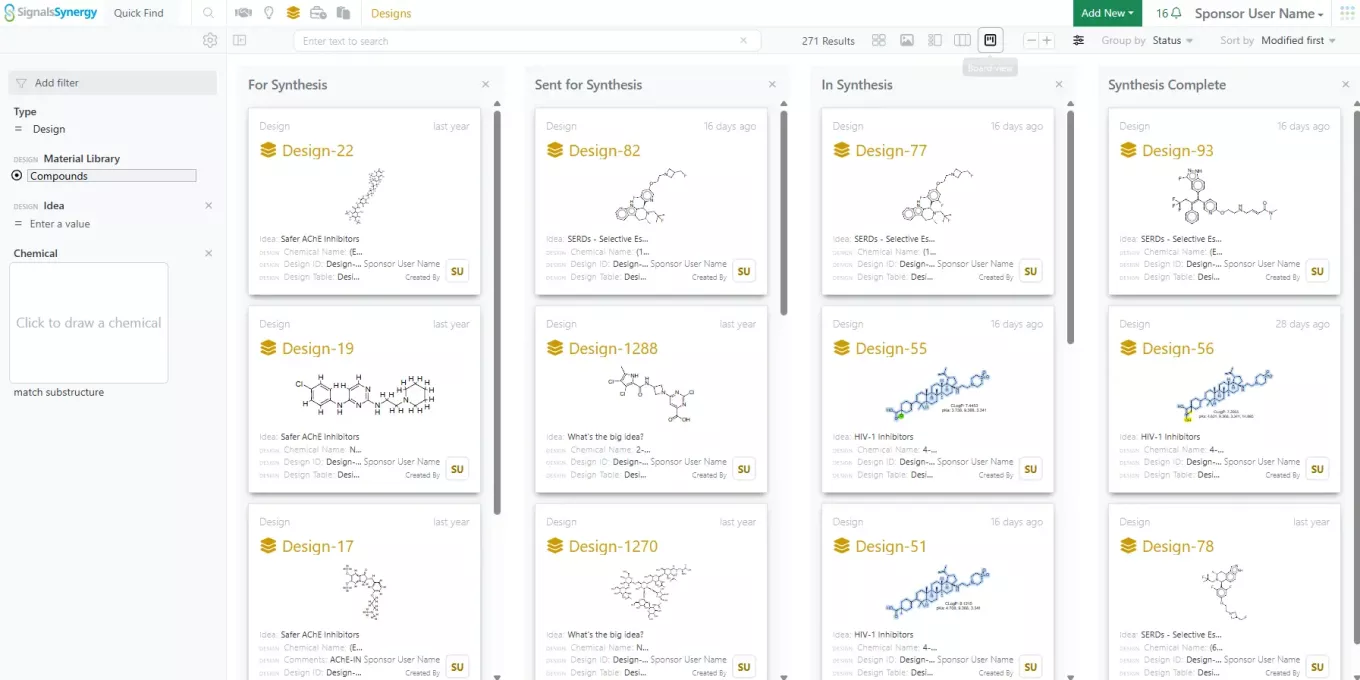
In addition, the Designs Smart Folder now offers a Kanban Board view for Designs by Status. This board allows chemists to track the progress of Designs through the synthesis pipeline from proposed to synthesis complete.
Admin Defined Tables & Variation Tables
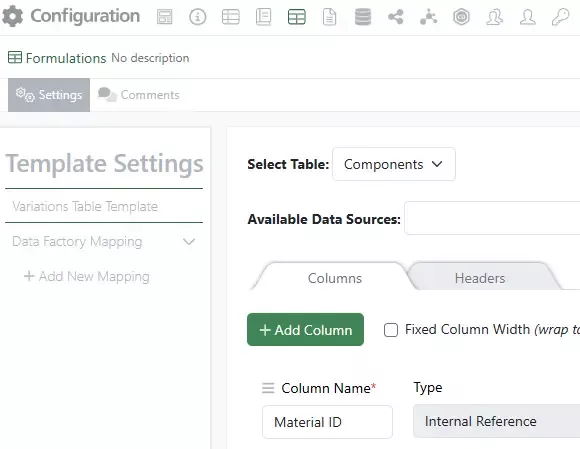
Administrators can now map Variation Tables to publish data to Inventa:
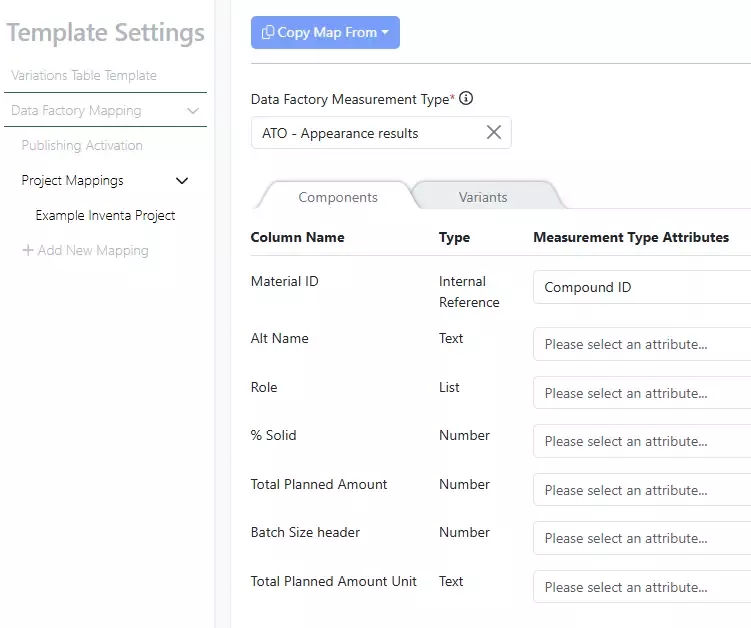
Note that all the component columns and headers are listed in one place for mapping:
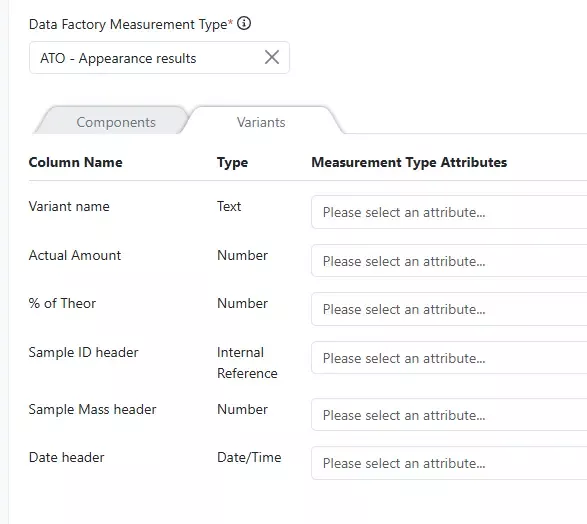
Switch to the Variants tab to continue to map additional attributes. Both columns and headers are listed together:
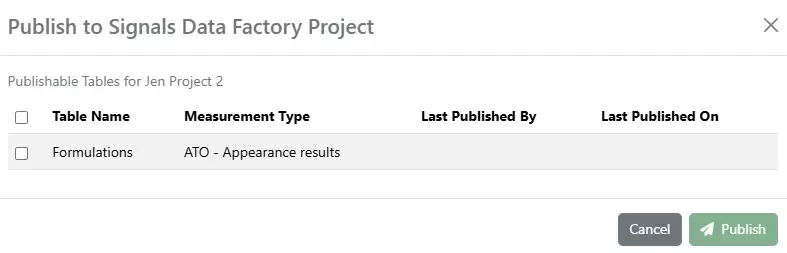
For users to be able to publish the Variation Table, the map must be activated. Users will see the Variation Table(s) as options for publication:
Inventory
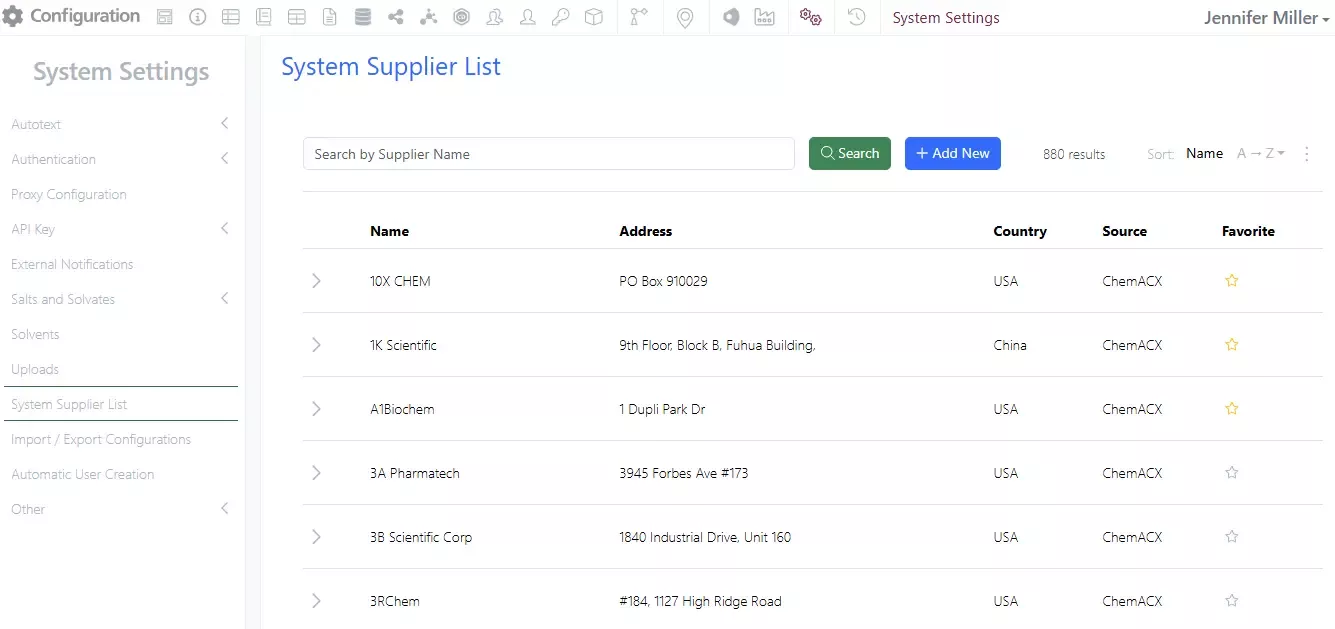
In the System Settings there is a new option for a centralized Vendor/Supplier List that can be added to. The list is pre-populated with the Suppliers from ACX. Administrators can mark “Favorite” Suppliers by clicking in the star:
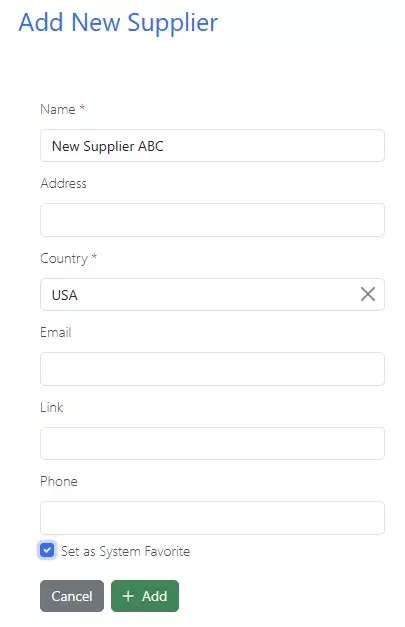
Administrators can add New Suppliers as needed:
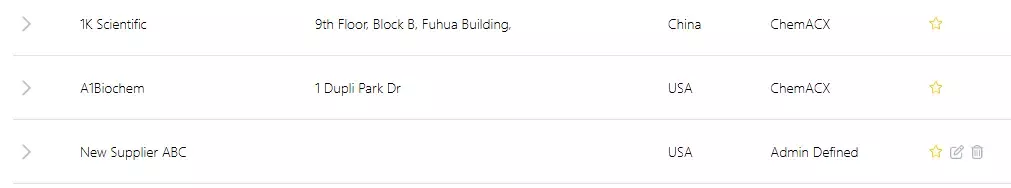
Only Administrator added Suppliers will be available for editing or deleting:
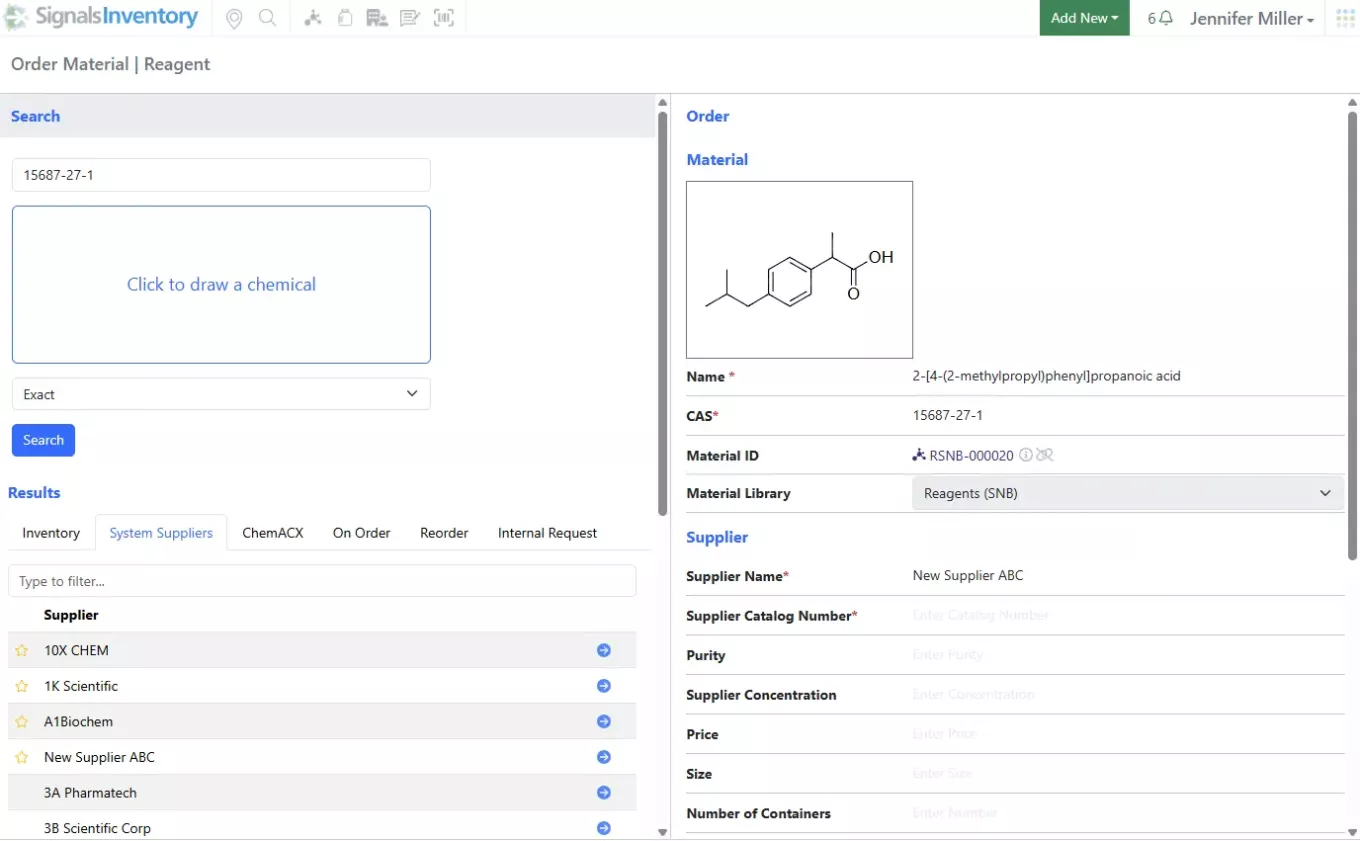
Users will be able to see the System Supplier List in the Order workflow under the System Suppliers tab. The favorite Suppliers will show at the top of the list:
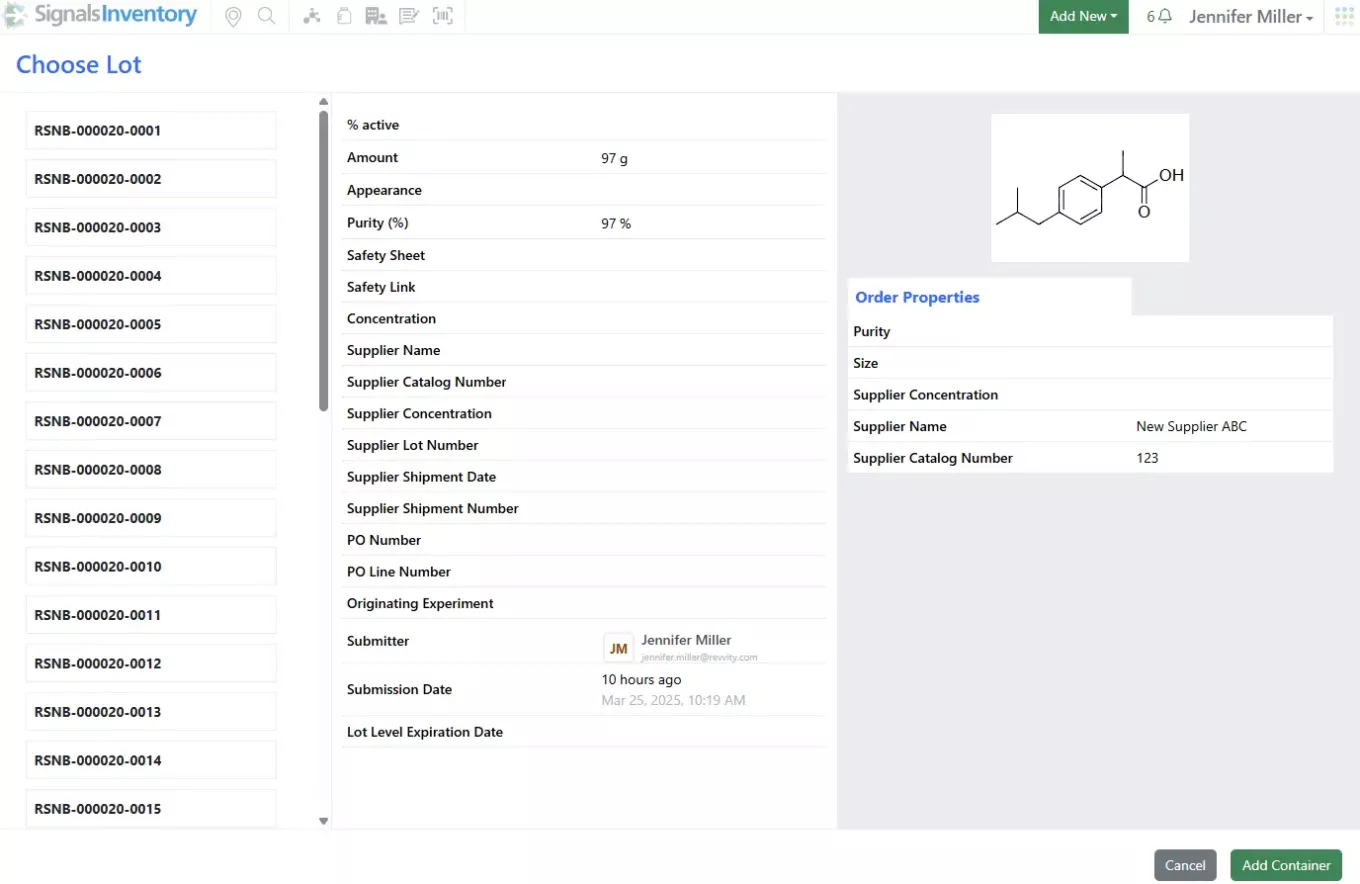
Administrators and Inventory Administrators will see the Suppliers in the Receiving workflow
Administration
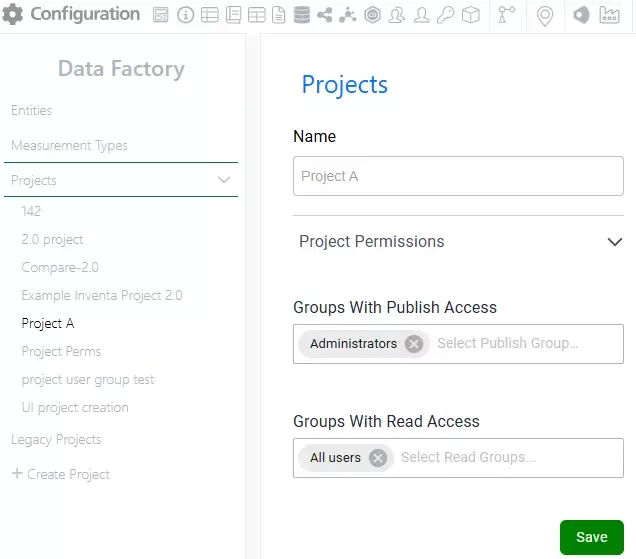
Rearchitected SDF Projects, improved performance with row-level updates, and new methods for project creation and data publication (beta)
Data Factory has been redesigned for enhanced performance, introducing row-level update capabilities. Data is now referenced by a user-defined, unique result ID rather than organized into datasets.
As a result, the Project Management page, now located in Signals Configuration, has been significantly streamlined.
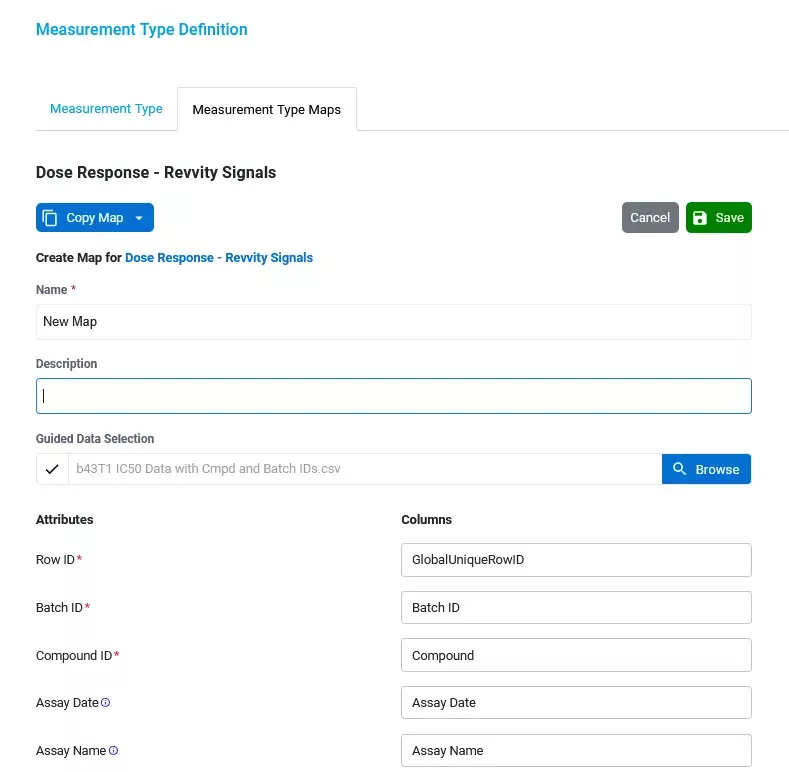
Entity and Measurement Type maps can be created directly on their respective definition pages within Signals Configuration. Admins may use an optional reference file for column mapping. All measurement type maps must include a unique result ID mapping to enable row-level updates.



Users can publish data directly from the Inventa Dashboard using these admin-defined maps. They'll receive notifications upon completion and can review publication reports from the Inventa dashboard.

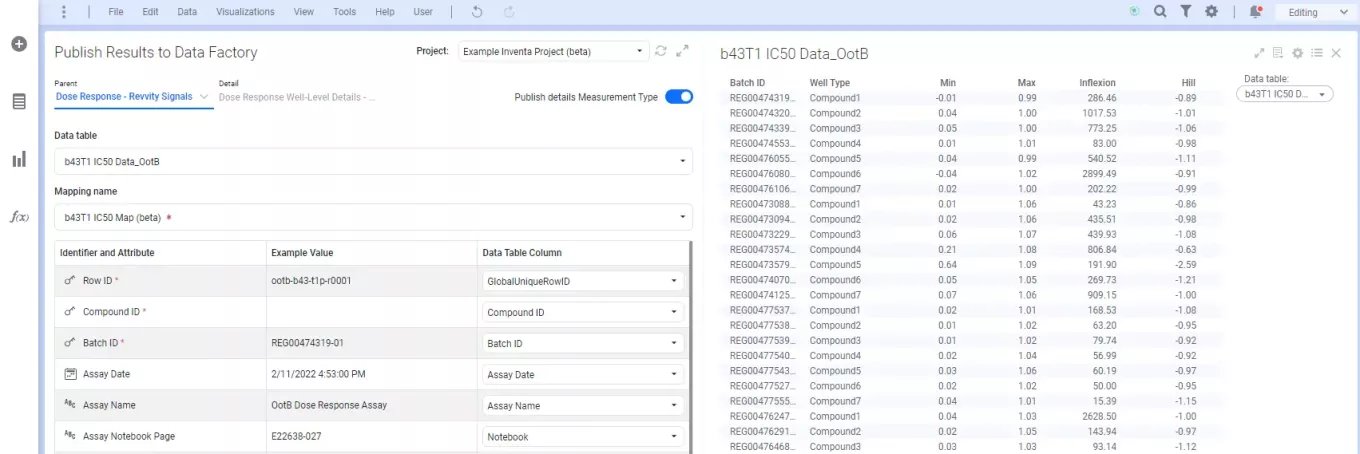
For workflows in Spotfire for Signals, users can leverage the new Publish Results to Data Factory app. Note that legacy projects will continue to use the legacy Publish Measurements App.

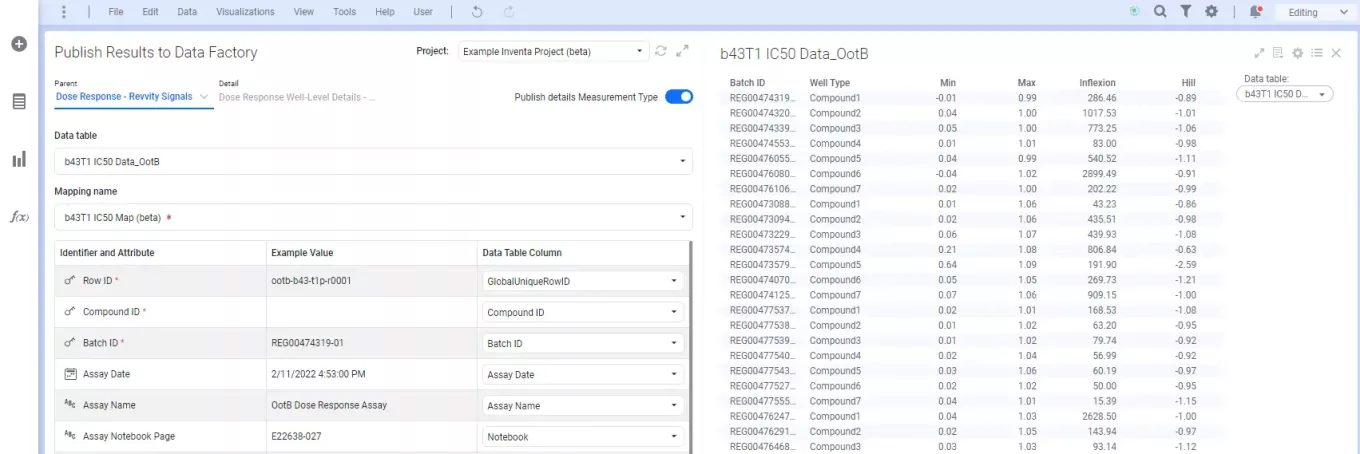
For workflows in Spotfire for Signals, users can leverage the new Publish Results to Data Factory app. Note that legacy projects will continue to use the legacy Publish Measurements App.


Publication is also supported through new public APIs, which can be reviewed in the “Data Factory Public API 2.0 Document”
What's New
This version 25.2 release of Signals brings the ability for admins to define their own solvents list and associated properties. We have added new workflows in Signals Synergy, Signals Inventa and the Inventory. We have added new calculations and properties, and improved views in tables, in addition to some new calculated properties in Samples. We have added a new capability whereby administrators can enable self registration of users. We have continued to work on our ongoing beta capabilities with the updated ChemDraw sketcher and added new beta capabilities around statuses for Signals Synergy. Finally, we have also fixed a number of small bugs.
The following improvements are available for users, administrators and developers on the Signals platform. Certain features may only be available with appropriate licensing and/or with enablement by an administrator.
- Inventa
– Access externally published datasets in the Publish Measurements App
- Synergy
– Data Grid view and Chemical search in Designs Smart Folder
– Assign Designs to internal (Sponsor) user or user group
– Capture Originating Design on Registered Materials
– Option to require a Synergy Experiment Template field On Synergy Experiment Draft
– Expanded Designs Statuses for Design synthesis tracking and Approve Designs for Synthesis privilege (beta)
- Chemistry
– Admin Managed Solvent List
– Selection of attachment points between monomers to create biopolymer crosslinks
– Complementary strands generated from text tab now contain hydrogen bonds
– Chemical Symbols (beta)
– Generate complementary strand tool (beta)
– HELM Auto-pair tool (beta)
– Show 3' and 5' ends of oligonucleotides (beta)
– Join tool (beta)
- Admin Defined Tables & Variation Tables
– Reuse of Containers in Inventory linked tables
– Enhanced data column Headers and Variant highlighting in Horizontal view in Variation Tables
– Variable Measure property in ADTs and Variation Tables
- Samples
– Addition of Radioactivity as a calculated property in Samples
– Addition of Molar Activity (Specific Activity) as a chemical property in Samples
- Inventory
– Bulk Move on Containers on Containers Search Table
- Administration
– Autocreation and licensing of users
- Integration & APIs
– Draft Synergy Experiments for Work Orders via API
– Work Orders creation via API enhanced to allow specifying Designs
– Sending Work Orders via API
– Partial Print Experiments via API
We also fixed several small bugs in this release. Details of the enhancements are described below.
The following OnDemand videos for Signals Notebook End Users are now available
- CRO User Fundamentals for Signals Synergy
Administrators should be aware that the SDF primary API: DELETE /project-service/projects/{projectUid} has been deprecated in favor of the public DELETE /api/v1/projects/{projectId}
Administrators are recommended to subscribe to the channels within our support news site found at https://support.revvitysignals.com/hc/en-us/categories/360004446171-Support-News which contains more information about releases and other pertinent product information.
This content is anticipated for release on our Production E3 environments, and for Private Cloud customers on our deferred release schedule, in July 2025.
Further Details
The following improvements are available for users, administrators and developers on the Signals platform. Certain features may only be available with appropriate licensing and/or with enablement by an administrator.
Inventa
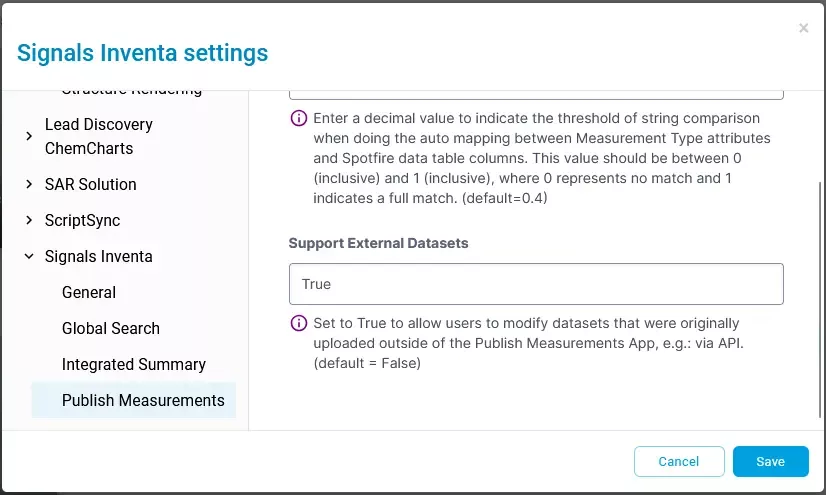
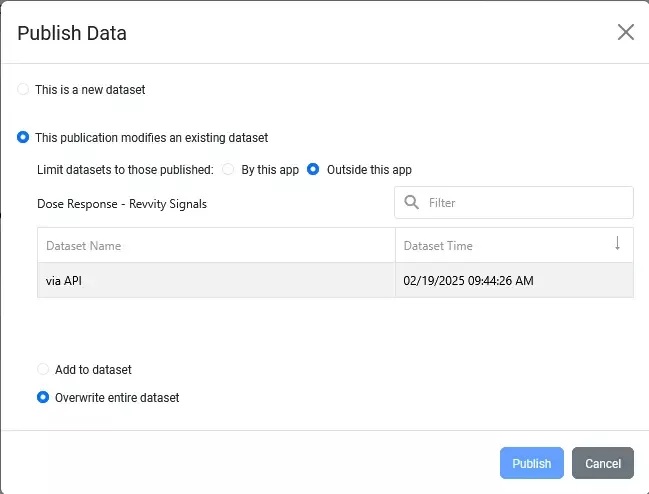
Previously, the Publish Measurements App only accessed datasets published directly from the app. Now, admins can also allow access to datasets published externally, such as via APIs.
Synergy

The Designs Smart folder can now be viewed as a Data Grid. In addition, the Designs Smart Folder now includes chemical search functionality, previously only available in Advanced Search.
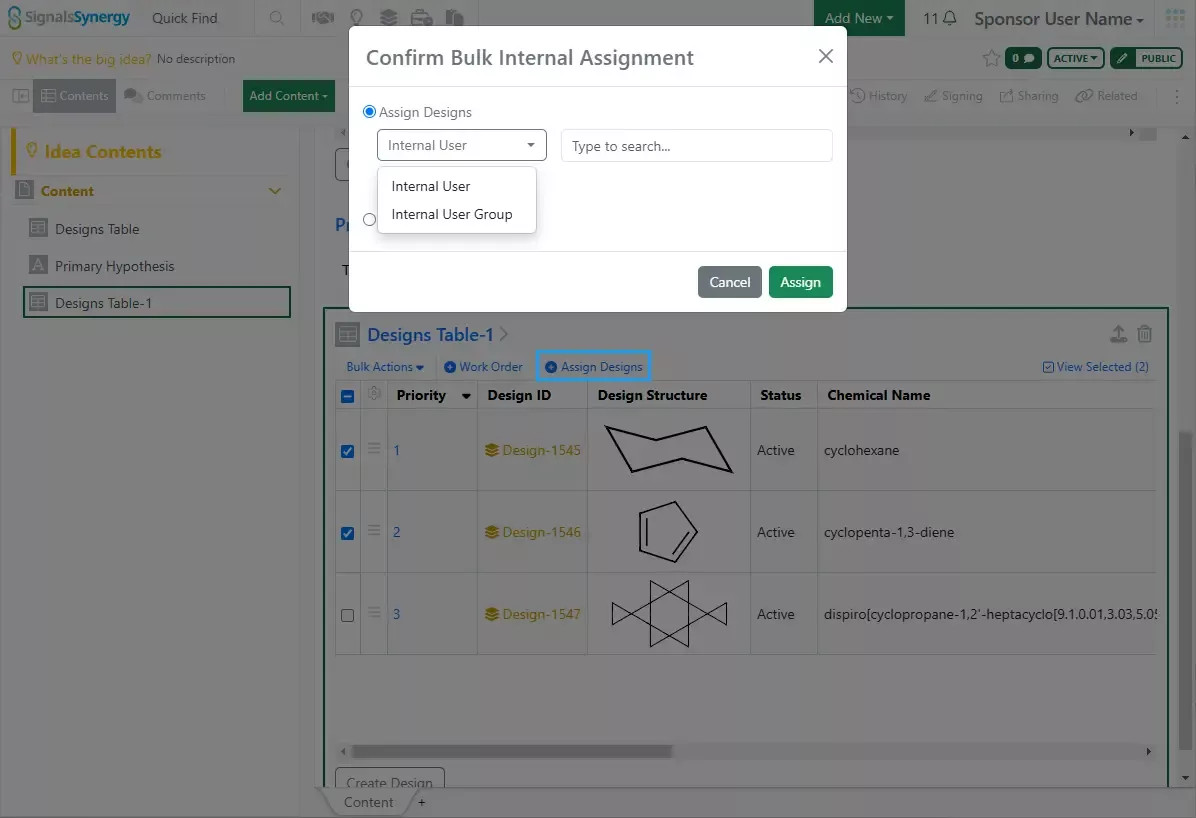
Designs can be assigned to an internal user or user group. Assignment is stored on the Design as Assigned User and Assigned Group. Note that this functionality is only available on newly created Designs.
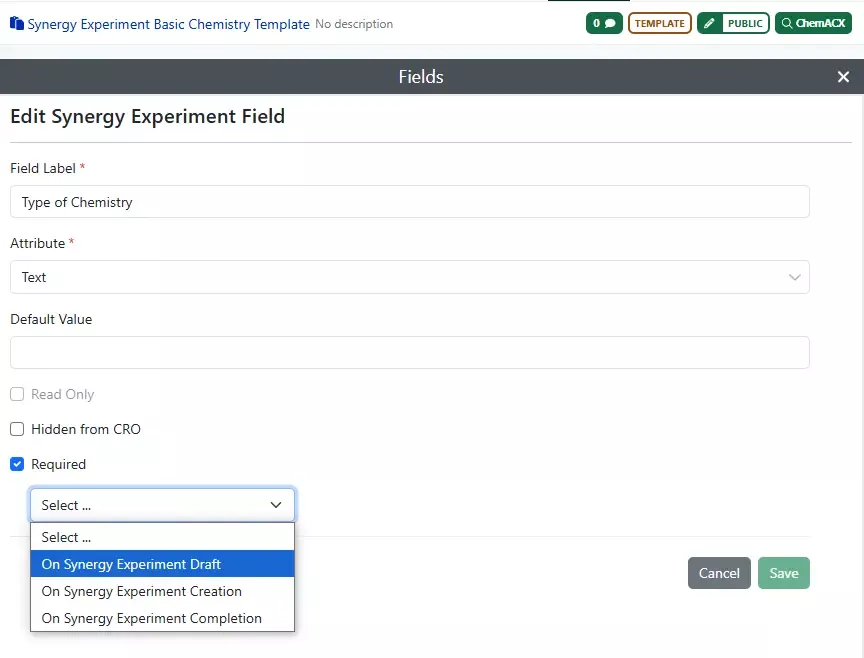
Material assets have a new property called Originating Design, which allows the user to capture the Design from which a material derived. Originating Design is automatically populated when a user registers a Sample with the W.O. Reference set to a Design or when the user associates a Material ID with a Design. Originating Design can also be manually added during individual material creation or bulk import.
Finally, Synergy Experiment Templates now have three options for required fields: Required On Synergy Experiment Draft (new), Required On Synergy Experiment Creation, or Required On Synergy Experiment Completion. Required On Synergy Experiment Draft requires the Sponsor to enter a value before sending to the CRO, whereas Required on Synergy Experiment Creation requires the CRO to enter a value before creating a Synergy Experiment from the Draft.
Chemistry
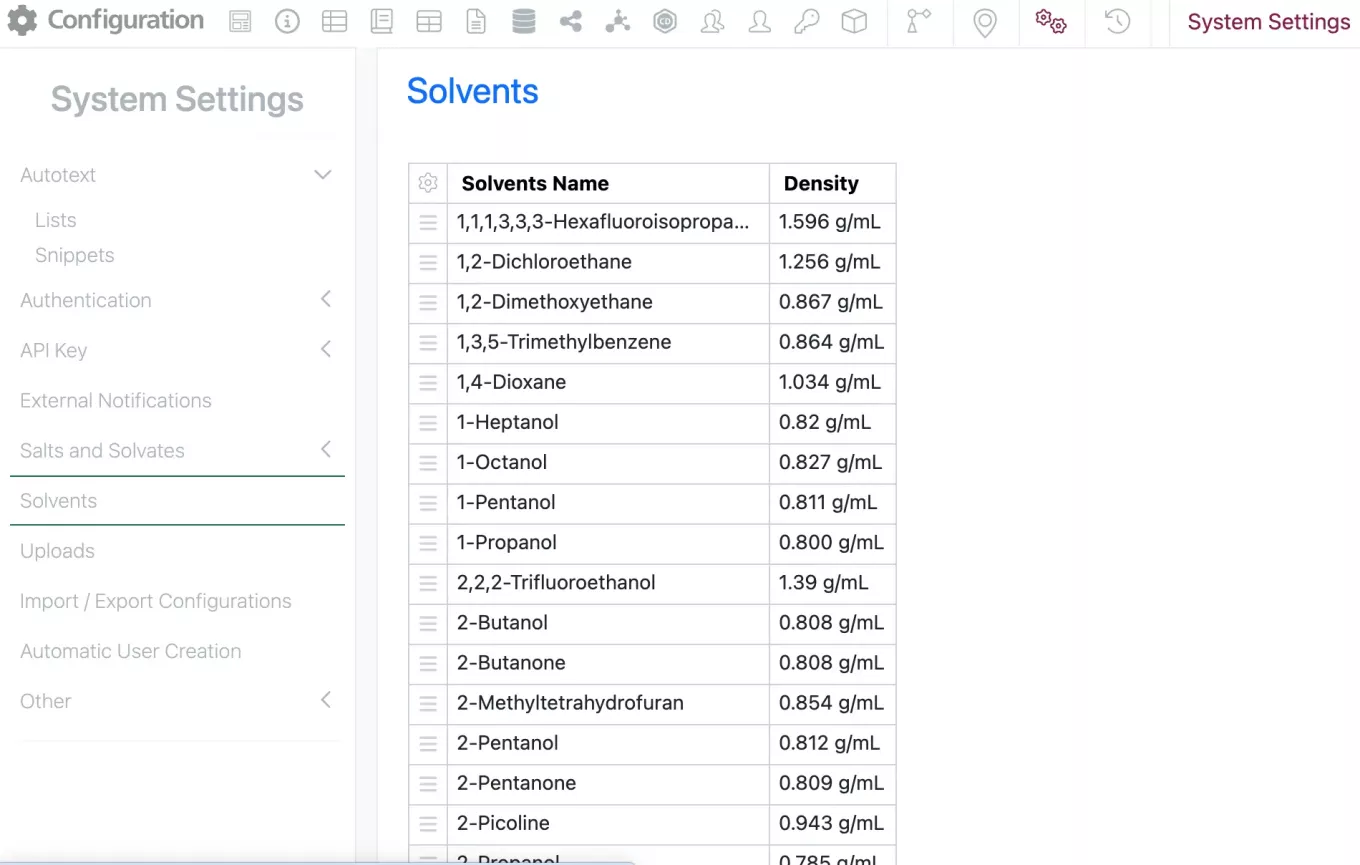
Admins are now able to manage the Solvent list under the system settings in the SN Config.
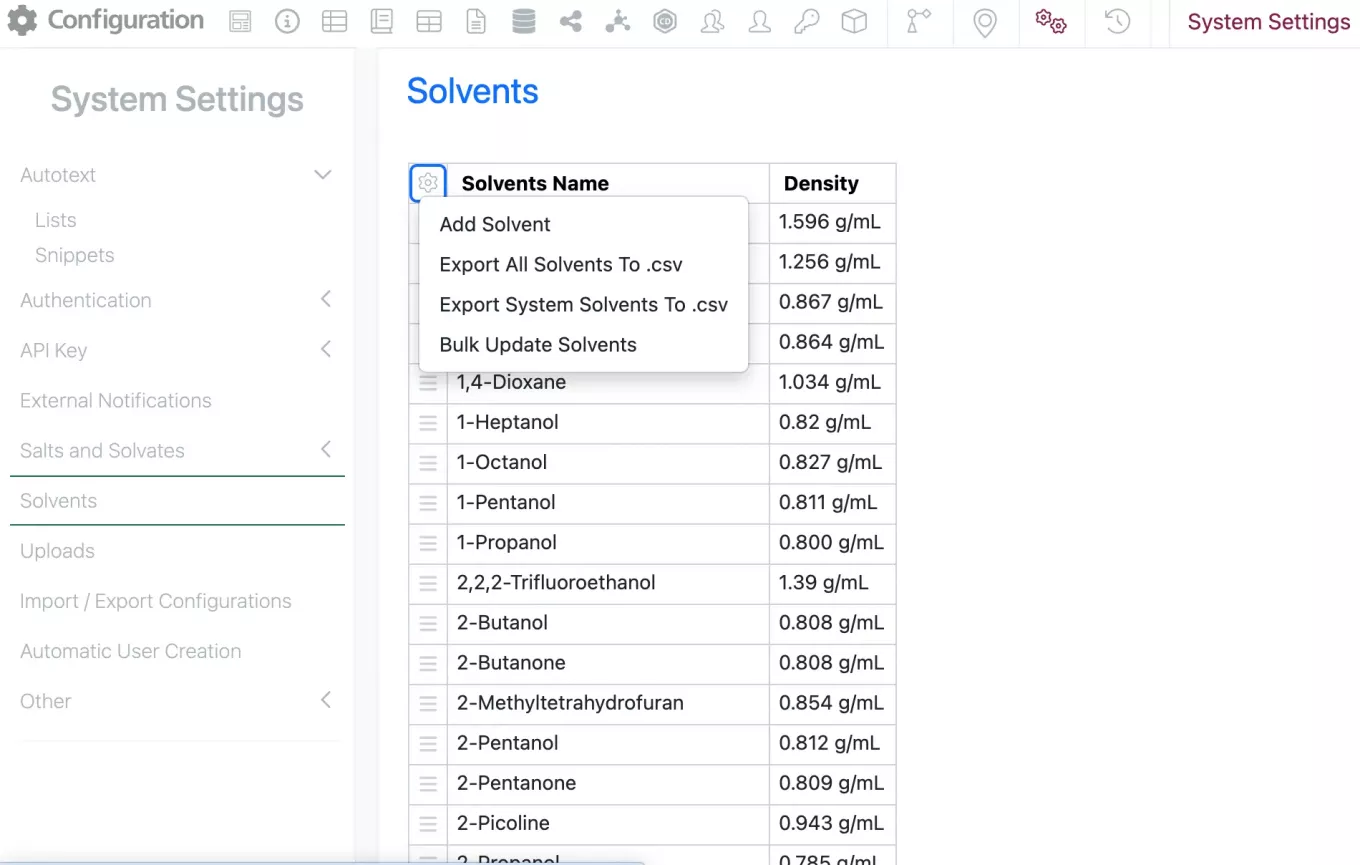
The admin can add individual solvents or upload a csv of solvents by selecting the gear in the top left corner.
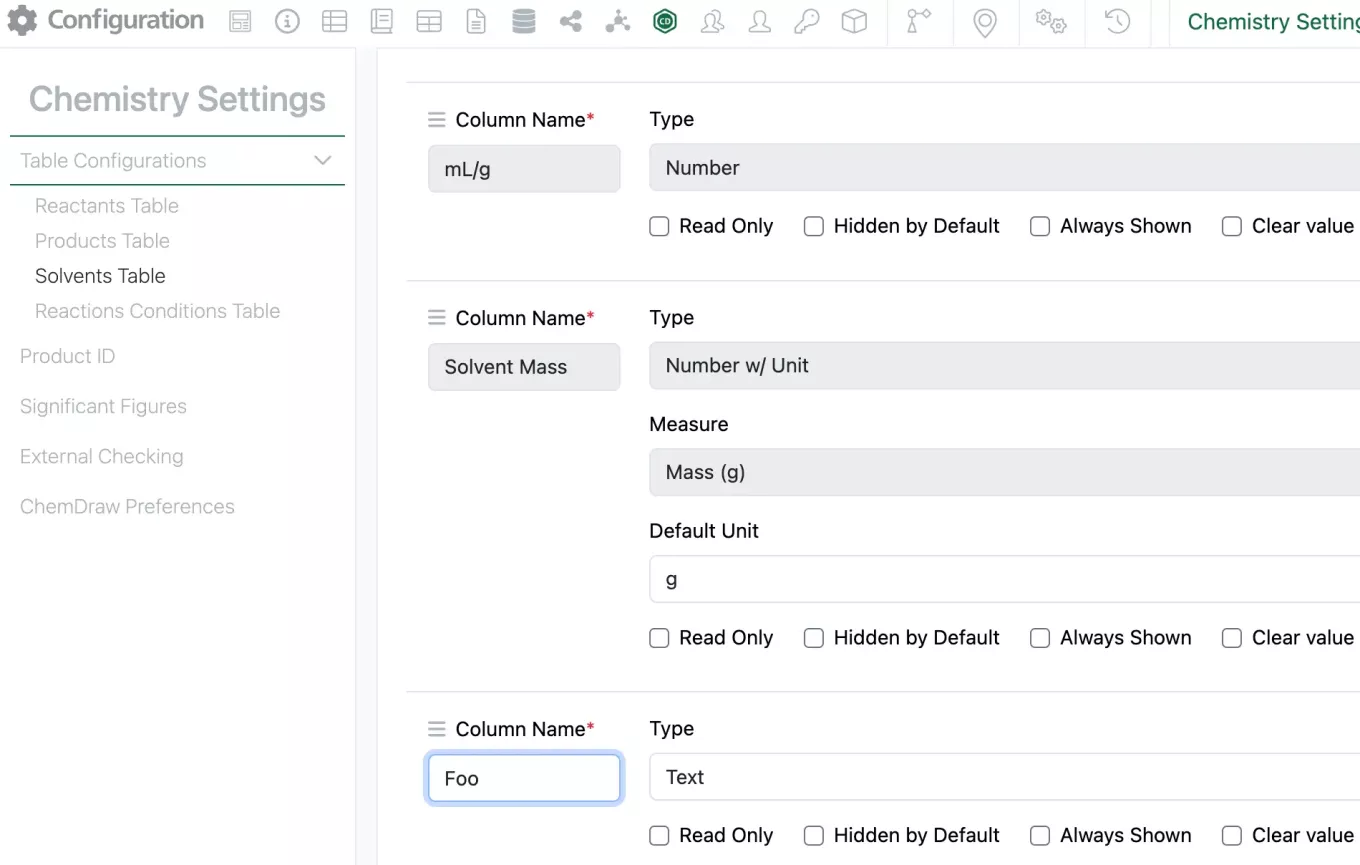
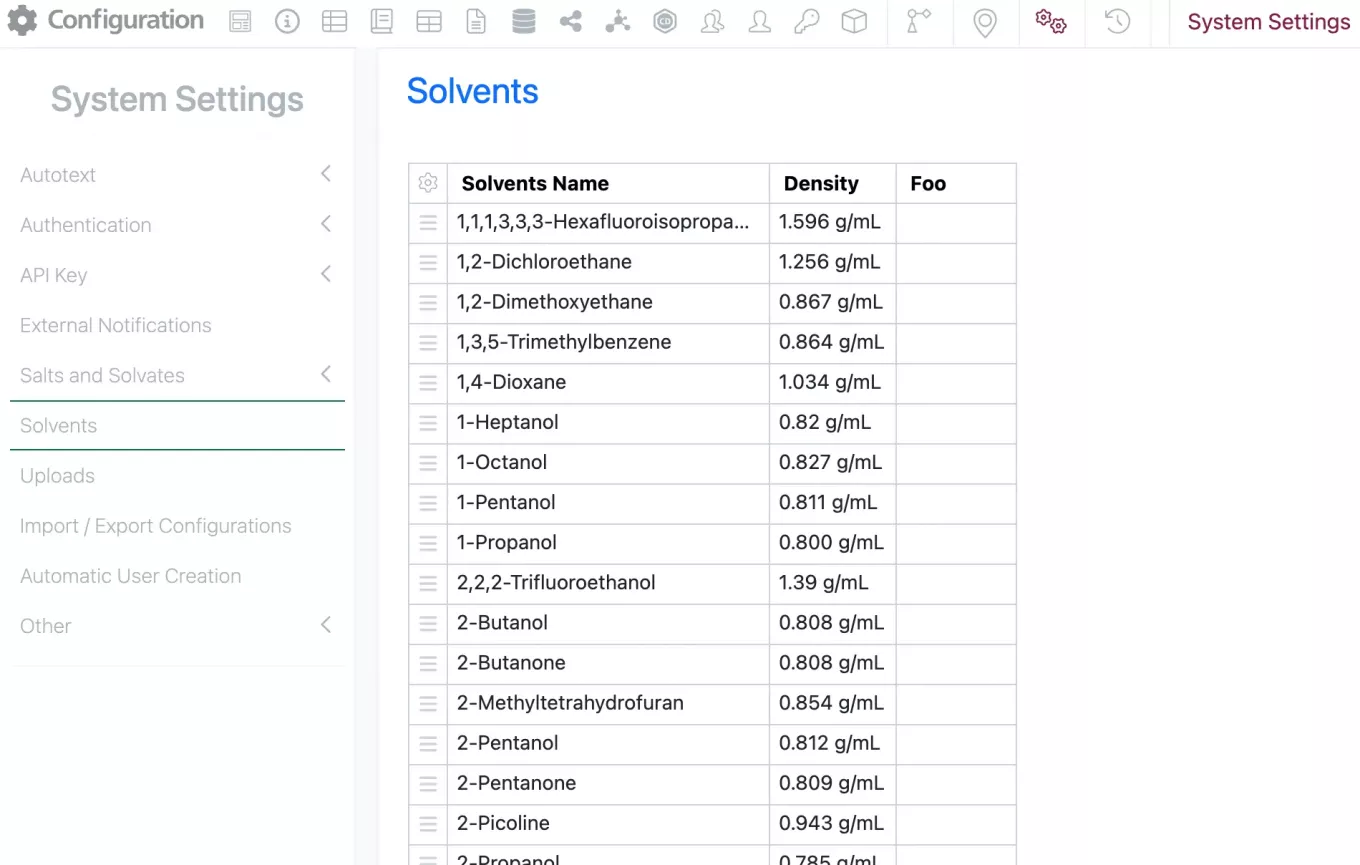
To customize the columns available in the Solvent list, the admin can add the column to the Solvent table in the Chemistry settings. The new column will then be available in the Solvent list. Currently only Text type columns can be automatically mapped.
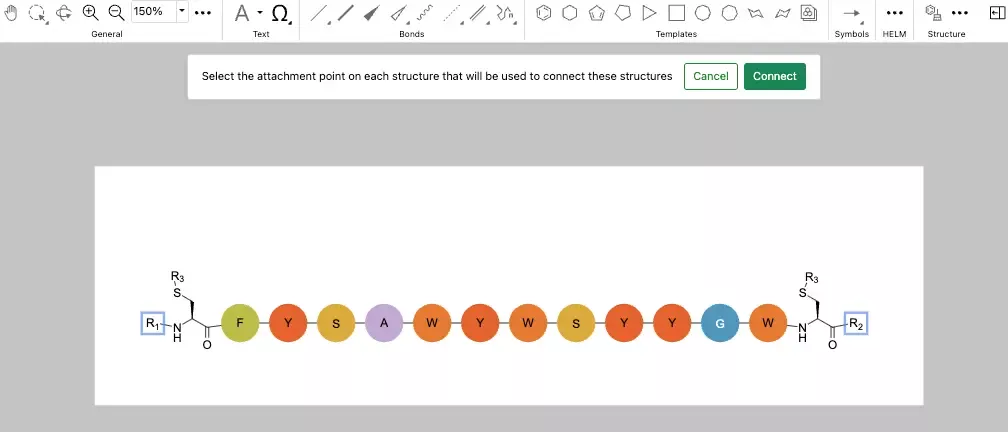
These new columns can then be populated in the solvent list manually or via csv upload. If the column is removed from the Solvent Table in the chemistry settings, it is removed in the Solvent list.
The creation of biopolymer crosslinks between monomers with multiple possible attachment points is now supported. When creating a crosslink, the monomers will now expand, allowing users to select specific attachment points to make the connection.
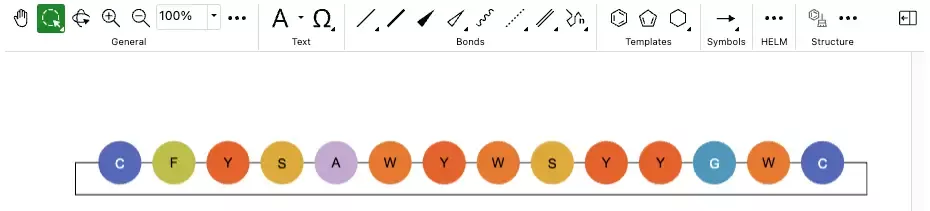
After making the selection, users can finalize the process by selecting "Connect," and the monomers will be successfully crosslinked. This new capability is available in both the legacy and new ChemDraw editor in beta.
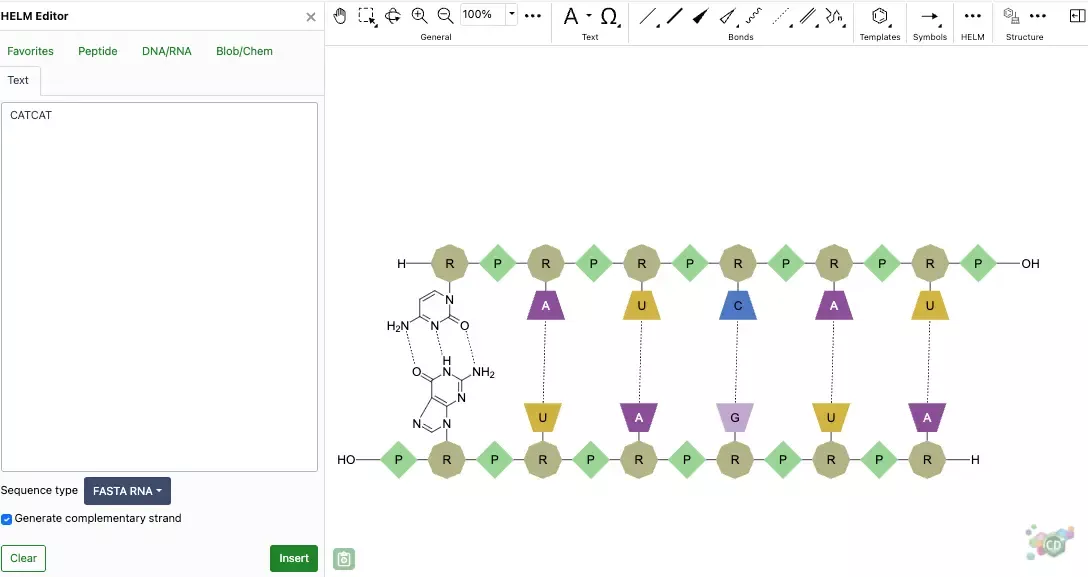
Complementary strands of RNA or DNA that are created from the text tab of the HELM editor are now created with hydrogen bonds automatically mapped between the strands. The hydrogen bonds are placed according to Watson-Crick base pairing. Hydrogen bond pairing information is now supported in ChemDraw when inserting HELM strings or pasting them on the canvas. Additionally, when generating a HELM string for a sequence containing hydrogen bonds, the resulting HELM string will now contain the pairing details. This new capability is available in both the legacy and new ChemDraw editor in beta.
Admin Defined Tables & Variation Tables
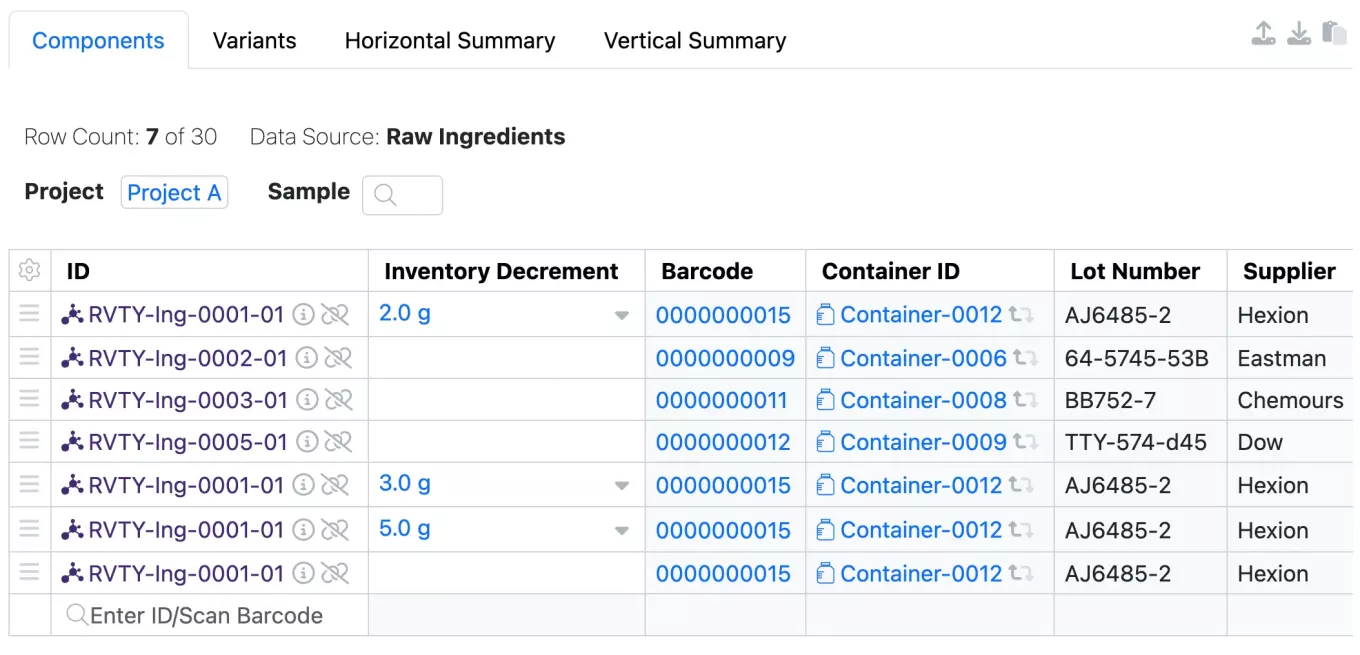
We have relaxed the restriction on the multiple use of Containers in Admin Defined Tables and Variation Tables that are enabled with the Inventory Columns. Tables must be configured to use an Internal Data Source and the Inventory Columns enabled. Now the user is not prevented from adding the same container multiple times to the Admin Defined Table or the Components Table in Variation Tables.

Enhanced data column Headers and Variant highlighting in Horizontal view in Variation Tables
A new option to fix the column width and allow wrapping of the table headers is available to administrators when creating or editing Variation Tables:
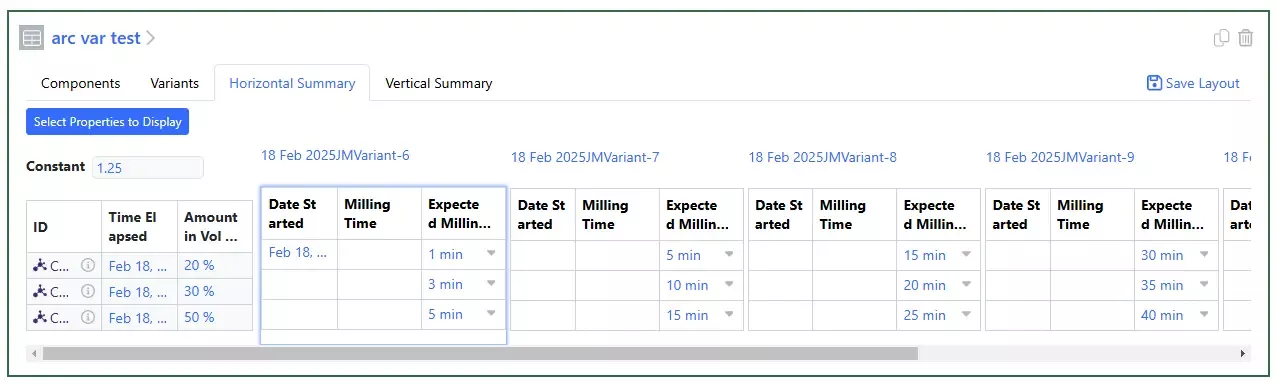
This allows for a more compact visualization of the horizontal summary view. Now the entire variant is highlighted when users click into a cell to enter data:
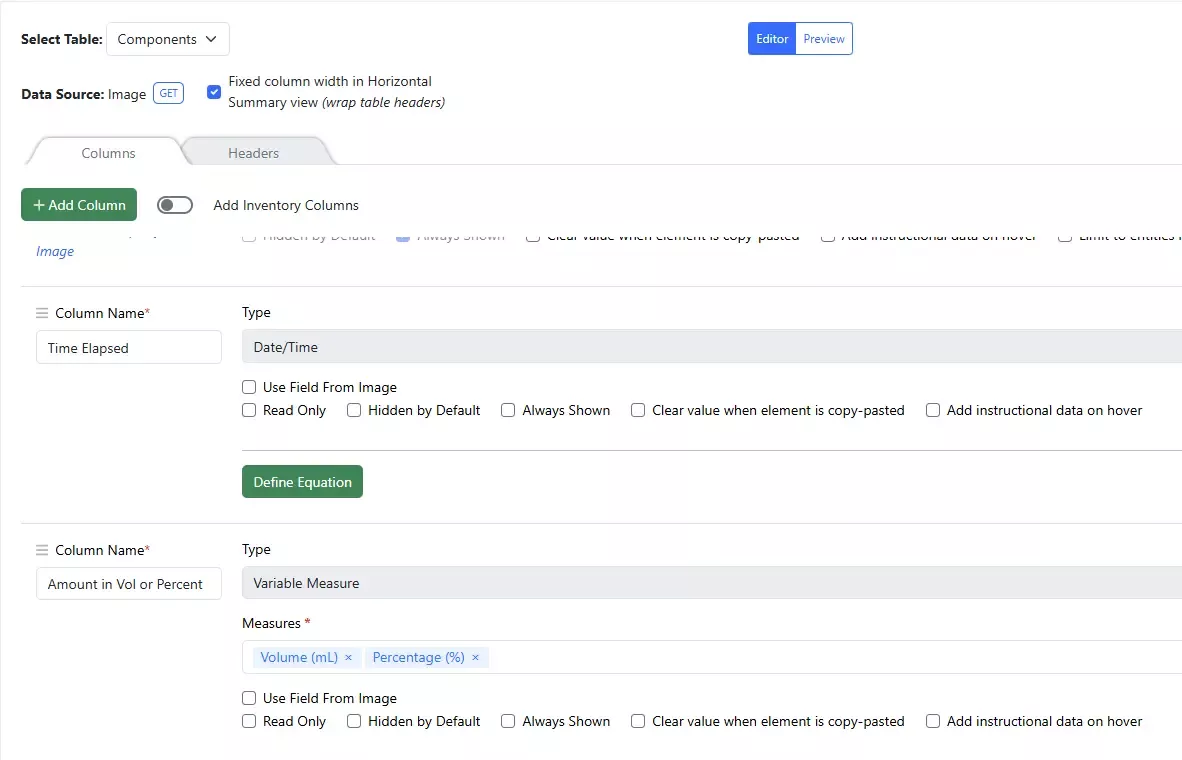
Variable Measure property in ADTs and Variation Tables:
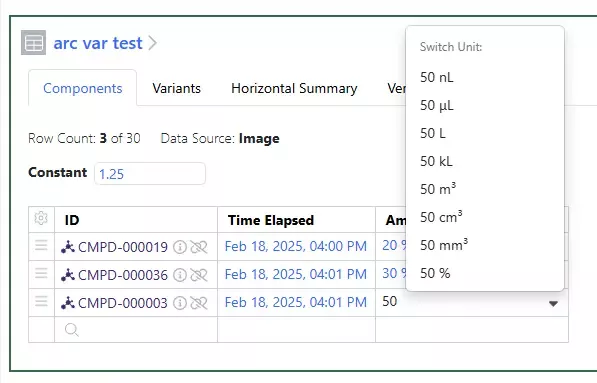
Administrators can now create Columns with the Type of Variable Measure and can set the Measures that users can choose from when entering data into Admin Defined Tables (ADTs) or Variation Tables:
Samples
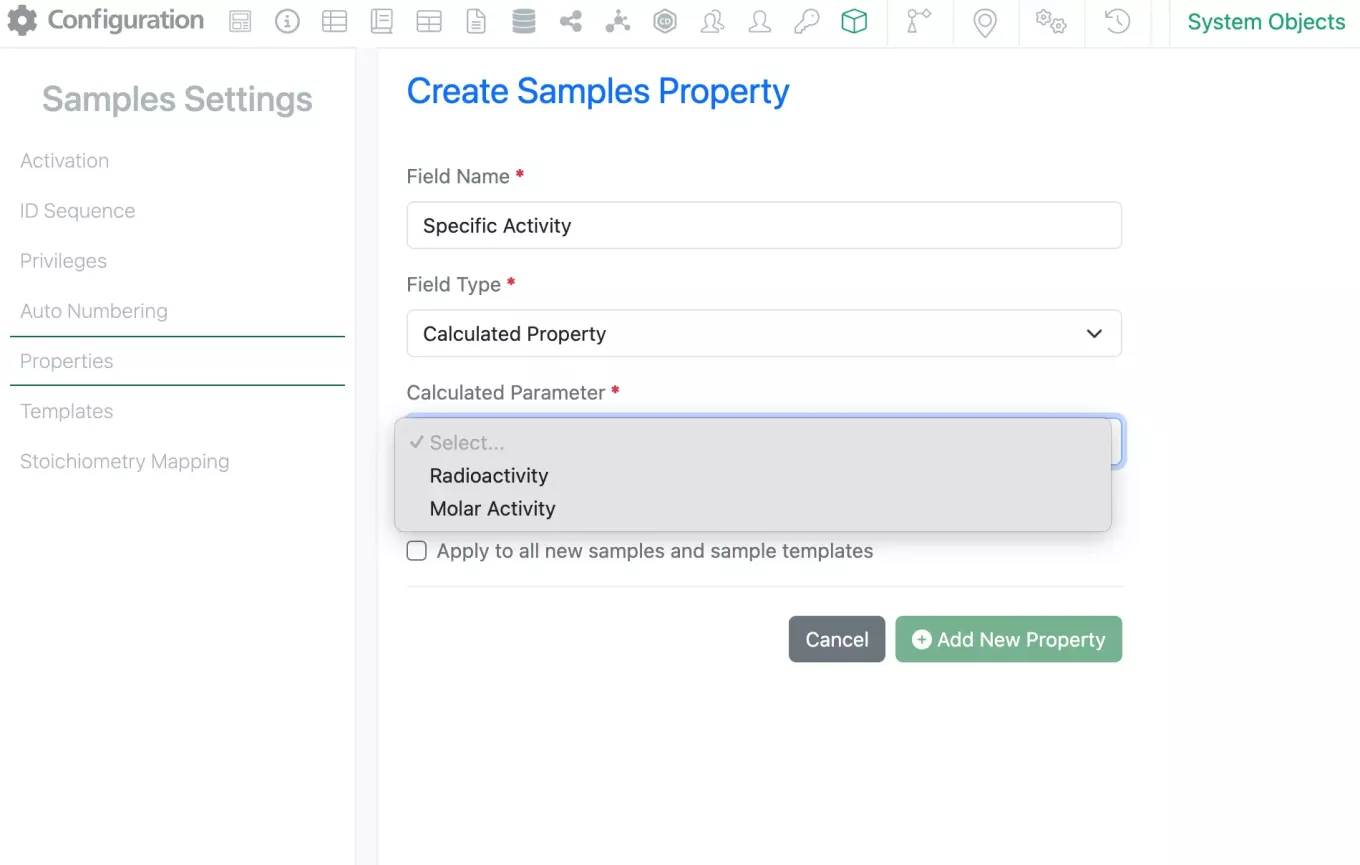
New calculated properties for Samples have been added using the new Radioactivity units. Now available under Sample settings are the Radioactivity and Molar Activity (Specific Activity).
The calculations for these properties are as follows:
Radioactivty = [Molar Activity (aka Specific activity)] * [Moles]
Molar Activity (aka Specific activity) = [Radioactivity] / [Moles]
Inventory

Bulk Move on Containers in Containers Search Table:
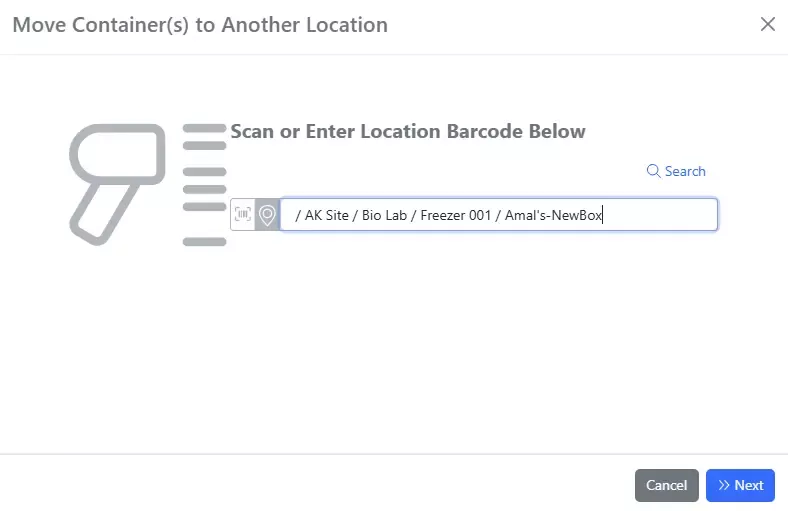
After choosing the containers to Move, the location search dialog displays and a location can be searched or entered via barcode or type ahead:
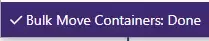
If a gridded location is selected, the coordinates will need to be selected. Once the Move is done a notification will be given at the bottom of the page:
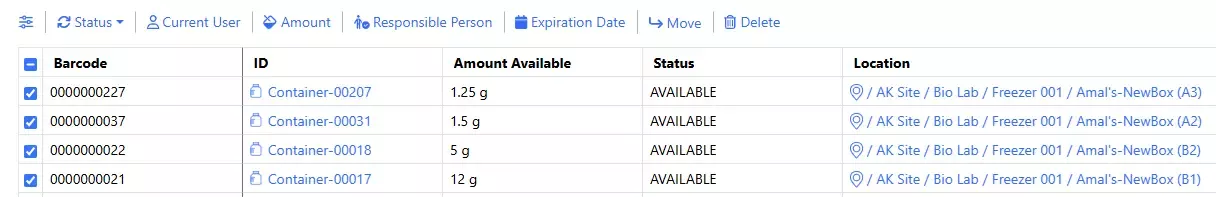
There are no reports or bell notifications given with the bulk Move, but the Location will be updated in the table:
Administration
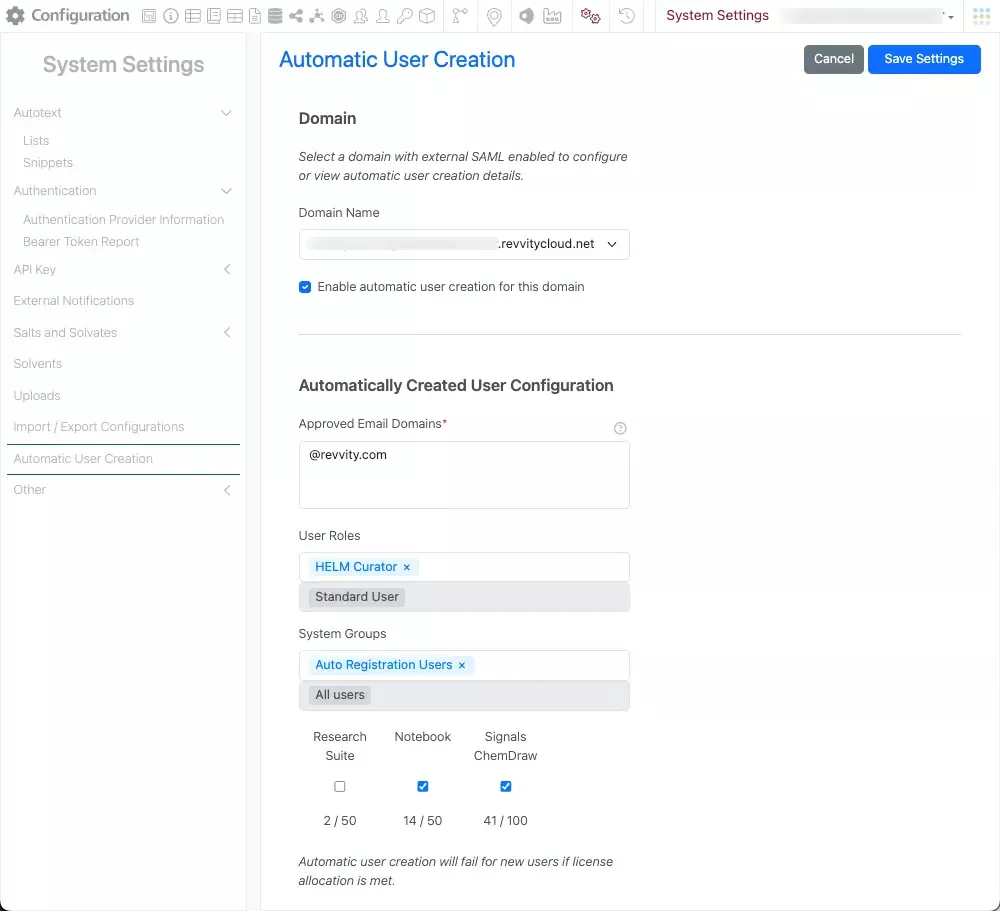
Admins can now configure the automatic creation and licensing of users for a domain on their tenant in System Settings. This new configuration requires admins to define approved email domains, user roles, and system groups. They must also specify which licenses will be assigned to automatically created users upon successful login. Additionally, there is an option to enable license allocation notifications emails when a certain threshold is reached. It's important to note that automatic user creation can only be configured and enabled for domains that have been configured to authenticate using an external IdP (Identity Provider) using SAML integration. After enabling this feature, users who successfully log in with an approved email domain will be automatically created and licensed based on the configuration settings.
Integrations & APIs
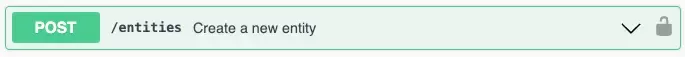
This update brings additional integrations capabilities for our Synergy product.
First the ability to create Draft Synergy Experiments for Work Orders via API. This is an enhancement to the POST /entities API.
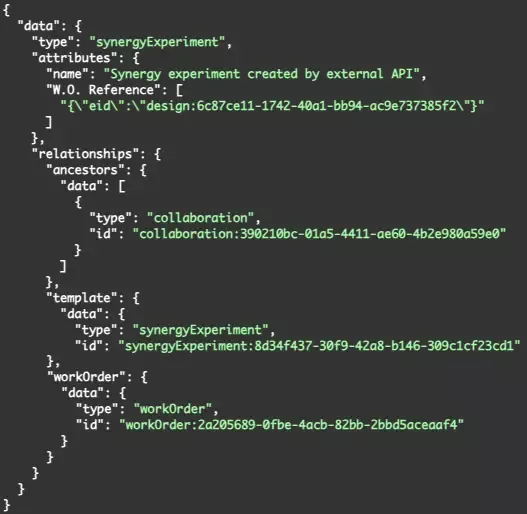
The body must contain the collaboration and workOrder as part of the relationships object. Optionally designs can be specified as part of the attributes object field “W.O. Reference”.
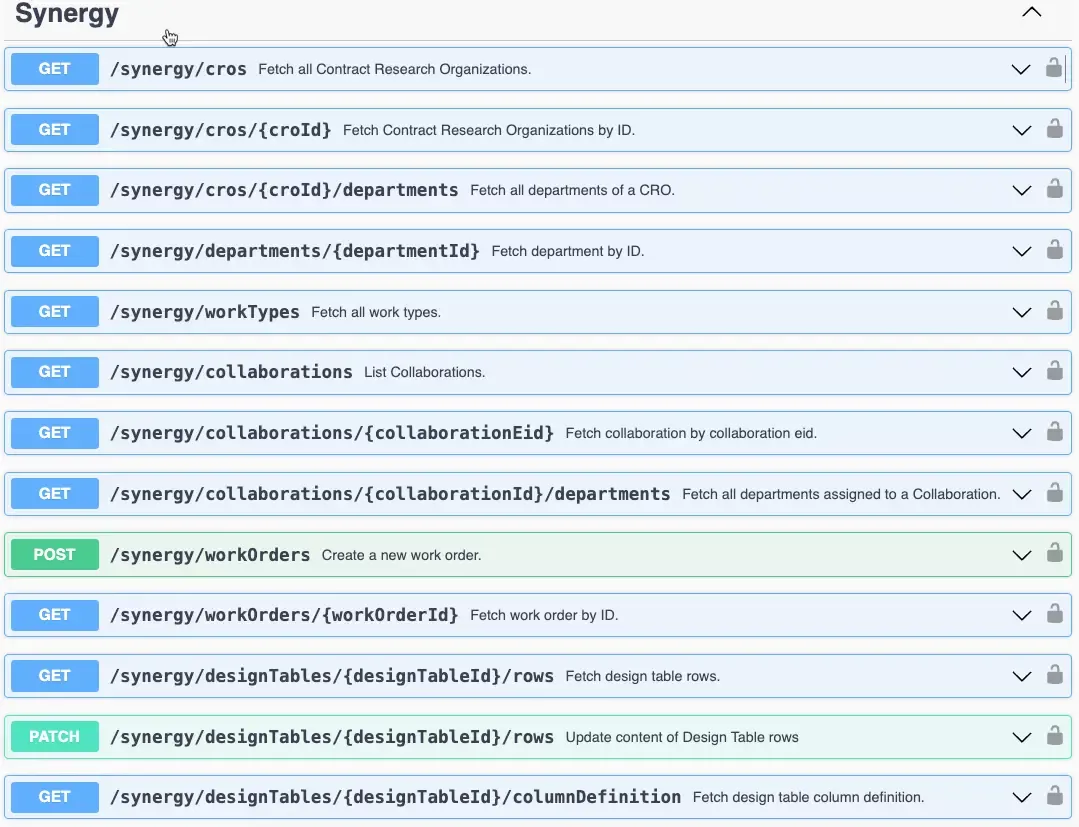
Next is an enhancement for creating Work Orders via the API that allows Designs to be specified as part of creation. This is an enhancement of the POST /synergy/workOrders API.

The update allows you to include designs as part of the relationship object. This API will require an Idea also be specified as part of the Work Order creation and the designs will need to be related to that idea.

Lastly you are now able to send Work Orders via the API. This is a new API, PUT /synergy/workOrders/{workOrderId}/status.
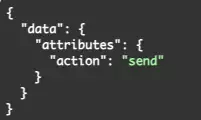
You must specify the action as part of the request body. Currently the only acceptable action is “send” this is to change a work order from “Draft” to “To-Do” status.
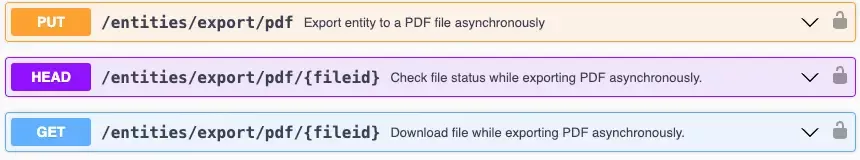
The asynchronous print flow/endpoints have been updated to allow for only printing specified children when applicable (i.e. Experiments and Samples).
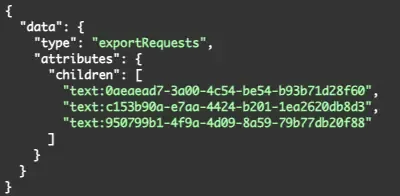
When creating the asynchronous print request via PUT /entities/export/pdf you may now specify the children by eid that you wish to include. If you do not include a request body all children will be included.
Further Details
The following capabilities are in beta and are available for users, administrators and developers on the Signals platform upon request. Please contact your account representative or our support team if you would like access to the following features.
Synergy
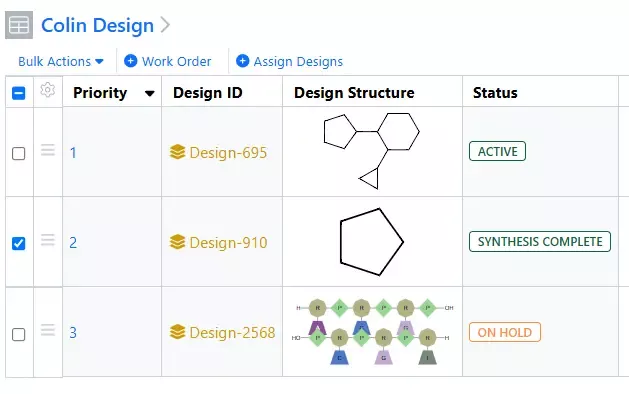
Expanded Design Statuses for tracking Design progress in Synergy are now available upon request. Statuses now include Active, Proposed, For Synthesis, Sent for Synthesis, In Synthesis, On Hold, Synthesis Complete, and Closed. Transitioning a Design from Proposed to For Synthesis requires a new privilege, Approve Designs for Synthesis. Design Statuses can be manually updated individually or in bulk, but several actions automatically update Design Status to reduce manual oversight. Sending a Work Order with referenced Designs automatically transitions the referenced Designs to Sent for Synthesis. When a CRO user starts a Work Order with referenced Designs, the Designs are automatically transitioned to In Synthesis. When a material is registered with an Originating Design, the Design is transitioned to Synthesis Complete.
Chemistry
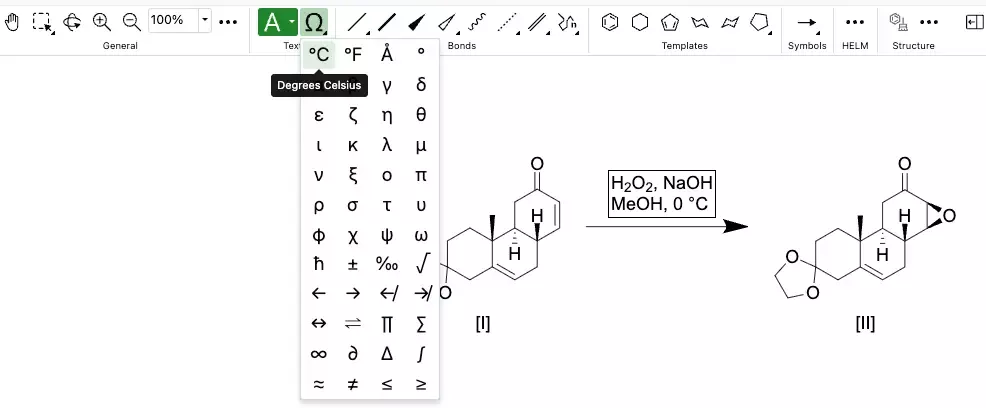
Common symbols used in chemical names and reaction conditions can now be added to a ChemDraw text element in the new ChemDraw editor using the new Chemical Symbols tool. This tool is available in the ‘Text’ section of the new drawing toolbar.
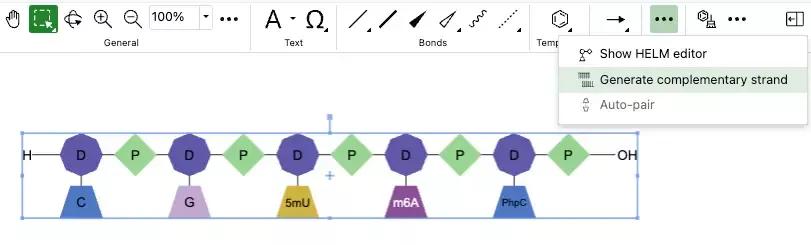
Complementary strands of oligonucleotides can now be generated from a selected oligonucleotide on the ChemDraw canvas. This new tool in the HELM section of the drawing toolbar allows users to generate a complementary strand when an oligonucleotide is selected.
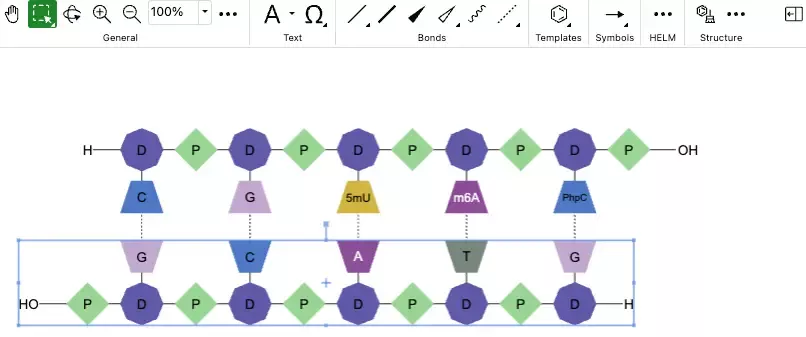
When this new tool is used, a complementary strand will be generated with hydrogen bonds automatically mapped between the strands. The hydrogen bonds are placed according to Watson-Crick base pairing. For sequences containing custom monomers, the complement will be based on the natural monomer equivalents of the selected sequence.
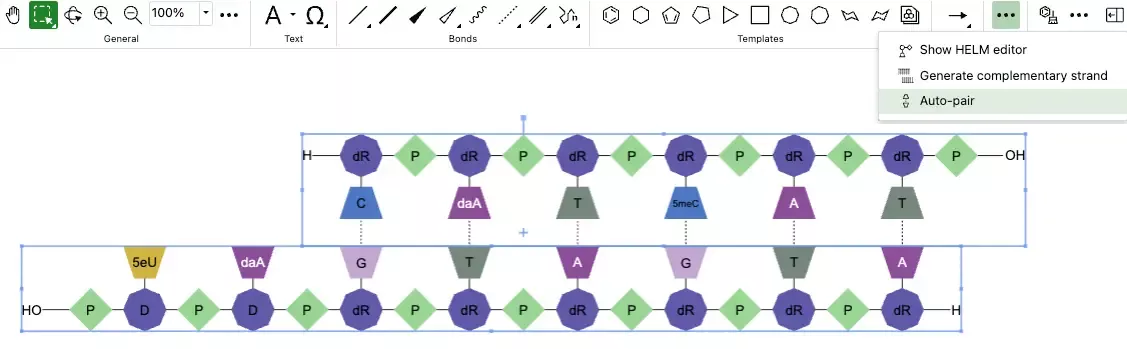
Complementary strands of oligonucleotides can now be selected and automatically paired in the new ChemDraw editor. When paired, hydrogen bonds will be placed between the strands according to Watson-Crick base pairing, with maximum overlap in complementarity between the strands. For sequences containing custom monomers, the hydrogen bonding will be placed according to Watson-Crick base pairings based on the natural monomer analogs. The auto-pair tool is accessible in the HELM section of the new toolbar, and will be active when two oligonucleotide sequences are selected.
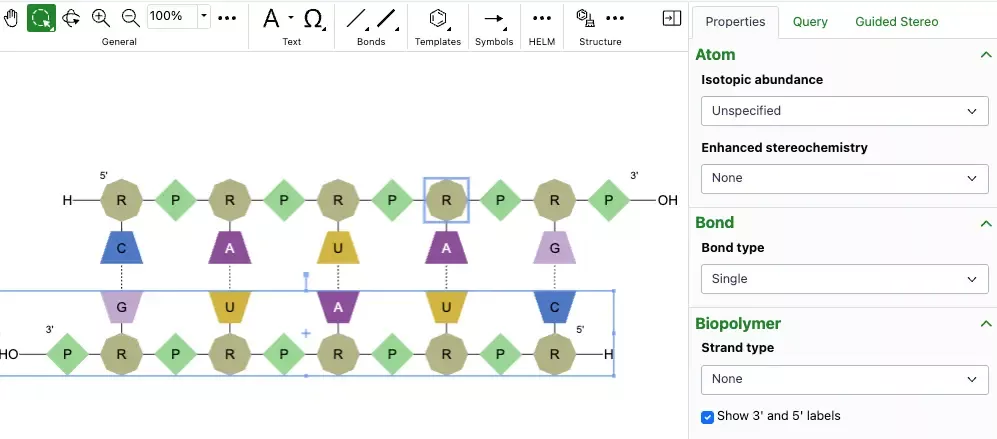
A new option has been added to the Biopolymer section of the Properties panel which allows users to display the 3' and 5' ends of an oligonucleotide on the canvas. When an oligonucleotide is selected, users can choose to show or hide the label by selecting or unselecting this option.
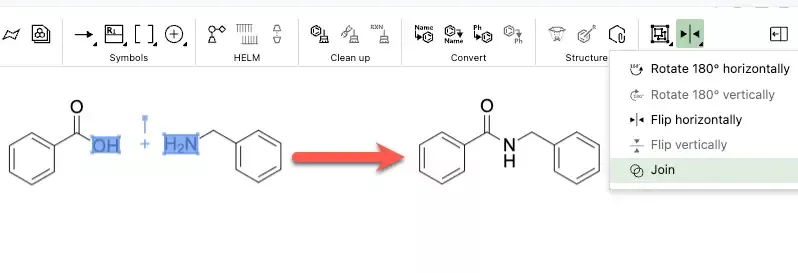
A new join tool is now available in the object section of the new ChemDraw toolbar. When used, the join tool allows users to combine structures on the ChemDraw canvas by merging two or more selected atoms into a single atom.
What's New
This version 25.1 release of Signals brings s series of enhancements to Work Orders with multiple Synergy Experiments and elsewhere in Signals Synergy. We have added the ability to inherit data into tables, and to reorder rows. We are also calculating new data on Samples. We have enhanced Inventory workflows, searches and labels. Our beta capabilities around publishing ADTs to Signals Inventa, and around Normalized Compound Libraries are now available to all systems. We have added new beta capabilities around viewing lineage information for Materials and an updated chemical sketcher. Finally, we have also fixed a number of small bugs.
The following improvements are available for users, administrators and developers on the Signals platform. Certain features may only be available with appropriate licensing and/or with enablement by an administrator.
- Inventa
– New privileges to access Inventa Apps
– Quick access to Hide Attributes in Global Search
- Synergy
– Work Orders can now be fulfilled by a series of multiple Synergy Experiments, such as multiple Synergy Experiments for multi-step synthesis, synthesis of multiple requested Designs, or multiple runs or steps of an assay
– Chemical Structures from Work Orders can now be added to Chemical Drawings in Synergy Experiments using the Quick Add toolbar
– Print of Synergy Experiments, including Data Exchange reports and results tables
– Due Date and Priority are now optional on Work Orders
- Chemistry
– New ChemDraw editor (beta)
– Improved visualization and clean-up of biopolymers
– Drawing hydrogen bonds between complementary strand base pairs
– Complementary strands inserted to canvas in a single line with no line wraps
– Atom-mapped SMILES now supported in HELM strings for copy/paste
- Admin Defined Tables & Variation Tables
– Publish Admin Defined Tables to Inventa available to all systems
– Reorder rows
– Experiment Name inherited into Headers
– Attribute List values in Experiment inherited into Headers
- Samples
– Automatic Calculation of Sample Moles
– Automatic Calculation of Sample Yield
- Inventory
– Enhancement to the Sample with Container creation workflow
– Update to Task request with Container, Sample and Material reference
– New Label Size for Containers
– Expanded text Search on Containers Search Table
– Update to Container Disposal process
– Bulk update Expiration Date on Containers
- Materials
– Normalized Compounds available to all systems
– Additional sorting options added to the Batch/Lot page
– Visualization of lineage-parent relationships and batches (beta)
- Administration
– Entry of non List values into List Properties
– Addition of Radioactivity and Molar Activity Measures
– Admins can now access Information Design via the Data Factory section of Signals Configuration
- Integration & APIs
– Work order creation in Collaborations
– Design table can be added to an Idea
– Designs can be added to Design Tables
– External Data Sources can now be enabled for CRO users by System Admins
– Edit calculated values in ADTs and Variation Tables
We also fixed several small bugs in this release. Details of the enhancements are described below.
The following OnDemand videos for Signals Notebook End Users are now available
- Troubleshooting Bulk import of Materials
Administrators are recommended to subscribe to the channels within our support news site found at https://support.revvitysignals.com/hc/en-us/categories/360004446171-Support-News which contains more information about releases and other pertinent product information.
This content is anticipated for release on our Production E3 environments, and for Private Cloud customers on our deferred release schedule, in July 2025.
Further Details
The following improvements are available for users, administrators and developers on the Signals platform. Certain features may only be available with appropriate licensing and/or with enablement by an administrator.
Inventa
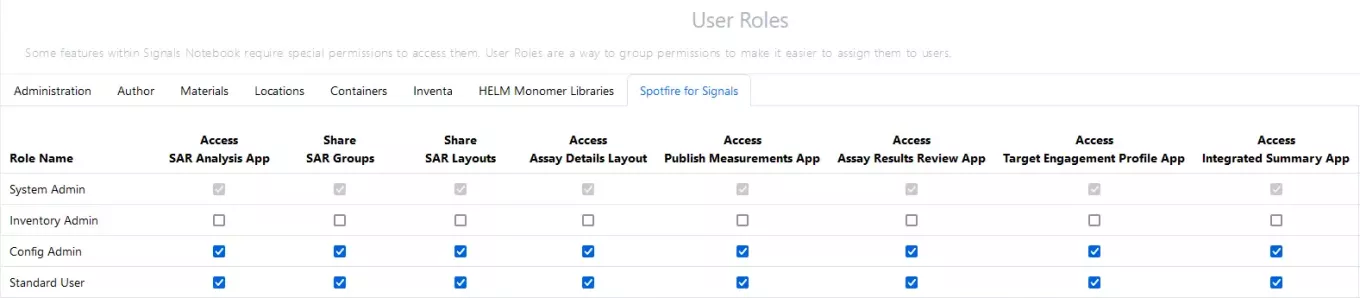
Administrators can also grant access, or not, to the Spotfire Inventa Apps to specific User Roles:
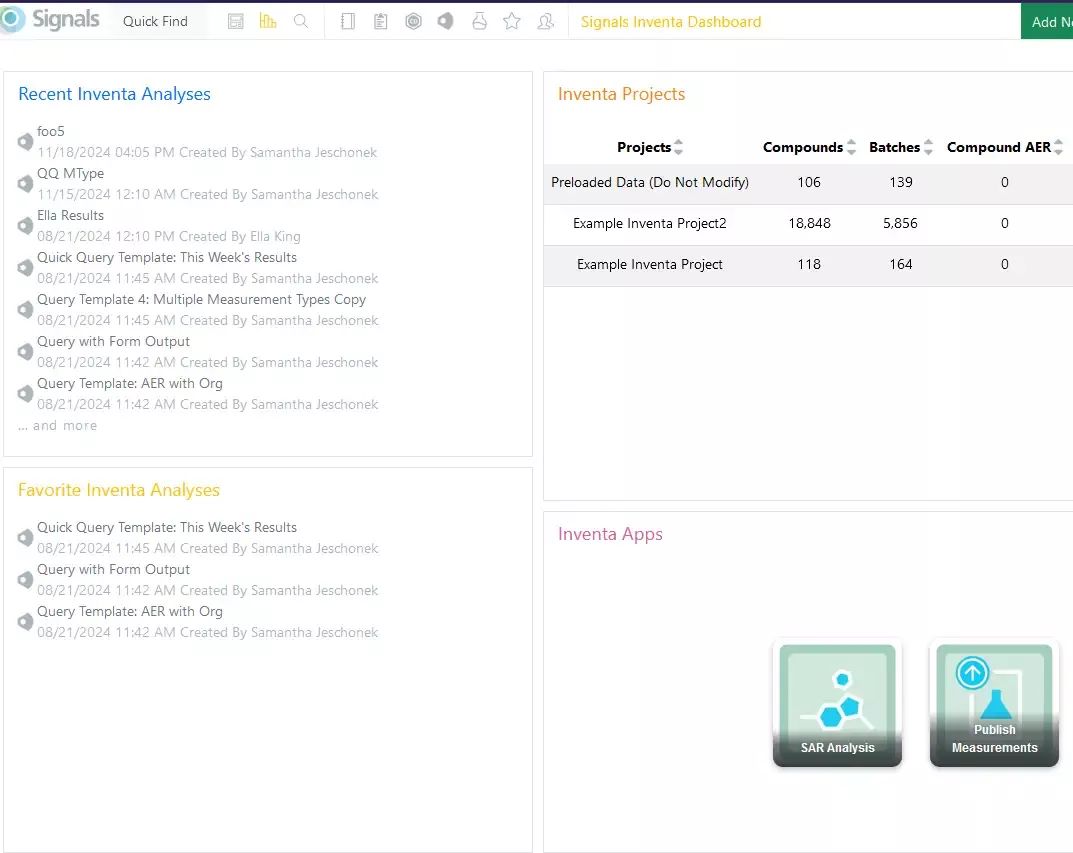
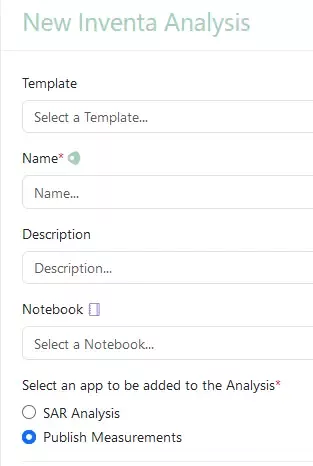
Users without these permissions will not see the Apps in Spotfire for Signals. The apps will also be hidden from the Inventa Dashboard as well as the Create Inventa Analysis flows. The screenshots show a user with access only two the SAR Analysis and the Publish Measurements apps, but not Global Search, Integrated Summary App, etc.
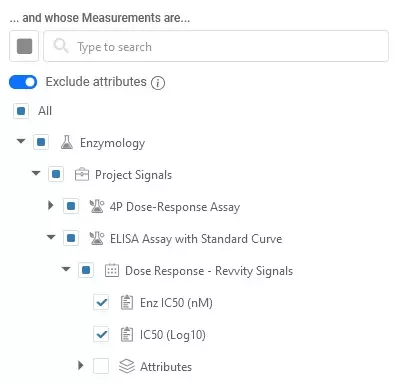
The Exclude Attributes option has been elevated in Global Search for easier access. Excluding attributes quickly restricts Global Search to Assay Endpoint Results data and may improve download performance.
Synergy
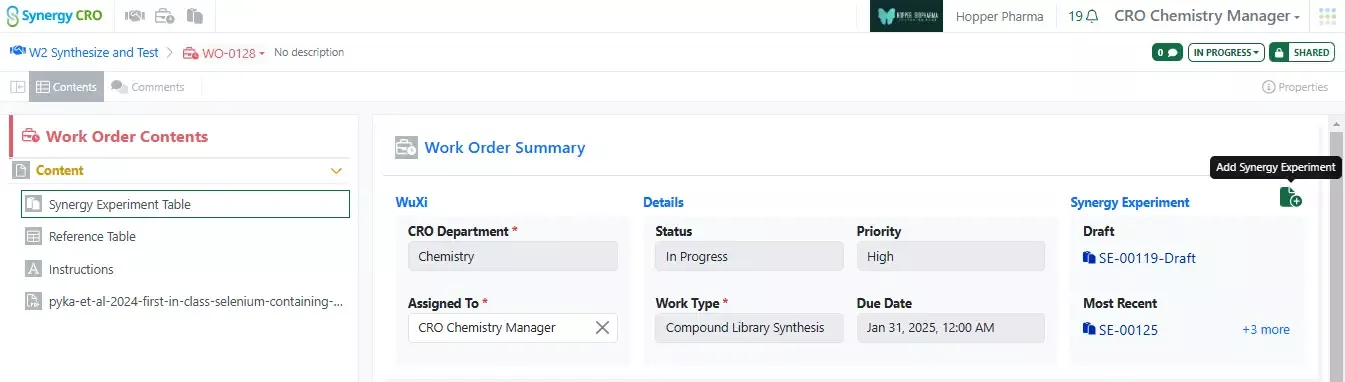
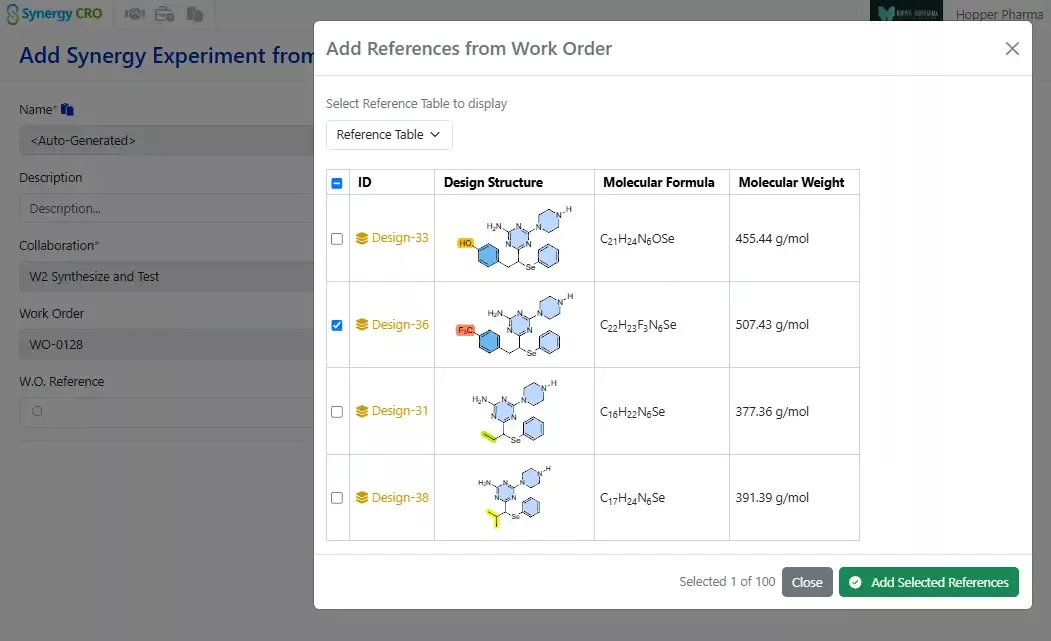
Works Orders can now be fulfilled by a series of Synergy Experiments, allowing the CRO user to add as many Synergy Experiments as required to complete the work. Multiple Synergy Experiments may be useful when synthesizing a large set of Designs, carrying out multi-step chemical synthesis, or reporting multiple runs of an assay. The Sponsor first creates a Draft Synergy Experiment for a Work Order, allowing the Sponsor to specify the template to be used and set any Hidden from CRO fields. Subsequent Synergy Experiments created by CRO users will inherit hidden properties without being visible to the CRO. CRO users can also relate each Synergy Experiment to specific requested Design(s) being synthesized or material(s) being tested.
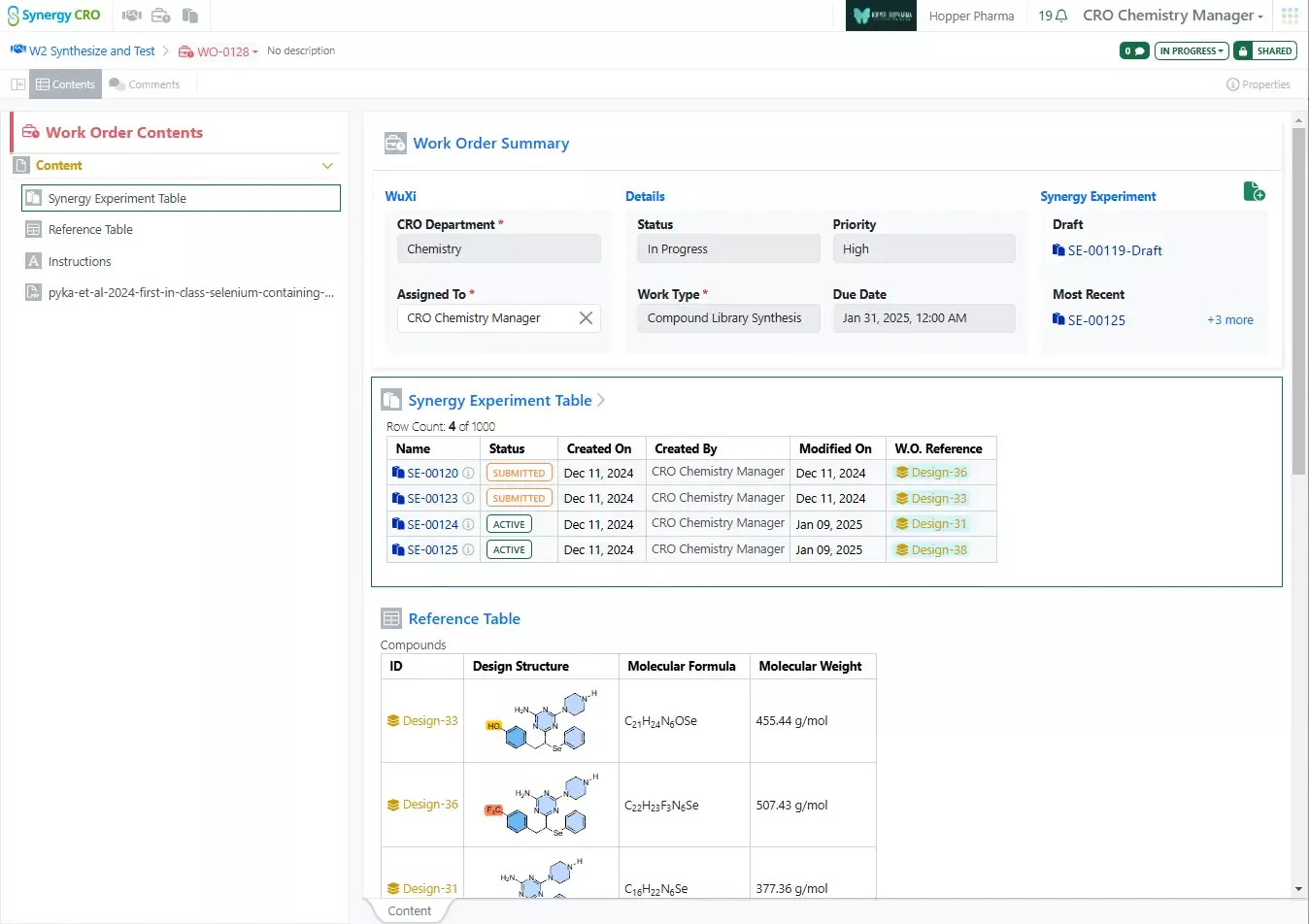
Finally, both the Sponsor and CRO can track the progress of the work in the automatically generated Synergy Experiments Table within the Work Order.
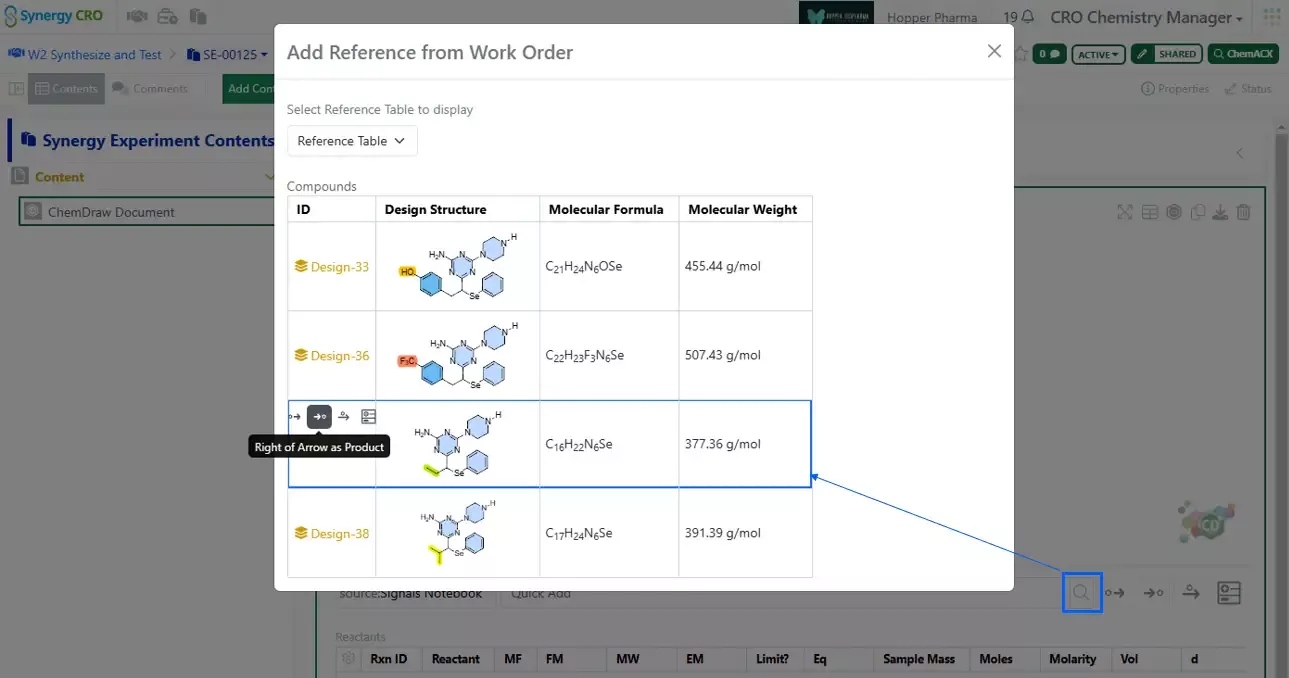
From inside a Synergy Experiment, CRO users can now utilize the Browse button in the Chemical Drawing quick add toolbar to easily bring in Design or Chemical Structures from the Work Order.

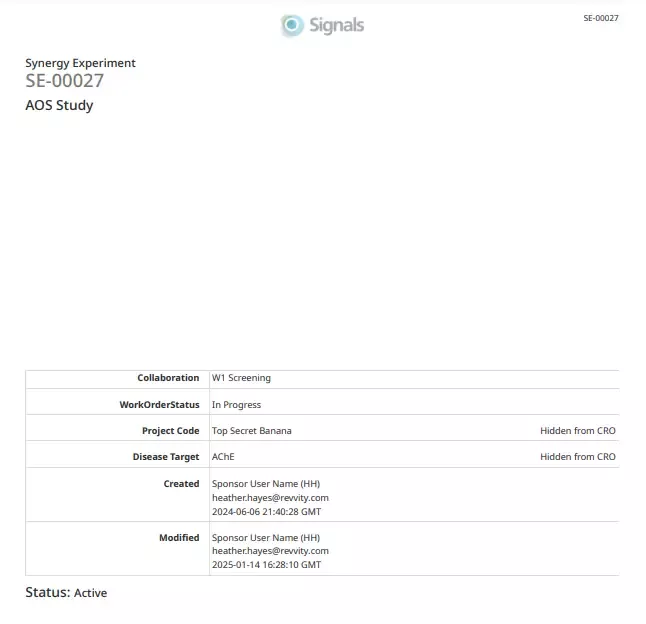
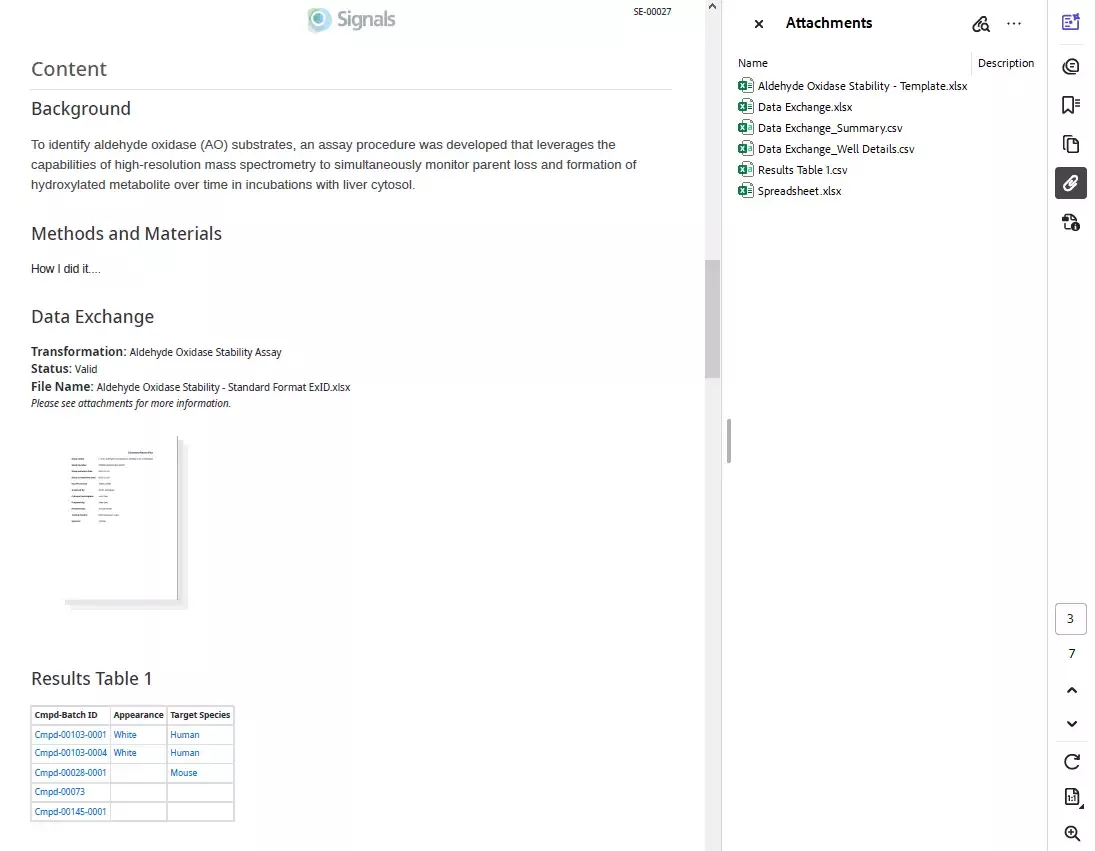
Sponsors can now Print to PDF Synergy Experiments, including components of the new Synergy Data Exchange; the original CRO report loaded into the Data Exchange as well as the resulting structured tables can be included as embedded attachments.
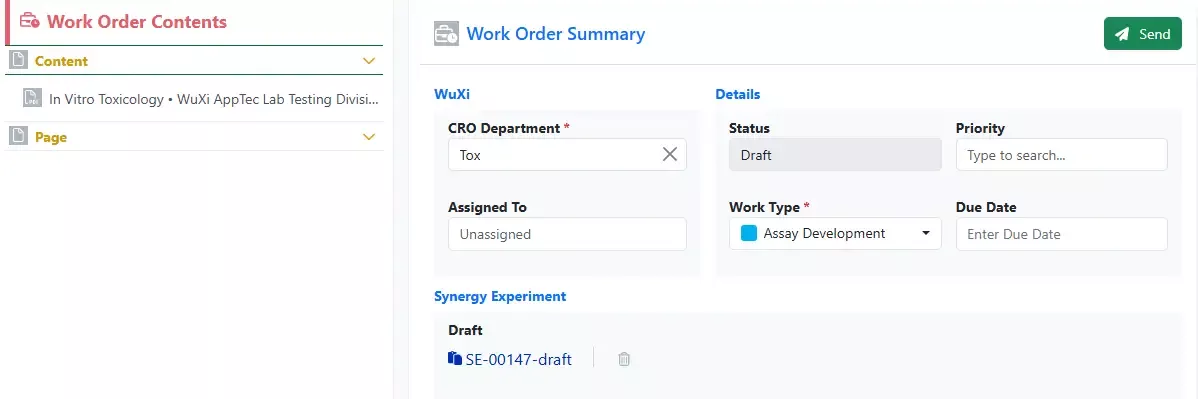
Finally, Due Date and Priority fields are now optional when creating and sending Work Orders.
Chemistry
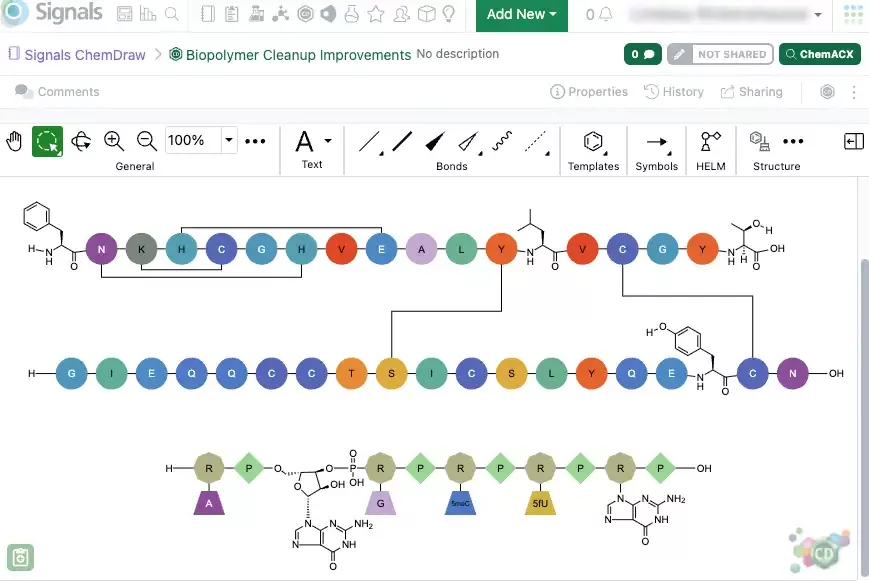
There have been significant improvements to how ChemDraw renders biopolymers to provide a clear and concise representation of complex sequences. These improvements include updates to the visualization and routing of crosslinks between sequences, as well as clean structural visualizations for all monomers that may be expanded to structures. This new capability is available in both the legacy and new ChemDraw editor in beta.
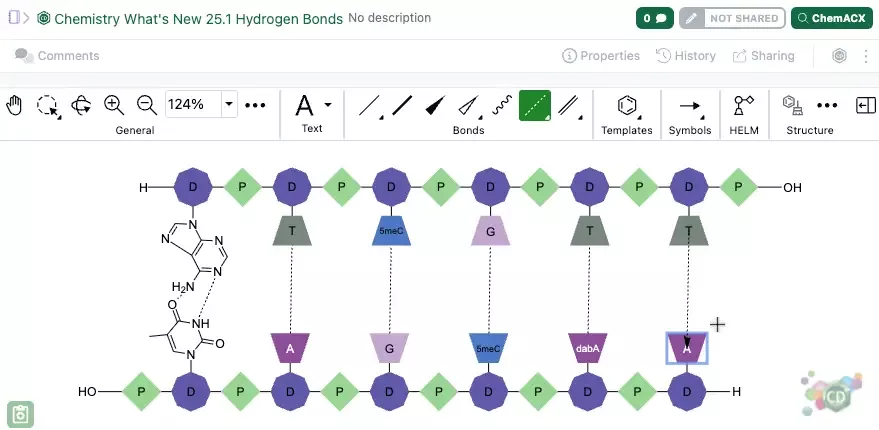
Chemists can now manually draw a hydrogen bond between complimentary strands of DNA/RNA that are generated via the HELM editor Text tab. The hydrogen bonding tool can be selected and used to place the appropriate hydrogen bonds between nucleobases according to Watson-Crick base pairing. This new capability is available in both the legacy and new ChemDraw editor in beta.
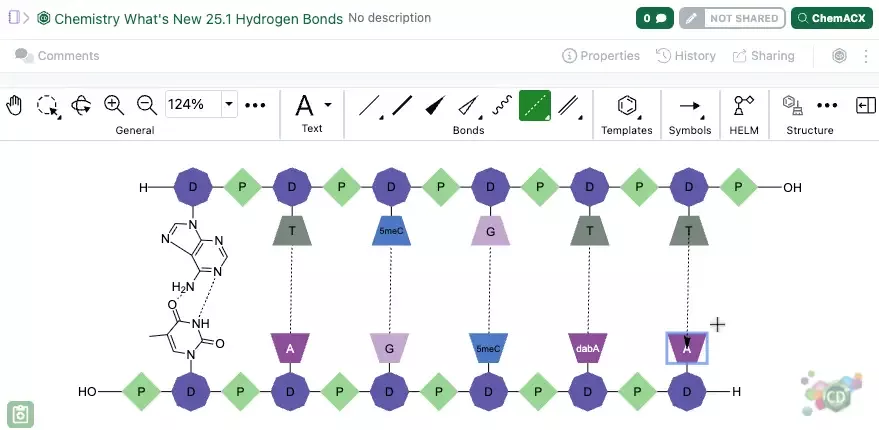
Complementary strands of any sequence length are now inserted onto the ChemDraw canvas from the HELM Text tab in a single horizontal line without line wrapping. The strands are aligned based on the complementarity of the base pairing. This new capability is available in both the legacy and new ChemDraw editor in beta.
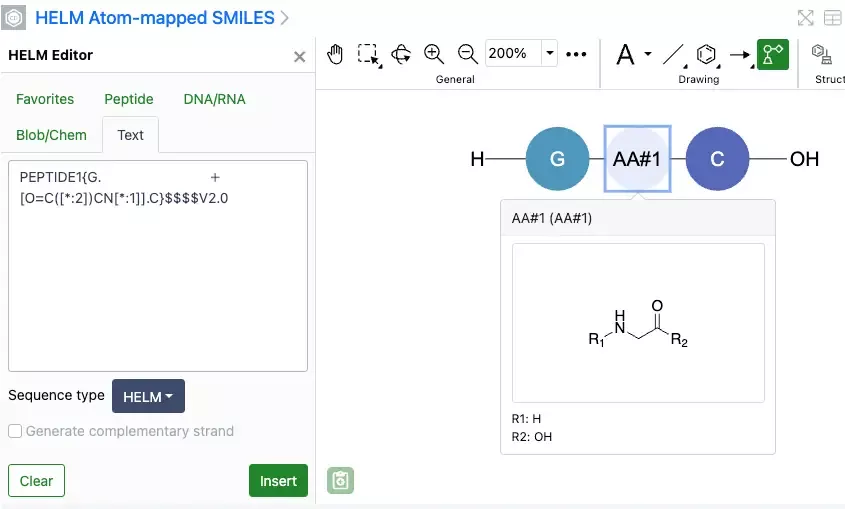
Atom-mapped SMILES are now supported in ChemDraw when inserting HELM strings or pasting them to the canvas. Additionally, when generating a HELM string for a sequence that includes an unknown or in-line monomer, the resulting HELM string will now use atom-mapped SMILES. This replaces the previously used extended SMILES format. This new capability is available in both the legacy and new ChemDraw editor in beta.
Admin Defined Tables & Variation Tables
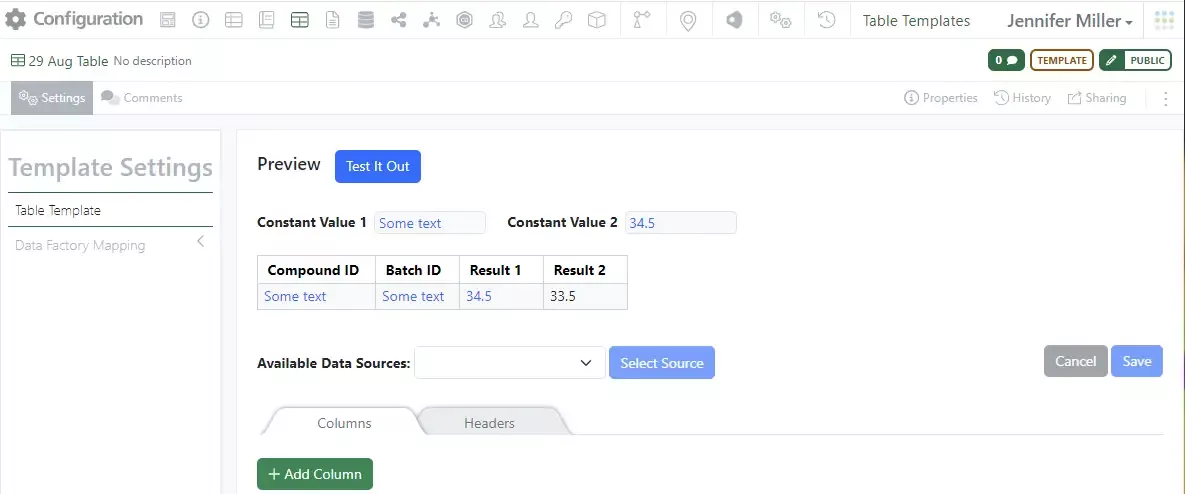
Publish Admin Defined Tables to Inventa is now available to all systems

Rows in Admin Defined Tables, and the Components view in Variation Tables, can now be reordered. Users can move a selected row up or down, or move to the top or bottom of the table. When reordered in the Components table, all the Variants will be similarly reordered. Any calculated columns where the value depends on the row order, such as using the rowOffset function, will be recalculated.
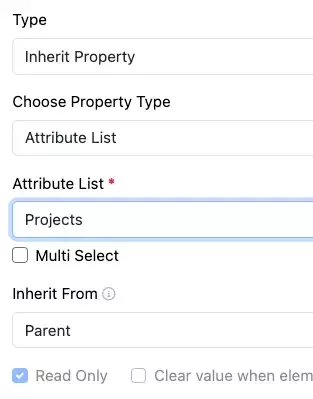

Headers in Admin Defined Tables and Variation Tables can be set to copy their values from the Name of the Experiment, or other object, that they are in. They can also be set to inherit the value(s) of an Attribute List from that Experiment.
The new Property Type “Inherit Property” can be added to Headers. The configuration Admin chooses if the property inherits a Name or values from an Attribute List, and if a list they define which Attribute List to inherit values from. Finally, the admin can choose between the “Parent” or “Ancestor”. The Parent and Ancestor are the immediate and highest level primary objects. In most cases these are both the Experiment. However, for the example of where the table is added to a Sample in an Experiment, the Parent is the Sample and the Ancestor is the Experiment.
The values are added into the Header at the time the Table is created. Should the value subsequently change, the experiment author is prompted to refresh the copied value.
Samples
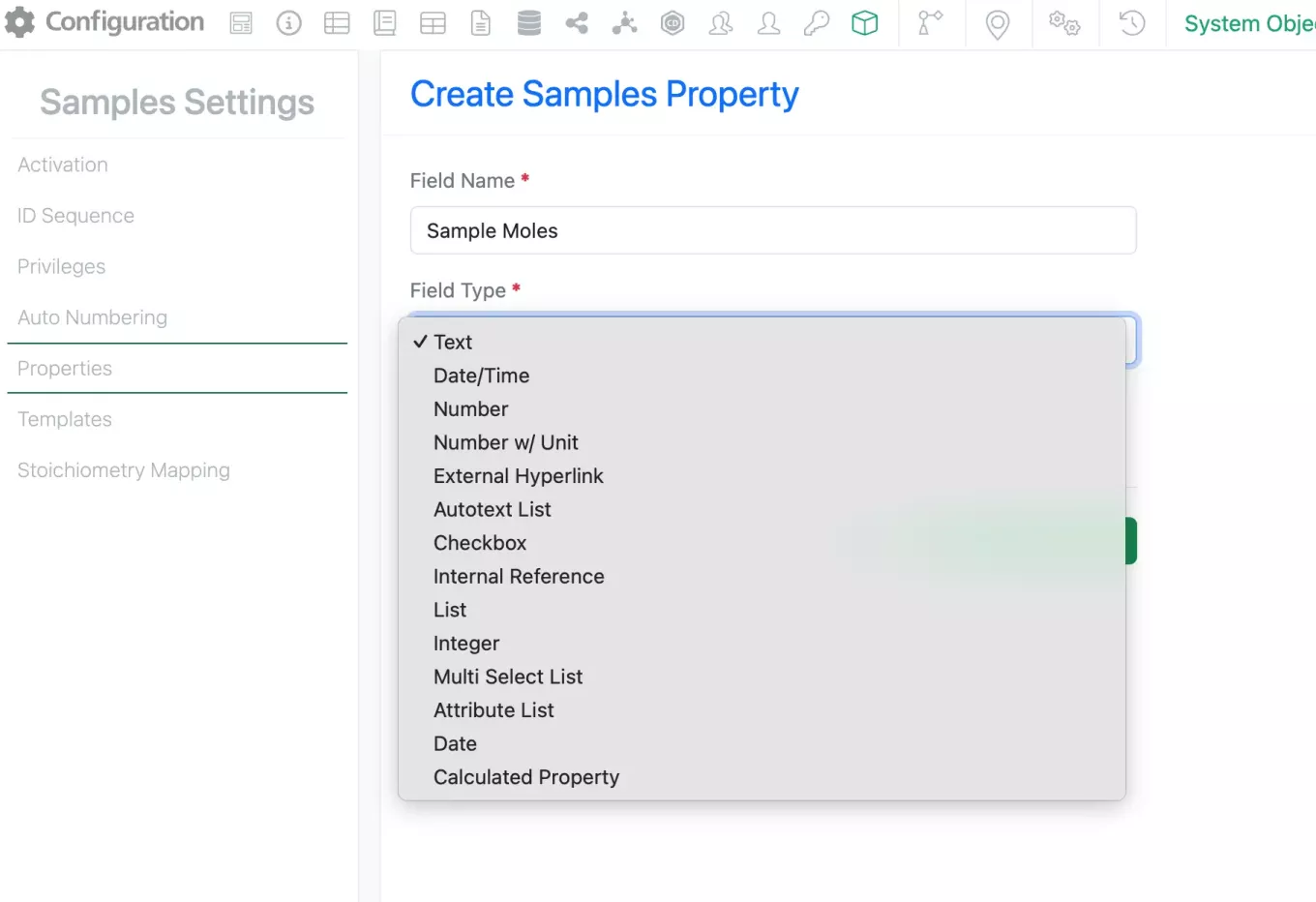
Admins can now add the Calculated fields Moles and Yield to Samples. To add these calculated fields the admin can select “Add Property” on the Sample settings and select the new Calculated Property Field type.
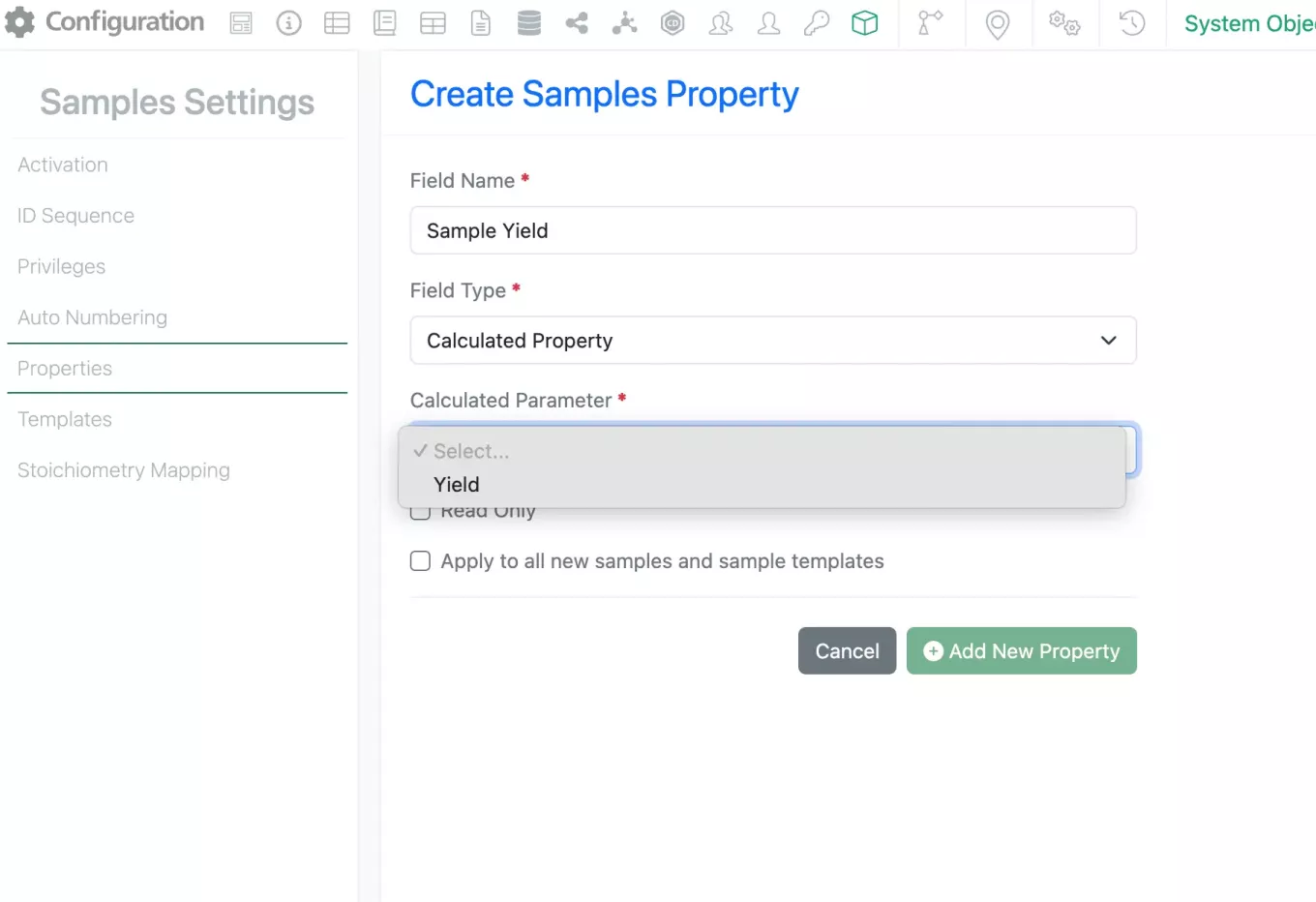
Once Calculated Property is selected as the field type, the available calculations will appear in the dropdown under “Calculated Parameter”. Currently the only options are Mole and Yield calculations (equations found below).
Moles (Sample) = Sample Amount (g)/Molecular Weight (g/mol)
Sample Yield (Sample) = Moles (Sample) / Theo Mol (Product)
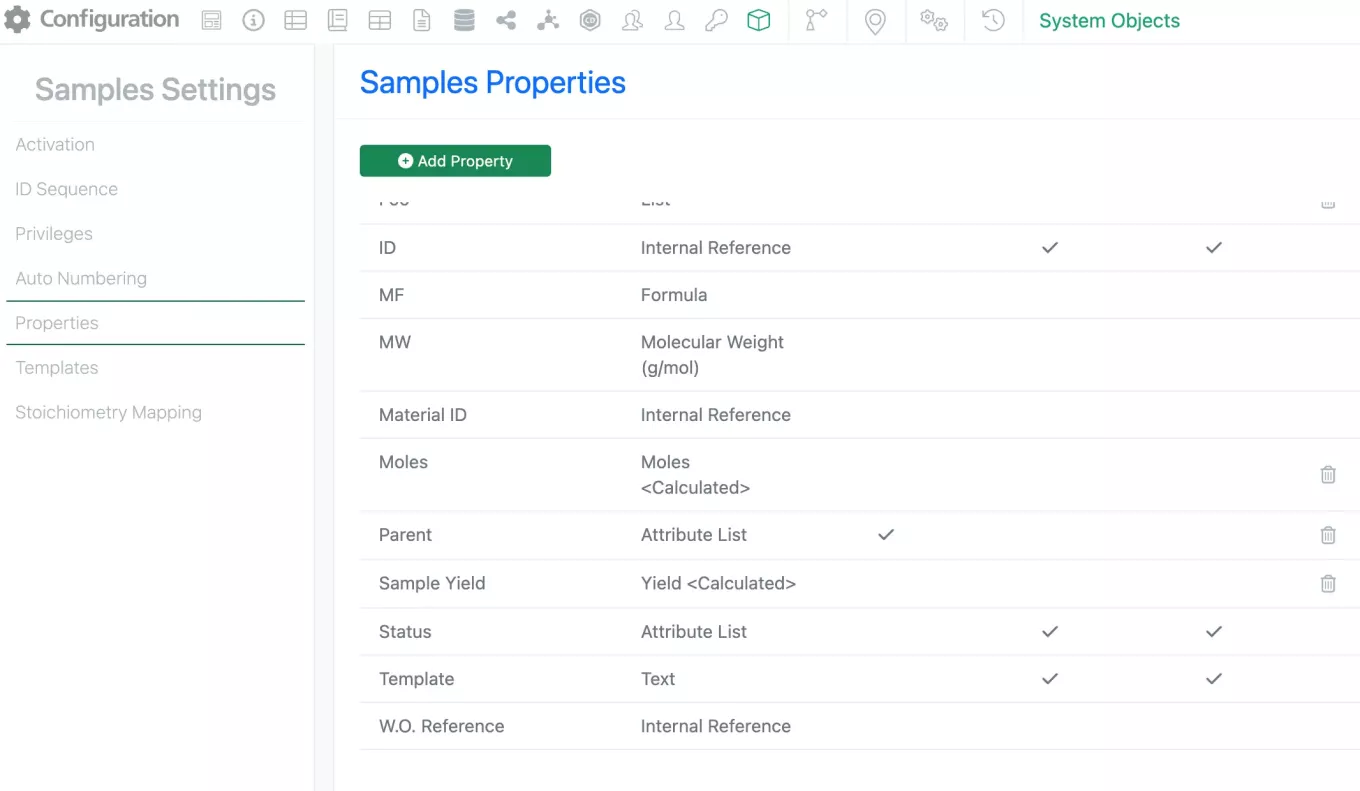
Each of these calculated parameters can only be used once and duplicates are not allowed. The properties can then be added Sample templates just like any other property.
Inventory
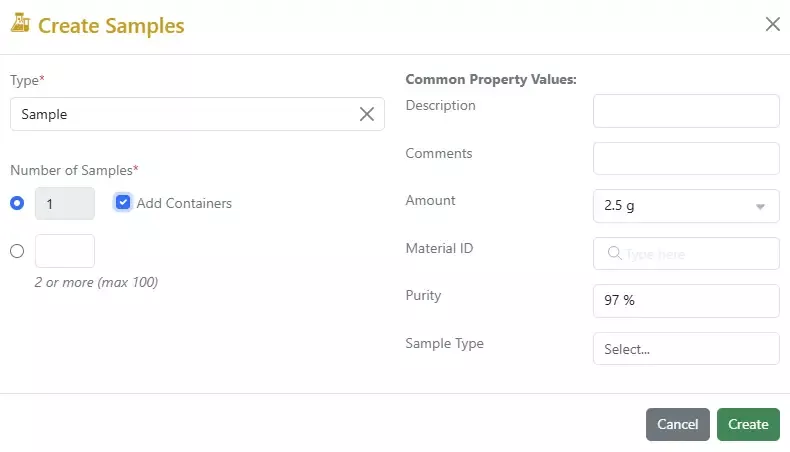
Enhancement to the Sample with Container creation workflow: When creating a new Sample, a check box is available to Add Containers at the same time. If the box is checked the container creation workflow will begin after the Sample information has been entered:

The Amount information from the Sample will be prefilled in the container:
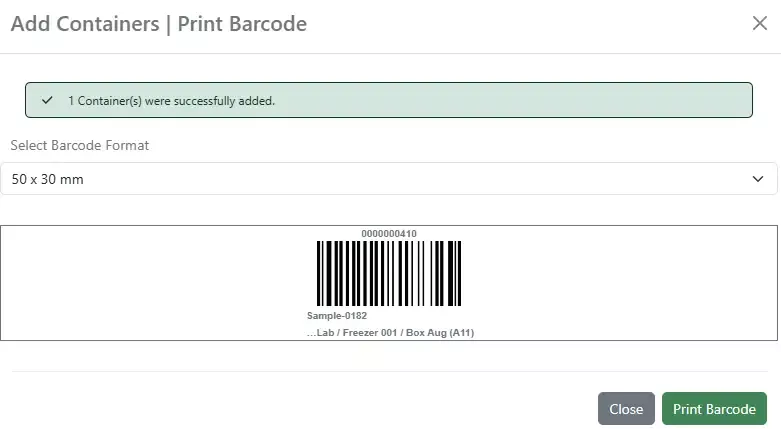
The workflow completes with the barcode printing screen:
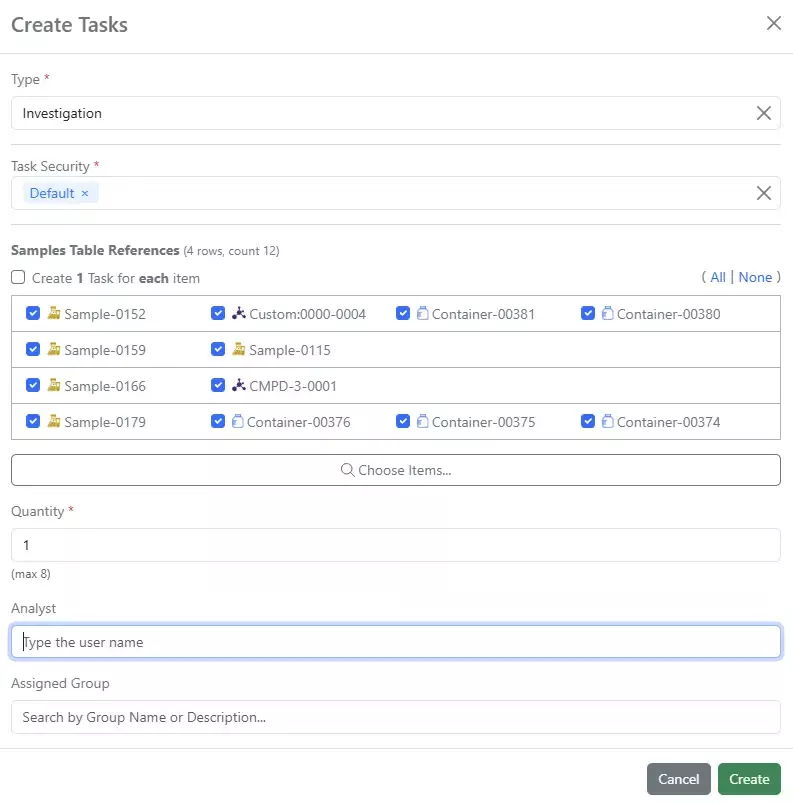
Update to Task request with Container, Sample and Material reference: When you have Containers, Material ID, and/or Sample IDs associated with a Sample in the Sample Table, they will appear in the bulk Task creation screen. All options will be checked by default:
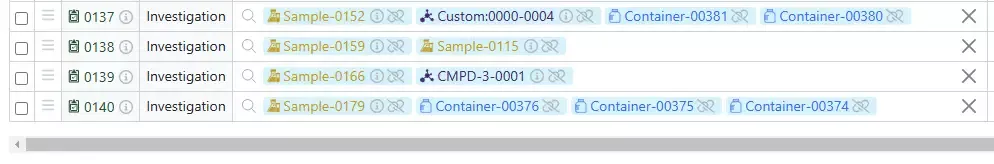
When the tasks are created, all the references will appear grouped in 1 row:
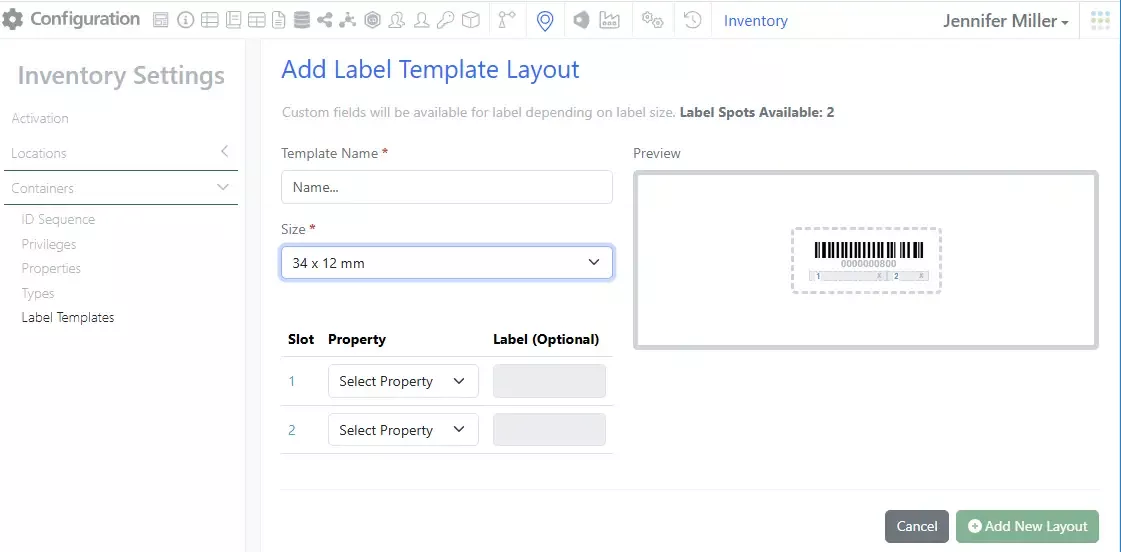
If a task needs to be created for each reference individually, click the “Create 1 Task for each item” above the list.
New 34 x 12mm Label Size for Containers:
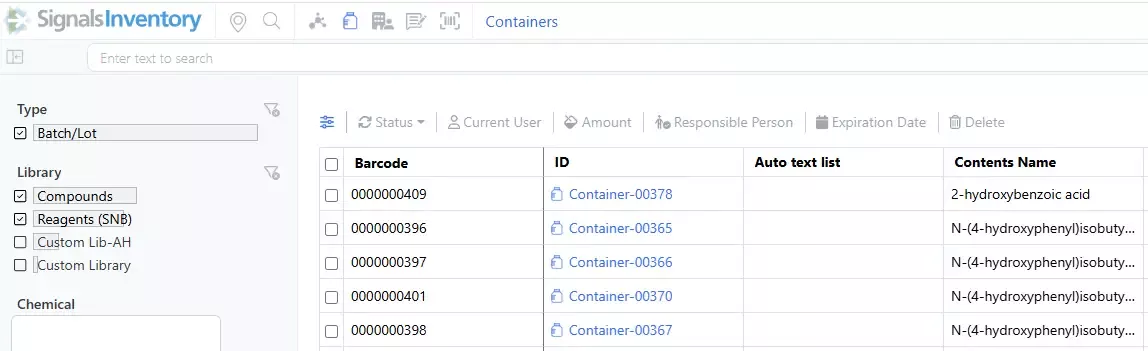
Expanded text Search on Containers Search Table: The Enter text to search box has been expanded to return results for all text fields, including CAS. Number and Number with unit fields will not return results:
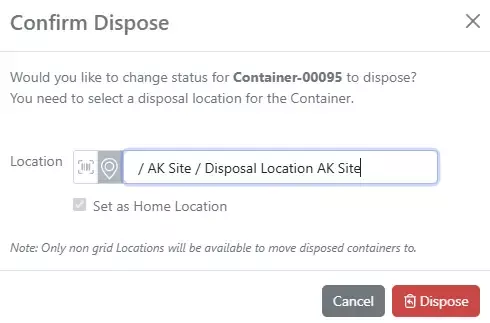
Update to Container Disposal process: When users dispose of a container, they are prompted to update the location of the container to a proper disposal location:
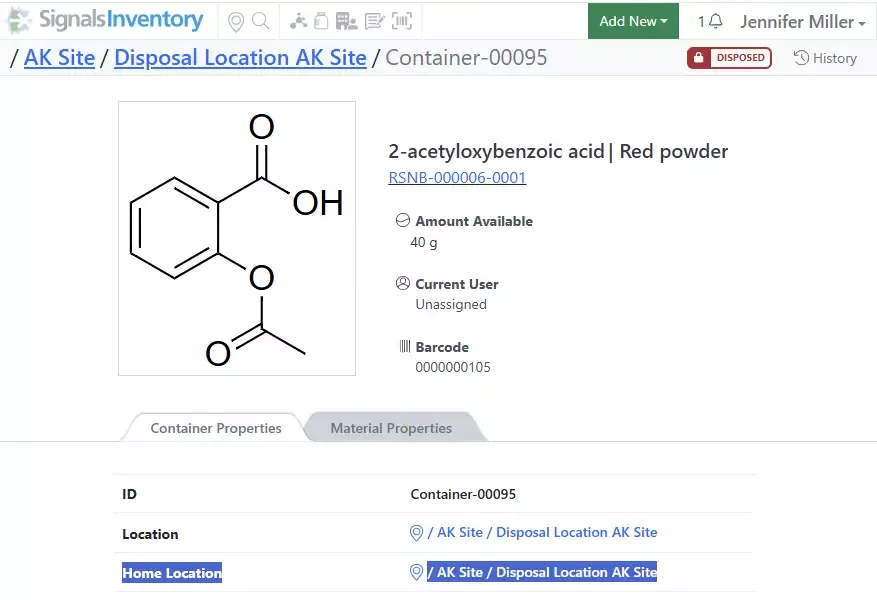
The Home Location will automatically be updated as well, this will free up any space in a gridded location when the disposal is completed.
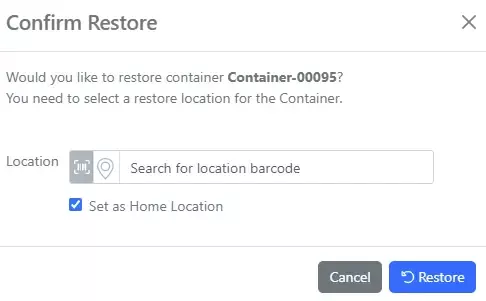
If the container is restored, a new location and Home Location will need to be selected:
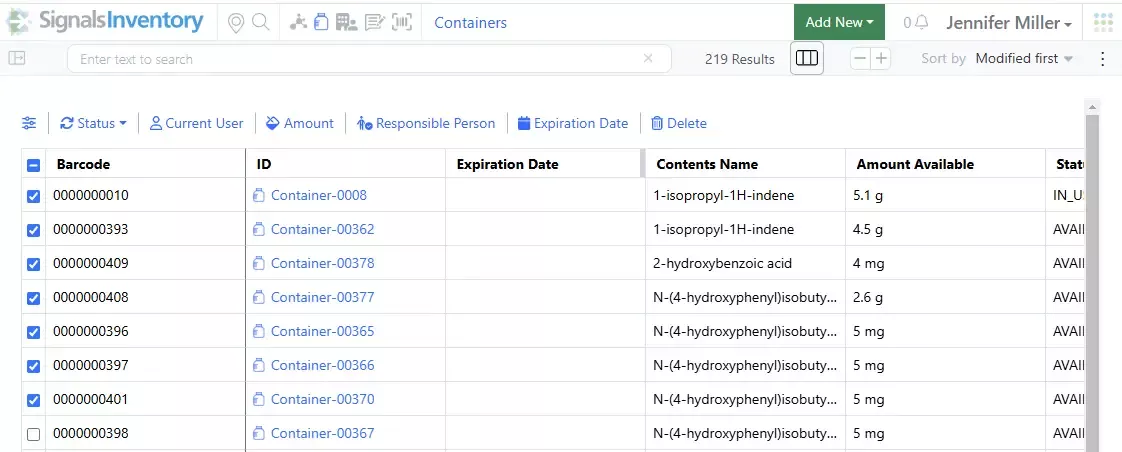
Bulk update Expiration Date on Containers from the Containers Search Table: Select containers to update, then select the Expiration Date option:
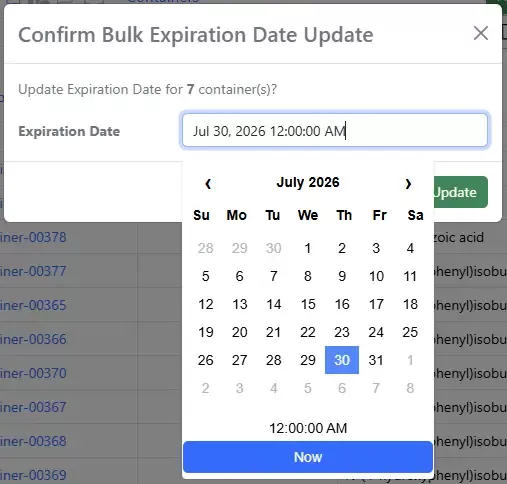
Select a new date for all the containers:

Container types that have the Expiration Date field will be updated. Container types that do not have the Expiration Date field will show as an error and will be found in the Inventory Bulk Report Container Updates:
Materials
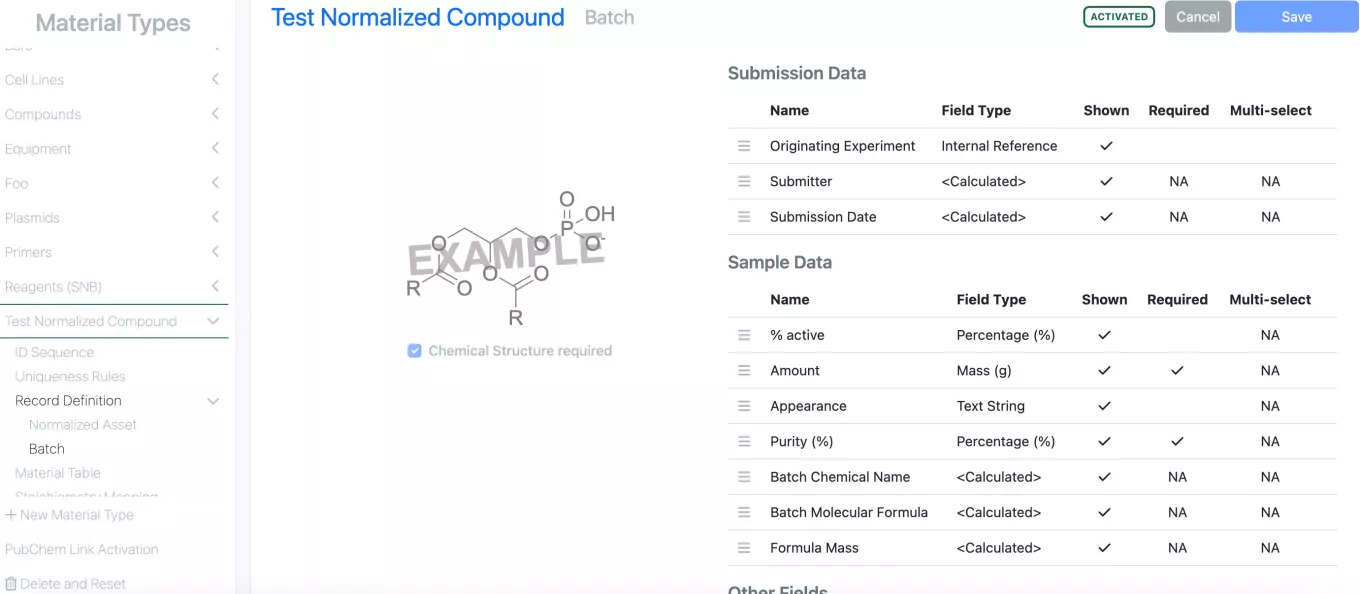
The Normalized Compounds Library type is now available to all tenants with its associated batch level chemical drawing and out of the box salt stripping on registration.
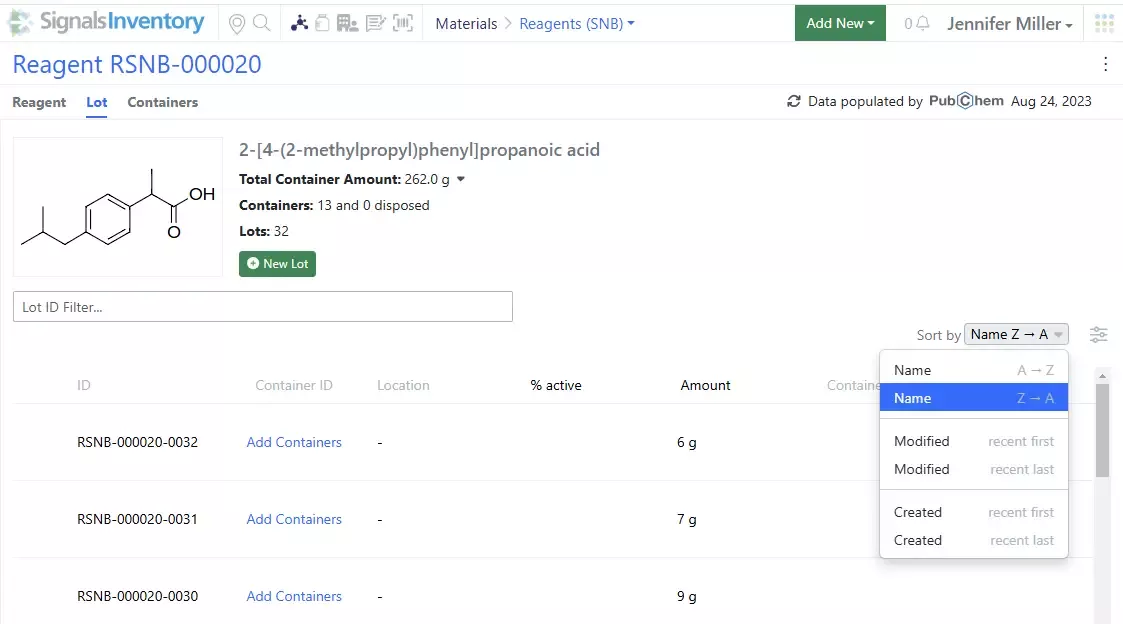
Additional sorting options added to the Batch/Lot page: User can now sort the Batches/Lots by Name, Modified or Created date:
Administration
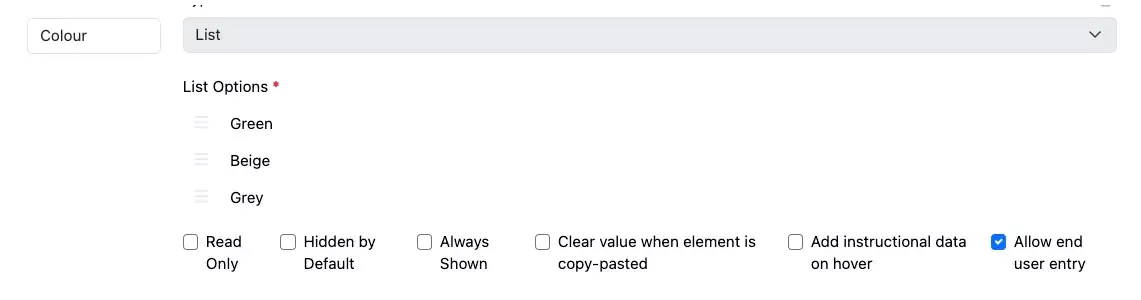
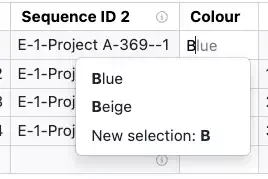
Administrators can now define that end users can enter their own values into List properties. If the setting “Allow end user entry” is selected end users can choose from predefined list values or enter their own value. This capability is enabled for Admin Defined Tables, Variation Tables, Worksheet and stoichiometry tables.
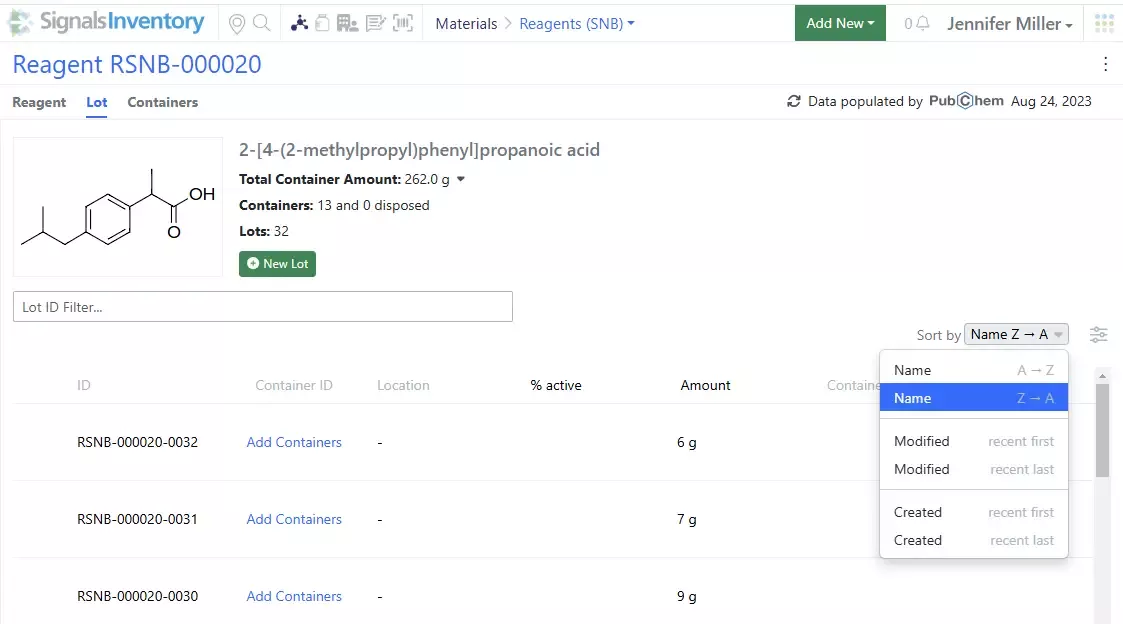
We have added Radioactivity and Molar Radioactivity as new Measures, available in properties of type Number with Unit.
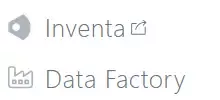
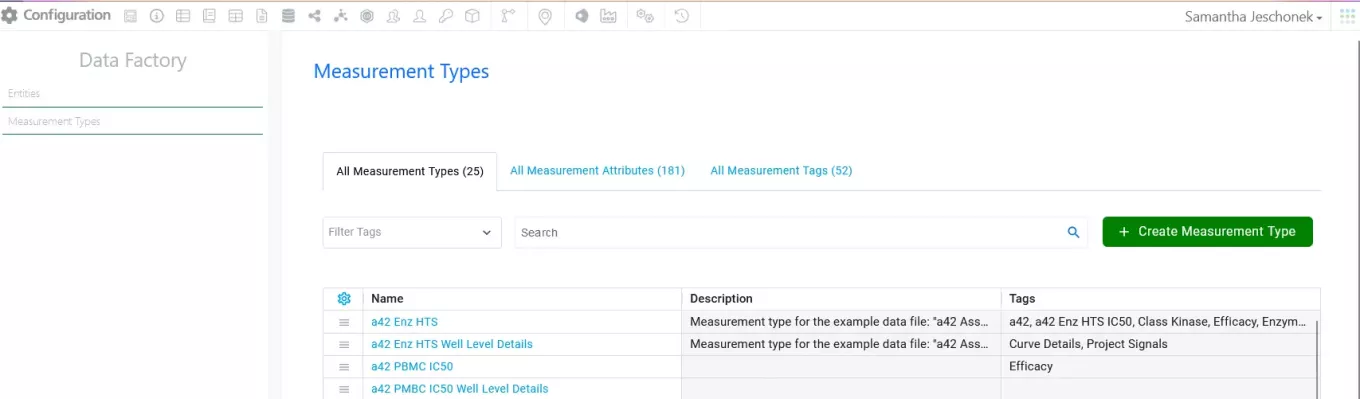
Administrators should note that the Information Design of Data Factory has moved locations to Signals Configuration. The Data Factory icon will open the configuration for Entities, Measurement Types, and their corresponding Attributes. SDF Project information will continue to be accessed from the Inventa icon.
Administrators should note the character limit for workflow signing statements has been raised to 500 characters.
Integrations & APIs

This update brings our first set of endpoints for Synergy entity creation. Only sponsors have access to APIs and configuration of external sources.
The initial set of creation API endpoints is focused on creating Work Orders, adding Design Tables to Ideas, and adding rows to Design Tables.
Work Orders are created through the new POST endpoint /synergy/workOrder
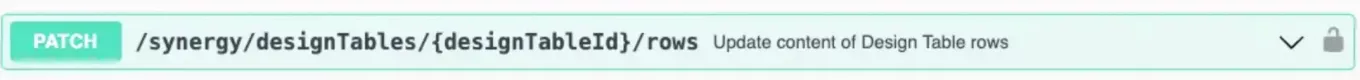
Endpoints are available to fetch required details about CROs, collaborations, departments, and work type for Work Order creation in the previous released Synergy API endpoints.
New rows (Designs) can be added to existing Design Tables via the new PATCH /synergy/designTables/{designTableId}/rows endpoint.
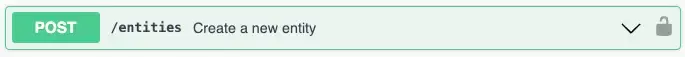
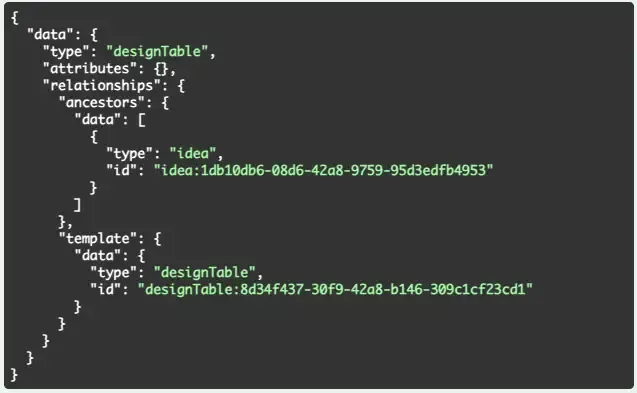
This is currently limited to adding new rows to a Design Table.
Design tables can be added to Idea’s via the POST /entities API with an appropriate request body.
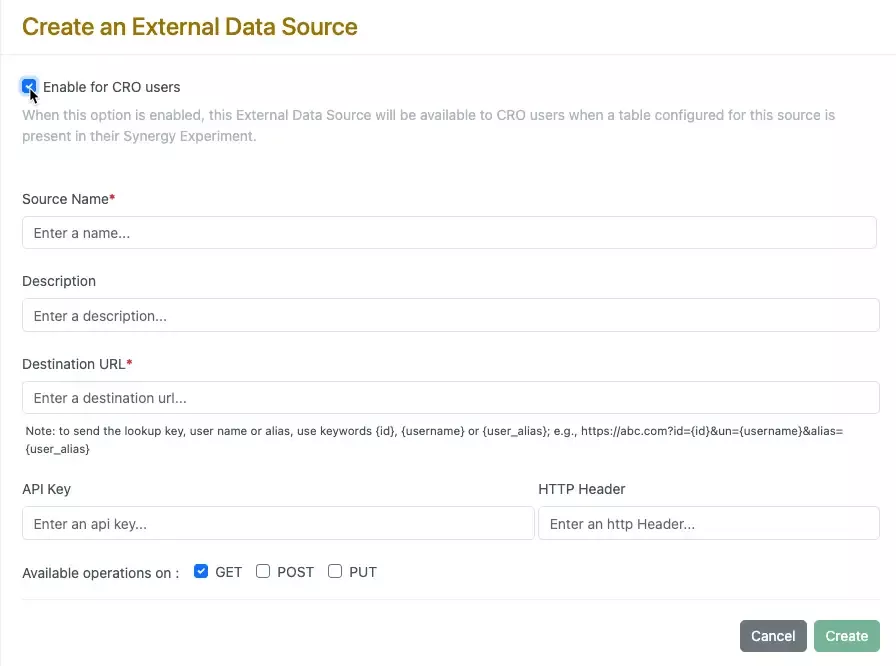
External Data Sources are now able to be enabled for CRO users. A new checkbox is available during external data source configuration. This can be used for external data sources, external list sources, and external chemical sources.
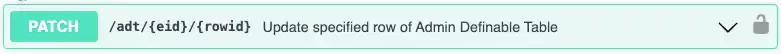

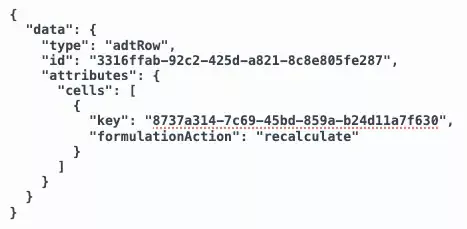
PATCH /adt/{eid}/{rowid} can now be used to update calculated values and maintain the value set until they are recalculated via the UI affordance or the API.
Read Only calculated columns are able to be updated via the API and will be unable to be recalculated via the UI but can be via the API.
Further Details
The following capabilities are in beta and are available for users, administrators and developers on the Signals platform upon request. Please contact your account representative or our support team if you would like access to the following features.
Chemistry
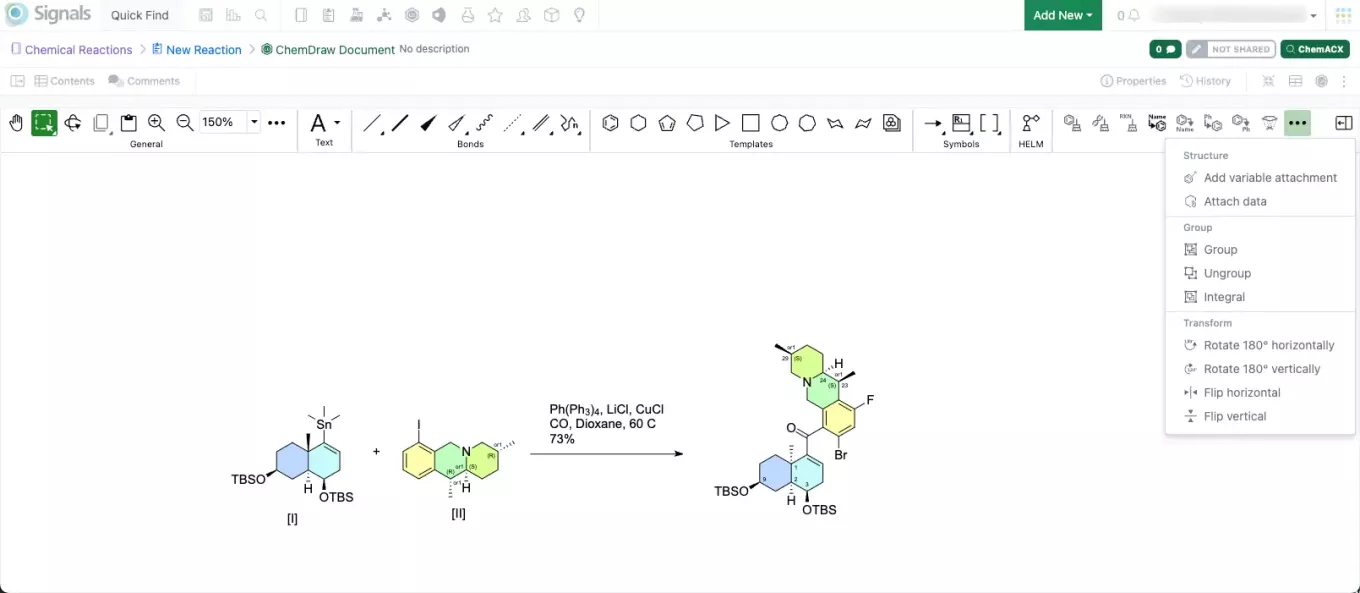
A new ChemDraw editing experience is now available upon request. The new drawing experience provides a redesigned interface with a dynamic toolbar that adapts to the space available. As tools collapse to fit the view, they remain easily accessible through menus on the toolbar.
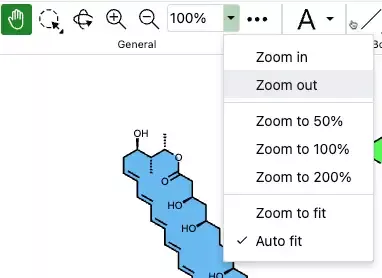
A new pan tool and adjustable zoom controls are available in the General tools of this editor. Zoom now offers enhanced control options, including 'Zoom to fit', 'Auto fit', and custom percentages that users can manually input.
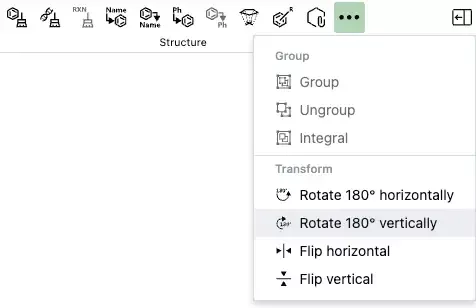
New rotate tools are available in the Transform section of the new toolbar. When used, these allow 180-degree rotation both horizontally and vertically, preserving molecular stereochemistry. This differs from flip tools, which mirror stereochemistry within a structure when used.
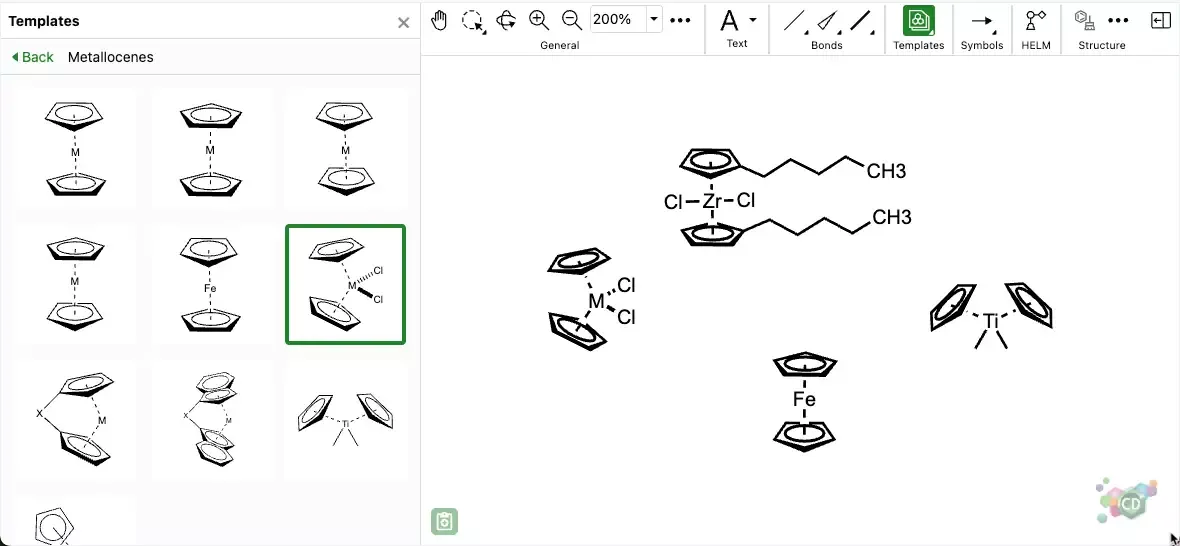
Templates have been redesigned and are now accessible via a tool that opens a resizable panel on the left side of the drawing canvas and provides users with a variety of different structures, graphics and bioart to use for drawing complex structures, reactions and figures.
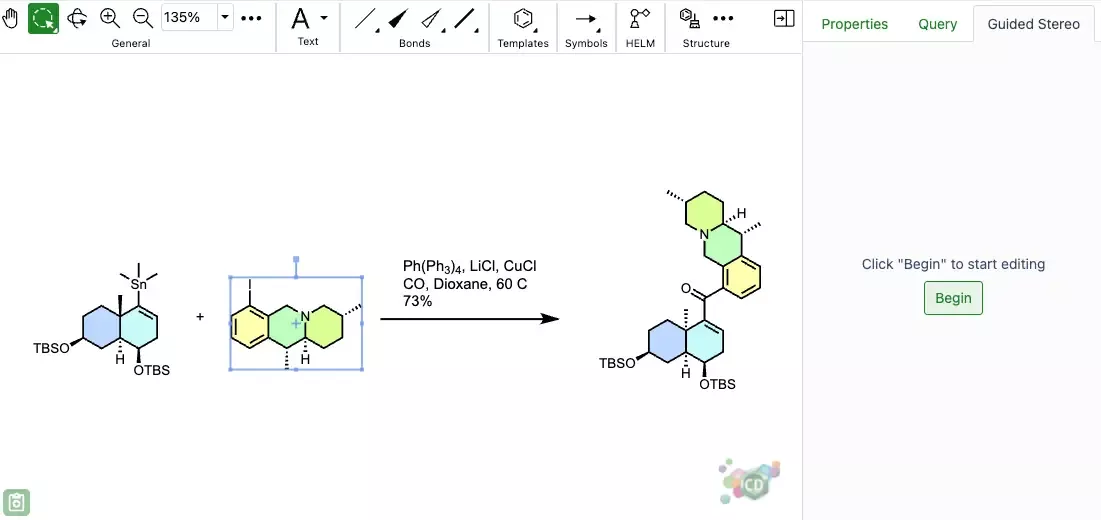
New collapsible and resizable ‘Properties’, ‘Query’ and ‘Guided Stereo’ panels are available in the new ChemDraw editing experience on the right side of the editing canvas.
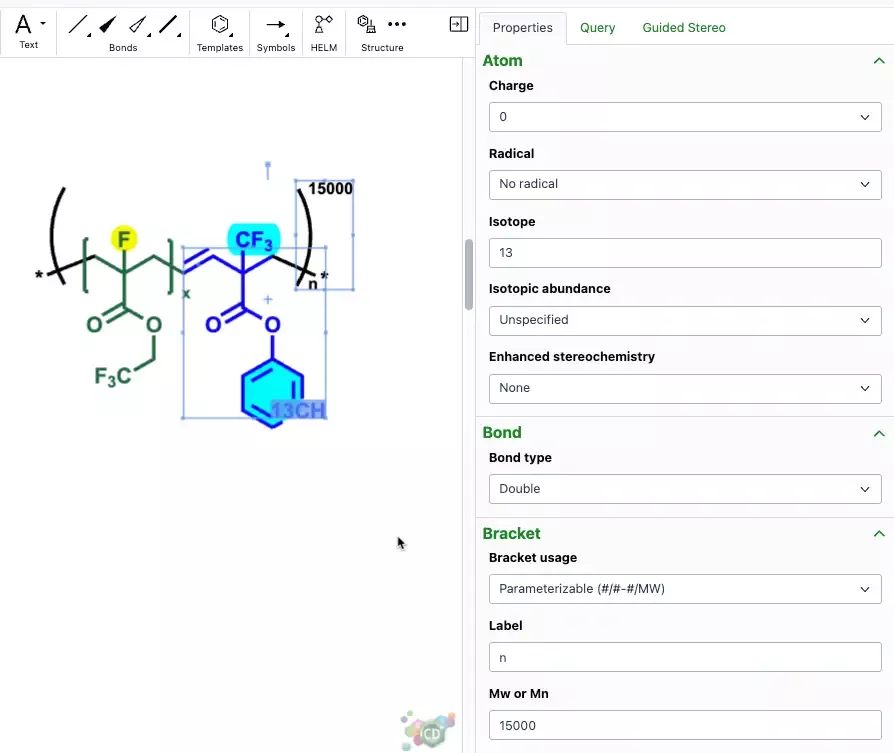
Users can view and modify atom, bond, bracket and biopolymer properties in the ‘Properties’ panel. The properties are context based according to the selection made on the canvas and any changes or updates made in the panel are captured in real time.
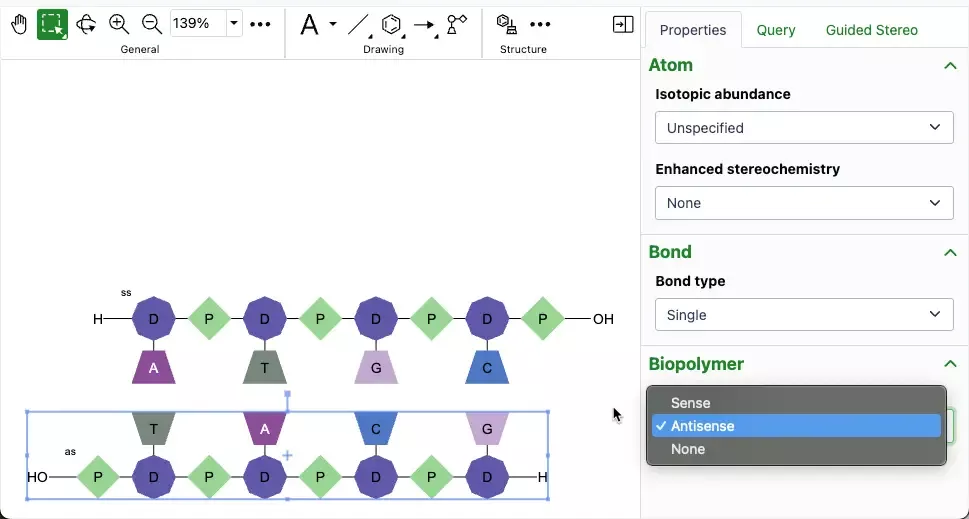
A biopolymer section in the Properties panel will allow the addition of sense & antisense annotations to an oligonucleotide in the new ChemDraw editor. When an annotation is applied, a label will be added to the oligonucleotide on the canvas. The annotation will also be included in the generated HELM string for that biopolymer.
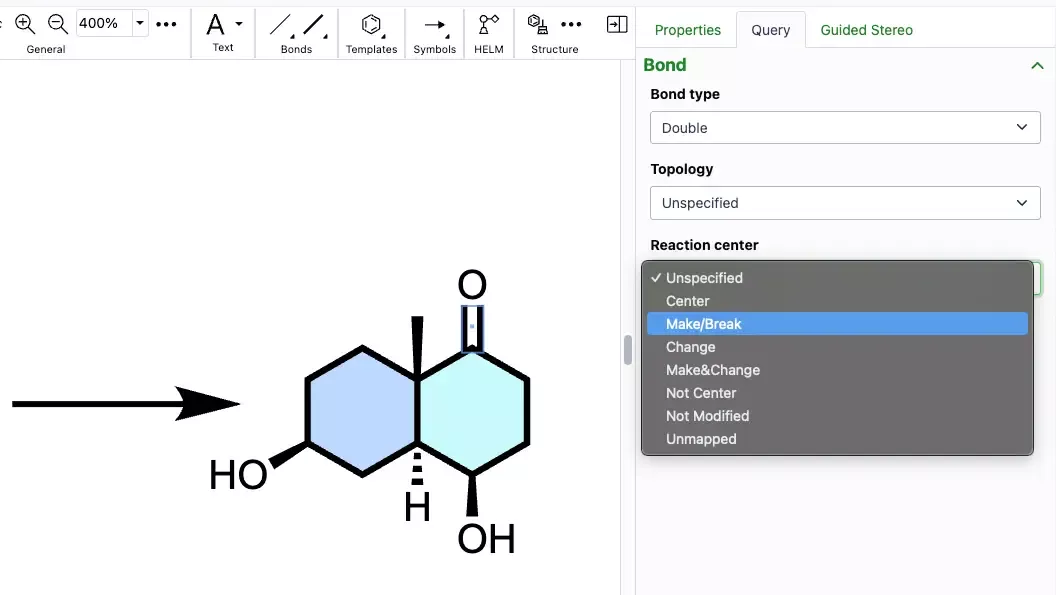
Additional atom and bond parameters are available for the purpose of setting up a search in the ‘Query’ panel, which is also context based according to the selection made on the canvas.
Materials
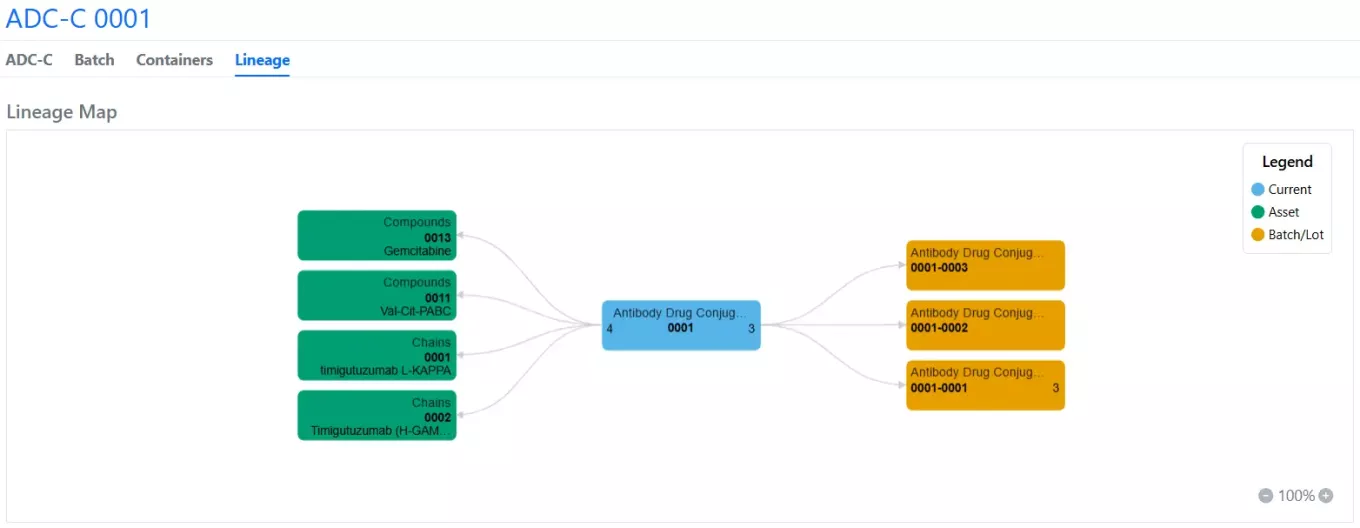
A new materials library feature called “Material Lineage Visualization” is available upon request. With it, lineage-parent relationships and batches are displayed in a new “Lineage” tab to allow end-users to explore relationships visually.

Parent objects are displayed to the left of a root node (the current Asset), and child objects and batches are displayed to the right. Options are available to expand more nodes on the graph (Expand Lineage), expand multiple generations of relationships (Expand Levels), select specific nodes for display, collapse or hide nodes, change the root node to a different entity (Mark as Current), and navigate to a specific entity in a new tab (View Entity).
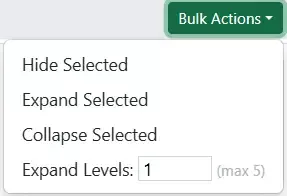
Bulk actions for multiple nodes are also available in the Actions menu under “Select Lineage Nodes.”
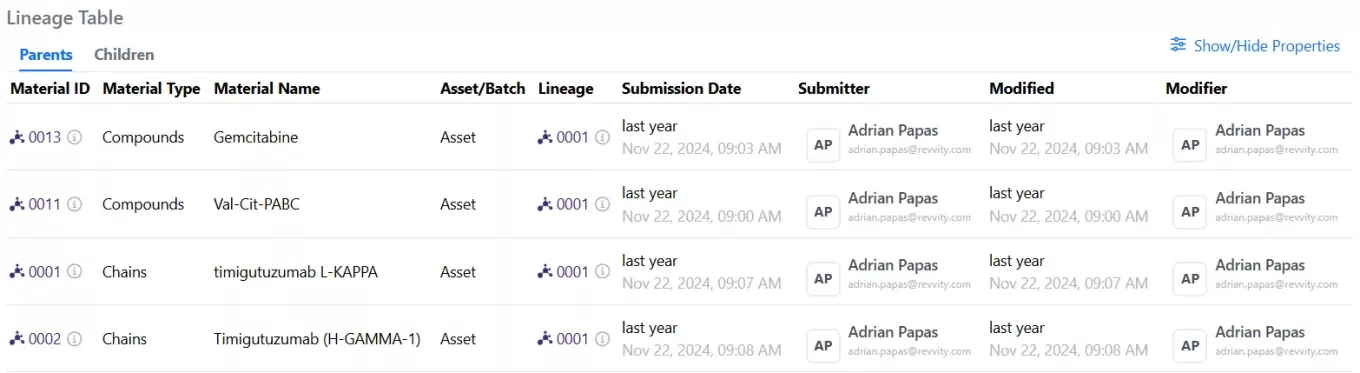
A table summary of all parent/child objects is also provided with editable columns via the Show/Hide Properties function.
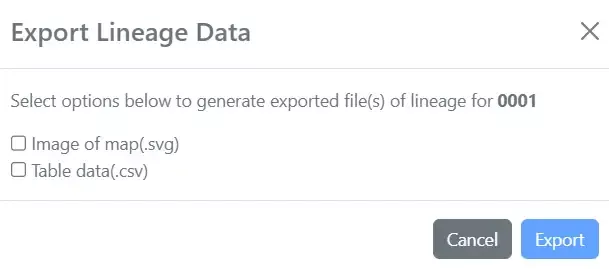
An image of the map and the table data can be exported out in the Actions menu under “Export Lineage Data.”