Revvity Signals Research Suite - 2020 Updates
The Signals Research Suite is a complete, integrated data capture, processing & analysis SaaS software for scientific research. Capture, manage, and share experiment data, notes and research findings in a secure and accessible environment built on the foundation of Signals Research Platform.
Releases By Year
What's New
This release of Signals Notebook brings the full release of the extendable object model where administrators can define new object types beyond Experiments and Requests. We have also made improvements to some integration capabilities and to the administrative audit trail viewer. This release also fixes a number of small bugs.
The following are available for users of Signals Notebook Individual Edition, Signals Notebook Standard or Signals Notebook Private Cloud
• Usability Improvements
– Improvements to Simple view of Type filter
– Additional compounds added to QuickAdd
The following are available for users of Signals Notebook Standard or Signals Notebook Private Cloud
• Usability Improvements
– Materials Tables can be downloaded to csv/sdf
• External Chemical Sources
– Chemical structure information in External Chemical Sources can now be provided as a link
– Custom stoich columns available for search
• Admin Audit Trail
– Improved display for stoich changes, External chemical Sources, Table Templates, Autonumbering and Notebook settings
• Extended object model
– Edit Plural Name, Icon
– View Reverse Relationships
• Integrations
– Definition of proxy server configuration by System Administrator
– Standardized API URLs for authentication via bearer token exchange
– Additional & improved API endpoints for Materials, Salts/Solvates
We also fixed several small bugs in this release. Details of the enhancements are described below.
The following OnDemand videos for administrators are now available
• Setup and Troubleshoot your Single Sign On Authentication
• Getting Started with APIs
• Define Lists and Snippets for your Organization
• And more coming!
The following OnDemand videos for end users are now available
• Focus your experiment content, best practices for removing content
• How to search your ELN Archive
• And more coming!
Usability Improvements
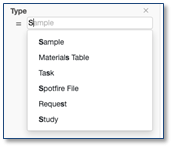
The Simple mode for the Type filter has been updated to allow type ahead and to update values dynamically based off of other filters.
We have also added more compounds to the stored chemicals available via the QuickAdd toolbar.
The following capabilities are only available to users and administrators of Signals Notebook Standard or Private Cloud and are unavailable as part of Signals Notebook Individual Edition.
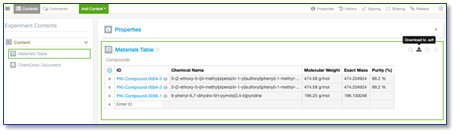
The contents of Materials tables can now be downloaded as csv files, or sdf files when the containing materials from the Compounds library.
External Chemical Sources
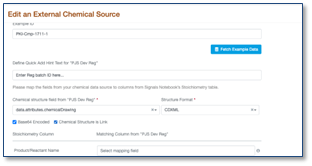
The chemical structure configured within External Chemical Sources can now be provided as a link in the provided JSON response to adhere better with the json:api standard. The administrator can now indicate if the chemical structure is embedded or provided as a link.
Values entered by the end user for the custom columns defined by the admin are now also fully searchable.
Admin Audit Trail
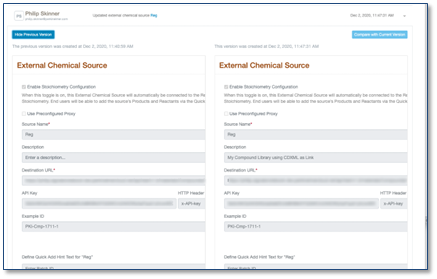
The admin audit trail has been improved to better display changes to notebook settings, autonumbering, table templates, stoich table definition changes and External Chemical Sources. Filter options are now also updated more dynamically.
Admin Defined Objects
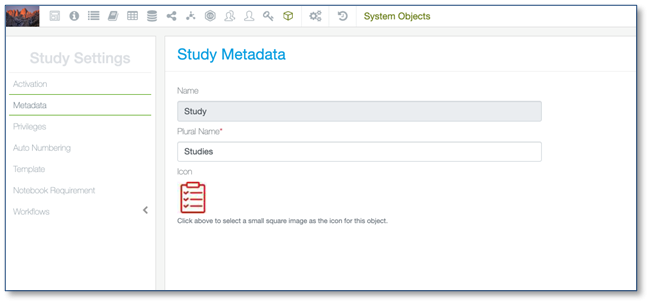
The extendable object model released over the last few months is not generally available to all administrators, customers no longer need to request that this capability is enabled. The capability has also been enhanced to display the object Name, Plural Name and Icon. The Plural Name and Icon can be updated.
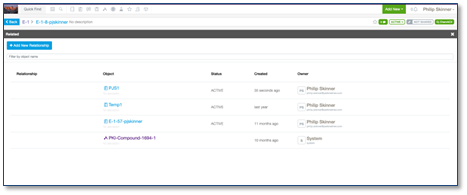
The Related section of Experiments, Requests and Admin Defined Objects have also been updated to show relationships set to those objects using internal reference fields in Properties, Tables, Samples, Tasks and Materials. This allows a given object to show all the other objects that have been related to it.

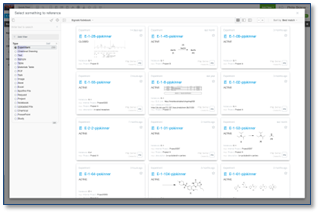
If the end user wants to manually set a relationship, the search experience to select the item to set a relationship has also been updated to use the full search experience.
Integration Improvements
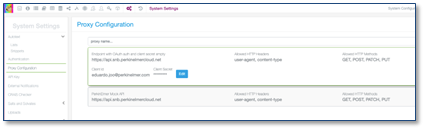
For customers who are using our proxy server to connect to their internal databases, the system administrator can directly configure the client ID/secret, saving working with us to make changes.

For customers planning on using a bearer token-based authentication to access our public APIs we have updated the authentication to allow use of our standard public API endpoints. Configuration of the client application requires configuration by Revvity Signals, please contact your account manager or our support team if you require this method of authentication.
We have also improved our POST Materials API endpoint to allow posting an array and added a series of endpoints to manage Salts and Solvates.
What's New
This release of Signals Notebook brings a beta release of an extendable object model where administrators can define new object types beyond Experiments and Requests. We have also improved the usability of various tables by allowing direct copy/paste from Microsoft Excel, added Synonyms to our Materials Library and improved our administrative audit trail viewer. This release also fixes a number of small bugs.
The following are available for users of Signals Notebook Individual Edition, Signals Notebook Standard or Signals Notebook Private Cloud
• Search Improvements
– Simplification of child, parent options in certain filters
The following are available for users of Signals Notebook Standard or Signals Notebook Private Cloud
• Stoich Table Definition
– Administrators can define new properties for stoichiometric tables
• External Chemical Sources
– Administrators can define new External Chemical Sources to connect chemically aware external databases
– End users can add chemicals into ChemDraw reactions from connected chemical databases
• Extended object model (beta)
– Signing workflows
– Notifications
– Append templates
– Add objects from Notebook
– Custom Actions
– Define type specific security policies
– Custom icons
– Sharing
• Integration Improvements
– Additional & improved API endpoints for Materials, Materials Tables, Users
We also fixed several small bugs in this release. Details of the enhancements are described below.
Users of Signals Notebook Individual Edition should note that User Columns in the ChemDraw Reaction stoichiometry tables will no longer be available for fielded search. Text searching will still be available.
All users should note that existing bookmarks to log into Signals Notebook that end in “/authIDP/login” will no longer work. Users should re-bookmark the page once logged in to the URL that ends in “/elements” or edit the bookmark to simply remove the “/authIDP/login” from the URL.
Users who have created custom objects type as part of the extended object model beta will need to clear their cache in order to see existing objects.
Search Improvements
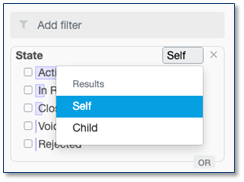
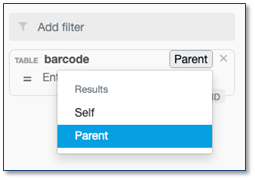
We have modified the behavior in filtered search to remove unnecessary options when searching parents or children of objects. For any filter which is specifically for a parent type object, such as State, the filter can only be specified to be on the object itself or for a child of the object. Similarly for any filter which is specifically for a child type object, such as a property in a table, the filter can only be specified to be on the object itself or for a parent of the object.


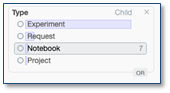
We have also improved the display so that only relevant values are displayed in the filters. For example the Type filter will update to show only the relevant values based on the Parent/Self/Child selection.
Stoich Table Definition
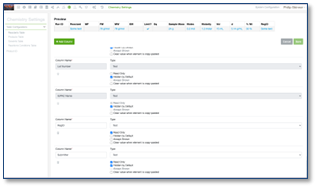
The administrator can now manage existing properties and define new properties for the stoichiometric tables. New properties can be added to the Reactants, Products, Solvents and Reaction Conditions. New properties can be defined as being read only if they are to be updated from an external source and not edited by the end user. All properties can be defined as being shown or hidden by default, and to have their values removed if the reaction or experiment is copied. The order of the properties can also be adjusted.
External Chemical Sources
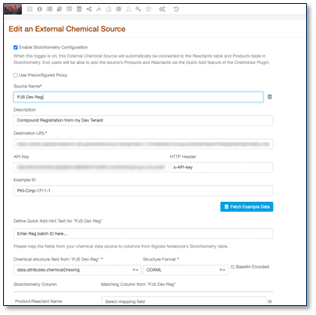
External Sources has been expanded to allow end users to source reagents or products from an external, chemically aware, database. Administrators can configure external chemical databases either directly or via a proxy service, identify the field containing the chemical structure, and map additional properties to the available properties in the reactants and products tables.
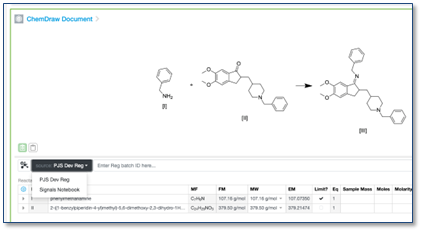
Chemists can then select the source from the QuickAdd toolbar and add the unique ID of the molecule to be added, the molecule is then added to the defined location in the reaction and associated properties written to the stoich tables.
API Improvements
We have added or improved a few public API endpoints. We have added a property to the GET Users endpoint to include the last login date/ time, added an endpoint for Material Tables to download the contents as csv and updated Materials API endpoints to allow the chemical structure of the Compounds library to be embedded as base64 encoded cdxml and the patching of synonyms.
The following capabilities are in beta and are only available to users and administrators of Signals Notebook Standard or Private Cloud upon request. Please contact your account representative or our support team if you would like access to the following features. They are unavailable as part of Signals Notebook Individual Edition.
Admin Defined Objects
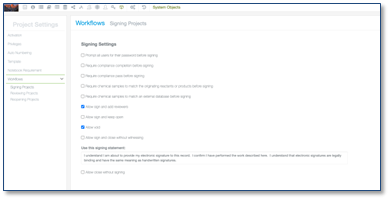
We have added Signing workflows for custom objects. Administrators can define Signing workflows per object type, after which end users are able to sign and witness the objects according to those settings. End users also receive notifications around those signing events as currently occurs for Experiments.
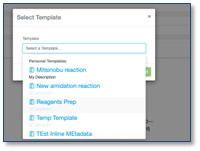
Users can now append templates to custom objects using templates from other object types including experiment and request templates.
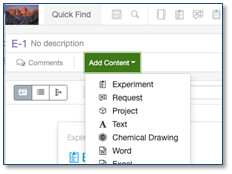
Custom objects can now be added directly into Notebooks from the Notebook view.

The administrator can also create security policies specific to the custom types.

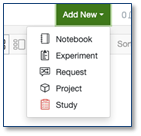

Administrators can now also define icons for custom objects that are used instead of the default icon.

Custom actions, including on signing events, can also be configured on custom objects.

End users can also share custom objects assuming they have a sharing privilege.
What's New
This release of Signals Notebook brings a beta release of an extendable object model where administrators can define new object types beyond Experiments and Requests. We have also improved the usability of various tables by allowing direct copy/paste from Microsoft Excel, added Synonyms to our Materials Library and improved our administrative audit trail viewer. This release also fixes a number of small bugs.
The following are available for users of Signals Notebook Individual Edition, Signals Notebook Standard or Signals Notebook Private Cloud
• Usability Improvements
– Changes to handling images in text elements
The following are available for users of Signals Notebook Standard or Signals Notebook Private Cloud
• Usability Improvements
– Copy/paste from Excel to Tables
• Administrative enhancements
– Improved admin audit log
– History view for Security Policy
• Materials Library improvements
– Synonyms can be added for Material names
• Integration Improvements
– External Actions can be limited to specific Table Templates
– Additional & improved API endpoints for Users, Chemical Collections, Group Associations, Materials
• Extended object model (beta)
– Admin defined objects
– Attribute list based on internal query
We also fixed several small bugs in this release. Details of the enhancements are described below.
Usability Improvements
We have modified the behavior when adding images into text elements. When you add an image above a 500kb threshold we will store that image as an Image element rather than in the body of the text element. This change addresses some challenges with timely loading text elements containing larger images.
The following capabilities are only available to users and administrators of Signals Notebook Standard or Private Cloud and are unavailable as part of Signals Notebook Individual Edition.
Data copied from Excel can now be pasted directly in Admin Defined Tables, Samples Tables, Task Tables and Material Tables. The formatting of the copied data is expected to match the order of the columns and any formatting for the property types. Internal reference fields cannot be populated via a paste. Additional rows will be added as needed to accommodate the data in Admin Defined Tables and Materials Tables, additional rows will be ignored in Samples and Tasks tables as will additional columns in all table types. The pasted block will overwrite all existing data for that block.
Administrative Enhancements
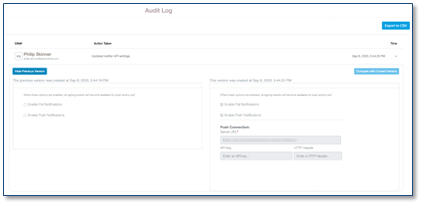
The administrative audit trail views have been enhanced to enable selected views of the changes in content, including before/after views. This is available for both end user content (Experiments) and administrative changes.
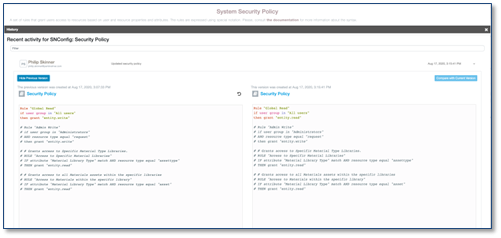
The Security Policy also has a dedicated History view. Each saved edit of the security policy can now be viewed and compared with the previous/current version. Changes can be reverted directly from this view.
Materials Improvements
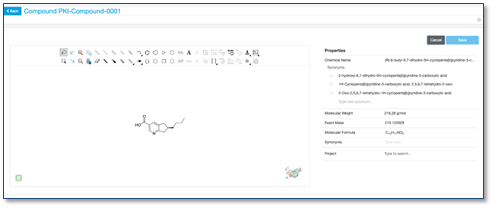
Materials libraries now support the addition of synonyms. Synonyms can be added when the library item is added to the library or when the library item is edited. Synonyms are added to the object name, such as Chemical Name or Plasmid Name, and are available for all the preconfigured library types and custom library types except Equipment.
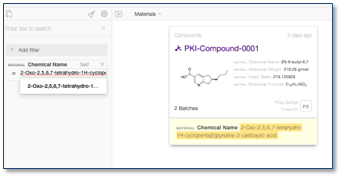
Synonyms are searchable via text searching or using the “Library Name’ field (e.g. Chemical Name).
Integration Improvements
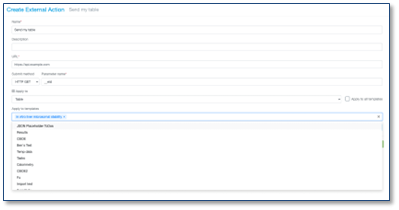
We have added the capability to limit External Actions to specific Admin Defined Table templates. When setting up the External Action, uncheck the “Apply to all templates” button and select which table templates you want the actions to apply to.

We have added or improved a number of public API endpoints. We have added a parameter to the GET Users endpoint to allow definition of active vs deactivated users, added a PATCH endpoint for the Group Associations and improved the PATCH Materials endpoint to allow updating the chemical structure for the Compounds library.
Admin Defined Objects
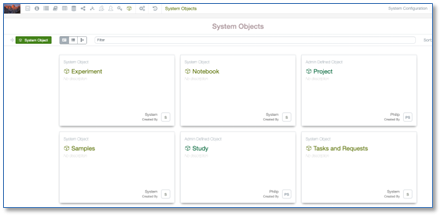
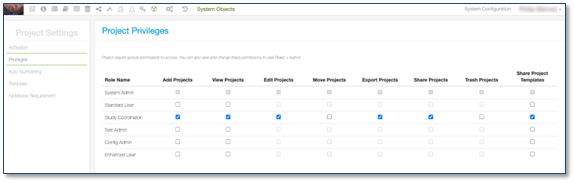
We have added the ability for administrators to define new custom object types. The object types behave similarly to Experiments, such as the administrator can define a name for the object type, define templates and naming conventions, define if the objects should be created within Notebooks and define privileges around the object type.
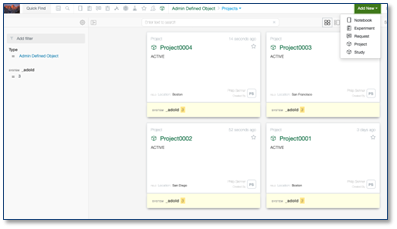
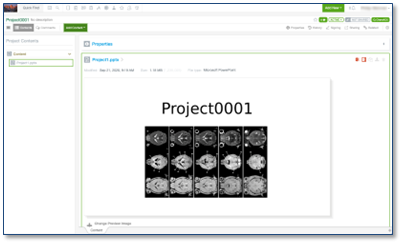
Once the object type has been activated, end users can create new instances of these objects. Content can be added to these objects and ordered as they can in experiments.
Internal Search Attribute Lists
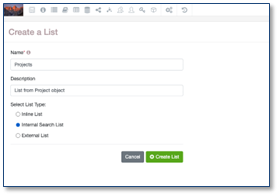
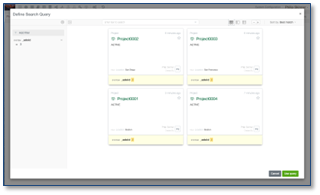
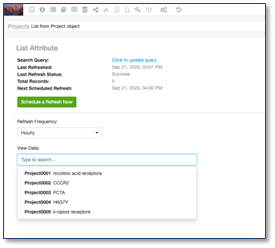
The admin can now define Attribute Lists as being populated from the results of a search query within Signals Notebook. These attributes can then be used as fields in System Templates. The attribute list is populated with the name and description of the results of the query. The Attribute List can then be used for Group Associations to define who can see which values and to allow definition of security rules.
What's New
This release of Signals Notebook brings a centralized administrative query view for the audit log of all end user and administrative changes. We also improved the display of smart folders and search results and added a few improvements to the materials Library. This release also fixes a number of small bugs.
The following are available for users of Signals Notebook Standard, Signals Notebook Individual Edition and Signals Notebook Private Cloud
• Usability Improvements
– Improved display in cards for smart folders and search results
The following are available for users of Signals Notebook Standard or Signals Notebook Private Cloud
• Administrative enhancements
– System admins have a single place to search and view the entire audit log
– Audit log search results can be exported to csv
– Custom footer text definition
• Materials Library improvements
– Bulk upload file mapping settings stored on the server
– Values can be set during bulk upload
– Admin can define Autotext List as a property type on Materials
• Integration Improvements
– Additional & improved API endpoints for POST Materials, Spotfire round trip editing and searching the audit log
We also fixed several small bugs in this release. Details of the enhancements are described below.
Usability Improvements
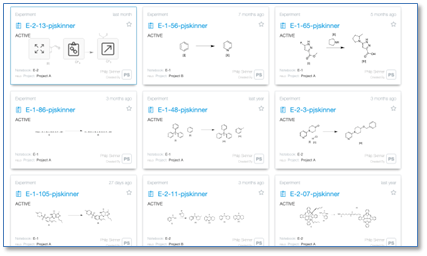
We have improved the display of Experiment and other cards. Experiment cards now display a Chemical Reaction on the card if one is present within the experiment. If more than one is present then the first reaction is displayed. If no chemical reaction is present, then another item from the experiment contents is displayed.
Administrative Enhancements
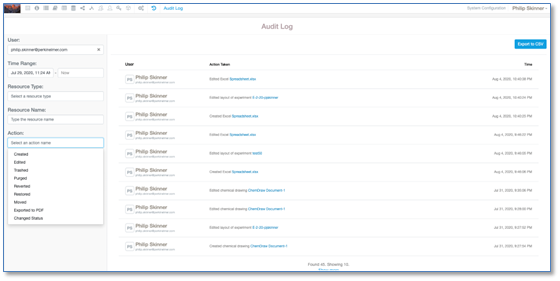
The system administrator now has a centralized location to to query and view the entire audit log history. The results include all end user content changes (Experiments, Samples etc.) and also administrative changes such as addition or removal of users, changes to the security policy, changes to system settings.
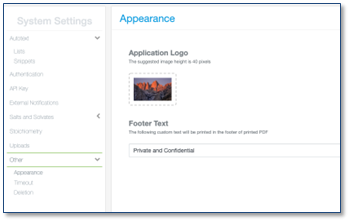
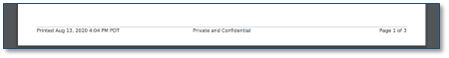
The system administrator can modify the query to specify the user making the change, the type of change, the time the change was made, and the type of object the change was made on.
Results can be exported to a csv file for further analysis or review.
The admin can also define a text string which can be included in the footer when items are exported to PDF.
Materials Improvements

Settings for bulk import are now saved on the server rather than locally and can be accessed from any terminal or browser. The last used settings are retained.
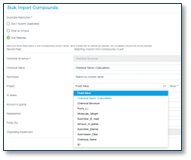

During bulk import the user can now define set values for import rather than sourcing the values from the file.
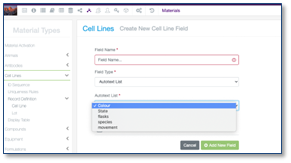
The administrator can also define Autotext List property types for Materials, both at the Asset and at the Lot level.
Integration Improvements

We have added or improved a number of public API endpoints. We have added a POST Materials endpoint that avoids the uniqueness checking and allows the developer to define the ID used. We provided a search endpoint for the audit trail. We also provided a GET Entity API which provides details of the source entity when a Tibco Spotfire file is launched using our round trip editing capability, to enable the creation of custom Apps within Spotfire that can interact with the source experiment.
What's New
This release of Signals Notebook brings a number of improvements especially chemistry and materials management improvements and enabling the persistence of dashboards and bookmarks. This release also fixes a number of small bugs.
The following are available for users of Signals Notebook Standard, Signals Notebook Individual Edition and Signals Notebook Private Cloud
• Chemistry Improvements
– Density and CAS number retrieved from ChemACX
– Structure copied from closed ChemDraw documents
– Definition of advanced stereochemistry
The following are available for users of Signals Notebook Standard or Signals Notebook Private Cloud
• Usability enhancements
– Dashboards and bookmarks are now stored and available from all locations
– Attributes are displayed in order in Experiment creation
– OR option added for filters of type User, Date, Chemical and Key
• Samples details view
• Materials Library improvements
– Edit compound structures
– Store bulk upload file mapping
– Filtering batches
• Administrative Improvements
– Reordering of object configuration into System Objects
• Integration Improvements
– Additional & improved API endpoints for Attributes, GET Archive, ChemDraw reactions and Materials
The following are available for users of Signals Notebook Standard or Signals Notebook Private Cloud when used in conjunction with the ELN Archive. The following capabilities requires use of EN Data 1.3 for data extraction.
• Granular security
• SDM
We also fixed several small bugs in this release. Details of the enhancements are described below.
Chemistry Improvements
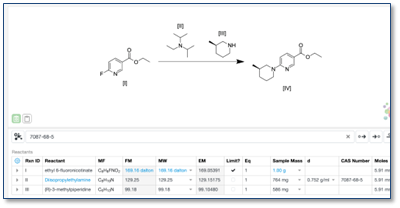
CAS Number and density are now returned when available when retrieving compounds from ChemACX, either via the QuickAdd toolbar or via ChemACX Explorer

Chemical structures can now be copied from the ChemDraw documents directly when the document is not editable via a copy icon.

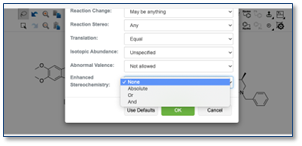
Advanced stereochemistry can now be defined via atom properties.
The following capabilities are only available to users and administrators of Signals Notebook Standard or Private Cloud and are unavailable as part of Signals Notebook Individual Edition.
Usability Improvements

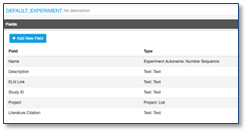
Edits to the Dashboard and saved bookmarks are now available when logging in from any location, changing from a locally saved version to a version centrally saved. The dashboard is centrally saved when the default or a previously locally saved version of the dashboard is opened for edits, from which point that version of the dashboard will be used from all locations. Bookmarks are centrally saved when the user logs into Signals Notebook on a terminal with locally saved bookmarks.
The order of the Required and Optional attribute fields in the create experiment (or other object) workflow now reflects the order of the fields set in the System Template.
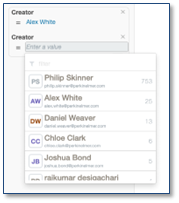
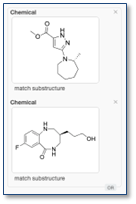
The default settings for parent-self-child searches have been adjusted to prefer search results to return experiments rather than content contained within the experiment.
Filters of type User, Chemical, Key or Date now support an OR option to construct more complex search queries.
Samples Details View

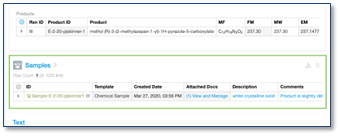
Samples now support a drill down view, similar to the view already available for Tasks. Click on the name of the Sample in the Samples table to access a dedicated view for the individual Sample. From this view you can add content and manage pagination. Individual samples can be exported to PDF. A new column in the Samples Table displays the count of attached documents on the Sample.
Materials Improvements


The chemical structure for entries in the Compound Library can now be edited. Changes to the chemical structure update the Batch Chemical Name, Batch Molecular Formula and Batch Formula Mass accordingly. Potential duplicates of the new structure are identified prior to committing the structure change.

The last used mapping setting for the bulk upload are now stored and available for the next mapping.


Lots can also be filtered from within the Asset view.
Administrative Improvements

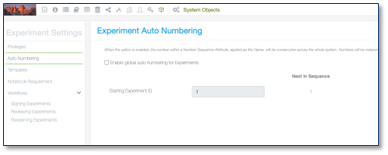
We have reorganized the layout in the administrator console SNConfig to consolidate all the settings for configuring Notebooks, Experiments, Samples, Tasks and Requests into a single System Objects folder. The previous folders for System Templates, Task & Requests and Samples, along with the relevant configuration in System Settings can now be found under the individual object types.
Integration Improvements
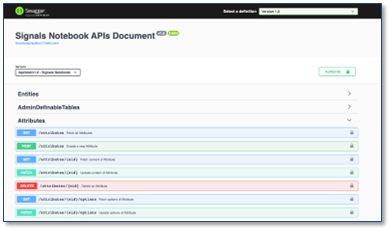
We have added or improved public API endpoints around Attributes, ChemDraw reactions and Materials. We have also improved the search entities endpoint to allow retrieval of content from the ELN Archive.
The following are available for users of Signals Notebook Standard or Signals Notebook Private Cloud when used in conjunction with the ELN Archive. The following capabilities requires use of EN Data 1.3 for data extraction.
ELN Archive
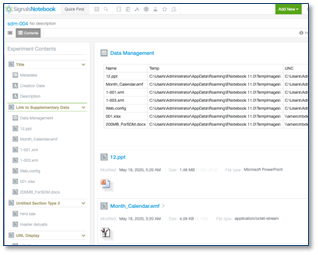
The ELN Archive is a capability to import data from E-Notebook and other ELNs and data sources as archived content within Signals Notebook. Note that the ELN archive requires additional licensing and setup. The following enhancements require data extracted from E-Notebook using EN Data v1.3.
Data stored within the Supplementary Data Module from E-Notebook can now be imported into the Archive. The table originally stored within E-Notebook is displayed within the relevant experiment. The original files stored within SDM are included within the experiment as attached files and the original files can be downloaded by the user.
Granular security can also enabled such that the administrator can define which users are allowed to view certain content. Security is set on the ancestry of the extracted objects, such as defining that a certain group of users can access all content stored underneath a usergroup or a folder or a project.
What's New
This release of Signals Notebook brings a number of improvements especially around some administrative settings and the addition of salts and solvates to the compound registry. This release also fixes a number of small bugs.
The following are available for users of Signals Notebook Standard, Signals Notebook Individual Edition and Signals Notebook Private Cloud
• Chemistry Improvements
– Full tautomer structure search enabled
• Usability enhancements
– Changes to simultaneous editing in MS Office (online and desktop)
– Improvements to searches in all the experiment content
The following are available for users of Signals Notebook Standard or Signals Notebook Private Cloud
• Usability enhancements
– External hyperlink fields now support aliases
– Samples indexed within experiments
• Chemistry Improvements
– Salts & Solvates enabled for batches in Compound library
• Administrative Improvements
– Administrators can whitelist approved filetypes
– Administrators can update users email addresses
– Administrators can apply a privilege for Export to ZIP
• Integration Improvements
– Notifier API – available to all administrators
– External Data Sources support mapping of aliased hyperlinks
– Additional & improved API endpoints for Tasks, Admin Defined Tables and Search
We also fixed several small bugs in this release. Details of the enhancements are described below.
Users of Signals Notebook Individual Edition should note that items in the Trash for more than 30 days will no longer be retained after May 12th 2020.
Chemistry Improvements
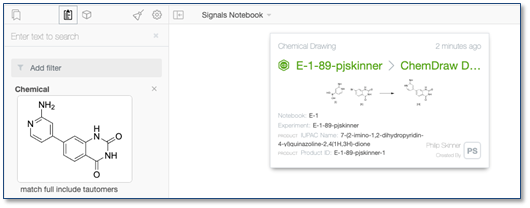
Full structure searches can now be submitted to also return matching tautomers.
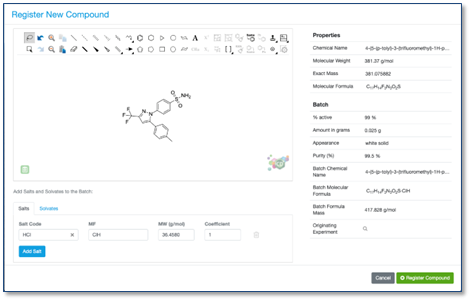
Chemists can now identify salts and solvates on their compounds registered into the Chemical Library in Signals Notebook. Salts and/or Solvates can be identified when initially registering compounds, when adding a batch to an existing compound, or when editing an existing batch.
Salts and/or solvates are included in the generation of a batch specific chemical name, molecular formula and a formula mass.
Usability Improvements
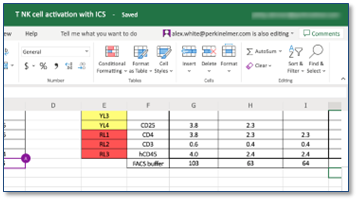
Multiple users can now simultaneously edit Microsoft Office documents using Office online (Office 365) where allowed. Editing by a second user however is blocked when the first user is using Microsoft Office online and the second user is attempting to use Microsoft Office desktop. If the first user is using Microsoft Office Desktop all other users are locked from editing.
The default settings for parent-self-child searches have been adjusted to prefer search results to return experiments rather than content contained within the experiment.
The following capabilities are only available to users and administrators of Signals Notebook Standard or Private Cloud and are unavailable as part of Signals Notebook Individual Edition.
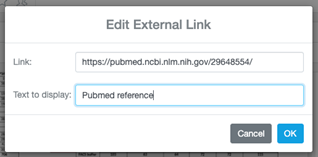
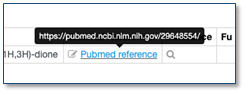
Features available now to all administrators (previously beta)
Notifier APIs are now available to all administrators and access no longer have to be requested.
External hyperlink fields in admin defined tables, samples, material tables, materials and attributes now allow the author to define an alias in addition to the URL.
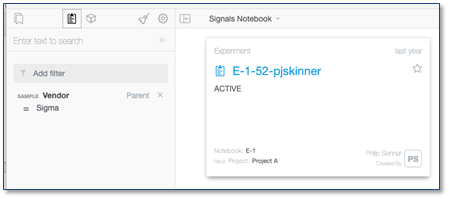
Samples are now also indexed directly as children of experiments, facilitating the search for experiments based off of sample properties.
Administrative Improvements
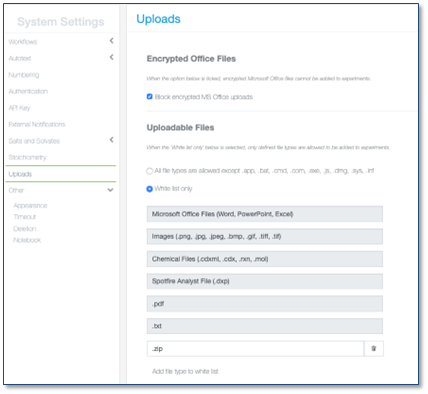
Administrators can now define a whitelist for allowed filetypes. If a whitelist is enabled, only filetypes enabled within the whitelist can be added by users, in addition to some default filetypes (MS Office, PDF, images, ChemDraw and Tibco Spotfire files).

Administrators can also now directly update end users email addresses.
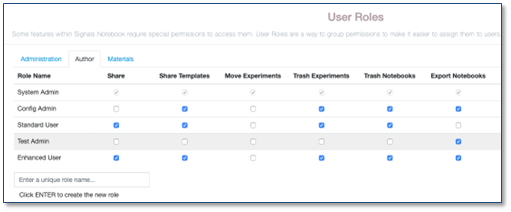
Admins can also enable or disable a privilege for export to ZIP (from a Notebook) for individual roles. Users without the privilege will be unable to export Notebooks and the associated content to ZIP files.
Integration Improvements
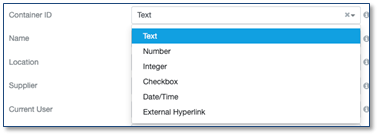
String type fields from External Data Sources can now be mapped as aliased hyperlinks. When these fields are mapped to an Admin Defined Table, the value will be displayed as a clickable hyperlink in the table.

We have added and improved a number of public API endpoints, including a POST Admin Defined Table, GET and PATCH Tasks, and improved search APIs to allow ordering parameters, improved querying parameters for the Notifier APIs and an enhancement to ordering of the GET entity API.
What's New
This release of Signals Notebook brings a number of improvements especially around Samples and the ability to integrate them with external workflows. We have also allowed administrators to prevent upload of encrypted files and made External Actions and Tasks and Requests available to all administrators. This update also contains a few other administrative and usability enhancements and fixes a number of small bugs.
The following are available for users of Signals Notebook Standard, Signals Notebook Individual Edition and Signals Notebook Private Cloud
• Chemistry Improvements
– IUPAC name field captured for Reactants/Products
The following are available for users of Signals Notebook Standard or Signals Notebook Private Cloud
• External Actions – available to all administrators
• Tasks & Requests – available to all administrators
• Chemistry Improvements
– Alternate Product ID format definition
– Admin definition of Salts & Solvates
• Samples Improvements
– Samples can indicate if they differ from the reactant/product used to create them
– Samples can indicate if they differ from an external database
– Signing workflows can be prevented if samples differ from the reactant/product used to create them
– Signing workflows can be prevented if samples differ from an external database
– Administrators can define a Delete Samples privilege
• Administrative Improvements
– Administrators can prevent uploading of encrypted files
• Integration Improvements
– Additional API endpoints for Stoich and Admin Defined Tables
We also fixed several small bugs in this release. Details of the enhancements are described below.
Chemistry Improvements
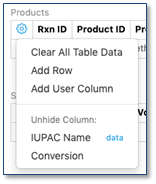
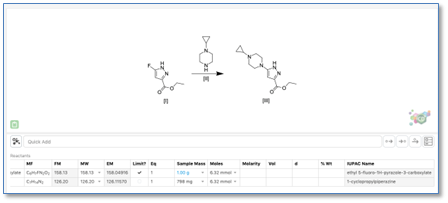
The ChemDraw reactions now have a new read only field called IUPAC name that will contain the chemical name of the compound in the scheme. This field is hidden by default and will not change if the chemist manually changes the reactant or product name.
The following capabilities are only available to users and administrators of Signals Notebook Standard or Private Cloud and are unavailable as part of Signals Notebook Individual Edition.
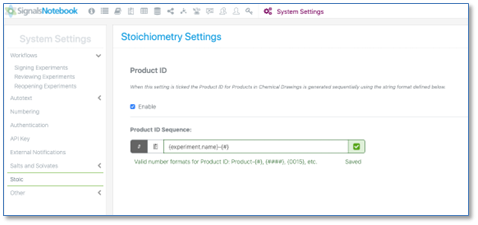
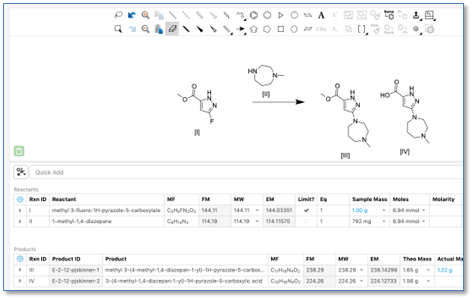
Features available now to all administrators (previously beta)
External Actions and Task & Requests are now available to all administrators and access no longer has to be requested.
The formatting of the Product ID can now be defined by the administrator, to include the experiment name as a prefix and to have sequential numbering within the experiments. When this option is enabled the Product ID applied to a Product is maintained if the products are reordered within the scheme.
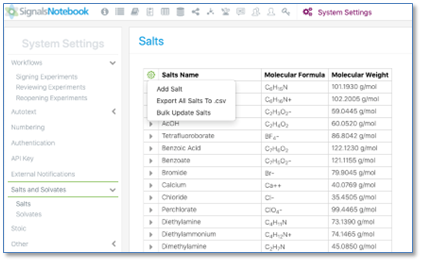
The administrator can also now manage the salts and solvates used by chemists. New salts or solvates can be added to the list of salts and solvates available, and existing ones removed from the list. The complete list of salts/solvates can be easily exported for external editing and subsequently reimported.
Samples Improvements
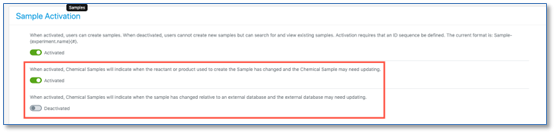

The administrator can now define that the end user is informed when a chemical sample differs from either a reactant/product that was used to create it, or to an external database such as if the sample has been registered in a compound registration system or another downstream workflow. For managing differences with an external database, a hash type field for the sample should be updated programmatically by an external service.
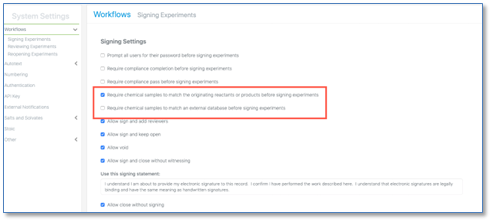
Likewise when such differences exist, the administrator can also prevent the user from Signing or Closing the experiment containing the sample.
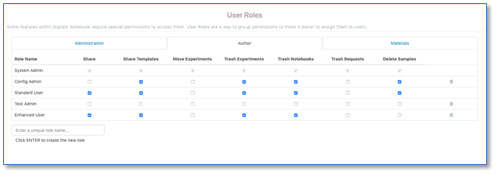
Administrators can now prevent deletion of Samples by certain users through addition of a new privilege. This Delete Samples privilege can be enabled or disabled for selected user roles.
Administrative Improvements
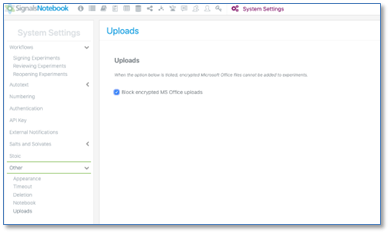
The Administrator can now define that end users cannot upload encrypted Microsoft Office files. Encrypted files, if added, are not available for search.
Integration Improvements
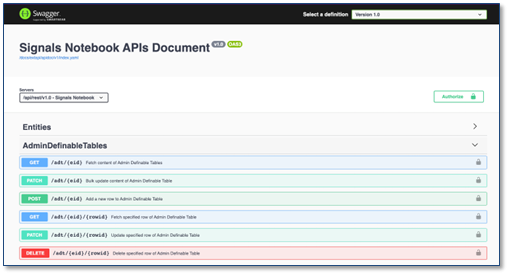
The public APIs have been extended to include GET Admin Defined Tables and PATCH Admin Defined Tables. The Stoich API endpoints have also been improved to enable normalized numeric data to be returned. Documentation is available from within SNConfig via Swagger.
What's New
This release of Signals Notebook brings an update to search to facilitate searching for experiments across multiple elements. We also have improved samples to allow updating chemical samples and different numbering options. We have extended our integration capabilities to allow actions based off of signing actions and also to allow developers to subscribe to notifications. This update also contains a few administrative and usability enhancements and fixes a number of small bugs.
The following are available for users of Signals Notebook Standard, Signals Notebook Individual Edition and Signals Notebook Private Cloud
• Usability Improvements
– Search across multiple elements in an experiment
– Mouse over experiment card to get hyperlink
The following are available for users of Signals Notebook Standard or Signals Notebook Private Cloud
• Samples
– Update chemical sample from reaction
– Sample IDs can be consecutive within the experiment
• Administrative Improvements
– Close experiments
– Bulk update users
• Integration Improvements
– Public APIs available to all customers
– Additional Public API endpoints (User, Groups, Stoich, Samples)
– External Actions extended to Signing events (beta)
– Notifier APIs (beta)
We also fixed several small bugs in this release. Details of the enhancements are described below.
Usability Improvements
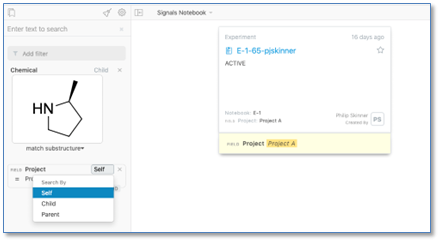
End users can now expand searches to include all components in an experiment. For any part of a search query the user can specify if the results should be returned for components matching the criteria, the parent of the component (such as the experiment) or a child of the component. For example, a search could be constructed to return experiments containing a given chemical drawing (Child) and experiment Attribute (Self).

A new Contents filter type has been added to allow searching of text strings using the parent-self-child assignations.
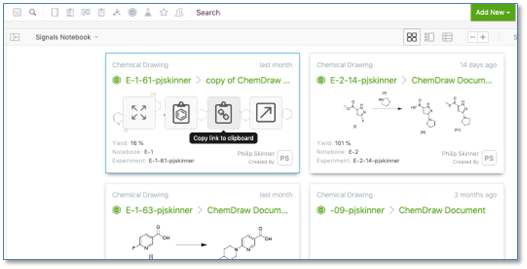
The end user can also now directly copy a URL to the clipboard from search results. This URL can be pasted into a new browser tab for example.
The following capabilities are only available to users and administrators of Signals Notebook Standard or Private Cloud and are unavailable as part of Signals Notebook Individual Edition.
Samples Improvements
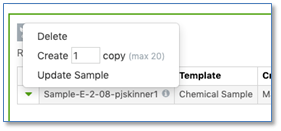
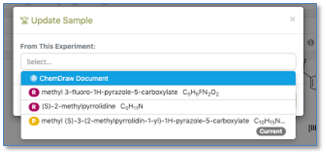
Chemical Samples, created from Reactants or Products within the experiment, can now be updated should the original Reactant or Product be changed, or the chemist creates a Sample from an incorrect chemical. Update Sample is found in the Sample actions dropdown menu and prompts the chemist to select the Reactant or Product to update the Sample from.
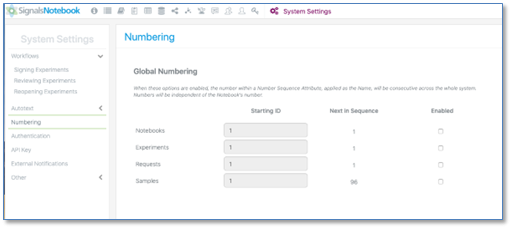
The administrator can now define that Sample numbering can be consecutive within the experiment rather than globally numbered. Unticking the Samples option in the Global Numbering page will result in samples being consecutively numbered within the experiment. Consideration of configuration should be made if business rules require uniquely named samples.
Administrative Improvements
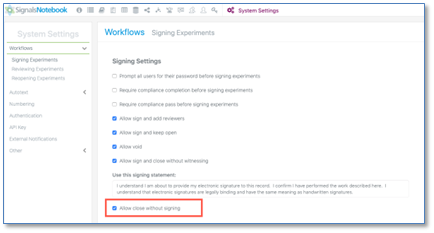
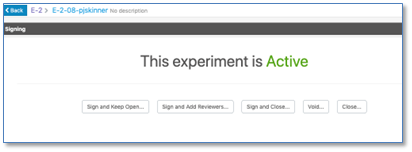
The Administrator can now define a new transition so that end users can Close experiments without a signing event. This transition can be allowed in the Signing Settings in SNConfig. Enabling this transition provides an additional option to the end user from the Signing screen of their experiment.
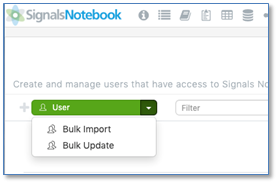
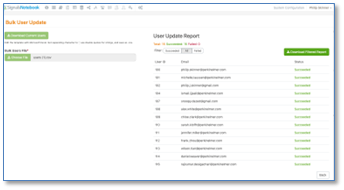
Administrators can also update existing users via a bulk update operation. Administrators should first download the current users, edit the downloaded file and upload the edited file. This workflow can be enacted to assign users to roles or System Groups. Adding new users should still utilize the existing Bulk Import workflow.
Integration Improvements
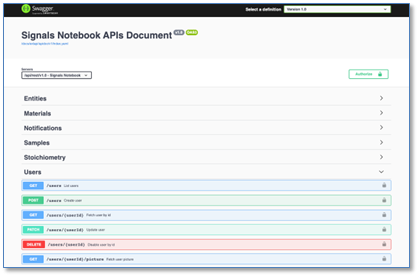
The public APIs are now available to all Administrators and no longer require a request to enable. Additional endpoints and updates to existing endpoints have been added for Users, Groups, Stoichiometry and Samples. Documentation is available from within SNConfig via Swagger.
The following capabilities are in beta and are only available to users and administrators of Signals Notebook Standard or Private Cloud upon request. Please contact your account representative or our support team if you would like access to the following features. They are unavailable as part of Signals Notebook Individual Edition.
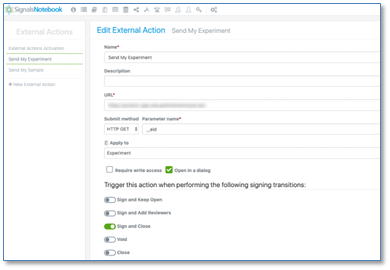
External Actions have been extended to include actions on signing events. This allows a developer to intercept signing events in order to verify if the signing events should proceed. This might include to check various compliance rules that need to be satisfied before an end user should be allowed to sign their experiment. Signing Event actions can only be set on experiment and via a dialog. Only a single signing event can be set per signing transition.
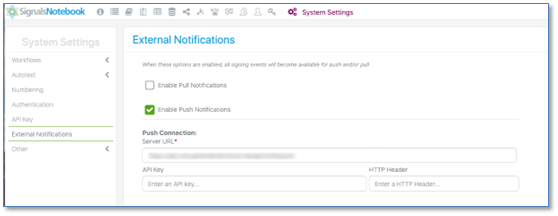
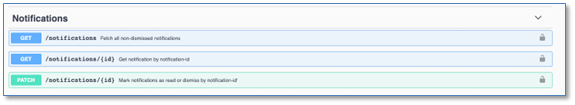
Administrators can now also configure a notifications service that a developer can use to monitor events useful for external integrations. Notifications on signing events can either be pushed to an external service or pulled from a notifications log by the application. A series of API endpoints were also added to support this functionality.
What's New
This release of Signals Notebook brings a new integration capability, the ability to launch external applications via custom menu items. We also allow administrators to define that Trashed items can be purged from the system. This update also contains a few usability enhancements and fixes a number of small bugs.
The following are available for users of Signals Notebook Standard, Signals Notebook Individual Edition and Signals Notebook Private Cloud
• Usability Improvements
– Add Spotfire file from Add Content menu
– Saving indicator
– Improvements to filters
The following are available for users of Signals Notebook Standard or Signals Notebook Private Cloud
• Administrative Improvements
– Disable “Sign and Add Reviewers”
– Global Numbering enhancement
– CRAIS Checker – Require compliance completion before signing experiments (beta)
• Purge Trash (beta)
• External Actions (beta)
• Additional public API endpoints (beta)
We also fixed several small bugs in this release. Details of the enhancements are described below.
Usability Improvements
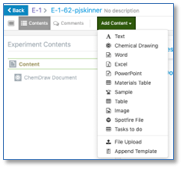
Users can now add Spotfire Files from the Add Content menu. The user will select a preexisting Spotfire file and load it. Round trip editing with Tibco Spotfire Analyst is already enabled within the application, this requires the Spotfire administrator to install the relevant add-in.

We have added an indicator when a section is saving, and when the save has completed.
We have also made some changes to how certain filters appear to make them more intuitive.
The following capabilities are only available to users and administrators of Signals Notebook Standard or Private Cloud and are unavailable as part of Signals Notebook Individual Edition.
Administrative improvements
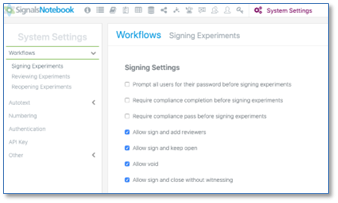
The System Admin can now choose to not enable the “Sign and add reviewers” workflow. Unticking the setting removes this signing transition for all users.
The following capabilities are in beta and are only available to users and administrators of Signals Notebook Standard or Private Cloud upon request. Please contact your account representative or our support team if you would like access to the following features. They are unavailable as part of Signals Notebook Individual Edition.
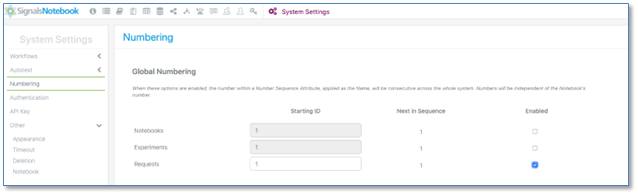
The admin can also now configure Global Numbering to apply to only certain types of objects (Notebooks or Experiments or Requests) rather than applying to them all.
Administrators can now also prevent signing when compliance checking against CRAIS Checker is not completed by the end user, in addition to preventing signing if the compliance results are not passed. The CRAIS Checker capability is currently in beta and available upon request, it also requires a separate license to CRAIS Checker.
Purge Trash
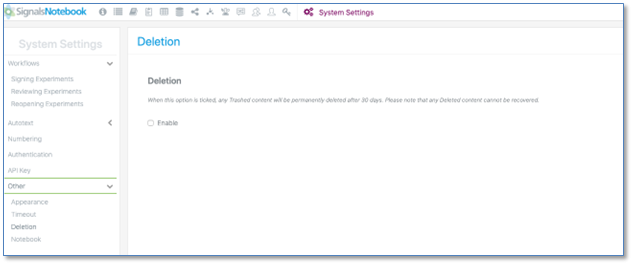
Administrators can now define that Trashed items are removed from the system after 30 days. Once content is permanently deleted it cannot be recovered and will not be available via the History.
External Actions
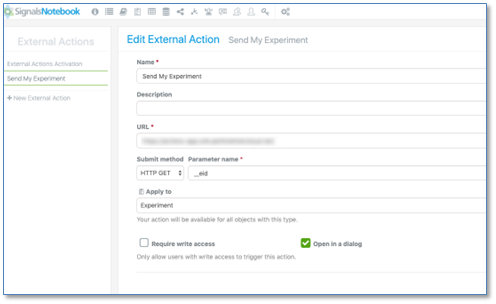
An administrator can now define object specific actions that are available for end users. These actions would launch an external application enabling developers to build custom integrations between Signals Notebook and other external applications.
Additional Public APIs
Additional Public API endpoints have been added including API endpoints for Users, User Groups and System Groups, and ‘System for Cross-Domain Identity Management’ (SCIM).
What's New
This release of Signals Notebook brings Task and Request workflows to Signals Notebook, whereby Signals Notebook will aid the requesting of work by other users. We have also added compliance checking against the Patcore Inc., CRAIS Checker (Also known as Compliance Checker) data service, extended our available public API endpoints, added a few additional usability and administrative enhancements and fixed a number of small bugs.
The following are available for users of Signals Notebook Standard, Signals Notebook Individual Edition and Signals Notebook Private Cloud
• Usability Improvements
– Changes to stoichiometry grid
– Autotext changes
– Quick add chemicals with abbreviated names are inserted as nicknames
– Subscript/superscript shortcuts in text editor
– Improvements to filters
The following are available for users of Signals Notebook Standard or Signals Notebook Private Cloud
• Notebook can be required for Experiments, Requests
• External Lists are available for all tenants
• Additional public API endpoints (beta)
• CRAIS checker (beta)
• Tasks and Requests (beta)
We also fixed several small bugs in this release. Details of the enhancements are described below.
Usability Improvements
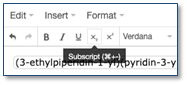
We have made some changes that reduce the likelihood of calculated values in the stoichiometry table being displayed in scientific notation. We display in scientific notation when the calculated values would have trailing zeros and would be ambiguous as to their accuracy. We now will adjust the units of the calculated values to remove the trailing zeros while respecting the accuracy of the entered values. We have also increased the accuracy of the density values of our stored chemicals.
Stored chemicals will also be added using their nicknames when their name is abbreviated. The nickname can always be expanded from its label to the full structure in the ChemDraw window.
An additional field called Conversion has been added to the Products table. This field is a percentage field and is hidden by default.
We have also added shortcuts for superscript and subscript in the text editor.
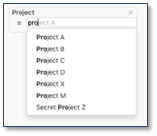
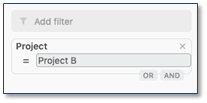
An OR option has been added to filters, which allows multiple options of the same filter type to be applied. In addition the type ahead for string type filters is no longer case sensitive and allows type ahead for words contained within a multiword phrase.
The following capabilities are only available to users and administrators of Signals Notebook Standard or Private Cloud and are unavailable as part of Signals Notebook Individual Edition.
Notebook can be required for Experiments, Requests
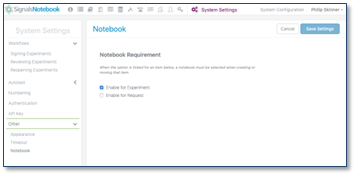
The System Admin can now define that Notebooks are required for Experiments and Requests.
When this setting is applied, authors cannot create Experiments and/or Requests without selecting a Notebook first.
External Lists
The External List capability is no longer considered in beta and is now available to all customers of Signals Notebook Standard or Signals Notebook Private Cloud without request.
The following capabilities are in beta and are only available to users and administrators of Signals Notebook Standard or Private Cloud upon request. Please contact your account representative or our support team if you would like access to the following features. They are unavailable as part of Signals Notebook Individual Edition.
Additional Public APIs
Additional Public API endpoints have been added including search API’s and APIs to manage Users, UserGroups, Samples and Materials. Ongoing API improvements will continue independent of Signals Notebook updates.
CRAIS Checker
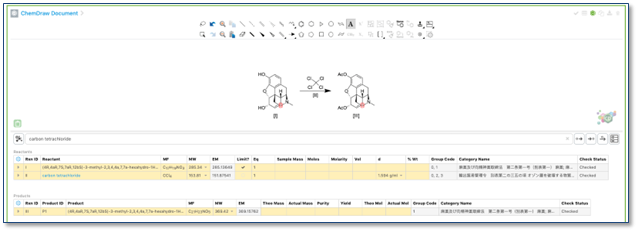
CRAIS Checker (or Compliance Checker) is a chemical compliance database from Patcore Inc. An administrator can configure that reactions are checked for compliance against the CRAIS Checker database. The admin can define if signing events on the experiment should be prevented if the compliance check is not complete.
Tasks and Requests
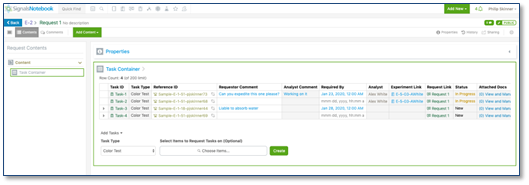
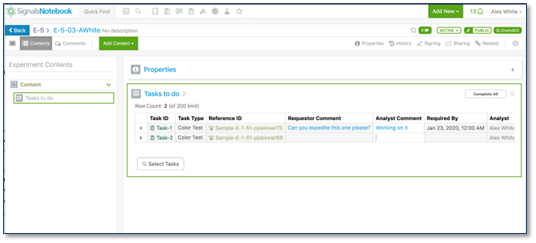
Signals Notebook now supports Task and Requests workflows. Scientists can build Requests, define Tasks and submit those Tasks for completion. A collaborator can then select those Tasks within their experiment to complete. Both parties are able to make edits to the Tasks while they are in progress. The administrator can define Task types and properties for those types.