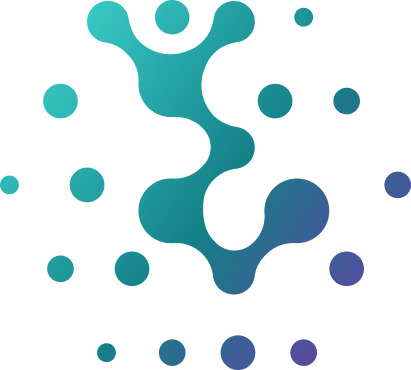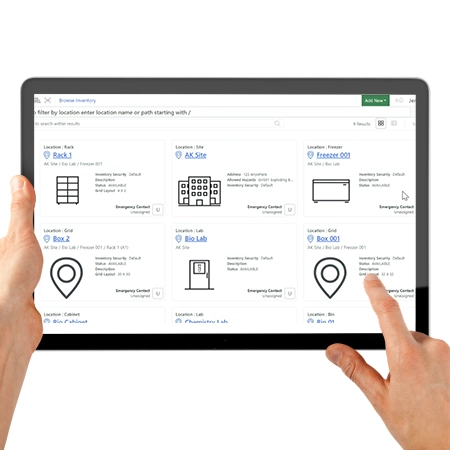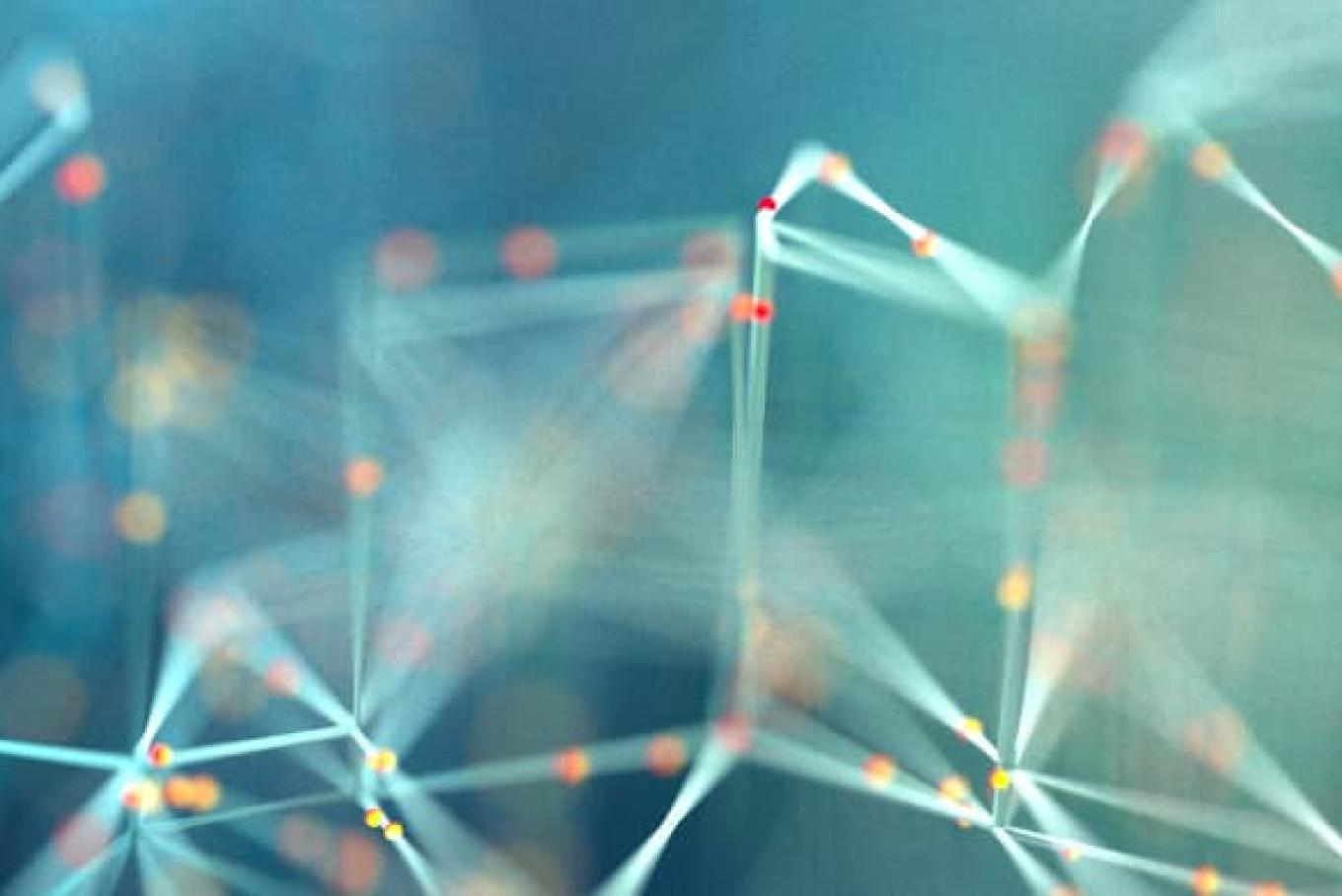Introducing Signals Xynthetica™: AI-Powered Predictive Models for R&D.
Signals Notebook
Accelerate innovation in Pharmaceutical & Biotechnology, Chemicals & Materials, and Food, Flavor, and Fragrance with the only cloud-native Electronic Lab Notebook (ELN) that natively integrates ChemDraw™ and Spotfire®. Our cutting-edge solution enables seamless collaboration, data capture, and streamlined workflows, enhancing productivity like no other ELN on the market.
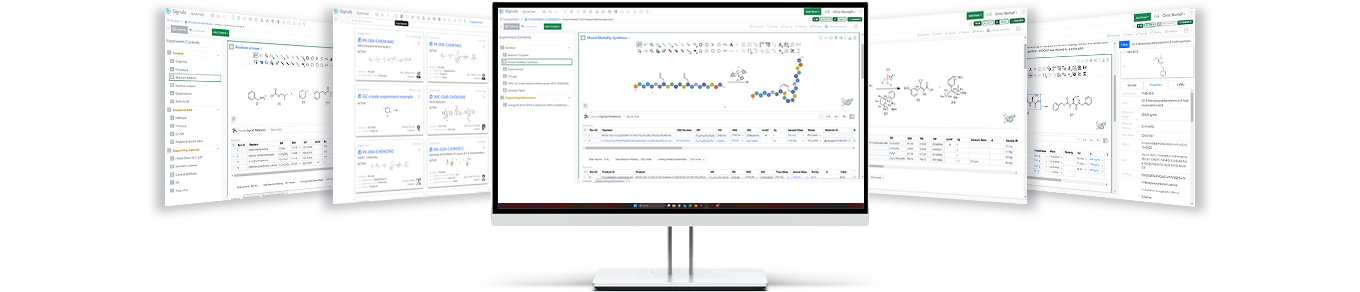
Introduction to Signals Notebook
The premier SaaS Electronic Laboratory Notebook used by 1 million scientists and powered by ChemDraw™ helps you accelerate R&D innovation in Drug Discovery, Chemicals & Materials, and Food, Flavor, & Fragrance.
Signals Notebook is built on the same architecture as scalable, high speed platforms, such as X and Amazon. It scales elastically and it’s as fast as you need it to be. Signals Notebook gets you there in sub-seconds.
Related Products & Features
Inventory Management
A critical component of Signals Notebook gives you complete visibility and control over your inventory, getting you back to science, not logistics.

Validation Readiness
Eliminate validation headaches and reduce your IT burden with Revvity Signals.

Instrument integration Platform
Streamline workflows with pre-built connectors, for instruments, systems, and services. Offload outputs to reduce IT burden and unify your lab.

Related Events & Webinars
Resources
Signals Notebook is continuously improving with updates every 4-6 weeks. New features are automatically available to turbo-charge R&D workflows and drive informed decisions by optimizing the reuse of data. No downloads. Not IT work. With Signals Notebook, you'll get the most advanced end-to-end scientific workflow solutions for enhanced collaboration and data management.
Frequently Asked Questions (FAQs)
What is Signals Notebook?
Signals Notebook is a cloud-native electronic lab notebook (ELN) solution designed to address key challenges in R&D data management across various industries, including pharmaceuticals, biotechnology, chemicals & materials, formulation development and food science.
What are the main benefits of using Signals Notebook?
- Rapid implementation of customer-requested enhancements
- Accessibility from anywhere, anytime, on any device
- Scalability to accommodate growing data volumes and user numbers
- Automatic updates for the latest features and security enhancements
- Cost-effectiveness by eliminating on-premises infrastructure needs
How does Signals Notebook integrate with ChemDraw to benefit chemists?
Signals Notebook offers native integration with ChemDraw, the industry-standard chemical drawing tool. This integration allows R&D chemists to:
Automate Stoichiometry Calculations: The notebook automatically populates stoichiometry tables and adjusts calculations based on reaction stoichiometry and equivalents, ensuring accurate experimental data.
Utilize Multiple Structural Formats: Chemists can create drawings of structures and reactions by pasting SMILES strings or dragging and dropping ChemDraw or .mol files directly into the canvas, providing flexibility in visualizing chemical structures.
Access Comprehensive Search Functionality: Users can search for chemicals using their CAS Number, structure, or name, and have full access to PubChem material safety data sheets, simplifying the process of finding and referencing essential information.
What Industries does Signals Notebook Support?
Signals Notebook Supports researchers in Pharmaceutical and Biotechnology, Chemicals and Materials, and Food Science.
How does Signals Notebook integrate with existing laboratory workflows and instruments?
Signals Notebook can handle integrations in two primary ways. External systems can access the APIs of Signals Notebook by an external application to precipitate events such as automatically writing instrument data to an experiment in Signals Notebook. Alternatively, a service within the Signals Notebook can access a third-party API to access stored data about a sample from a LIMS or to check the safety and regulatory profile of a reagent from an external database.
What are some ways Signals Notebook improves collaboration capabilities within my team?
Signals Notebook is a cloud-native electronic lab notebook (ELN) that facilitates improved collaboration by providing a centralized platform accessible from anywhere with an internet connection. Researchers can easily share data, link experiments, and allow multiple contributors to work on the same project. This setup ensures efficient and secure data sharing, both internally and with external partners, while maintaining control over data access and intellectual property.
Does Signals Notebook integrate with Microsoft Office 365?
Signals Notebook integrates harmoniously with Microsoft Office 365 products, allowing Word documents, PowerPoint files, and Excel spreadsheets to be opened and modified directly within the notebook. This seamless integration streamlines the research process, enabling all relevant information to be accessed in one place, and making collaboration and data.
What security measures does Signals Notebook employ?
Signals Notebook uses advanced encryption, granular access controls, detailed audit trails, and ensures compliance with industry standards like 21 CFR Part 11 and Annex 11.
What support is available for new users?
New users can access comprehensive user guides, step-by-step tutorials, live webinars, a dedicated customer support team, and online community forums.
How does Signals Notebook streamline research and development processes?
By consolidating data from multiple sources, enhancing data integration and analysis, and improving collaboration, Signals Notebook helps organizations accelerate their research timelines and bring new products to market more efficiently.